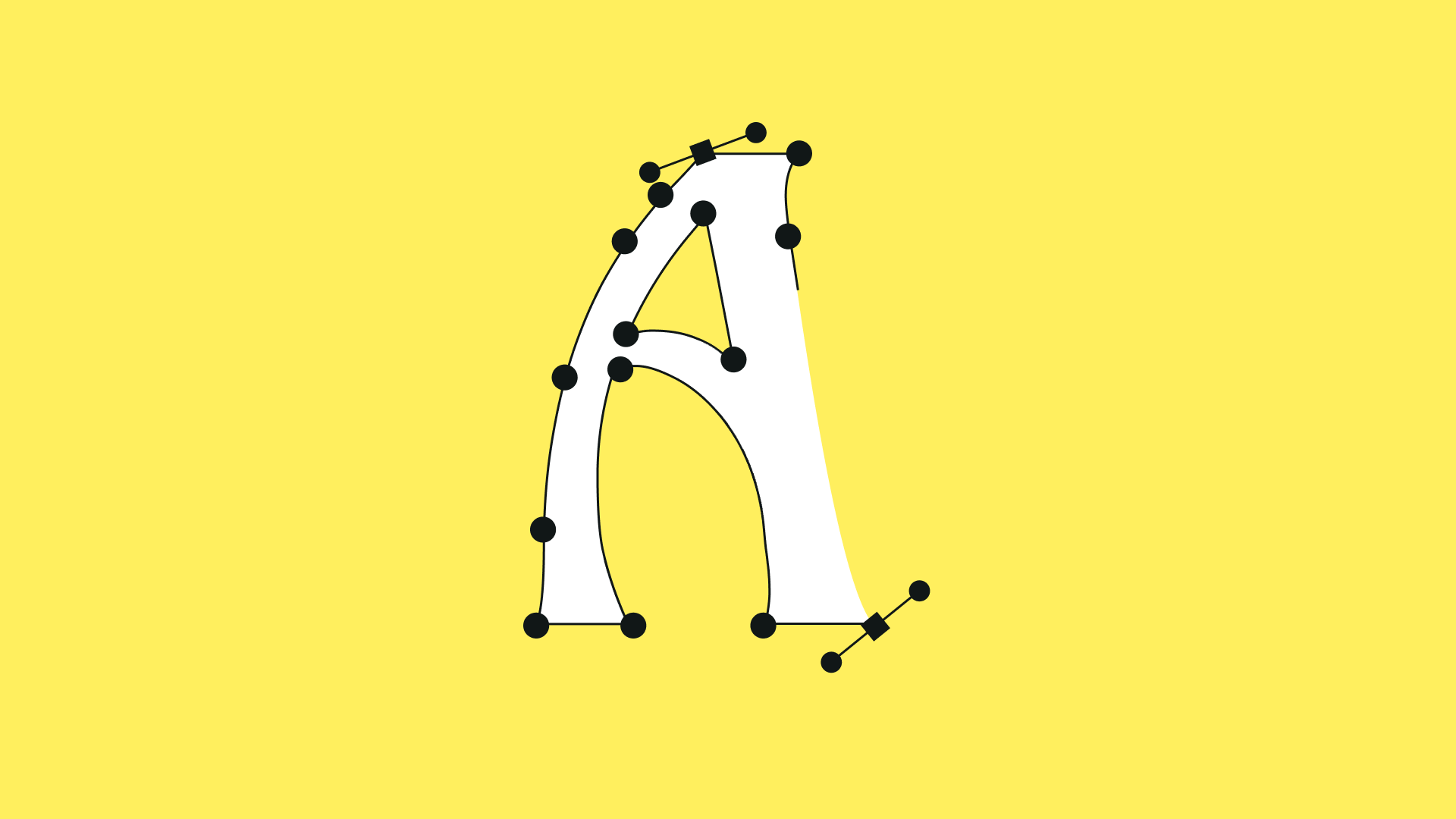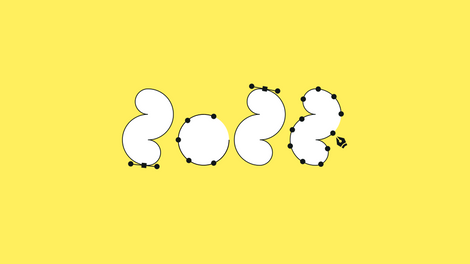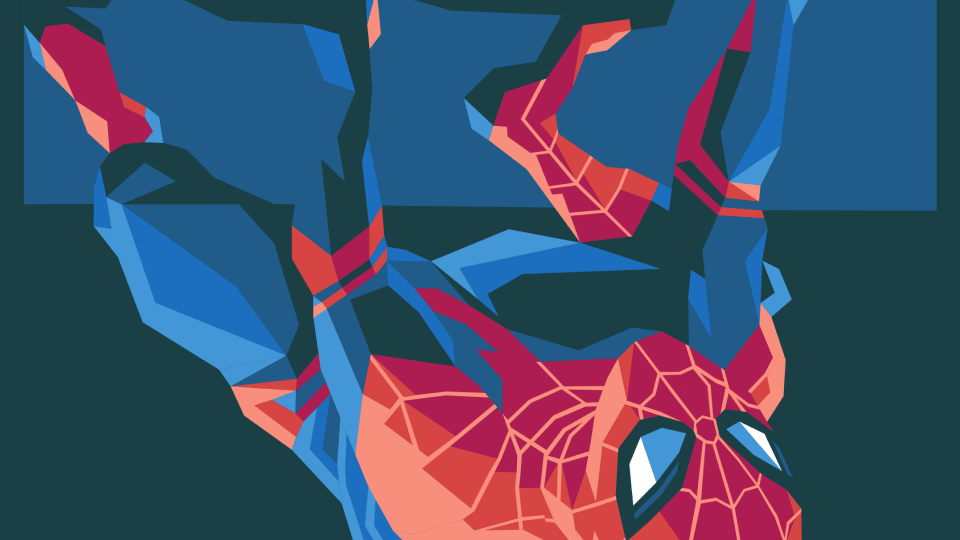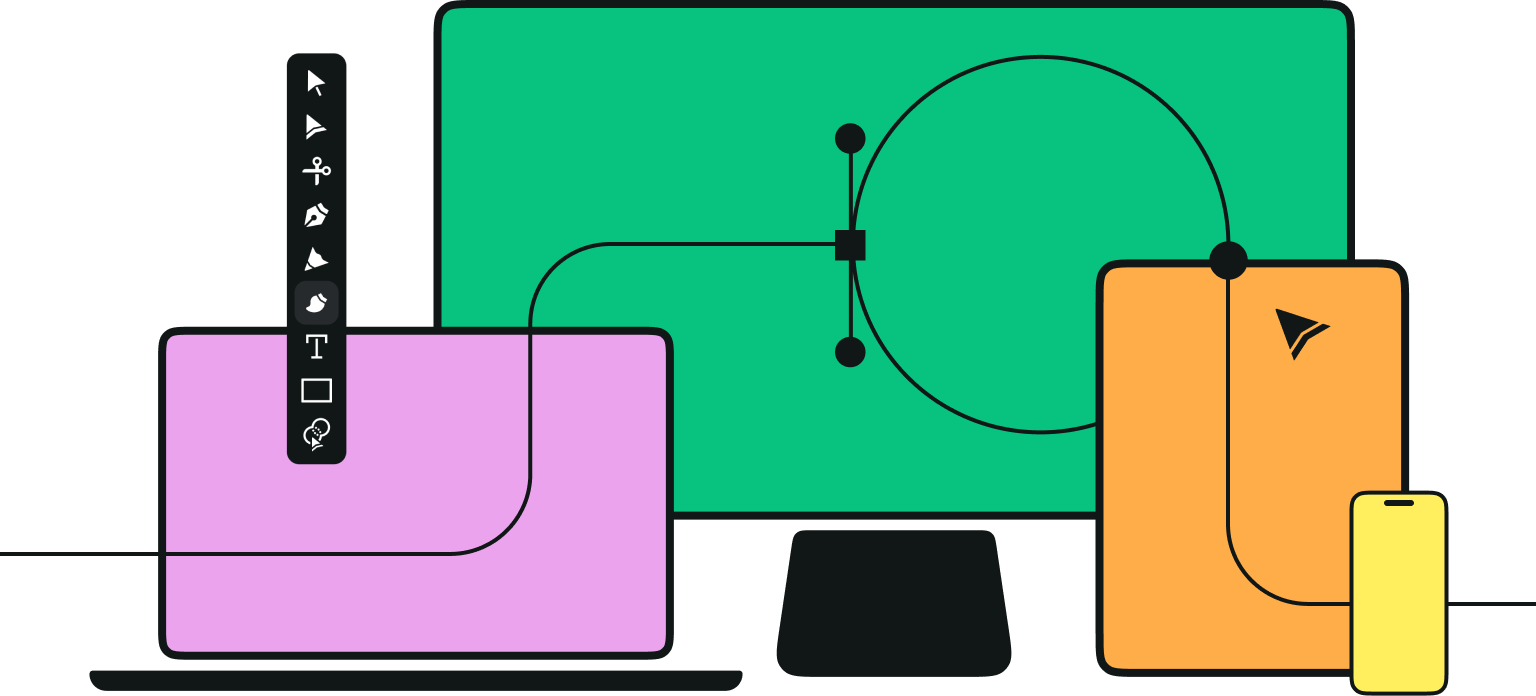Calling all typography aficionados! We’ve got a fun challenge for you.
Have you ever wanted to design your own alphabet? The annual 36 Days of Type project for 2022 starts on Monday, March 7, and it invites all designers, graphic artists, and illustrators to explore the creative possibilities of typography.
This challenge involves designing a letter or number each day for 36 days. All participants are asked to share their daily creations on Instagram using the project’s hashtags, giving you the chance to showcase your work to a huge online audience of typography lovers.
Jumpstart your ideas with Linearity Curve
Take your designs to the next level.
36 Days of Type is a fantastic initiative for anyone who needs a little nudge to get going with a new creative project, and it’s also a fun way to stay motivated and improve your design skills. Plus, after the challenge, your Instagram grid is going to be filled with 36 sparkling new designs that you can be proud of.
Read on to discover more about the exciting project, plus some pro tips for how you can ace the 36-day challenge.
What is 36 Days of Type?
36 Days of Type began in 2014, when Barcelona-based graphic designers Nina Sans and Rafa Goicoechea decided to embark on a new personal project.
In a bid to challenge themselves to create something new every day, they committed to designing daily typography-inspired graphic designs. They enjoyed the process so much that they invited others to join in, and 36 Days of Type became an annual tradition.
Today, thousands of visual artists take part in the 36 Days of Type challenge. Each year, these graphic artists and illustrators interpret the letters and numbers of the Latin alphabet and share their work on social media. This simple concept reveals the countless different styles of artists around the world, who are brought together by their love of typography and their ability to depict the same symbols: A:Z and 0:9.
How do I participate in the challenge?
If you’ve decided to take part in 36 Days of Type, let’s get down to the nitty gritty.
Other than creating your daily designs, there are a few things you should do when sharing your work on Instagram.
When uploading your designs to your profile, it’s important to include the project’s main hashtag (#36daysoftype) plus the individual daily hashtags (#36days_LETTER / NUMBER). For example, on the first day of the challenge, you should include in the caption, #36daysoftype and #36days_a. This process helps the project moderators find their favorites from the daily entries so that they can reshare them on the 36 Days of Type official account. Even when the design challenge is over, your letter forms could still be shared throughout the year to promote the challenge. This is an exciting opportunity for creatives who need a little help in getting their work noticed.
How should I prepare my files?
Each year, the 36 Days of Type organizers create a calendar so that participants can see when they should share each design.
Once you are familiar with the schedule, simply share your letter or number on the corresponding day—and don’t forget to use the hashtags we mentioned earlier.
Both static images and videos are welcome. Just make sure that your file size is in square format: 1080 x 1080 px.
To summarize, here are the three main submission rules from the 36 Days of Type website.
Image entries: .jpg or .png, ideally in squared format (1080 x 1080 px)
Video entries: video entries in all formats are also welcome
Our tips on how to tackle the challenge
So now that you’ve bravely decided to take part in 36 Days of Type, you might be feeling a little overwhelmed.
Creating a new artwork every day and sharing it with the world is daunting, but there are few things you can do to make the process more manageable.
Berenika from the Linearity Curve (formerly Vectornator) design team has kindly outlined her tips for getting started and staying motivated ‘till the end.
Looking for more cool drawing ideas?
Check out our list of 25 easy tutorials.
Create a Pinterest board
Pinterest is like a candy store for designers.
If you don’t already know, Pinterest is a visual social network where you can gather and organize all your daily design inspiration into public or private boards.
Pinterest is a great place to start when you’re still deciding on your style. When gathering inspiration for 36 Days of Type, search terms like “typography,” “typography design,” “letter art,” and “36 days of type.” Allow yourself an hour or so to get lost in the countless beautiful designs you’ll find. From minimal letters to abstract designs and illustrative type art, there are endless ways to interpret this challenge.
Throughout this research process, you’ll probably get design envy, but channel that feeling into creating something beautiful yourself. And don’t forget to add your own finished work to Pinterest throughout the challenge. It could be saved to someone else’s inspiration board, and that’s a serious compliment.
Define a color palette
For a graphic designer, artist, or illustrator, their Instagram grid is like their professional portfolio.
Your grid is an opportunity to showcase your style and define your brand. That’s why it’s worth planning out how you want it to look after the challenge is over.
From creating puzzles from posts to designing row by row, there are many ways to artfully plan your Instagram grid. But one of the best ways to create an eye-catching layout is with color. Consistency is key, so we suggest sticking to a predefined color palette for all 36 designs.
You could go with a very limited monochromatic color palette of just two hues, or expand it to five or more colors. One of our favorite tools for creating color palettes is coolors.co. This website has an endless library of color combinations, and you can even create color palettes from photos. Once you’ve chosen your hues, save them in the program you’re working in so you can easily access your palette throughout the challenge.
If you’re using Linearity Curve (formerly Vectornator), head to our Learning Hub to find out how to create a Personal Color Palette.
For more color inspiration, the talented Soodabeh Damavandi shows us how she creates unique color palettes in the video below.
Prepare a template file
To save yourself time each day, create an empty file in a required artwork size (1080 x 1080 px).
That way, the template will be ready for you every day to jump into and start designing.
If you’re using Linearity Curv (formerly Vectornator), we got you. Just tap “New Document” to find the “Instagram Post” template all ready to go.
Sketch, sketch and sketch again
Before you even take out your iPad or turn on our computer, just open a sketchbook and start drawing by hand.
If you already have an idea of how you want your type series to look, practice sketching in that style. And if you’re not sure yet, use this time to experiment. Maybe you’ll come up with something totally unique. Remember, you can choose to design your letters in uppercase or lowercase, or both.
Ready to create brand assets that pack a punch?
Visit our Academy for free marketing design courses.
There are no rules when it comes to designing your alphabet. It’s entirely down to you how you want to interpret typography. You could paint each letter by hand, or bring your sketches into a digital platform and refine them there.
Did you know that you can import your sketches into Linearity Curv (formerly Vectornator) and turn them into vector paths within seconds? Our amazing Auto Trace tool has just been updated with a new Sketch Mode, and it does just that.
Simply import your file or use the integrated Camera Scanner to capture your drawings on paper. Then hit the Auto Trace tool. No need to spend hours tracing with the Pen Tool. Now you can use your precious time to refine your beautiful design.
Find out more about Auto Trace here or watch the video below.
Pace yourself
We know—36 days is a pretty long time.
It’s a massive challenge. But don’t doubt that you can see this design marathon through to the very end.
You could approach it by scheduling time each day to create one new design. But sometimes, something unexpected can happen and plans change. That’s why it might be a good idea to create multiple designs on one day when you’re feeling extra motivated. Just save them and post them later on the correct day. Remember, don’t overwork yourself. If you fall behind, don’t stress—you can still be proud of yourself. No matter what, you’ll be even more ready for next year’s challenge.
If you already know that you won’t have the time to make and share 36 designs, you can still take part in the challenge. The project team explain that you can create just a few letters, or even just one. They say, “Do it your way and just remember to check the calendar before submitting your work.”
Don’t forget social media tags
Tagging is important, as it helps to expand your Instagram audience and connect you with the design community.
Plus, if you want to be in with a chance of having your work shared on the 36 Days of Type Instagram page, you need to use the hashtags so they can find your work.
Other than hashtags, don’t forget to include @36daysoftype. And if you use Linearity Curv (formerly Vectornator) to design your letters and number. Tag us. We can’t wait to see what you come up with.
Need some inspiration? Check out the videos below
We hope you're as excited to explore the creative boundaries of typography as we are.
Jumpstart
your ideas with
Linearity Curve
Take your designs to the next level.
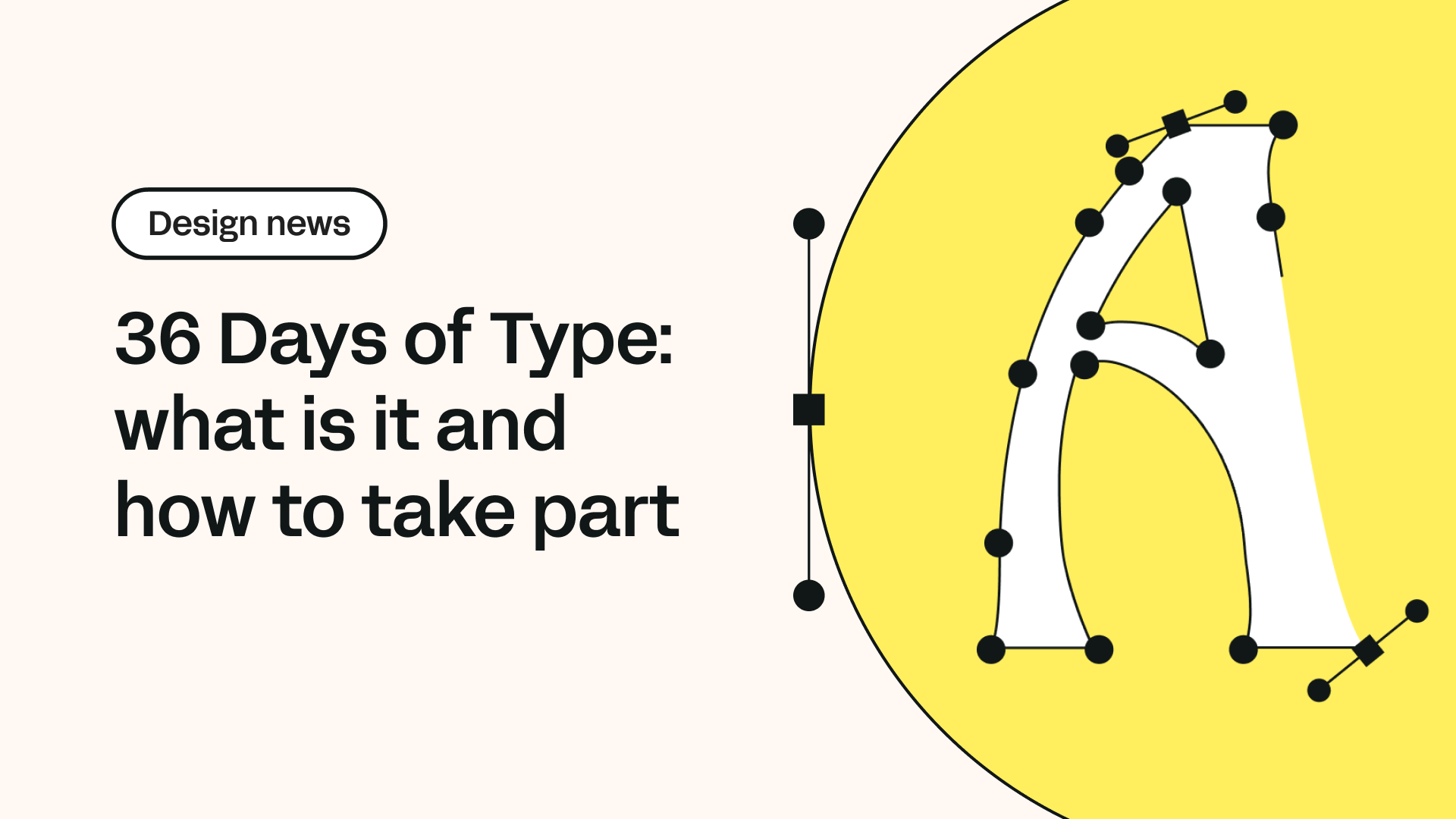
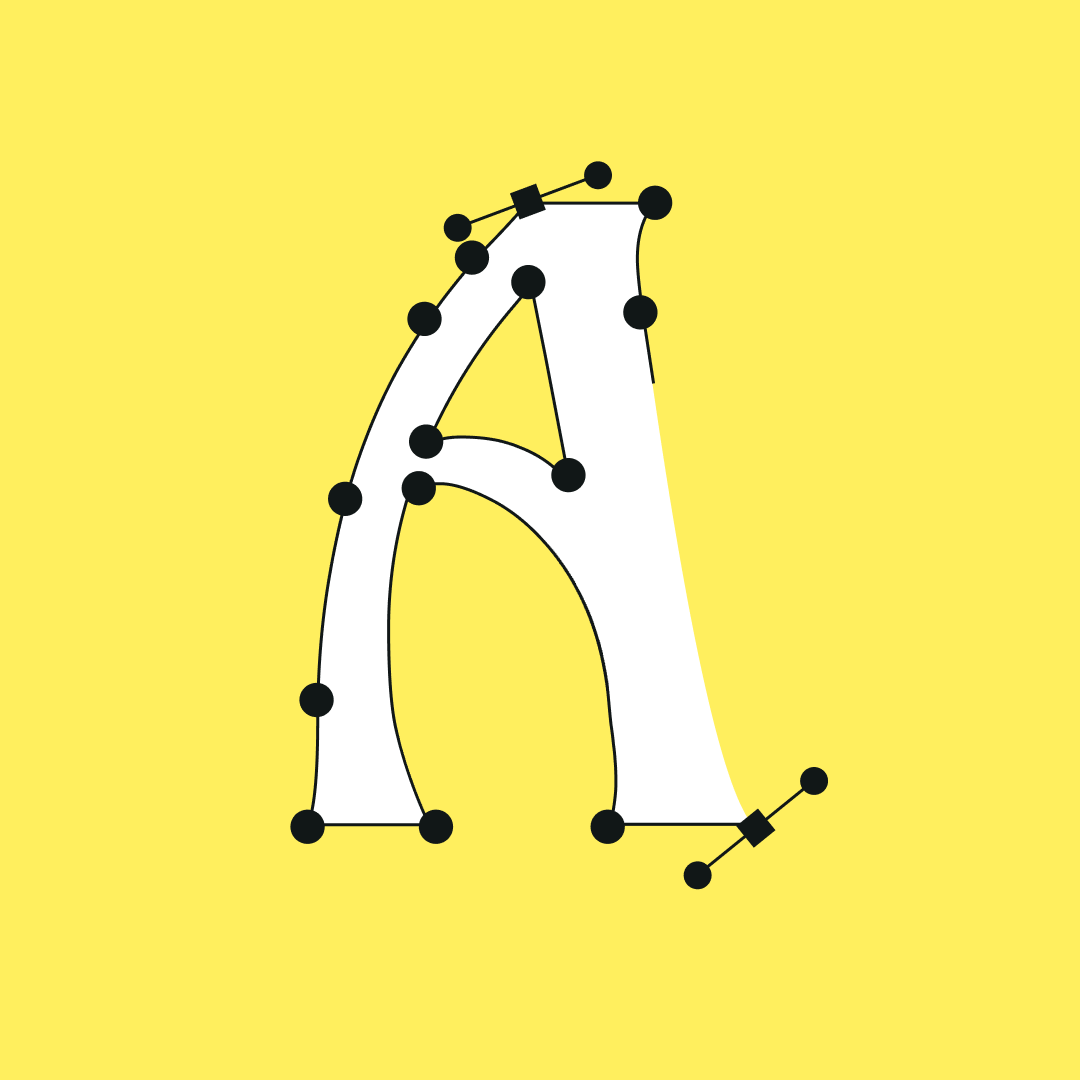
Share this!
Emma Taggart
Emma is a Content Writer for Linearity in Berlin. Her hobbies include making ceramics, roller skating, drawing, and 2D animation.


:quality(75))
:quality(75))

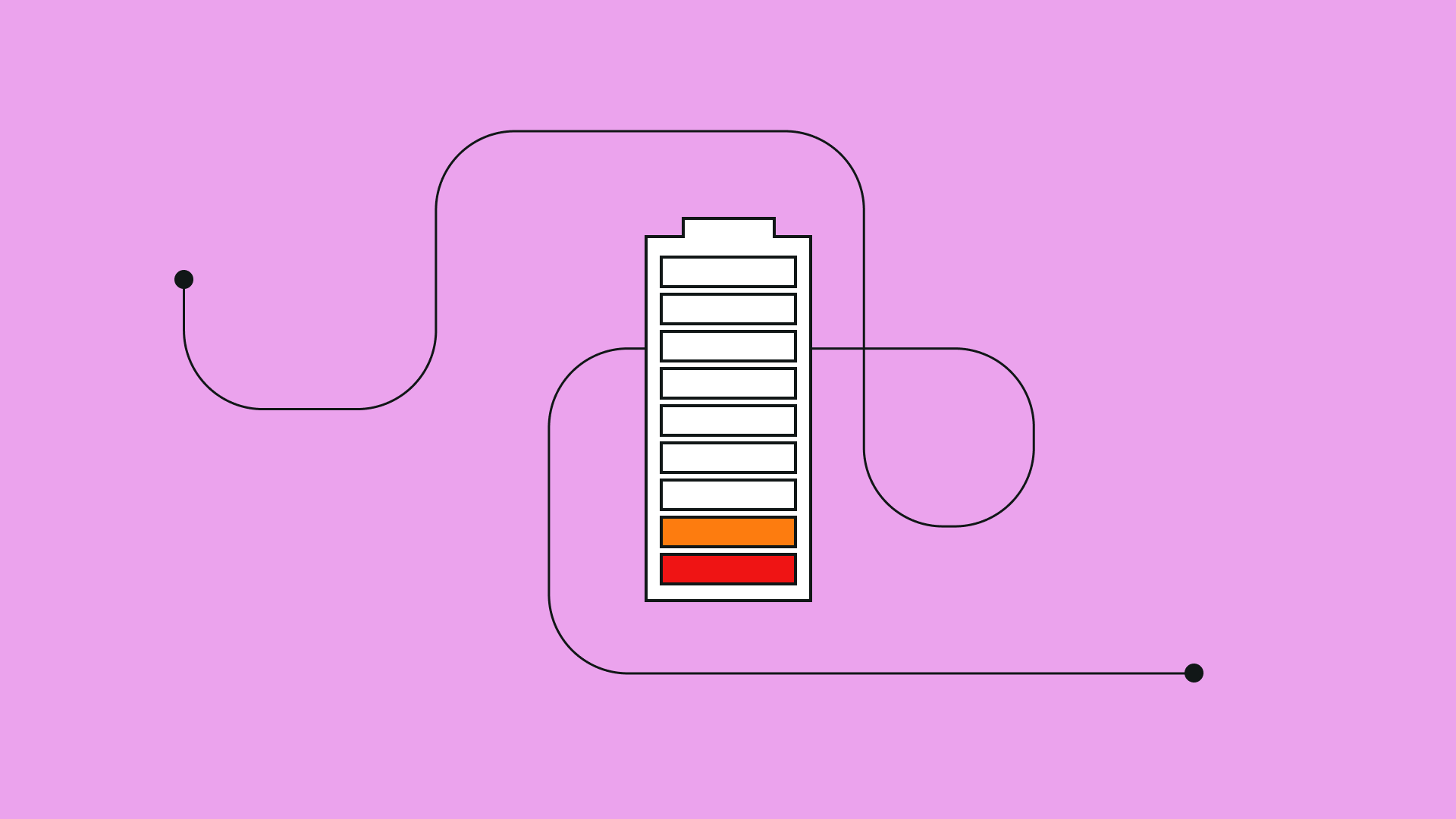

:quality(75))