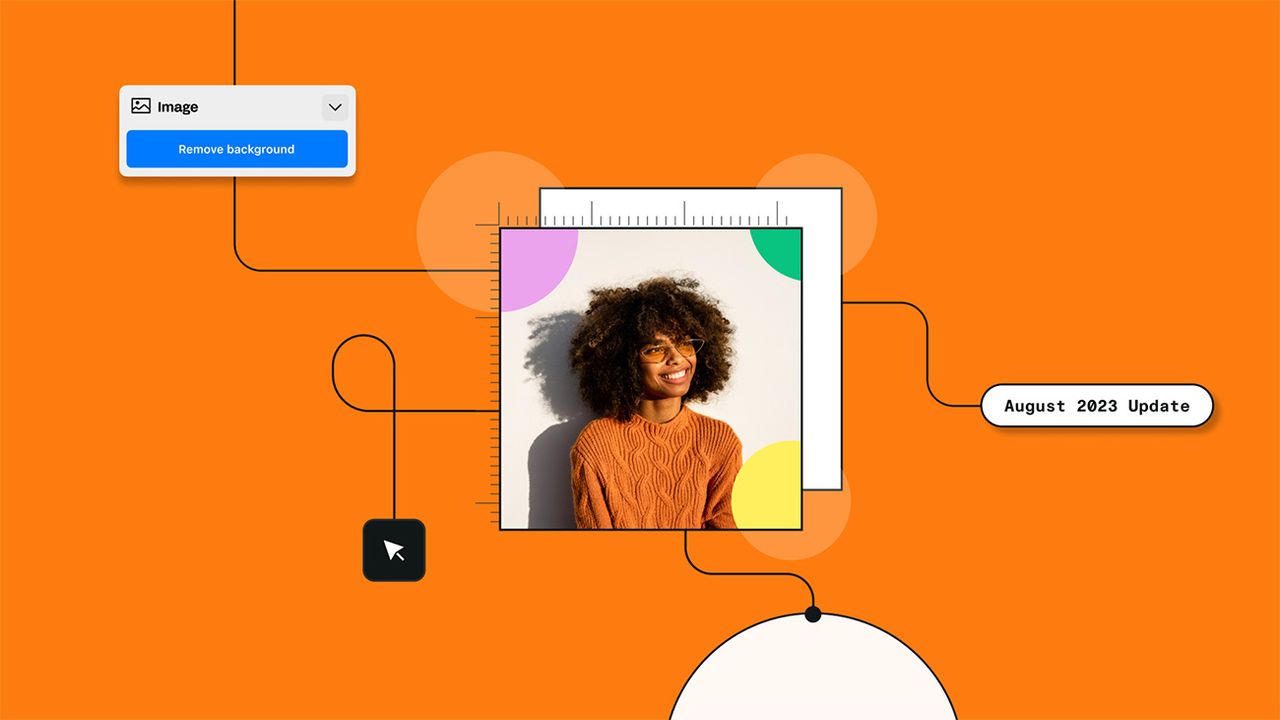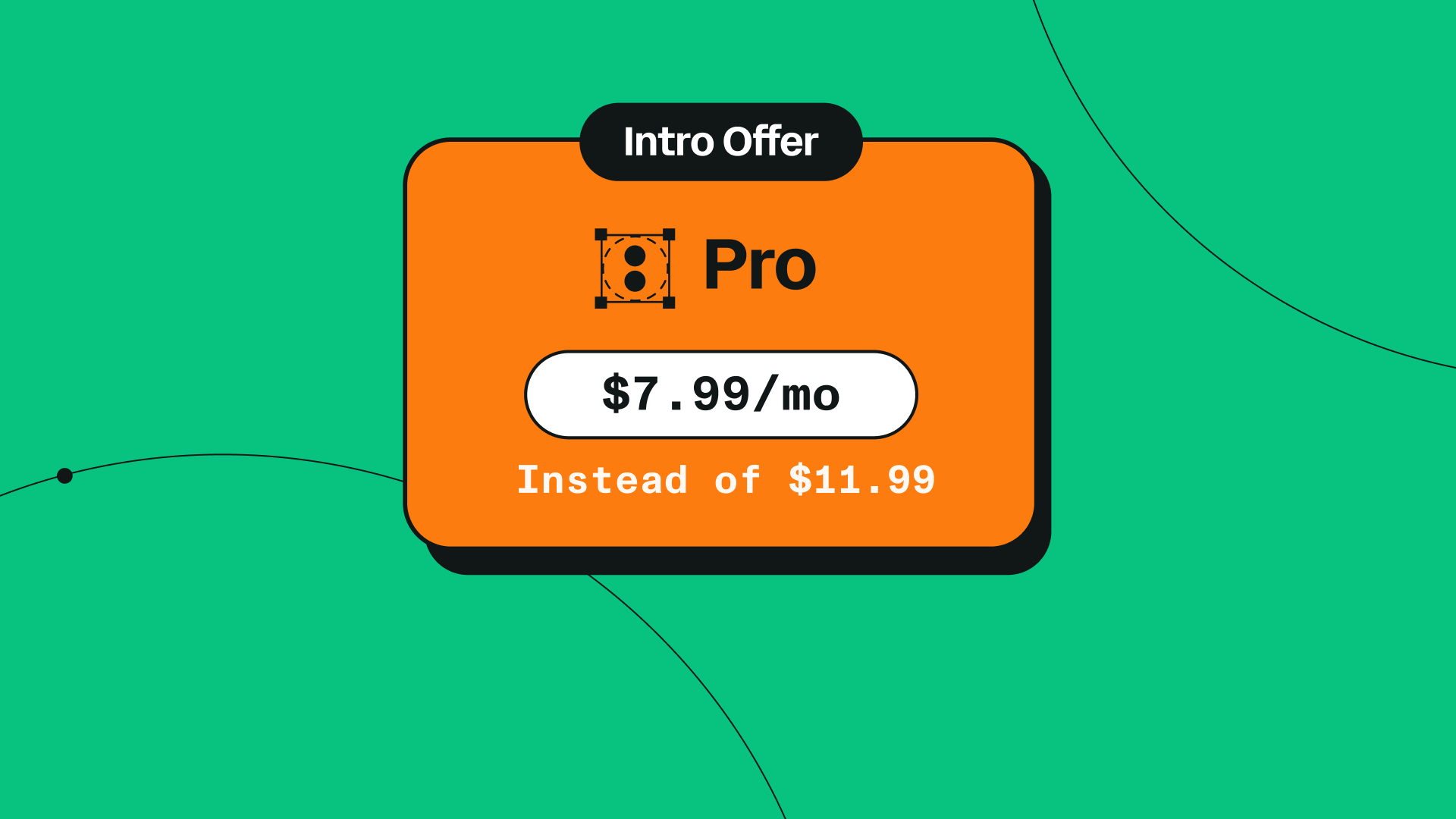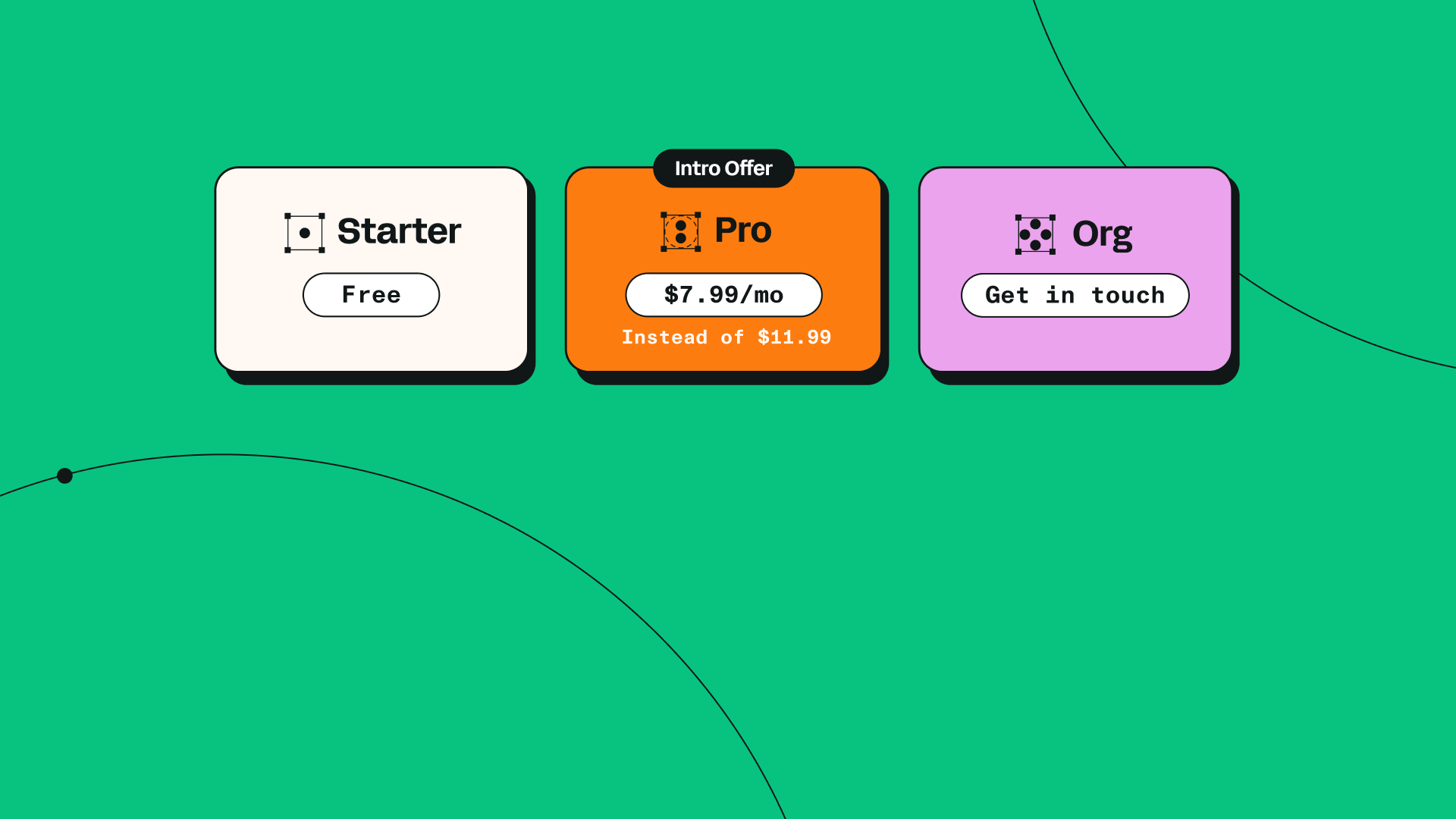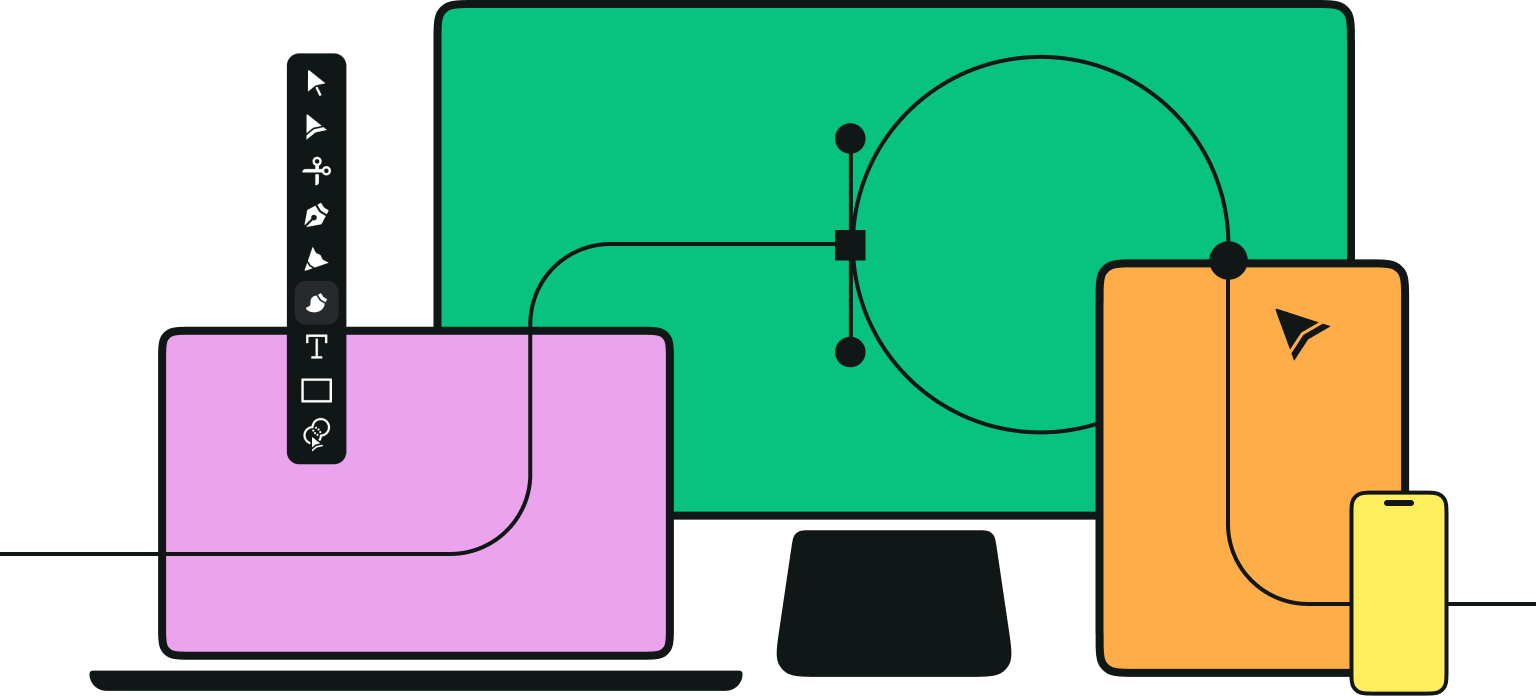It’s already been one month since we revealed our new brand, and we’re quickly ramping up Linearity Curve’s (formerly Vectornator) design capabilities.
Our latest update is packed with a bunch of awesome improvements that will kick your team’s design experience up a notch. Check them out below and update now.
Jumpstart your ideas with Linearity Curve
Take your designs to the next level.
Background Removal: It’s all about the details
Ever since it’s launch back in February, our machine-learning Background Removal Tool has been one of our most popular features. As of writing, almost 176,400 of you have used it!
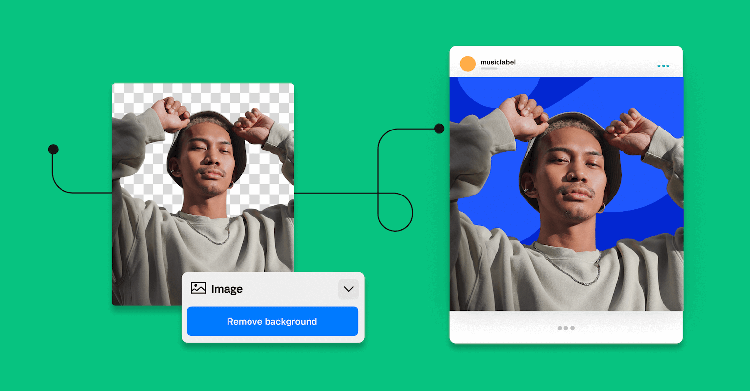
This awesome tool just got even more awesome. We've fine-tuned its precision and detailing powers, making sure every photo cut-out boasts unbeatable sharpness and definition. Just one click or tap, and watch your image transform into a dynamic visual asset instantly.
This AI tool will keep getting better as more people use it, so brace yourself for some amazing updates in the future.
Not sure how to use this time-saving tool in your designs? Check out 8 ways to harness the power of Background Removal.
Artboards just keep getting better
Artboards—your creative canvases—demand versatility, easy navigation, and zero clutter. And with our latest update, we introduced several improvements to ensure just that.
Clipped canvases
Elements outside the Artboard are out of sight by default unless selected. This means you can focus on exactly what you're working on.

Total transparency
No more squinting to spot transparent backgrounds. We've replaced the plain white background with a checkered pattern for a clearer view.
Effortless duplication
Pausing your workflow to hunt down the right action isn't anyone's idea of fun. But guess what? You can now skip that step altogether. Simply right-click to clone an Artboard directly from the canvas.
Easily Remove Backgrounds in Your Designs
Learn the quick and effective way to remove backgrounds in Linearity Curve. Our step-by-step guide makes this essential design skill accessible to all levels.
Steady selections
If you’ve ever got frustrated over unexpected selection shifts, you’ll be happy to hear that we tackled the issue. Now, you're the boss of your selected elements. Once you pick something, it's sticking with you until you actively choose another object.
More precision power
This update also packs extra goodies to make your design tasks run even smoother.
Total paste control
Good news! You can now easily duplicate items within groups, saving you from extra organizational tasks.
When you copy and paste an element, it will show up right above the item you selected in that group in the Layers Tab.
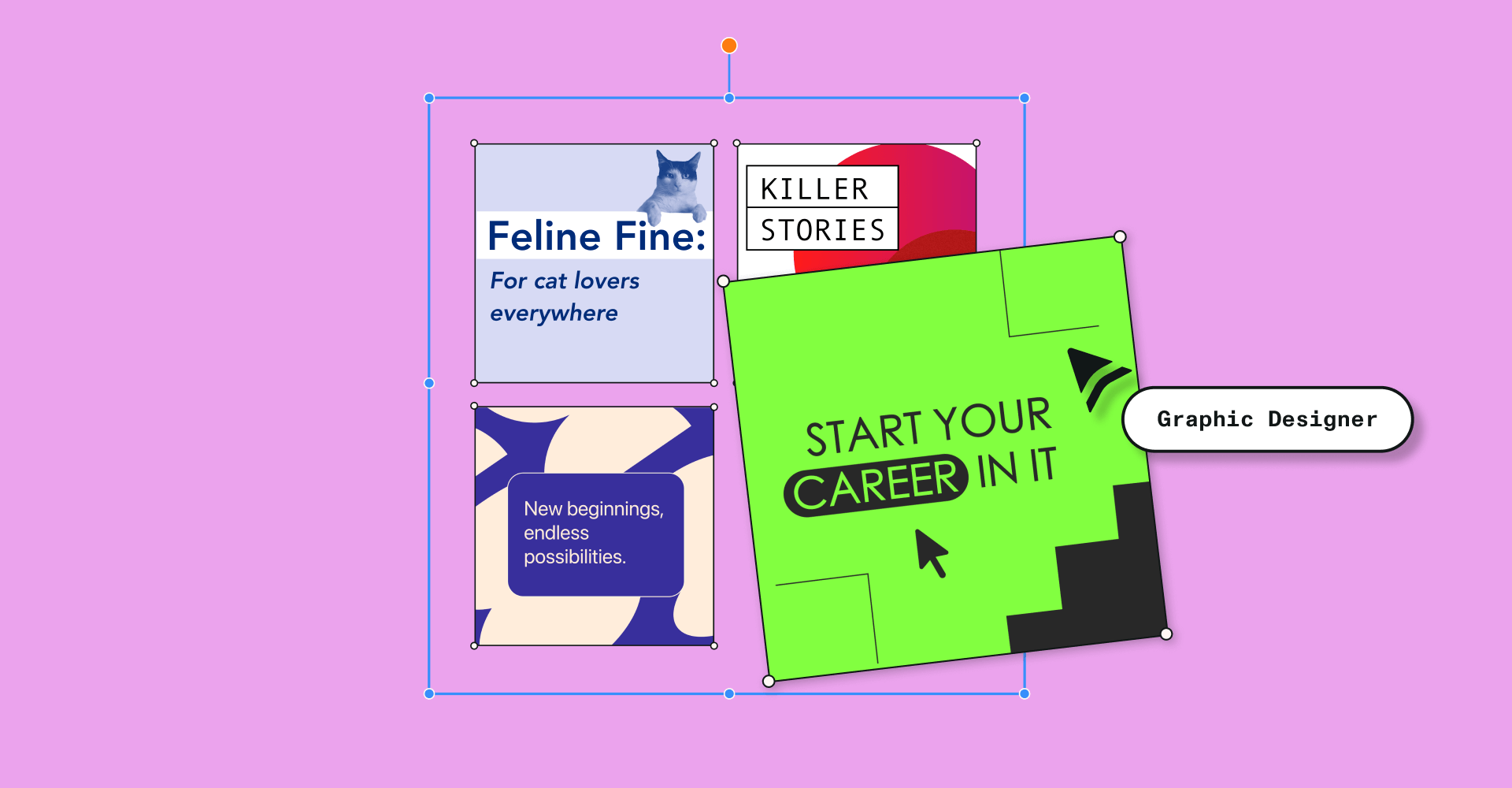
Advanced shape commands
Now, when you're working with the Shape Tool, you can get really precise with resizing by simply holding down Alt. This resizes your shape directly from its center. Plus, holding down Shift allows you to effortlessly select multiple elements at the same time.
Smart Guides are now up and running with this tool too!
Shortcuts at your fingertips
No time to waste? Use these new keyboard shortcuts to speed up your workflow.
- Use Ctrl + R (⌃R) to instantly toggle the visibility of rulers.
- Hold Cmd + scroll for zoom in/out.
- It's now possible to select individual objects in Layers by holding Cmd.
Got feedback or feature ideas for Linearity Curve? We're all ears! Join the Community Forum to share and discuss your thoughts. Your input is incredibly valuable in shaping the future of our products.
Jumpstart your ideas with Linearity Curve
Take your designs to the next level.


Share this!
Emma Taggart
Emma is a Content Writer for Linearity in Berlin. Her hobbies include making ceramics, roller skating, drawing, and 2D animation.


:quality(75))
:quality(75))
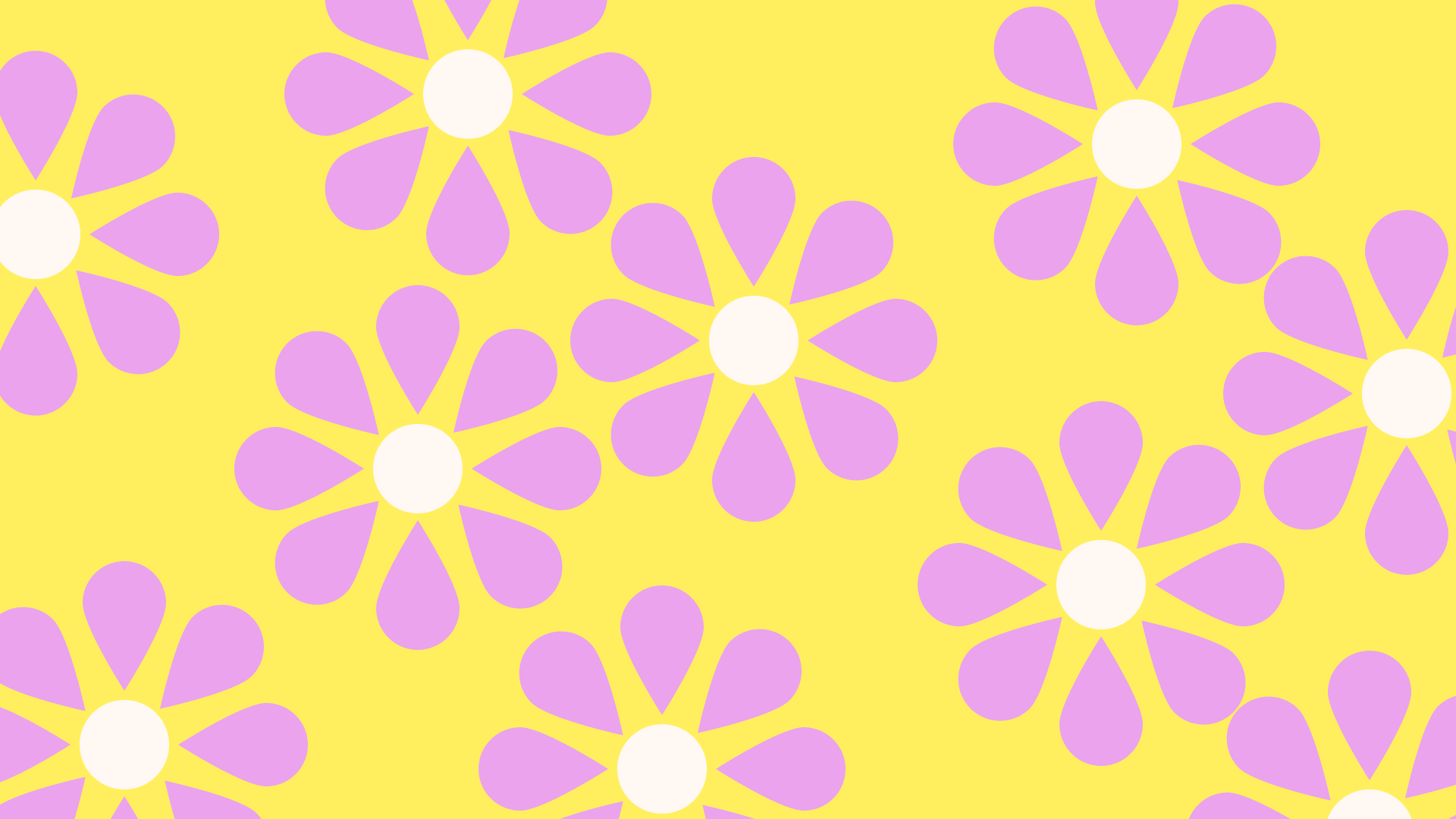


:quality(75))