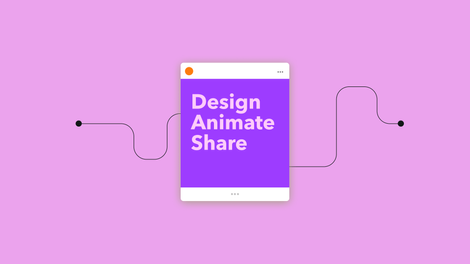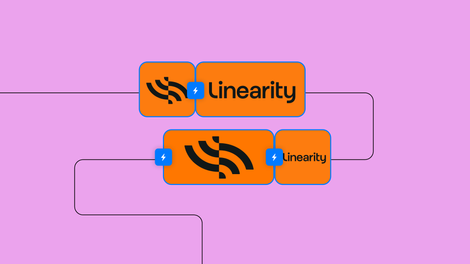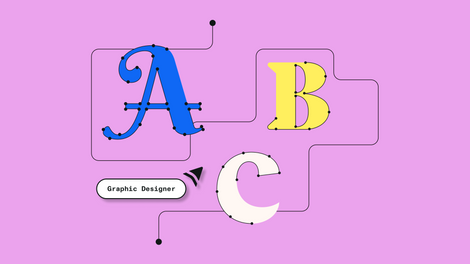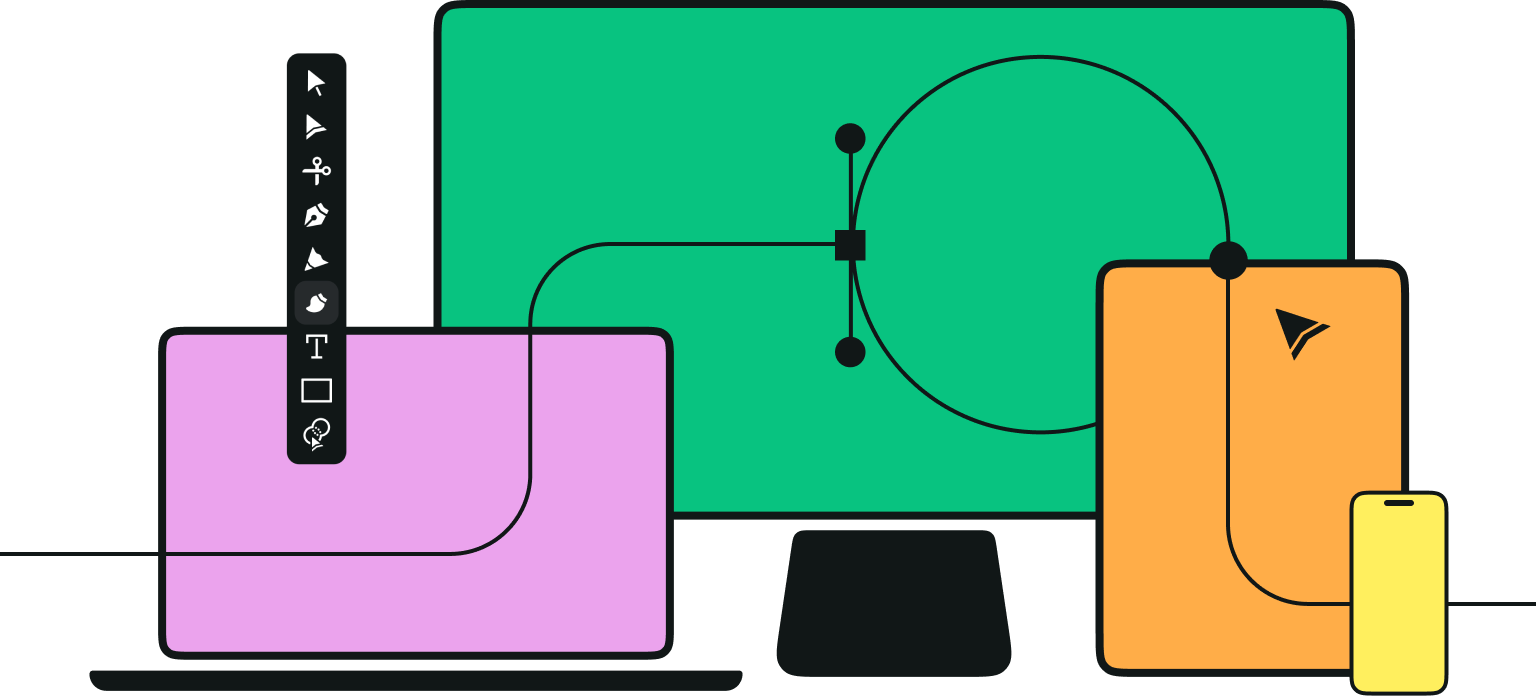Vector art can be defined as digital graphics using mathematical formulas to construct shapes and lines. Vector images maintain their quality irrespective of size.
Vector artwork is digital art produced with vector design software like Linearity Curve (formerly Vectornator), Adobe Illustrator, and Sketch. These vector graphics editors generate simple shapes between points instead of pixels.
These platforms enable you to produce high-quality images that won't pixelate, no matter how much you enlarge them. This is because the vector format (a type of file format created in vector software) doesn't produce pixels but lines and geometric shapes that are infinitely scalable.
To see vector software in action, watch the time-lapse video below.
See how Laura builds her image out of shapes by connecting points to create each shape and curve? That's vector art. Vector design is essential for marketers and graphic designers.
In this article, we'll explore everything you need to know to understand vector art. You'll learn the difference between vector and raster images and the available vector file formats. We'll also share ideas and inspiration for how to use vector art.
Jumpstart your ideas with Linearity Curve
Take your designs to the next level.
Is it vector art or graphic design?
It's both.
Vectors can be used purely to create digital art and illustrations or for creating commercial digital design assets like logos, posters, advertisements, etc.
While the terms "vector art" and "graphic design" are often used interchangeably, they aren't synonymous. Vector art is a technique used within the broader field of graphic design. It's specifically the creation of digital artwork using mathematical equations, a feature that sets it apart from other design methodologies.
On the other hand, graphic design is an umbrella term encompassing various techniques and methods, including but not limited to vector art.
What are the various vector art file extensions?
A vector file refers to the digital format for creating the final image. Different software tools can read and write different file formats.
You can tell which file format your vector image is in by reading the last few letters of the file name after the period. This helps you decide what program to use to open and manipulate distinct vector file formats.
Let's look at some of the common file formats used today and some defunct types of vector files you may still encounter on your design journey.
.curve (Linearity Curve)
Linearity Curve's standard file format for editing vector-based designs. All the tools in Curve are optimized to help you create and manipulate vector shapes quickly and easily.
Our platform contains powerful key features such as Shape Builder, Auto Trace, Boolean Operations, and so much more.
.ai (Adobe Illustrator)
This is the native file format for Adobe Illustrator, a popular vector graphic design application. The .ai format handles vector-based artwork or designs that may need to be resized or repurposed. It's best opened and edited in Adobe Illustrator, but you can also open it using Linearity Curve.
.fig (Figma)
Figma is a browser-based design tool that allows real-time collaboration. It's becoming increasingly popular in the UX/UI design world. The .fig file format is the native format for Figma and can include design, prototyping settings, and animations. These files can be opened and edited in Figma itself or using Linearity Curve.
.sketch (Sketch)
Sketch is a vector graphics editor for macOS, widely used for various design applications. The .sketch file format is the native format for Sketch software. These files can include vector graphics, raster images, text, and information about page layouts and layer structures.
Sketch files are best opened and edited in Sketch. But they can also be imported into other design software like Linearity Curve, Adobe XD, Figma, and Lunacy (a free Sketch file viewer for Windows).
.eps (Encapsulated PostScript)
An EPS file is a versatile vector format compatible with a wide range of software, making it an excellent choice for sharing vector images.
While Adobe Illustrator can open and edit .eps, many other programs, such as Linearity Curve, CorelDRAW, and Photoshop, can also handle this format.
.svg (Scalable Vector Graphics)
An open-standard file format developed by the World Wide Web Consortium (W3C), .svg files are primarily used for web design. They maintain quality at all scales and are supported by all major web browsers.
Besides being editable in vector graphics software like Linearity Curve and Adobe Illustrator, .svg files can also be manipulated directly using HTML and CSS.
This file format is favored by web designers for its flexibility and versatility.
.svgz (Compressed SVG)
This is simply a compressed version of the .svg format. It offers the same benefits as .svg but with a significantly reduced file size, making it suitable for web applications. It can be opened and manipulated with the same tools as .svg files.
.pdf (Portable Document Format)
A .pdf file can contain both raster and vector data. It's an excellent choice for sharing designs across different platforms without losing layout or formatting.
These files can be opened by a wide range of software, including Adobe Acrobat, Illustrator, Linearity Curve, and web browsers.
Ready to learn something new?
Check out our list of great design courses online.
.dxf (Drawing Exchange Format)
Autodesk developed a computer-aided design (CAD) data file format, .dxf for their AutoCAD application. It's used extensively for 3D modeling and CAD drawings.
While AutoCAD is the primary software for editing .dxf files, other programs like CorelCAD, Adobe Illustrator, and even free software like LibreCAD can open them.
.plt (HPGL Plot)
These files are used for printing vector graphics on plotters and are widely used in industries like architecture and engineering. The .plt file type is best opened in Illustrator, CorelDRAW, or CAD software like AutoCAD.
.cdr (CorelDRAW)
This is the proprietary file format for the graphic design software CorelDRAW. It's best used for complex vector artwork, including layout and typography. The .cdr file type can be opened and manipulated primarily in CorelDRAW.
.fh (Freehand MX)
FreeHand was a vector graphics editor developed by Altsys Corporation and licensed to Adobe. Its native format, .fh, is not as widely used today but can still be opened by some versions of Adobe Illustrator and the open-source software Scribus.
.afdesign (Affinity Designer)
This is the native file format for Affinity Designer, a vector graphic design application that is a popular alternative to Adobe Illustrator. Affinity Designer can open and edit .afdesign files, which are vector-based.
.pct or .pict (Macintosh QuickDraw)
Macintosh QuickDraw used the .pct or .pict file format. Modern use of the format is rare since other formats have largely superseded it, but some graphics programs like Illustrator and CorelDRAW can still open and edit these files.
.vs (Visio)
Microsoft Visio, a diagramming and vector graphics application, uses this file format. It's mainly used for flowcharts, network diagrams, and organizational charts. It can primarily be opened with Visio, but other programs like CorelDRAW and LibreOffice can also handle it.
.xar (Xara Xtreme)
The native file format for Xara Xtreme graphic design software, .xar files, are commonly used for vector illustrations and web graphics. Xara Xtreme, Xara Photo & Graphic Designer, and Xara Designer Pro can open and edit .xar files.
.drw (Micrografx Designer/DRaWing)
This is a file format used by Micrografx Designer. It's a vector-based format used for representing drawings, but it's not as commonly used as other formats today. CorelDRAW can open these files as it acquired Micrografx in 2001.
.cgm (Computer Graphics Metafile)
This is a file format for 2D vector graphics, raster graphics, and text, defined by ISO standards. It's not commonly used for graphic design but more so for technical applications like aviation, engineering, and geophysics.
The .cgm file type can be opened with software like Illustrator, CorelDRAW, and other specialized software like Dassault Systemes' CATIA.
.odg (Open Document Graphics)
This is the default file format for graphics created in open-source software like LibreOffice Draw and OpenOffice Draw. The .odg files are most suited to diagrams, charts, and other graphical elements.
They can be opened and edited with any software that supports .odf, such as LibreOffice and OpenOffice.
.sk1 (sK1 Project)
The open-source sK1 vector graphics editor uses the .sk1 file format. It was designed to be an alternative to the older, proprietary formats like .ai and .cdr. The software for opening and manipulating these files is the sK1 program itself.
.wmf (Windows Metafile)
A Microsoft-created format for storing vector images and some raster data, .wmf files are used for clip art and icons. They can be opened with various programs, including Microsoft's Office suite, GIMP, and Inkscape.
.emf (Enhanced Metafile)
An upgrade to the original .wmf format, .emf is a vector file format developed by Microsoft. It's primarily used in applications related to Windows and is most commonly found in clip art and icons for Microsoft Office programs.
While the format is designed for Windows-based applications, it's also supported by other software, including Illustrator, CorelDRAW, and Inkscape. Enhanced Metafiles can also include raster graphics data, similar to the .wmf and .pdf vector file types.
.xml (Extensible Markup Language)
This file format is commonly used to store defined data and share it. You can also create a vector XML file to define graphics for Android applications.
A VectorDrawable is a vector graphic defined in a .xml file as a set of points, lines, curves, and color information. The major advantage of using this vector data format is image scalability for mobile application development.
A raster file, on the other hand, will end in extensions .gif, .png, .jpg, .tiff, .psd, or .bmp.
You'll notice that some extensions can handle both vector and raster file formats, such as .pdf. Whether the file is raster or vector will depend on how it's created—if vector or raster tools were used to build or capture the image.
It's also possible to convert vector files to raster and vice versa with image-editing software.
Vector vs raster format
What are the differences between raster art and vector art? In contrast to the curves, points, and shapes that make up vector images, raster graphics are composed of pixels.
Vector images can be scaled infinitely without losing quality because they rely on algorithms.
When to use vector art: high-quality choice
Vector graphics are more common in illustration and graphic design because often, these materials need to be enlarged and are more stylized than realistic.
Vector image files work best for logos, icons, typography, and any artwork that requires precise lines and contours. Scalable vector graphics may not be suitable for creating photorealistic images due to their linear nature, but vector art is the go-to choice for resizable high-quality graphics.
A notable advantage of vector graphics is that you can mix your designs with raster elements to produce striking artwork. You can also trace pixel-based images into vectors.
The file types .svg and .eps are standard for vector graphics.
When to use raster art: colorful pixel content
Raster graphics file formats, such as .jpeg, .gif, and .png, are composed of a grid of individual pixels, each holding a specific color value. This pixel-by-pixel construction makes raster images ideal for intricate, multi-colored designs and photographs requiring subtle gradations in color and tone.
Raster art can also be used in image masking applications to create layer masks and alpha channel masks.
However, this pixel structure is also this image format's greatest limitation. When you resize a raster image, you stretch or compress the pixels themselves, leading to a loss in image quality. Any image resizing or stretching will result in pixelation or blur.
Vector and raster images each have their unique strengths and optimal use cases. Raster is the preferred format for photographs and images with complex color patterns. Vector art stands out when scalability and maintaining image clarity across different sizes are needed.
Understanding the differences between these two types of images helps you make an informed choice about which to use based on your design needs.
Vectornator is now Linearity Curve.
Learn more about our recent rebrand and how we chose our new colors.
The pros and cons of vector file formats
The unique properties of vector art hold a variety of advantages for digital artists and designers. But there are also some downsides to using vectors, depending on what your project needs.
Pros of vector art
- Infinite scalability: No matter how much you enlarge a vector image or zoom in, you will never see a loss of quality.
- Editability: It's easy to edit individual components of a vector image without affecting the rest of the design, providing high control and flexibility.
- Smaller file size: Despite their capability for infinite scaling, vector files usually have smaller file sizes than their raster equivalents. This makes them easier to share and use in various image-editing software.
- Perfect for brand design: The precision and scalability of vector images make them ideal for logos and branding materials. They can easily be resized for a wide range of digital platforms and printed marketing materials.
- Broad software support: Vector images are supported by various graphic design software, allowing for interoperability across different use cases.
Cons of vector art
- Limited photorealism: Because vector images are created from mathematical equations, they may not capture the granular detail and color complexity that raster images can. This makes vector art less suited to photorealistic images.
- Software requirements: Creating and editing vector images requires specific software, which can take some time to master.
Understanding these pros and cons can help you choose the right format for your design projects.
Vector designs are hard to beat for precision, scalability, and versatility. However, raster images best suit projects requiring photorealism and color complexity.
How to use vector art

Vector art is used for many types of design projects and digital arts.
Vector software can be used for most forms of graphic design. You can decide which type of software is most appropriate for your particular design project.
Below are some main areas of expertise where vector art is used to create high-quality, imaginative, scalable images.
Illustration
Illustration has become an in-demand profession, with brands seeking authentic visual content to capture their persona and products beautifully. Vector illustrations are used for editorial content (print and online), social media, and more.
Digital illustration is an exciting industry that allows for creative freedom. Many illustrators choose to freelance and run their own personal studio. You can learn from illustrators' start-up stories if you plan on going freelance.
Website design
Vector art is used for many elements that go into the design of a website, including icons, logos, corporate illustrations, and layout.
You'll need to know how to create vector graphics as a website graphic designer or UI designer. If you're a marketer, you may often need to create images for social media and online ads using vector tools.
Poster design
Scalable vectorized images make it possible to print posters in various sizes. Poster design can be used for art, decor, film, and marketing.
Logo design
Most graphic designers use vector software to design logos. Why? Because vector graphics are easily scaleable, simple to edit, and have many exporting options.
Logos need to be applied to a myriad of print and digital marketing materials, such as business cards and email signatures. Vectors make it possible to scale logos without worrying about pixelation or blur.
Billboard design
Like posters and logos, vector designs are perfect for billboards as these are printed on an enormous scale. Your vector files will be necessary to maintain the quality of the image.
Video games
As a highly complex design form, video game graphics are made using a range of software. Critical components of video game artwork are generated using vector art.
This type of vector art is gaining more popularity with the increase of mobile video games and virtual reality (VR) experiences.
Animation
Vector graphics are often used in the world of animation. Software like Adobe Animate (formerly Flash), Synfig Studio, and others are built around vector art.
Vectors are especially beneficial in animation, allowing smooth, clean, and efficient motion. You can scale, move, and transform objects without losing quality, and color changes are simple to make.
Also, file sizes tend to be smaller than raster-based animations, which is an advantage when working on complex animation projects.
Brochure and flyer design
Clarity is key when creating brochures, flyers, or other print materials. Vector graphics maintain quality, ensuring that even fine details and small text remain legible.
This is particularly beneficial for printed material, where low-quality images can result in a lackluster end product. You can ensure your printed materials look sharp and professional using vector graphics.

Product packaging
Like in brochure and flyer design, vector art is ideal for product packaging design due to its scalability. Packaging design often involves a mix of text, logos, illustrations, and other design elements, all of which must look sharp and clear at various sizes.
Whether you're designing packaging for a small product like a candy bar or a larger item like a tv, vector graphics ensure your designs look crisp and clear. Because of vector scalability, you don't have to work on actual-size image files.
You can work on a smaller, more manageable scale and export the files for actual-size printing without losing quality.
Ready to
create brand assets
that pack a punch?
Visit our Academy for free marketing
design tutorials.
Laser engraving and other CAD
When creating files for computer-aided design (CAD) applications, you’ll use vector software. Laser cutting and engraving machines read vector algorithms to execute your designs on various materials. Color codes and line widths control the cutting lines, while flat shapes determine the engraving areas of a laser design.
Large industrial machines also use vector files to cut wood, steel, and other materials in a fraction of the time and with higher accuracy than traditional methods.
If you venture into 3D CAD, you’ll use vectors to create intricate three-dimensional products and positives for molds.
Social media graphics
Social media platforms are used on various devices, from small smartphone screens to desktop monitors. The social post graphics must be versatile and look good at any size. Vector graphics are perfect for this purpose.
They allow seamless scaling, ensuring your designs maintain quality on all platforms. You can also stretch your designs over different post sizes, depending on the kinds of shapes you're using.
In all these use cases, the scalability and flexibility of vector art offer significant advantages, ensuring your designs always look their best no matter where they're viewed or printed.
Next, we'll look at the work of a few vector artists to learn from their application of vector design.
More than a stock vector: inspiring vector artists
Charles Williams
Charles Williams of Made Up Studio creates beautiful hand-drawn vector art for magazines, branding, and advertising campaigns. He uses vector art with movement, geometric shapes, and a 3D aesthetic to bring images to life.
Marly Gallardo
This Ecuadorian illustrator's amazing portfolio boasts a very impressive client list, including Adobe, Apple, Netflix, and The New York Times.
Line Birgitte
Line Birgitte has honed line work in her vector art, creating images that often have a laid-back, sketched aesthetic.
Beto Garza
This Dubai-based illustrator’s vector art is stunningly vibrant, alive with shape and color, showing how much is possible with simple geometric shapes.
Getting started with vector art
Are you interested in creating vector art but unsure where to start?
There are many online courses to learn how to use graphic design software. You can also access free YouTube videos for self-learning.
If you prefer a structured approach using proven teaching methodologies, the reputable online courses in our list will be your best bet. But you can also learn from following designers on social media and watching online tutorials for extra tips and inspiration.
Linearity Curve's Academy tutorials aim to bring designers and marketers (beginners and experienced) on the design bandwagon.
Ready to try innovative new design software?
Jumpstart
your ideas with
Linearity Curve
Take your designs to the next level.
Frequently asked questions
What's the difference between vector art and bitmap images?
Vector art and bitmap (also known as raster) art differ mainly in how they create and store image data.
Vector art uses mathematical formulas to represent lines and shapes in the image, which allows it to maintain its quality no matter how much you zoom in or resize it. On the other hand, bitmap art represents images as a grid of individual pixels.
When you enlarge bitmap graphics, it may appear blocky or "pixelated" because there isn't extra information to display the image details at larger sizes.
What's the simplest program to change artwork to vector art?
Linearity Curve is an intuitive, user-friendly vector graphic design software for macOS, iPadOS, and iOS. Adobe Illustrator is often regarded as the standard for creating and editing vector art, but it can be complex for beginners. For those looking for simplicity, Linearity Curve is an excellent choice.
To turn a photo or artwork into vector art, you can import it into Linearity Curve and use the Auto Trace functionality. This feature uses machine learning to turn raster or bitmap images into vectors for easy editing and infinite scaling.
What's the best vector graphics software?
The design software market offers vector graphics platforms like Linearity Curve, Adobe Illustrator, and Sketch. It takes a bit of exploring to see what works best for you, and also depends on your budget.
We’ve listed some of the best vector design programs worth exploring below.
Linearity Curve (formerly Vectornator)
A vector software platform that's extremely simple to use yet has all the features you need to create complex vector art. Linearity Curve empowers illustrators, marketing teams, and graphic designers to create stunning vector graphics without limitations.
Want to try Linearity Curve for free? Get started today.
Adobe Illustrator
Adobe Illustrator is the industry-standard vector design software. It's high quality and feature-rich, so you can create any complex images your imagination can fathom. It has a long ramp-up time and generally requires software training.
Affinity Designer
This software is a strong competitor to Linearity Curve and Adobe Illustrator. Affinity Designer is a vector editor with all the features you need to create fantastic designs. Many graphic designers find that Affinity Designer is an affordable alternative to Illustrator.
CorelDRAW
CorelDRAW Graphics Suite is a complete suite of graphic design applications. CorelDRAW offers a wide range of tools to satisfy all graphic design needs, from vector design to photo editing, editorial design, and more.
It offers LiveSketch powered by AI technology, which converts sketches into vector curves. However, the platform is quite costly, and the interface has an outdated design.
What about Photoshop?
Adobe Photoshop is part of the Adobe Creative Cloud (CC) software suite, but it's a raster graphics tool most often used for digital image editing. It provides vector graphics tools, but is mainly known as a powerful raster image editor.
It does allow exporting images as vector file types. But Photoshop isn't primarily for creating vector art—Adobe Illustrator and Linearity Curve are best suited for this.
Learn more about the differences between Photoshop and Illustrator.
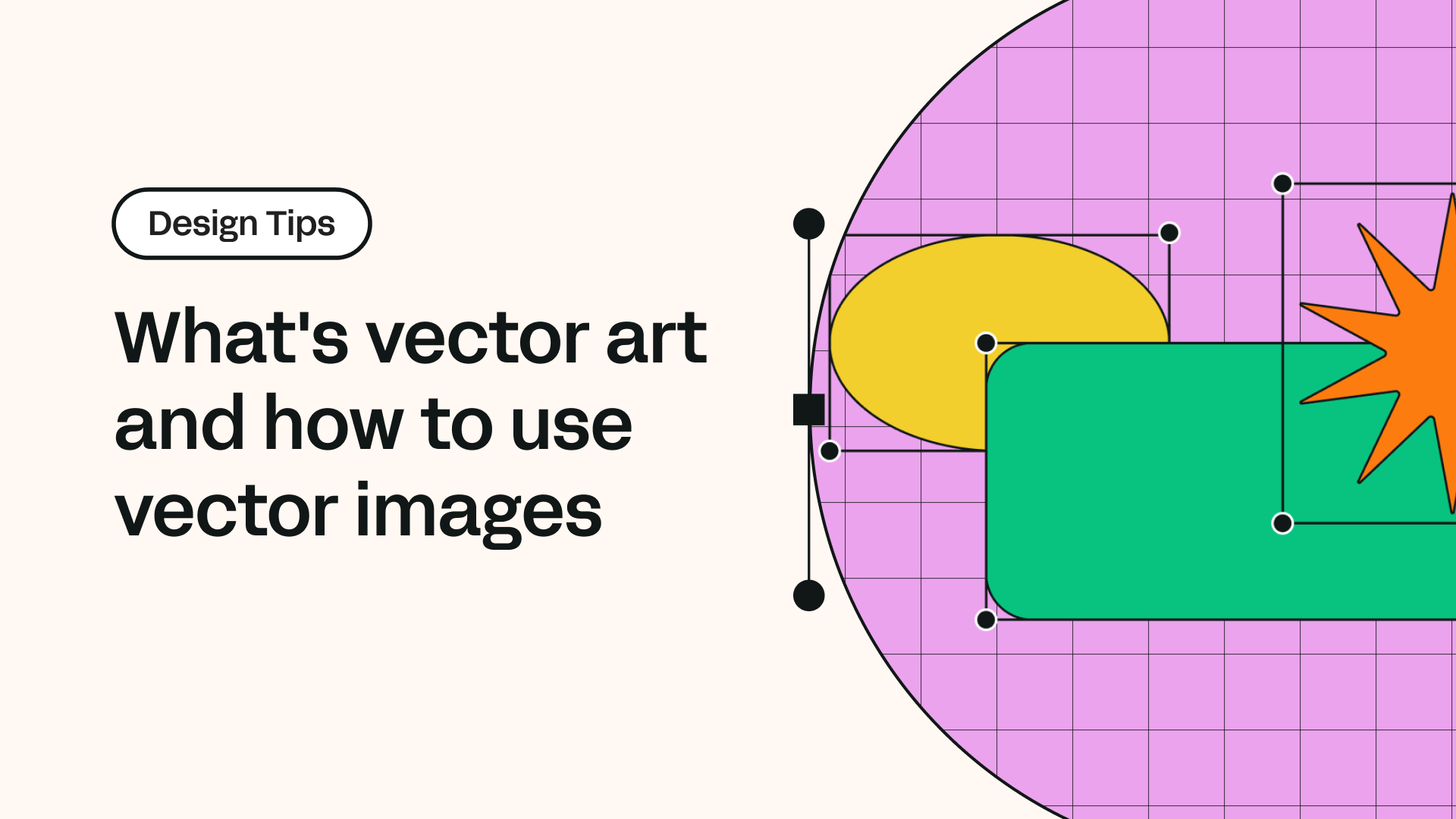
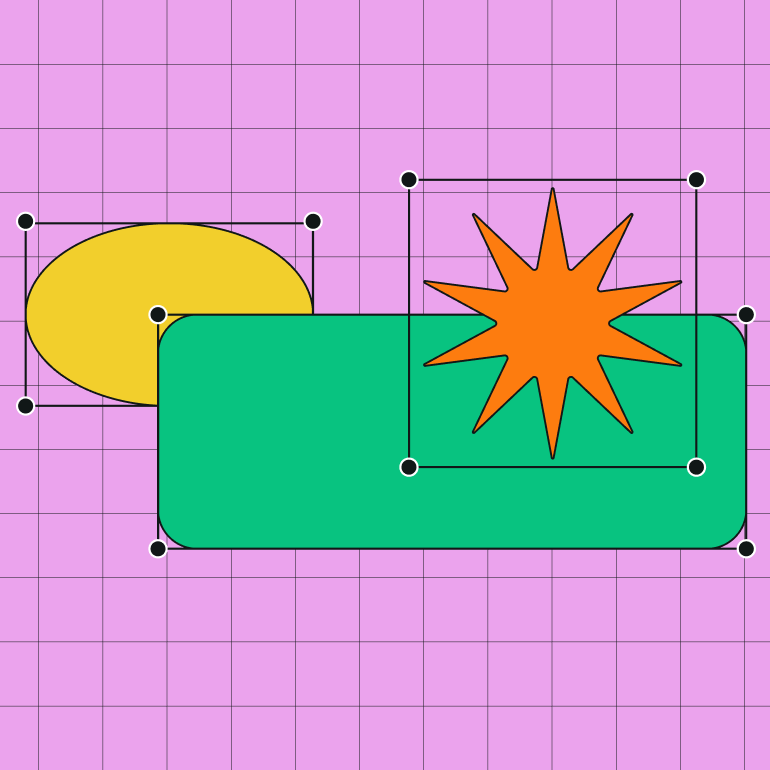
Share this!
Lavinia Aparaschivei
Lavinia is a contributing writer to the Linearity Blog.


:quality(75))
:quality(75))

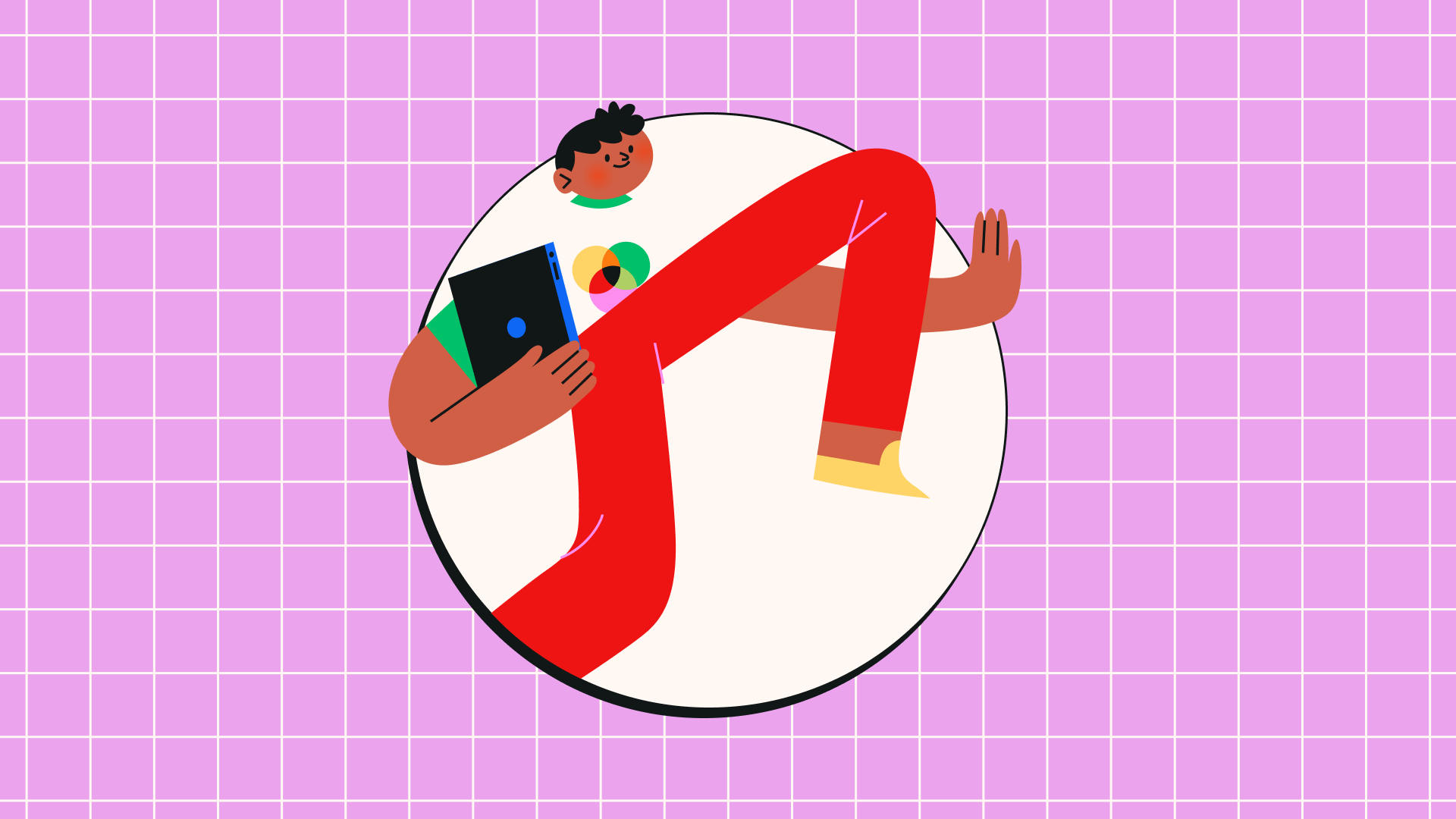
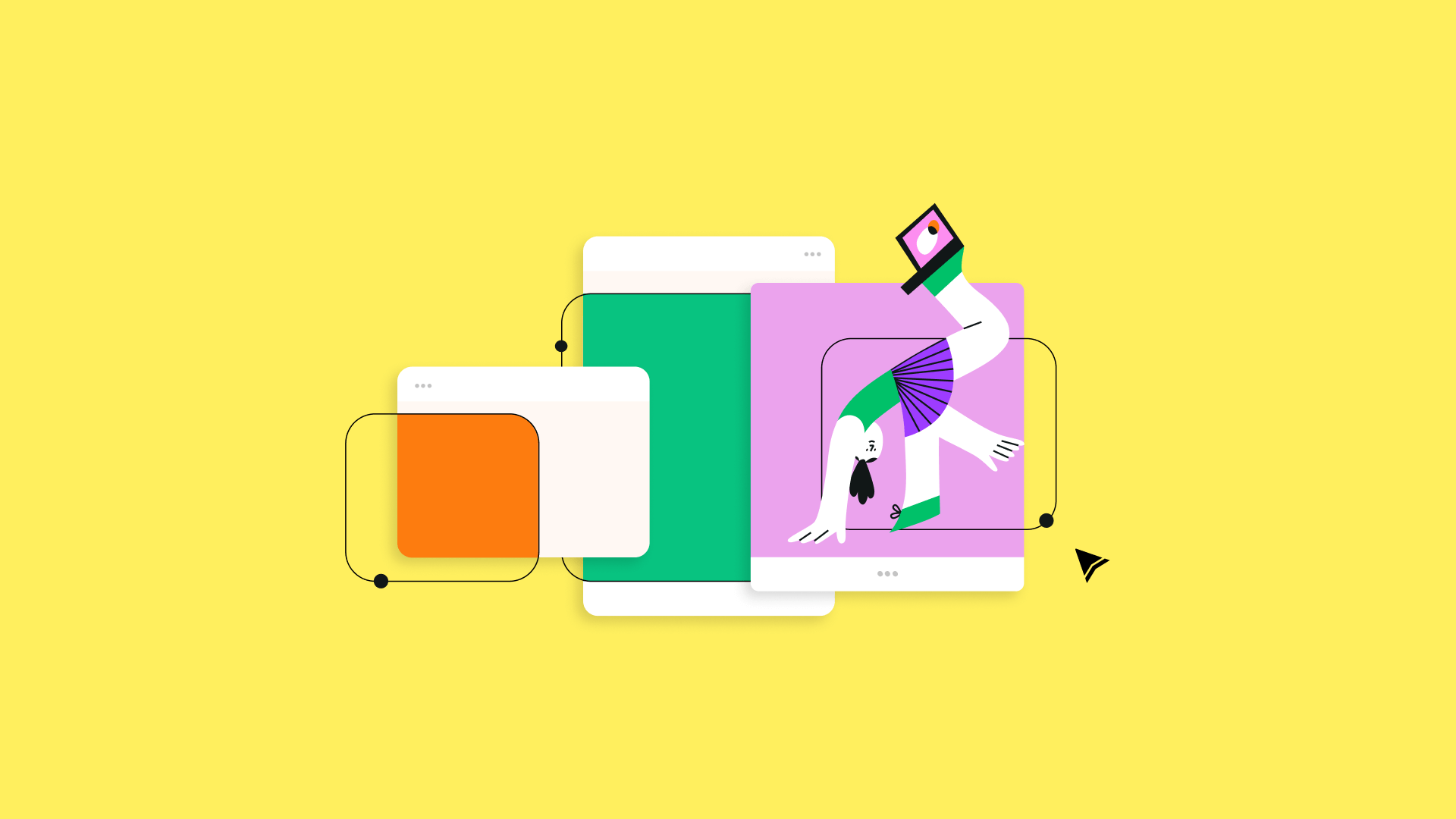
:quality(75))
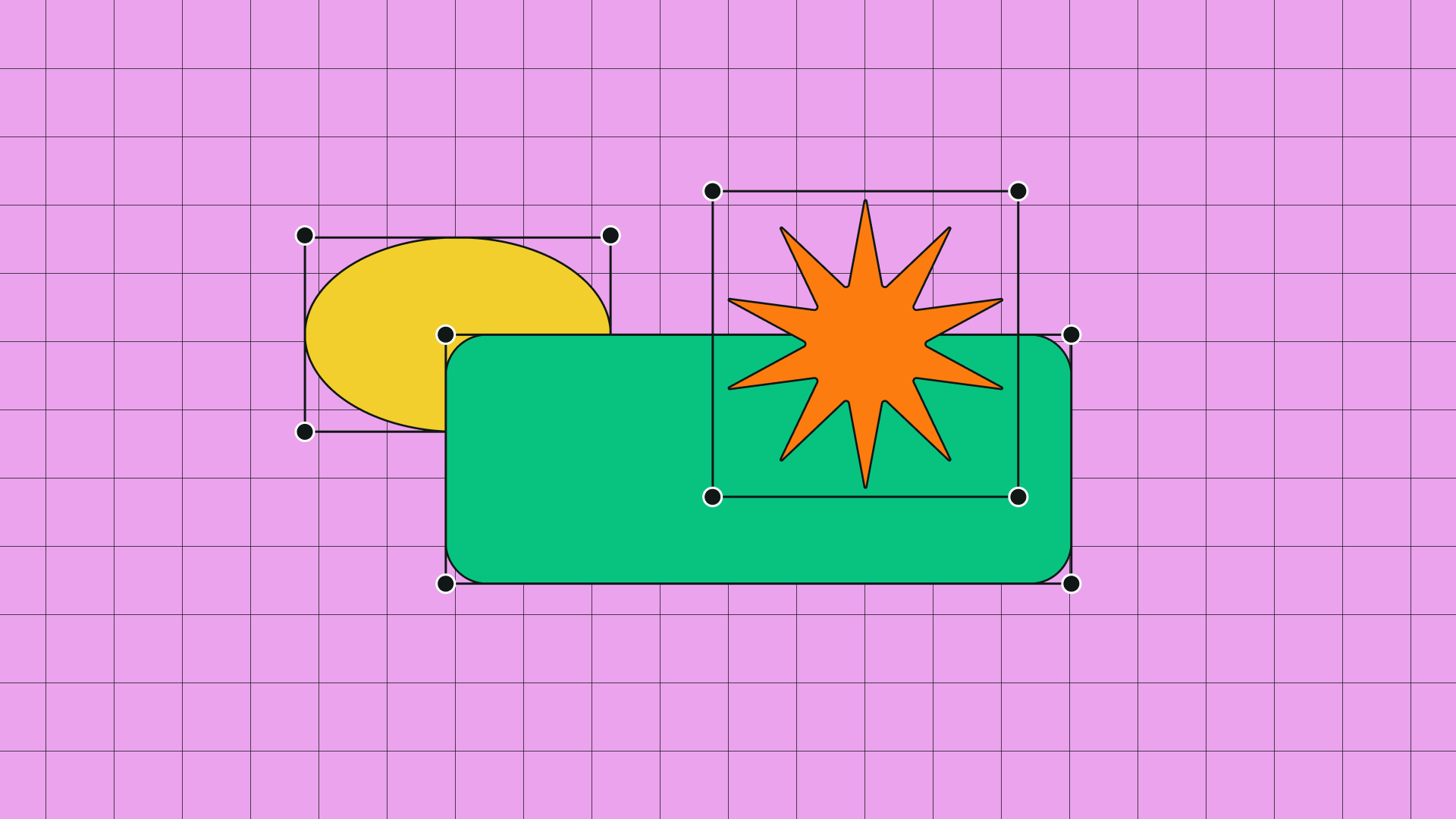
:quality(75))
:quality(75))