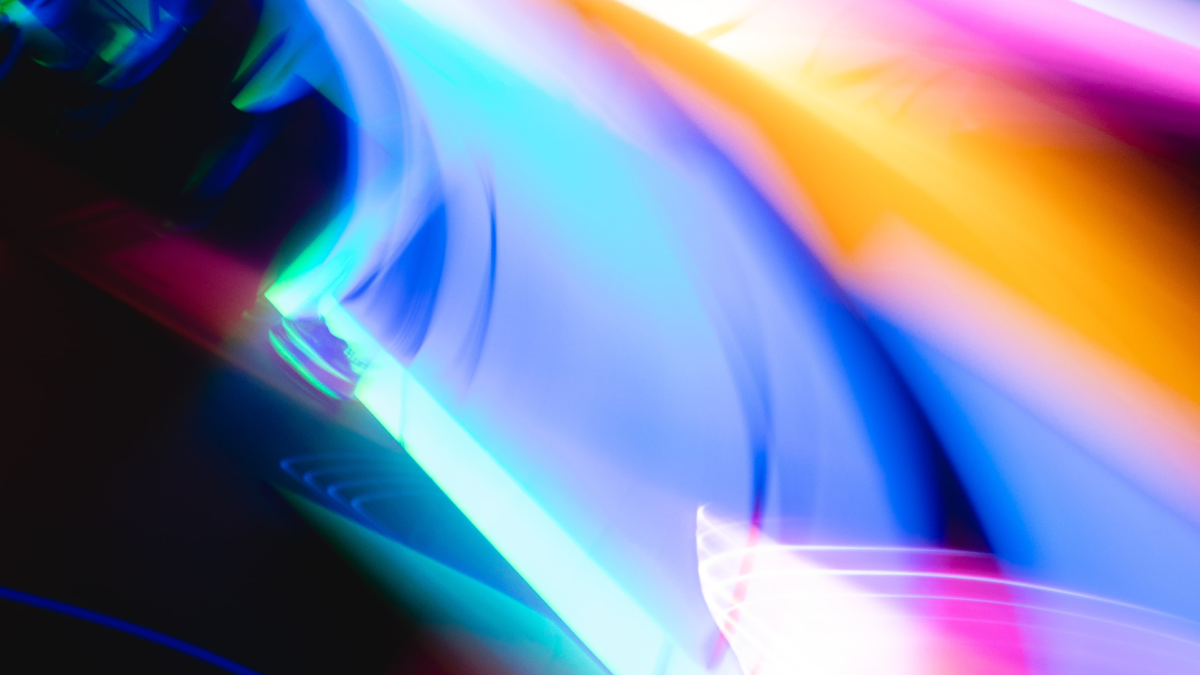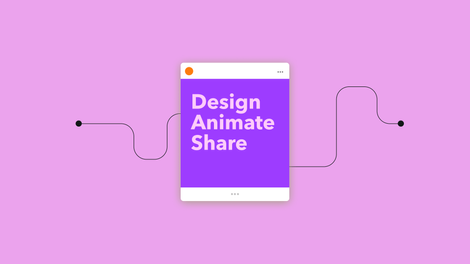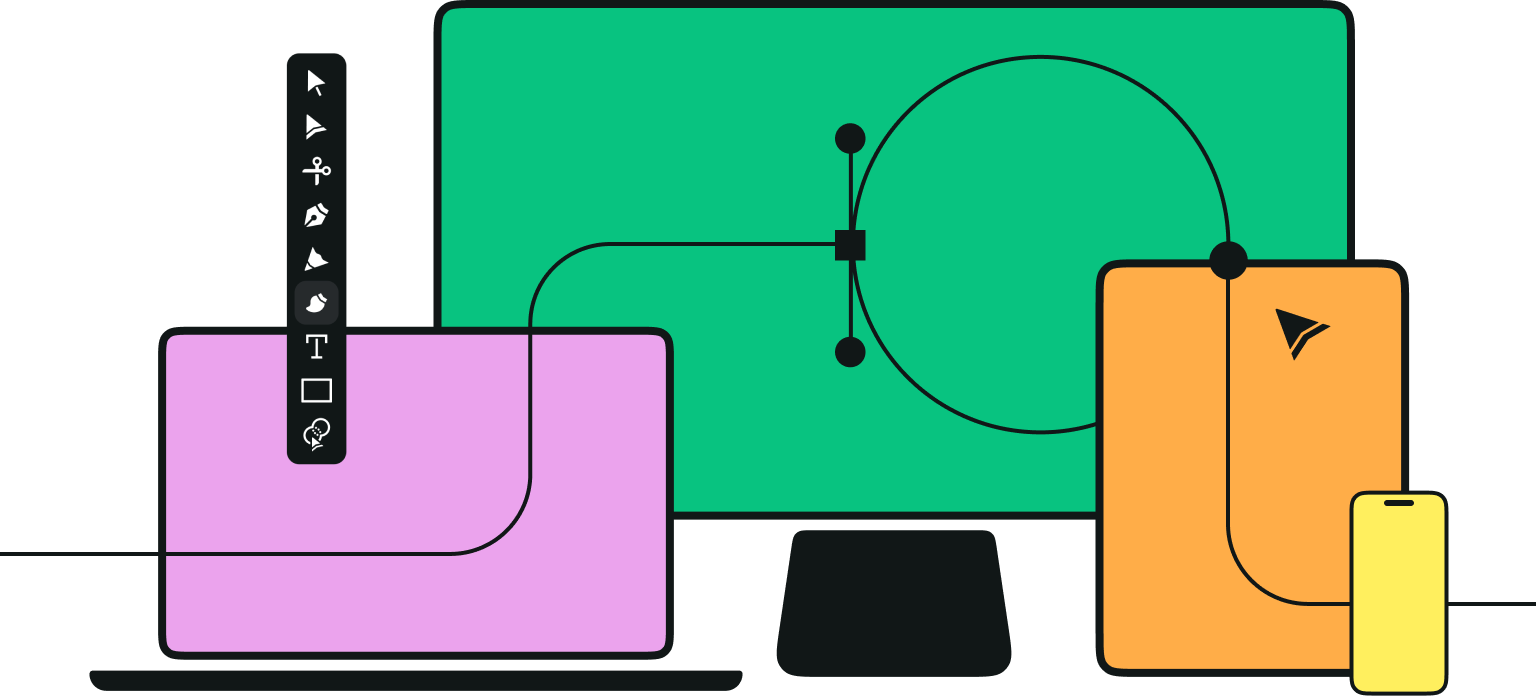Being a motion graphics designer can be a lot of fun and an amazing opportunity to flex your creativity. All motion designers have at times struggled with finding inspiration. Some days, you might feel like you are repeating the same tricks you always use, or that your style has become a bit stuck. It happens to pretty much everyone. A great method for getting your creative juices flowing again is to seek out inspiration, and motion graphics video channels are the perfect place for this.
Jumpstart your ideas with Linearity Curve
Take your designs to the next level.
Video channels can introduce you to new motion design trends and techniques and help you learn new tricks. They can enable you to think about motion design from different perspectives and consider fresh approaches. In short, they can be a great source of inspiration. There are a lot of good channels out there, and so we’ve created this list to highlight some of the best places to start. Happy watching!
Greyscalegorilla
If you’re looking to improve your Cinema 4D skills and would like some video-based goodness to inspire you, then Greyscalegorilla is the channel for you. While there are tutorials for After Effects and other tools, it’s the Cinema 4D explainer videos that are the real goldmine. There are video tips on how to more effectively use lighting, how to get started with neon, and even an explainer video on how to fake a lightbulb.
Not only does the channel upload videos regularly, but there is a huge archive of content to sink your creative teeth into. The earliest videos on After Effects and Cinema 4D were posted 12 years ago, so you know you can trust the expertise of motion graphics artists who have been at it for that long.
Video Copilot
After Effects is an amazingly powerful piece of software that you can use to produce almost any visual effect you can imagine. However, it can be difficult to figure it all out on your own, which is where this video channel comes in. Video Copilot was created by visual effects artist Andrew Kramer, and started as a place for him to share his own After Effects tutorials. People loved the style of his tutorials, and he went on to design his own software and plug-ins.
The YouTube channel is a treasure trove of tutorials, including cool stuff like how to make slime vfx, electricity vfx, and a personal favorite of ours, how to make cinematic title design.
The Futur Academy
This video channel is the sister channel to The Futur, a YouTube channel that aims to teach people how to make a living as a designer and content creator. That main channel is centered around the business side of things with a fair amount of mindset coaching (which is great info if you want a motion graphics designer job), whereas The Futur Academy channel is all about improving your skills as a designer and creator. It covers a whole range of topics, including typography, logo design, illustration, and video content, and of course lots of juicy tips on motion design.
If you’re looking to up your skill game in a broad range of areas, then The Futur Academy is a great channel to glean information from and generate some creative inspiration.
Will Paterson
OK, we’re going to lead by saying that this channel isn’t really a motion graphics channel, but that doesn’t mean you won’t find tons of relevant inspiration contained within its videos. Logo design is often a key aspect of motion graphics, and animating logos is something you will often find yourself doing as a motion graphics designer. Of course, a good animated logo needs to be a good logo to begin with, and Will Paterson is a man who knows a thing or two about good logo design.
Will is a freelance designer who specializes in logo design, and his channel is filled with brilliant insights on what makes a good and bad logo. If you want to know how to add a touch of class and panache to your animated logos, get stuck into this channel.
SonduckFilm
There is a trend among many YouTube video creators of making videos as long as possible by adding a lot of waffle. This probably helps to boost the channel’s ad revenue, but it’s still annoying. SonduckFilm buck that trend by focusing on making its videos concise and to the point. The channel also provides project files for almost all of its videos, which is absolutely brilliant when you’re learning as you can get hands-on, step-by-step experience of how to replicate the tutorial.
Transform Your Ideas into Animations
Dive into the world of animation with Linearity Move. Perfect for beginners and professionals alike, our course guides you through creating stunning animations for any purpose.
SonnduckFilm is focused on motion graphics videos and the bulk of its tutorials are about After Effects, Illustrator, and Adobe Premiere Pro, but it also has some filmmaking and cinematography videos that are very helpful too. This is easily one of the best motion graphics channels around.
School of Motion
This is the video channel of the online course and workshop providers, School of Motion. The stated goal of SOM is “to enable our students to have successful and fulfilling careers in the Motion Graphics industry”, so if you’re looking for some motion graphics inspiration and pointers on how to improve your skills, then this channel is spot on. The channel provides high quality tutorials for Adobe Photoshop, Cinema 4D, After Effects, and more.
Not only does the channel have great tutorials on motion design, 3D animation, and motion graphics examples, but there is also a playlist of the School of Motion podcast episodes. The guests on the podcast include designers, animators, and producers, so you can get excellent audio insights into what life is like as a professional graphic designer.
Mt.Mograph
While the Mt.Mograph channel might not have added any new videos in the past year, the number and quality level of its existing videos mean that it’s very much worthy of inclusion. Matt is the creative mind behind the content, and he has delivered videos and tutorials that give some great tips on how to get the most out of Cinema 4D and After Effects. One of our favorite playlists is ‘Tips & Tricks: Little things to make mograph life easier.’ Like, come on, what kind of motion graphics designer doesn’t want to make things easier?!
A lot of the videos in this channel provide specific insights into effects that you can recreate yourself, and Matt has a knack for making a complicated topic seem simple. This channel is a great source of motion design inspiration for you to take your mograph game up a notch.
Tutvid
This video channel has an absolutely whopping 1.21 million subscribers, so you know it has a lot of fans. Of course, that doesn’t automatically mean it’s good, but it’s a pretty decent sign. Nathaniel Dodson is the man behind the content creation, and he has apparently been an entrepreneur since he was 12 years old. The focus of a lot of the motion graphic videos is on Adobe Photoshop and Adobe Illustrator, with other videos on After Effects, Lightroom, and more. If you want to know how to expertly manipulate photographs and use them in your motion graphics, then this channel is the resource you need in your life.
Dodson’s tutorials on illustrator are also some of the best out there. Most of the videos have a long runtime, so you know that they are going into a really high level of depth and detail.
Eyedesyn
EJ Hassenfrantz is the creative mind behind the Eyedesyn video channel. He is a lover of all things mograph (plus craft beer, mountains, and pugs apparently) and he’s racked up more than 14.5 million on his YouTube channel in his 9 years of posting, which is pretty impressive. He’s a freelance designer who has an all round skill set and is adept at using animation software like Cinema 4D, After Effects, Octane Render, and more. The channel mainly focuses on C4D, and it has a whole host of brilliant tutorials that show you how to get the most out of the software.
There are some nice videos on After Effects, but we really love the C4D tutorials that show you how to make things like plastic shrink wrap and creative animated typography. The videos are all really long and detailed, which is excellent. If you want to up your Cinema 4D mograph game, this is your channel of choice.
Dope Motions
When you’re working on a graphic design job, like an animated logo for a client or maybe spicing up the titles on a social media video, it can be hard to know where to start and to come up with fresh ideas. If this is a position you find yourself in, then Dope Motions is a channel that can help inspire you and give you the creative boost you need. There are absolutely tons of brilliant tutorials on how to use different kinds of text animation in After Effects. You can learn how to make glitch text, trippy text, shattering text and way more.
The channel isn’t just about typography though, there are lots of other videos that show all types of nifty effects that you can achieve in After Effects. We also recommend going through the ‘Motion Graphics Tutorial’ playlist as you’re bound to learn something new there. Diving into Dope Motions is a surefire way to get some new motion design inspiration.
That wraps up our list of video channels for motion graphics inspiration. We hope you’ve discovered some new favorite channels and have some new sources of inspiration to drink from.
And if you’d like to know how you can bring vector graphics into your motion design game, download Linearity Curve, and then check out the Linearity YouTube channel where we have tons of cool tutorials and guides to help you improve your skills.
So, the next time you feel like your motion graphics engine is running a bit slow, boot up some videos and get turbo charged.
Jumpstart your ideas with Linearity Curve
Take your designs to the next level.
Share this!
Jonny Tiernan
Jonny is a contributing writer to the Linearity Blog.


:quality(75))
:quality(75))

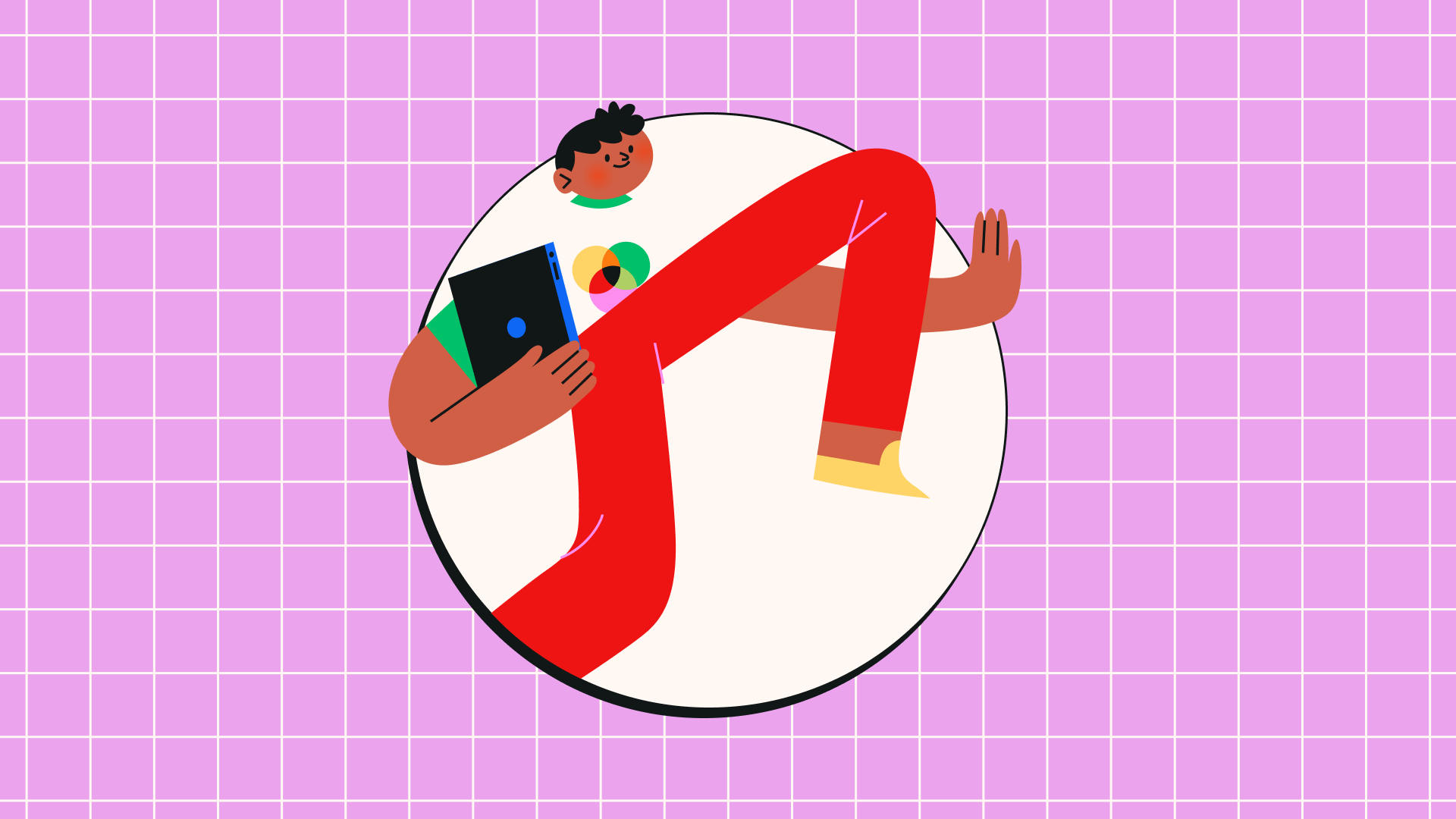
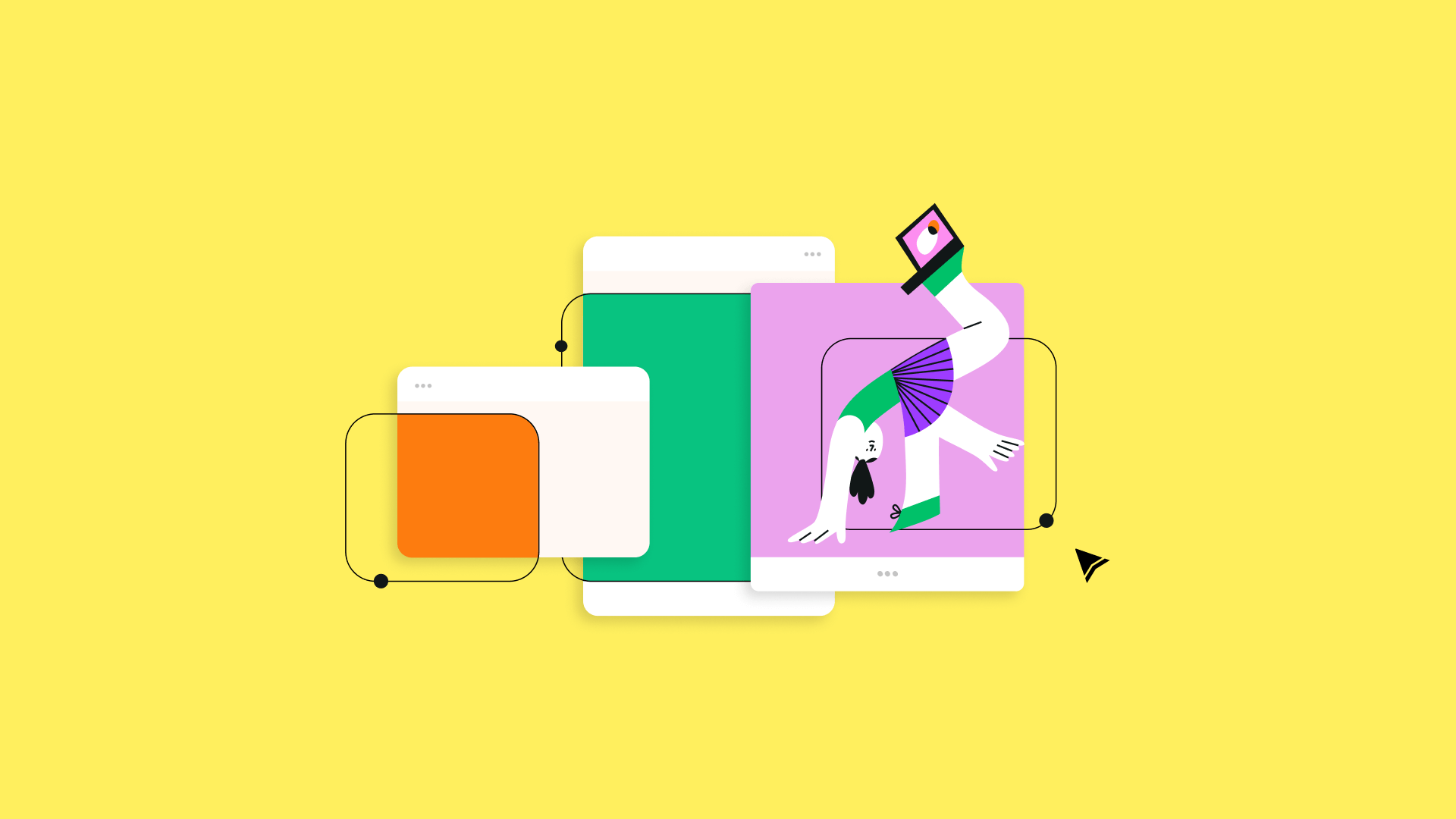
:quality(75))