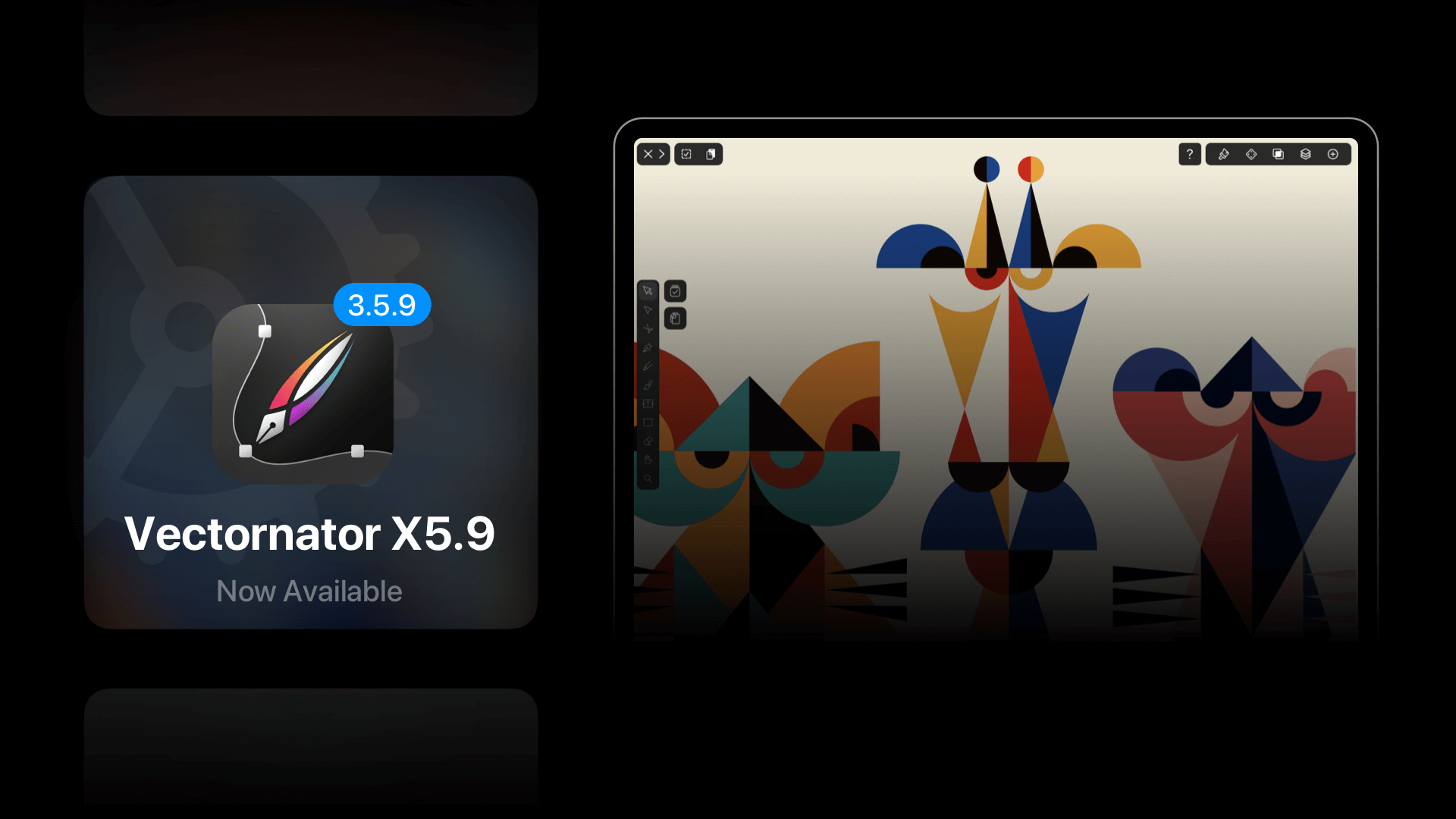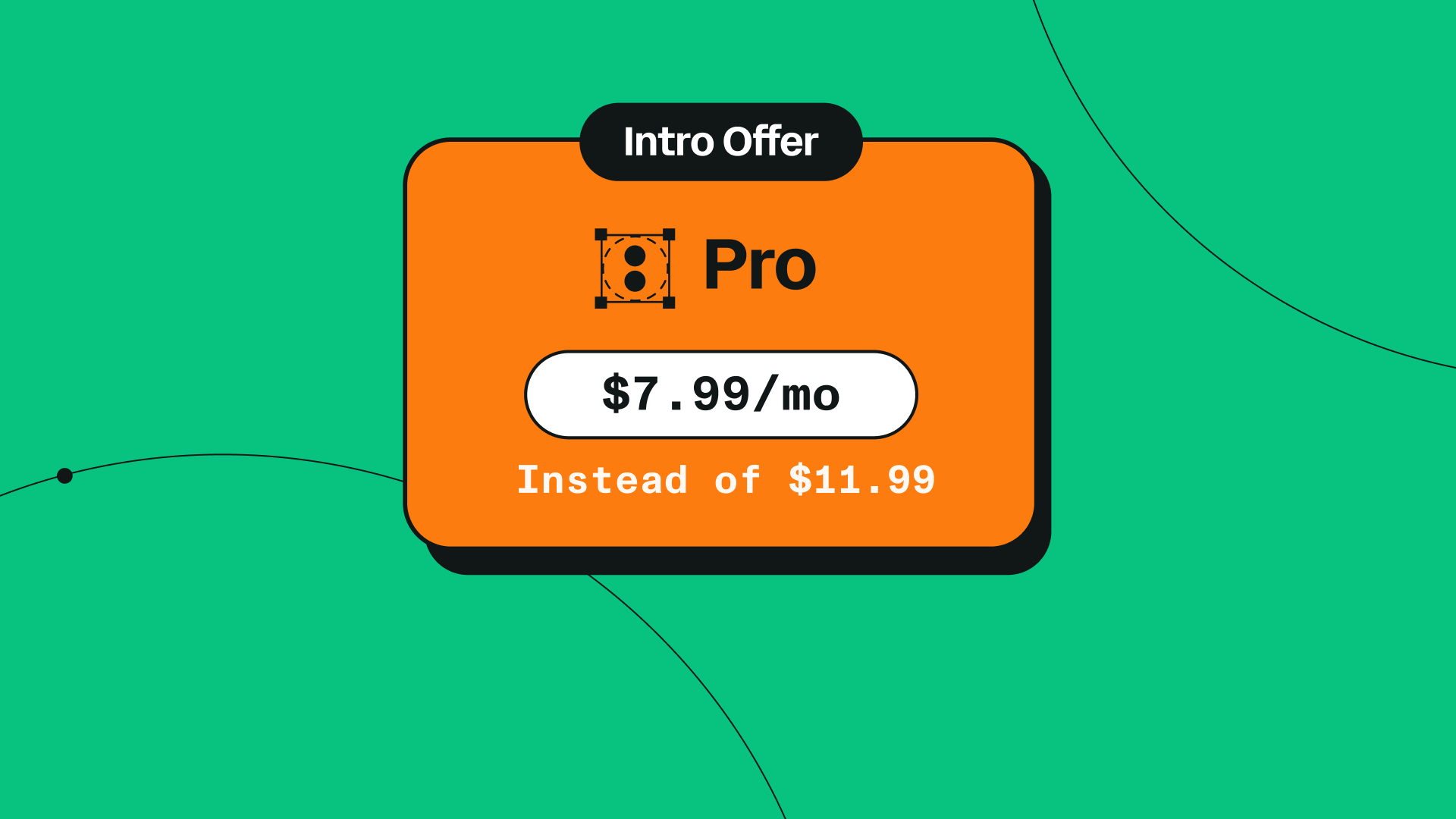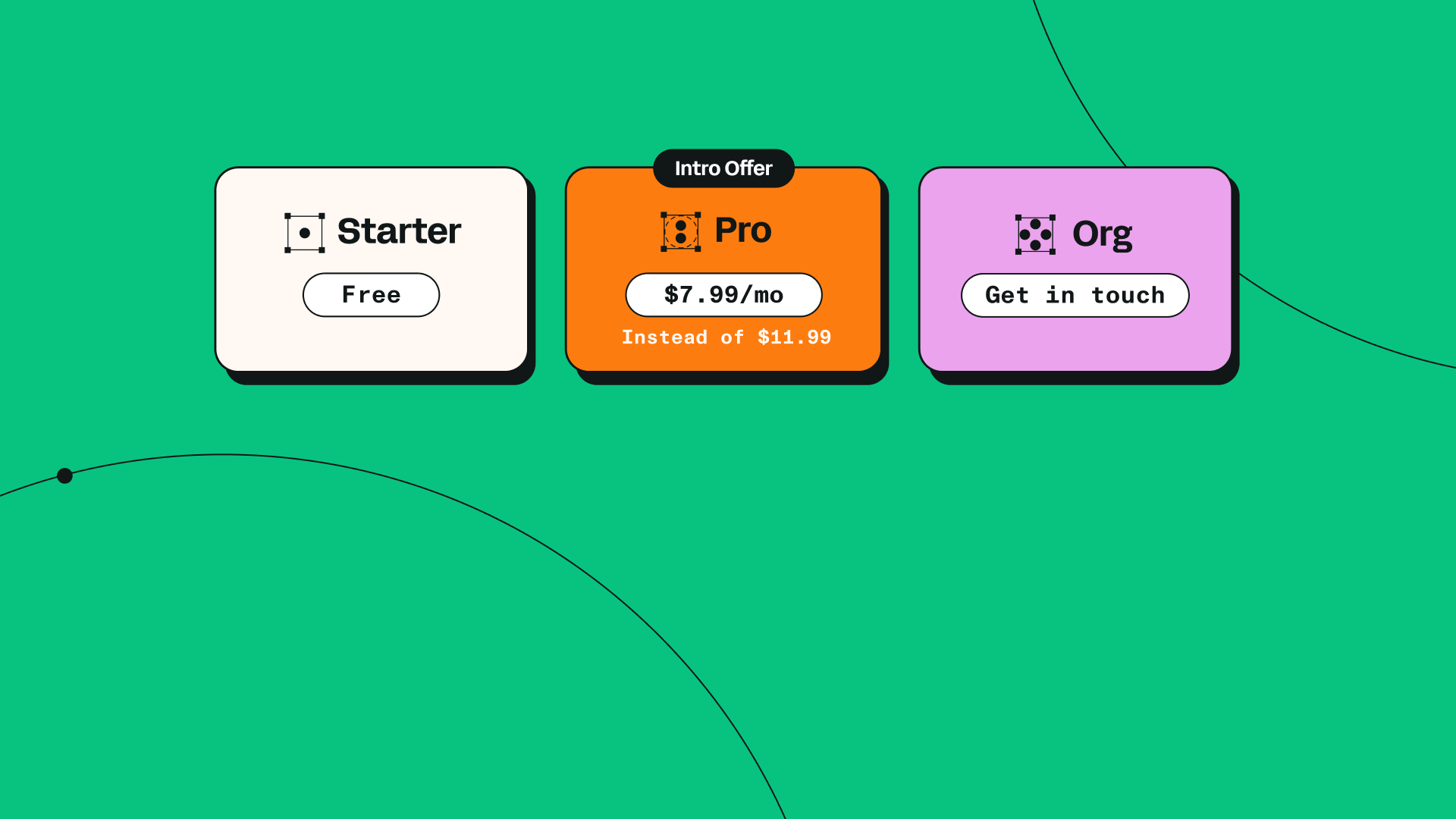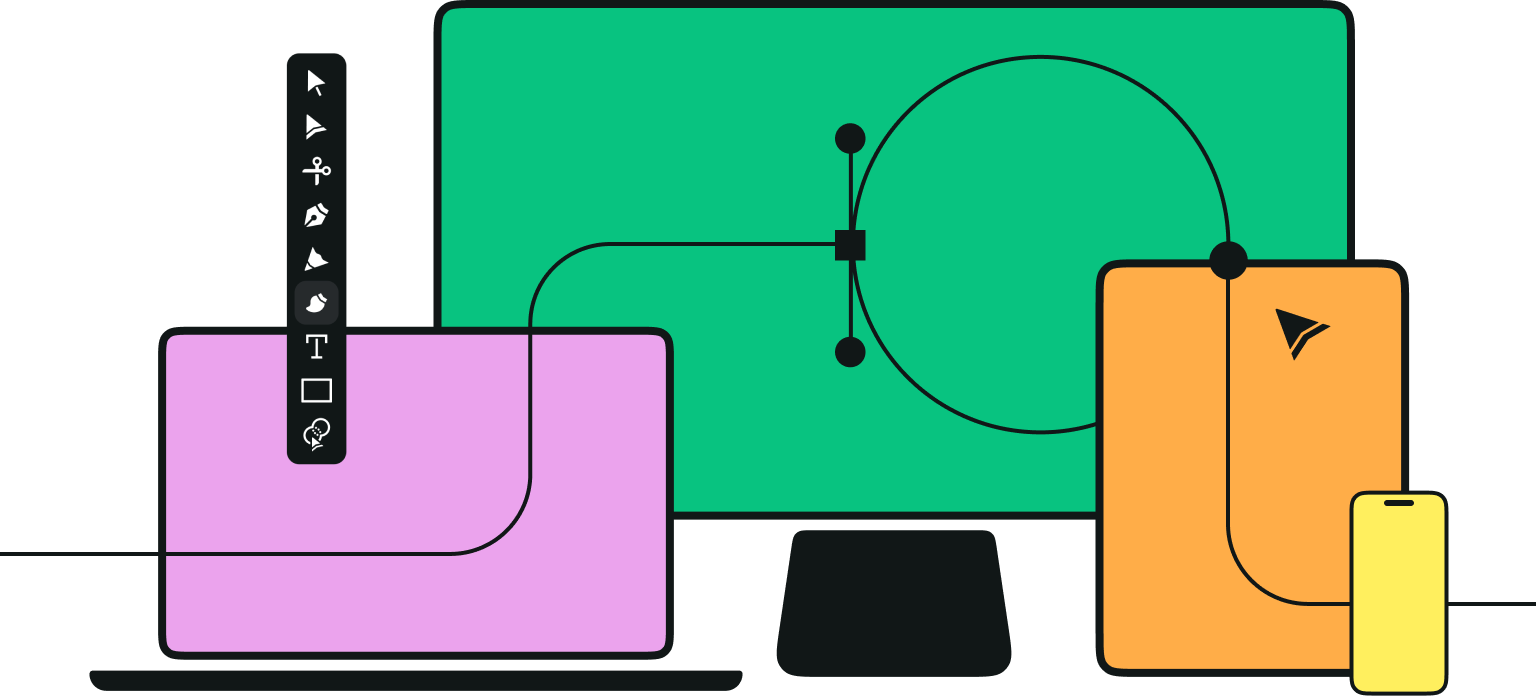Happy new year Vectornators!
This update brings another round of performance improvements and a backpack full of bug fixes.
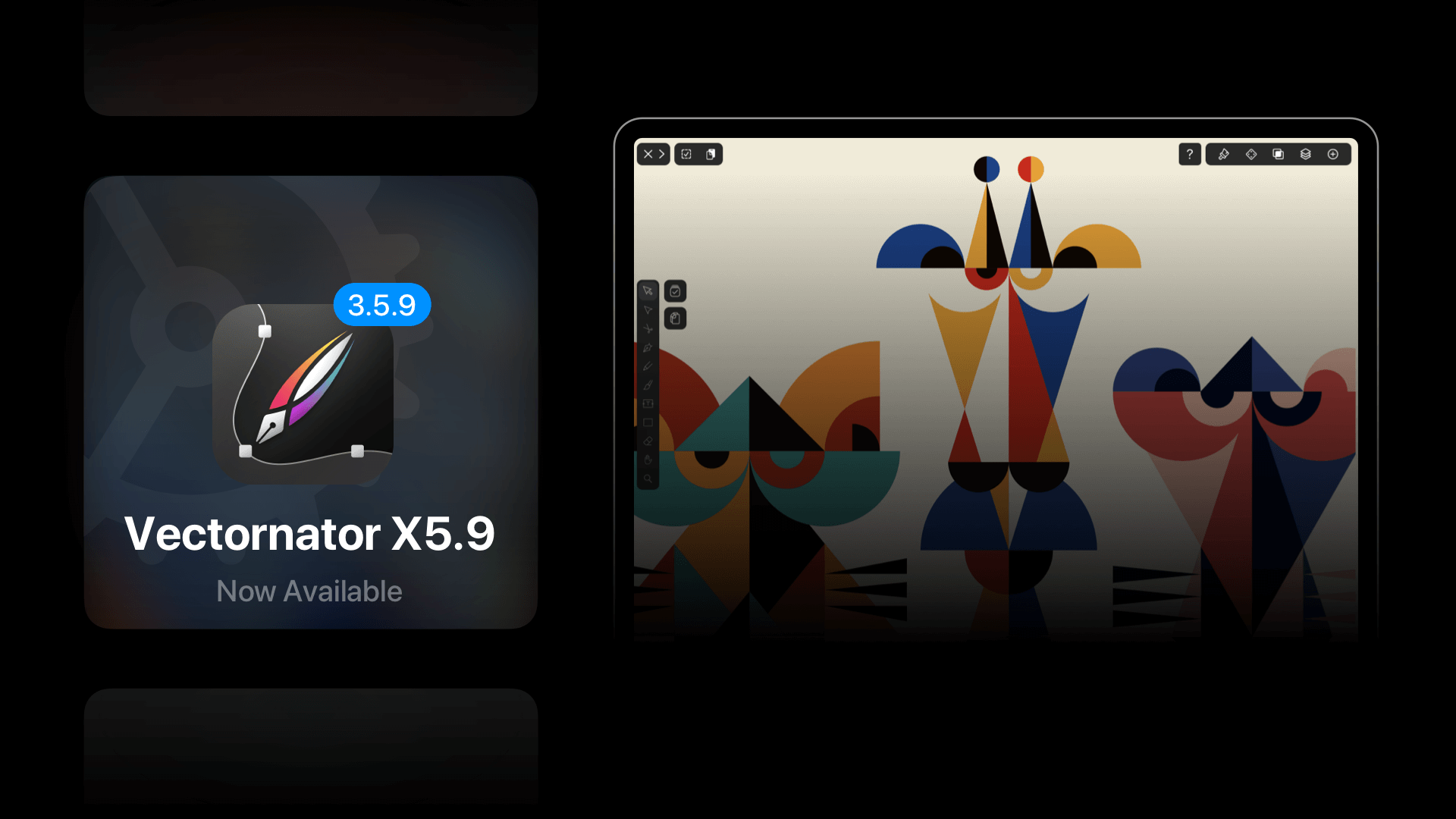
Vectornator should now feel a lot sharper and cleaner, especially in more complex workflows. We also added a lot of upgrades to our macOS experience.
Here are the changes that are coming in the Vectornator 3.5.9 Update:
Artboards
‣ You can now duplicate artboards using hotkey shortcuts or using the top bar copy-paste options.
‣ Artboards can now be created with the Apple Pencil in just one tap!
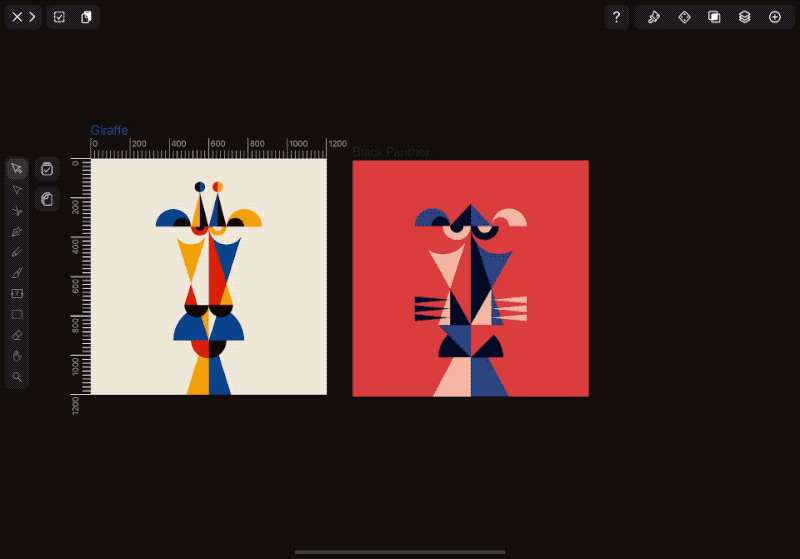
Brushes
‣ The Brush preview is now visible in light mode.
Time-lapse and Undo Manager
‣ We made some massive performance improvements to the time-lapse and undo manager features - you’ll really notice the difference!
Documents
‣ Closing documents is now much faster.
Performance Improvements
‣ Overall rendering performance should be much better.
‣ We also made big improvements to performance when trying to manage large selections with many objects.
‣ We radically improved performance for groups of objects.
‣ Text style keypads will no longer allow you to enter negative values. (We also fixed a related issue that could cause a crash.)
‣ When you’re working with a tiny document, it can be hard to move the camera around the canvas with precision. We’ve made it a lot easier.
macOS
‣ On Vectornator for macOS, we’ve made some big improvements. We added “Open…” option to the File menu, making it easier to access all of your projects.
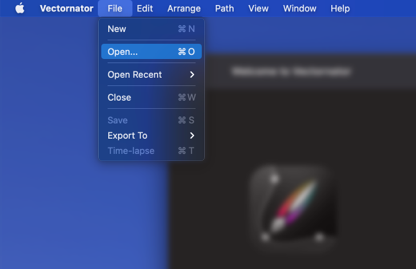
‣ Additionally, the Save option is now disabled when there is nothing to save, so you can more easily tell once your document has been saved to the most current version.
‣ We also added a Quick Look preview, and improved the UI on the Export screen.
Export / Import
‣ When you’re importing images with a suffix (i.e. @2x, @3x), they will now be correctly imported with the correct resolution.
News
‣ We’re making an update to the News tab. When a new blog article launches, it will be marked as unread until you open it. However, we know that there are completionists out there who would need to make sure that all of their unread news got opened at least once. So to combat that, all but the latest news will be marked as read during the first launch. After that, new articles will appear as unread.
Localization
‣ We added a few missing translations to some localized versions of Vectornator.
Bug Fixes
Wow, this update sure did fix a lot of bugs!
- Fixed a crash that could occur when moving artboards.
- Fixed a problem with the navigation bar in the brush editor.
- Fixed time-lapse timing inconsistency.
- Undo history is now reliable when transforming nodes.
- Moving files out of folders in the Gallery no longer makes the files disappear.
- When flipping objects in the Editor, the current node selection is no longer lost.
- Fixed a bug where paths inside groups would disappear.
- Fixed a bug that prevented text from being moved.
- Fixed a bug where the navigation bar in the inspector would disappear.
- Fixed a bug where brush paths sometimes had an unintentional gradient.
- Fixed a bug that caused some elements to jump around randomly.
- Opening the same file multiple times isn’t possible anymore.
- Fixed a bug where one could zoom out infinitely on macOS.
- Fixed some bugs on macOS that were causing issues when quitting with ⌘Q.
- Fixed a bug where some SVG files weren’t imported with color.
We want to be constantly improving the quality of our software. If there’s something that you think we could do better, please let us know via Our Feedback Page, or contact us via email. If you enjoy using Vectornator please give it a rating, or even leave a review. This is the best way you can support us. Thanks a lot!
(Pssst. Keep an eye out for the next update. It’s gonna be even bigger than this one, and you won’t want to miss it . . .)
Cover includes artwork by Seamus Lloyd, made with Vectornator.
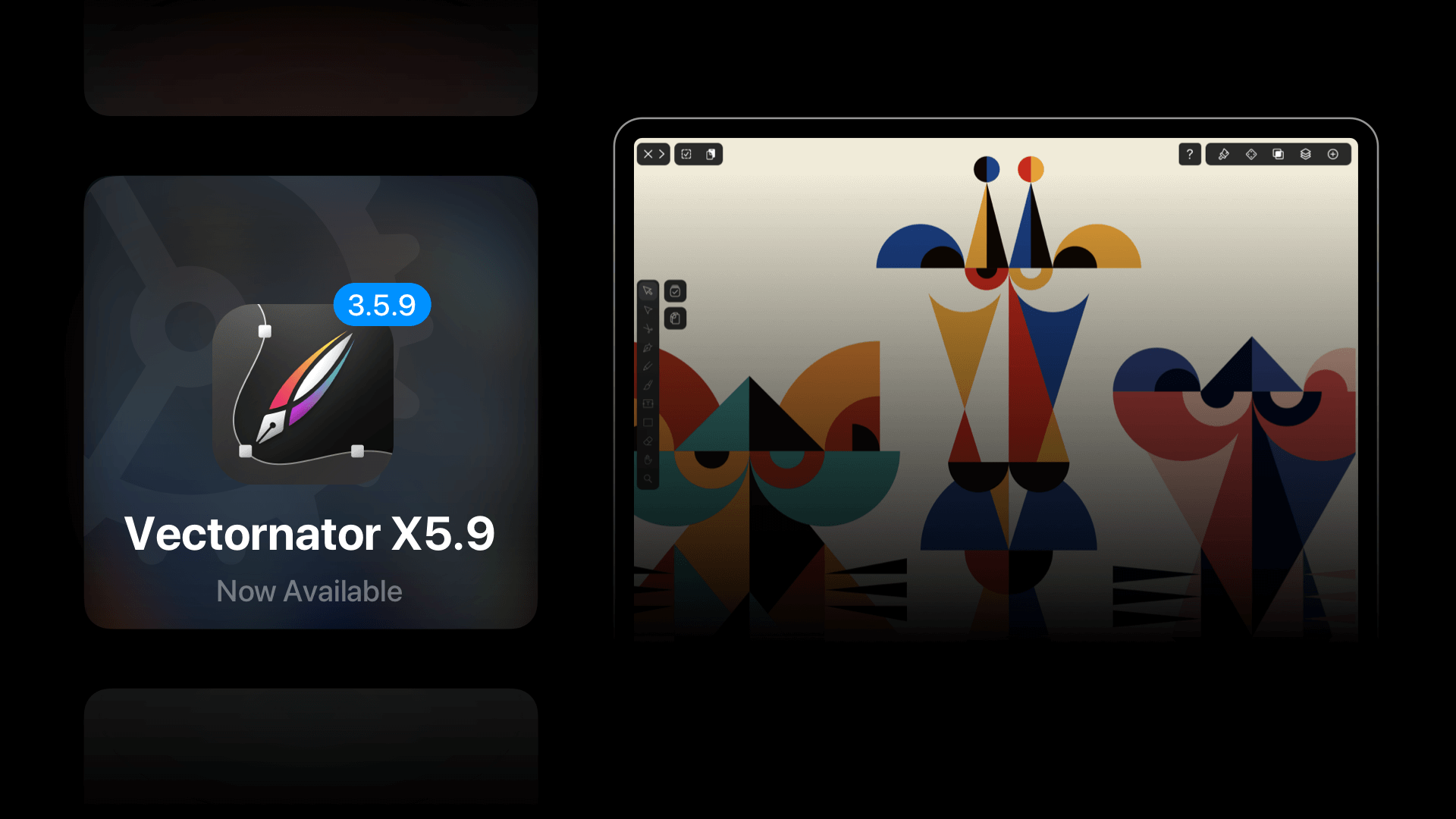
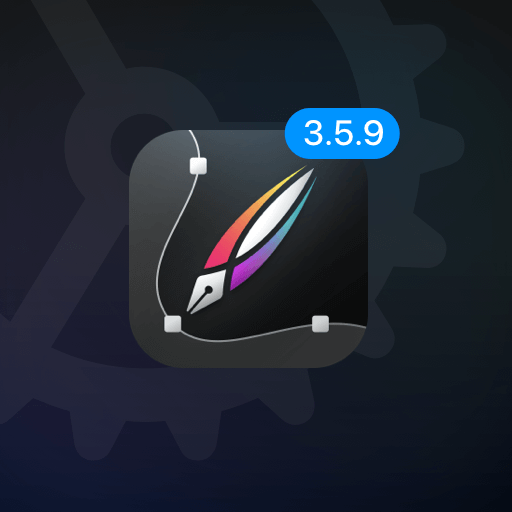
Share this!
Ben Barnhart
Ben is a Content Lead for Linearity living in Berlin. His hobbies include board games, cooking, reading, and writing.


:quality(75))
:quality(75))
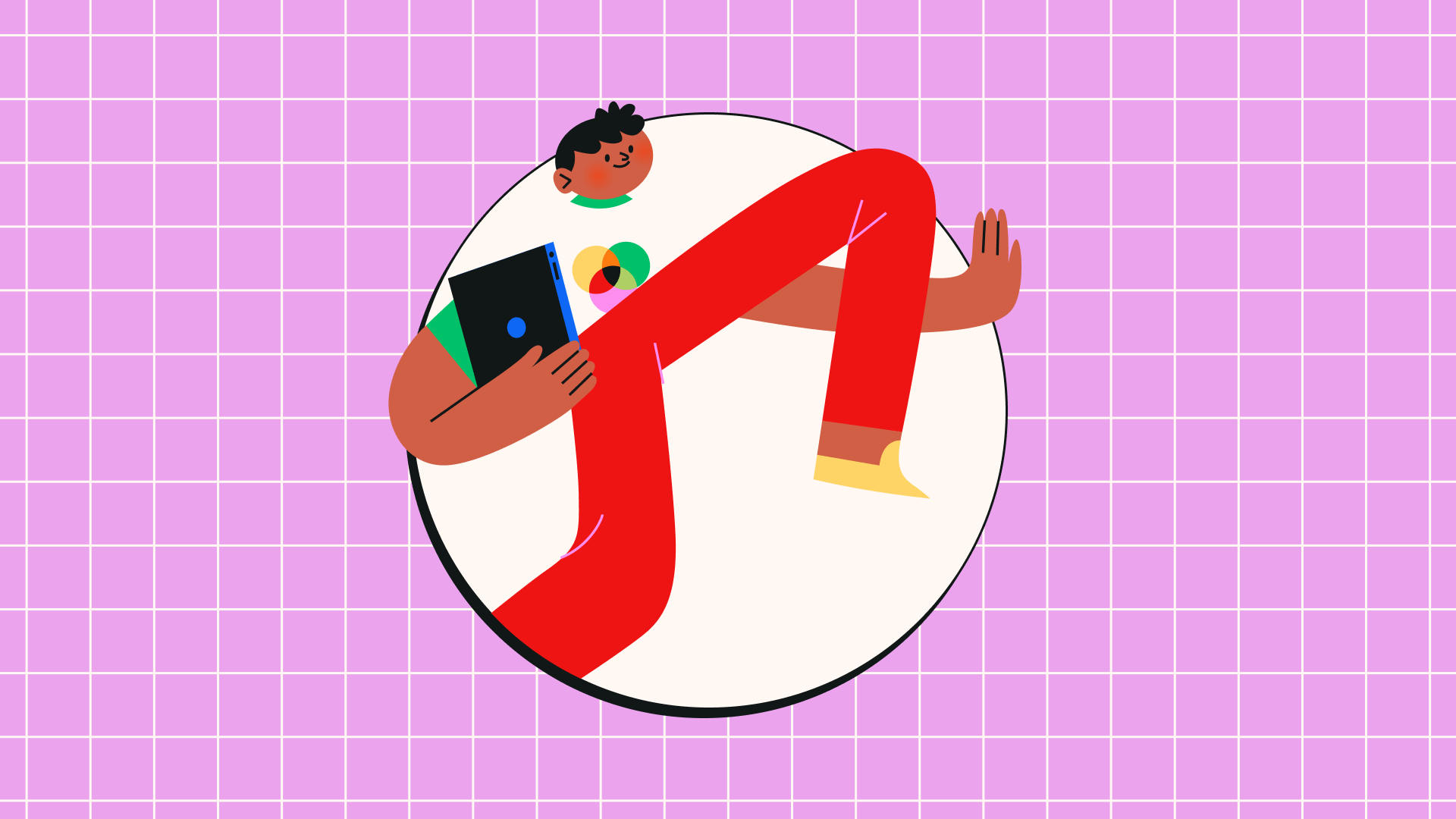
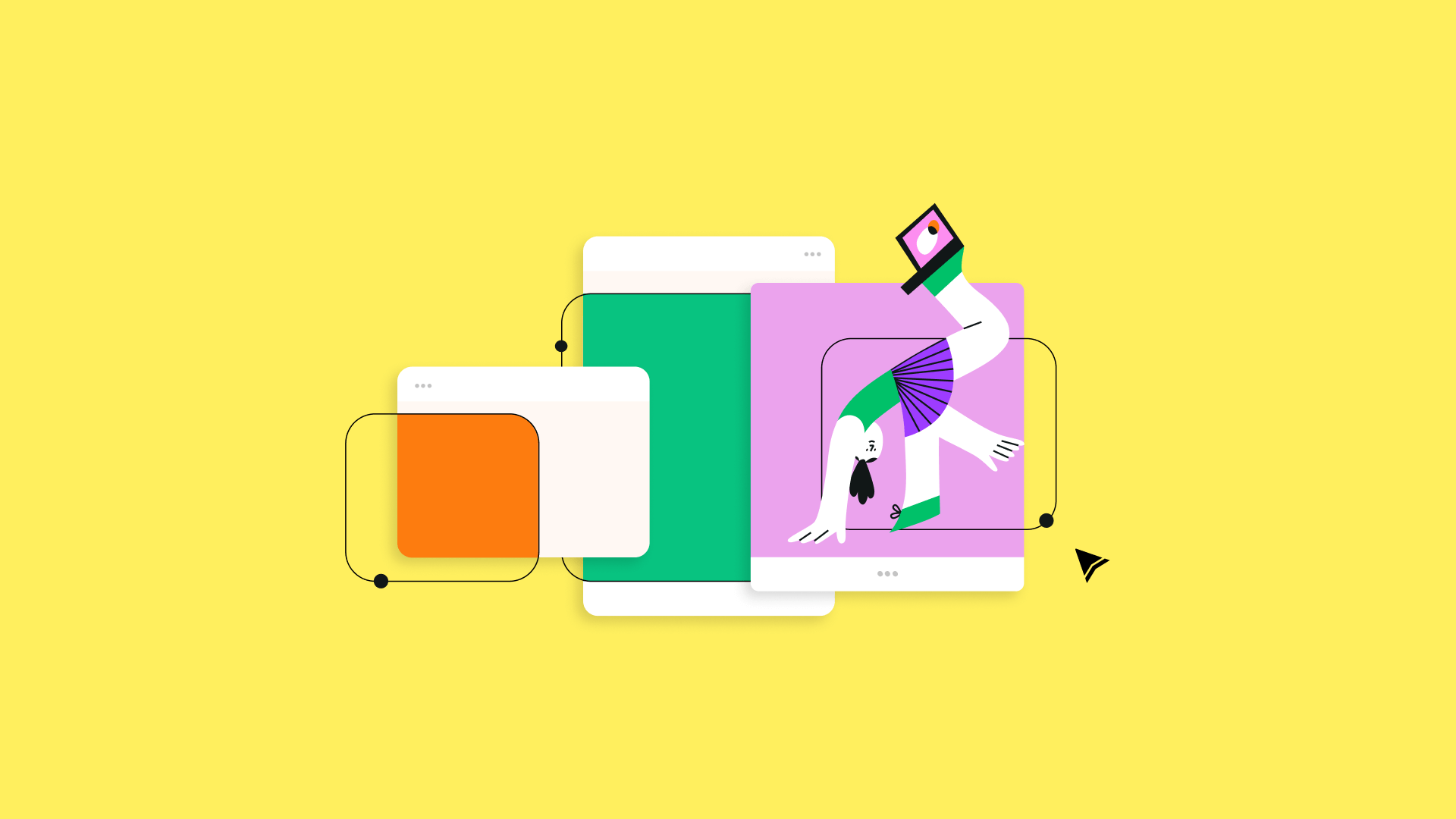
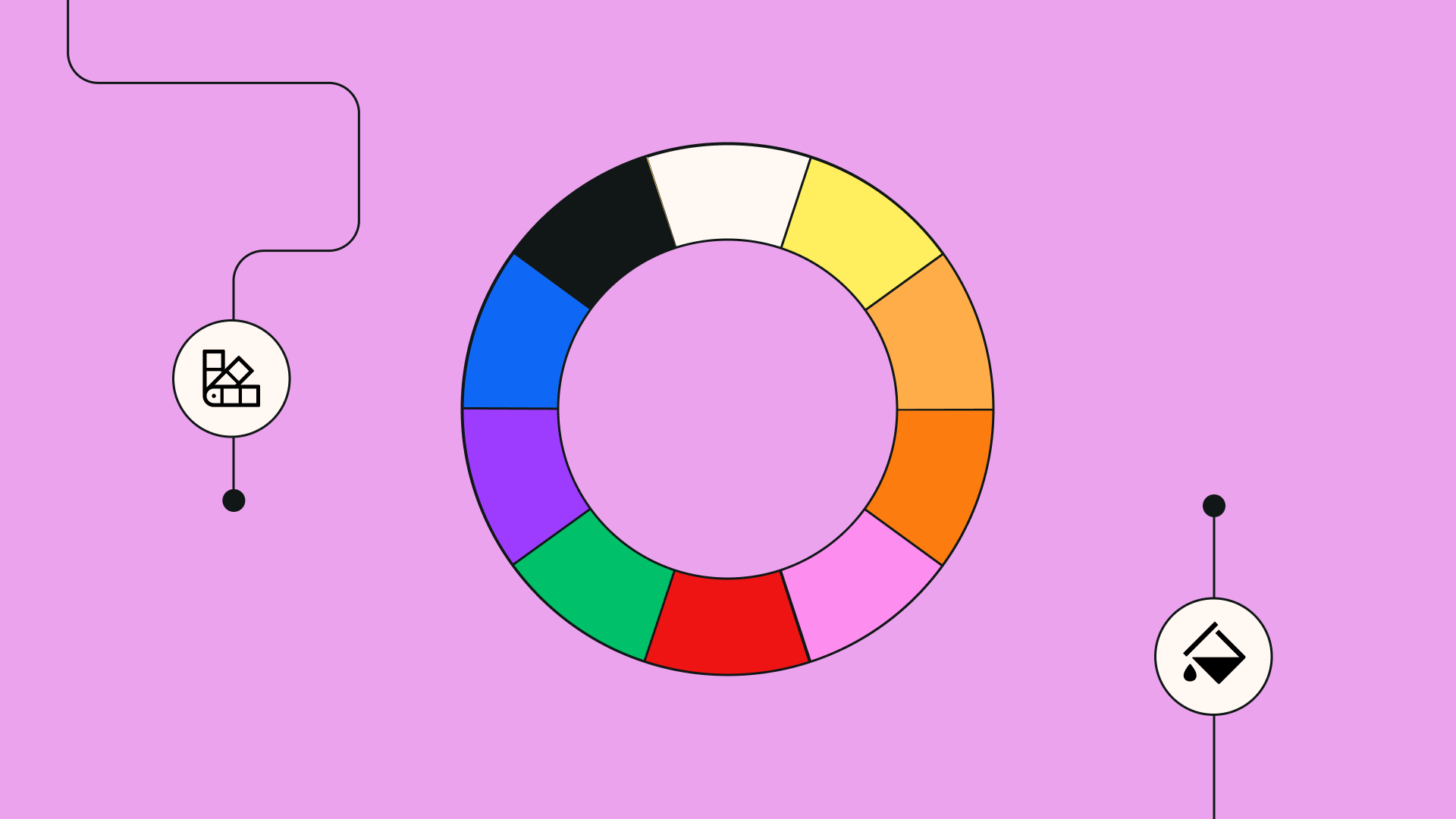
:quality(75))