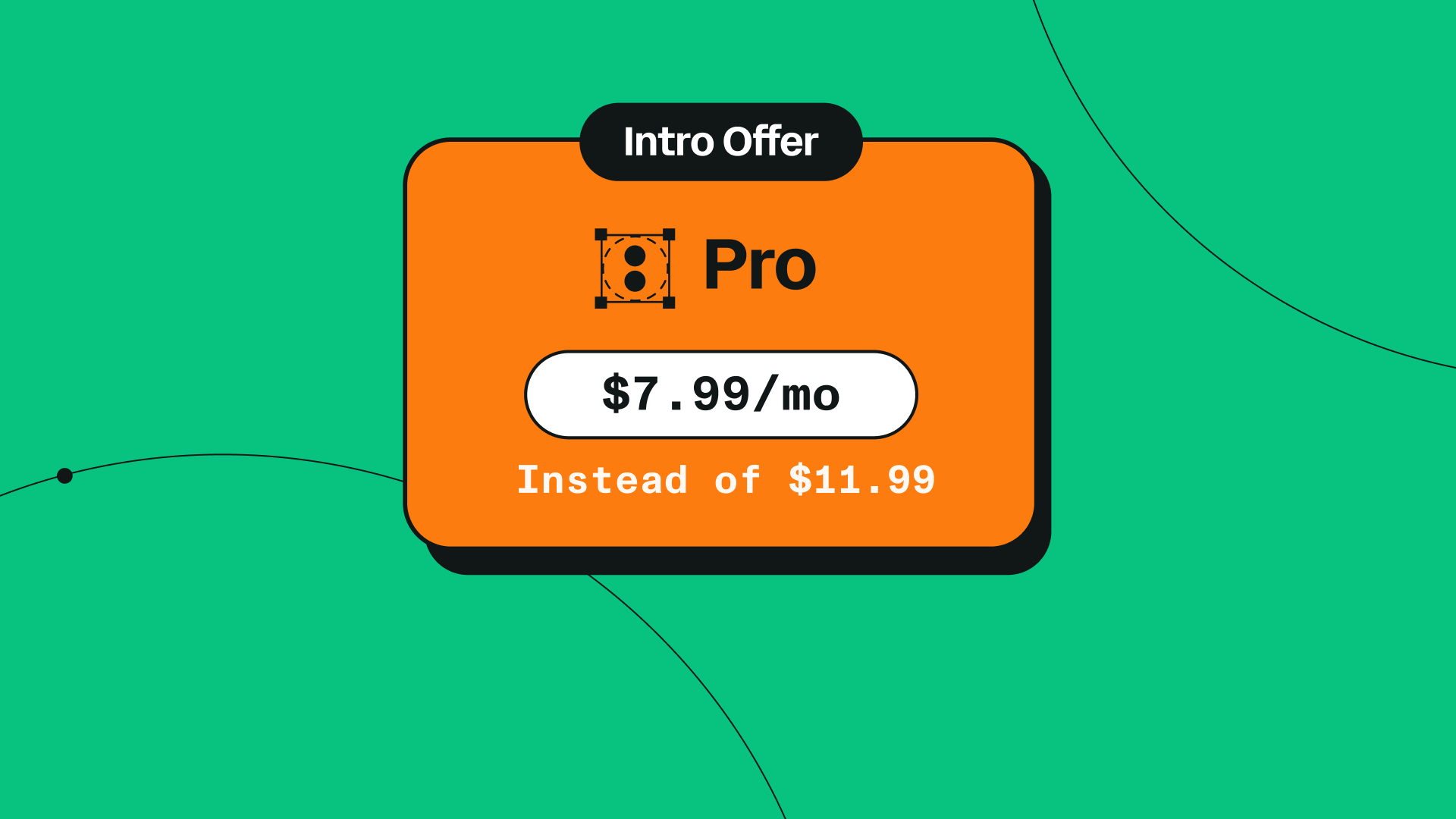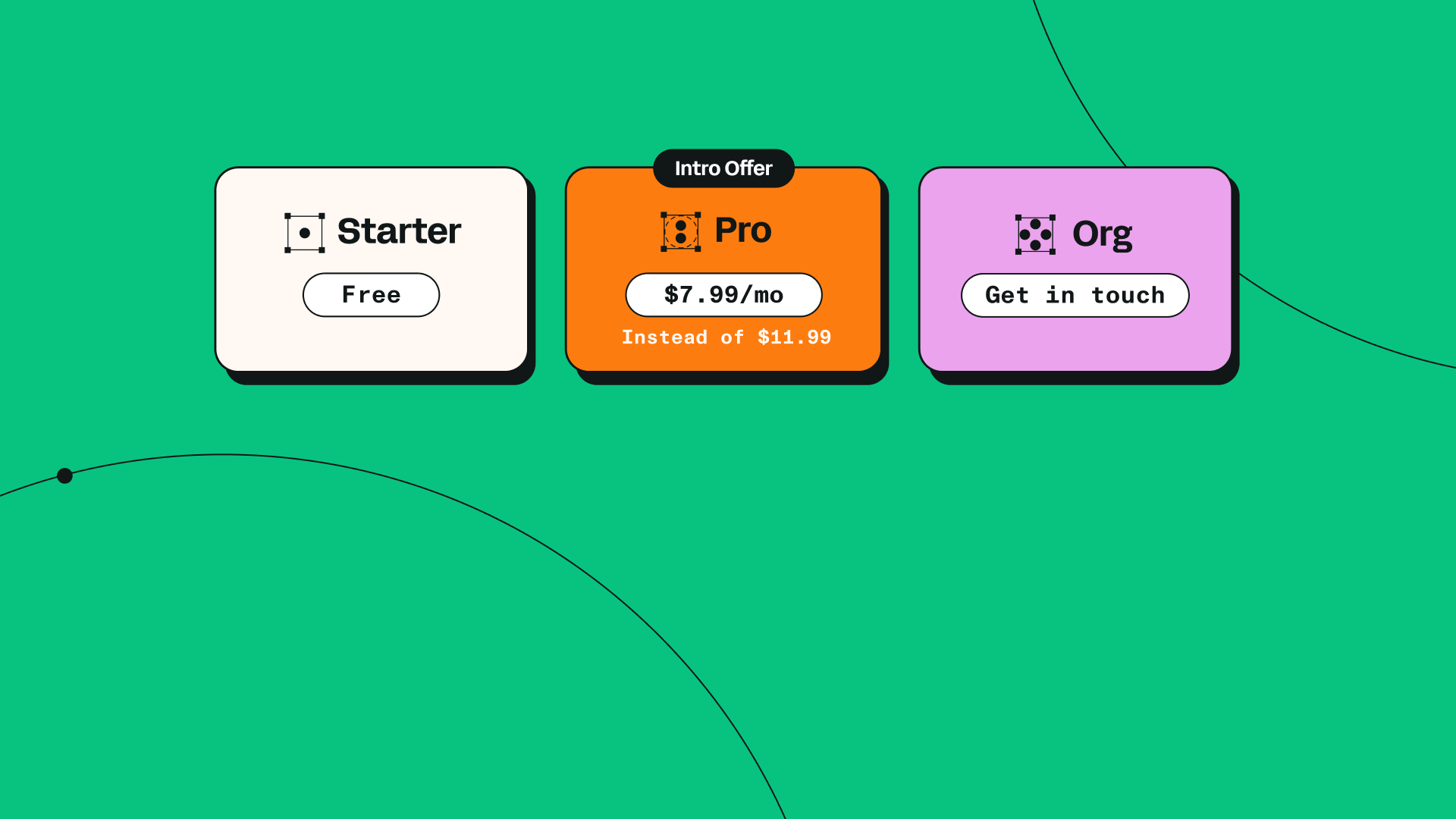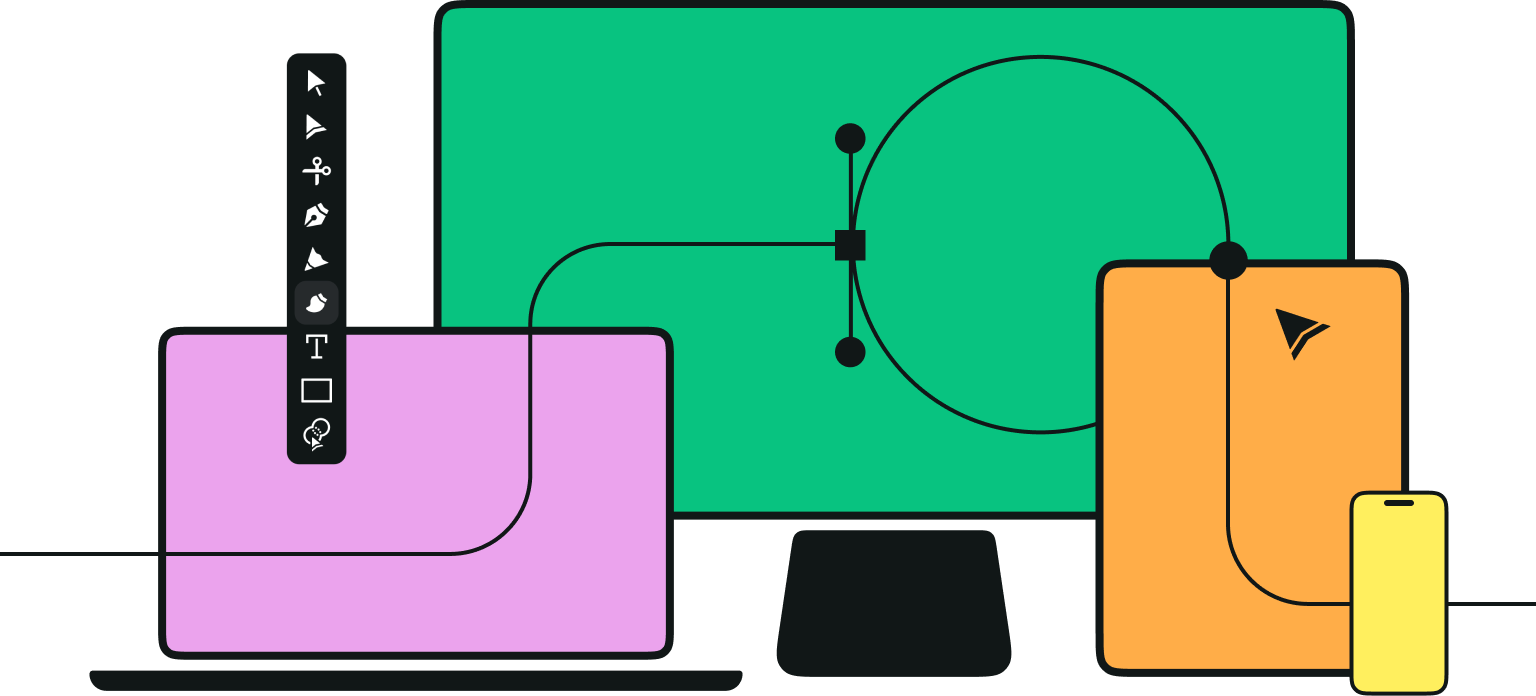Ever since we launched Vectornator on iPad back in 2017, we were set on a mission to make design incredibly easy and frictionless. Last year we were able to make a big leap to macOS with Vectornator Pro. Today, we are excited to announce another exciting step on our journey: Vectornator Pro X5.4, “The macOSBig Sur Update” with native support for M1-powered Macs running as a Universal app.
Making Vectornator available on Mac was a no-brainer to us, from the very start, we aspired to bring a desktop design experience to our users on iPad. In the past performance was a critical thing for us but this has ultimately changed now with the rocket fast M1 based Macs Apple introduced.
This marks a new chapter for Vectornator and we’re super excited to combine this with a long waited release!
Jumpstart your ideas with Linearity Curve
Take your designs to the next level.
First things first
Starting today, we made Vectornator for Mac an universal app. This means that from now on, we will be able to support and push updates to both Intel and M1-based Macs simultaneously.
What does this mean to you? This means that in order to keep receiving updates, all you need to do is to Install our new update and follow these steps to migrate your documents and templates.
So what’s new?
Vectornator 3.5.4 packs a ton of performance and stability improvements across all platforms but also new additions to the brush tool!
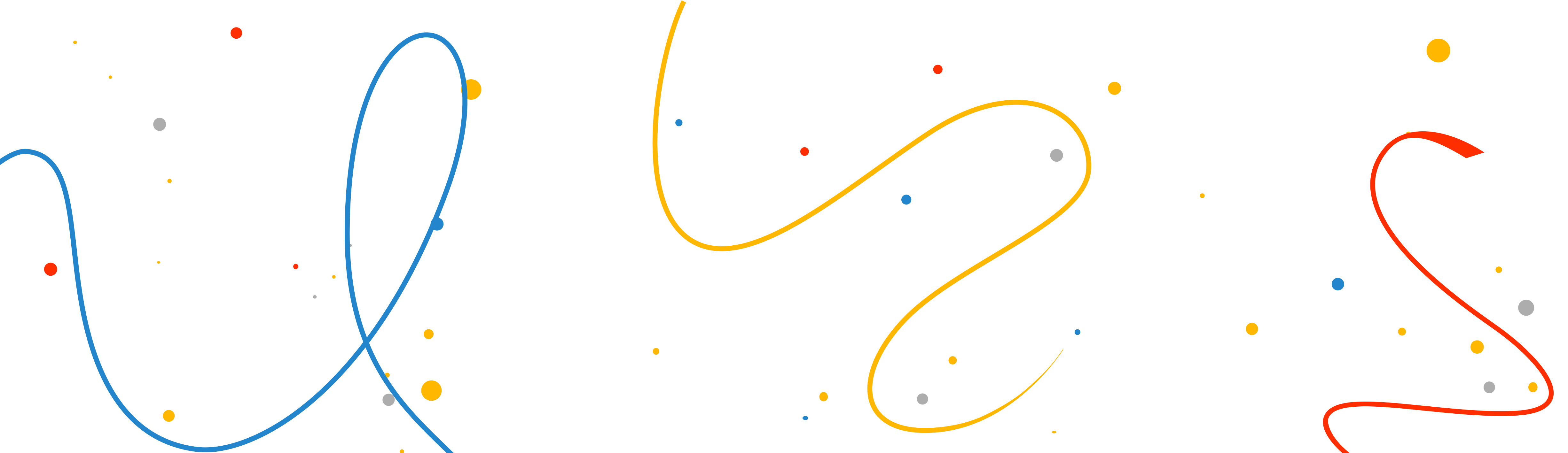
macOS Big Sur adjustments 💻
◆ Cmd+Q shortcut fixed
◆ Open and New document buttons borders now return
◆ VN docs thumbnails are not blank anymore
Brushes 🖌
We keep improving and hear your requests! With this release, it’s finally possible to save your custom brushes and select any given presets. We also improved the Brush editor.
◆ Brush editor options fixes (eg, contour, min width, angle, etc)
◆ Save brushes.
◆ Edit and delete previously saved brushes.

Time-Lapse/Undo Manager ⌚️
The biggest request from you was to fix the crashes related to super large files - Done! And on top of that, we are now giving you the option to disable the unlimited Undo History.
◆ Added option in Settings to disable the unlimited Undo History.
◆ Tons of fixes to reduce document file sizes.
◆ Many other crashes are fixed now.
Vectornator is Now Linearity Curve
Your favorite design tool has evolved! Discover the new name and look with the same powerful features you love.
Performance Gains on M1-based Macs
Back when Apple announced the Mac transition custom Apple Silicon at WWDC 2020, our team was thrilled to get their hands on a Developer Transition Kit. And within a few hours after getting our hands on one, our talented team managed to have Vectornator running natively on Apple Silicon with a press of a button!
Our eyes couldn’t believe the difference, the performance on these chips is through the roof. Because Vectornator is optimised for M1, we are able to drive an unprecedented level of performance. We tested many features and you will be pleased to hear that our testing showed the Mac blazed through every task we threw at it.
Our tests show that we can achieve up to 8X faster Auto-trace results compared to previous-generation Macs.
Another feature we tested was our new brush engine. And, not only can you effortlessly draw on with new M1-based Macs, but with Metal 2 and our rendering engine, everything is being processed in real time – no lag at all.
In short:
◆ 2x Faster path selection
◆ 8x Faster Auto-trace results
◆ 3x Faster document loading
◆ 4x Faster Time Lapse Export
We can’t wait for you to experience Vectornator Pro running on M1-based Macs soon!
Are you thrilled as much as we are? Download Vectornator for Mac today and follow us on Social Media. Our team is excited to hear from you!
Jumpstart your ideas with Linearity Curve
Take your designs to the next level.


Share this!


:quality(75))
:quality(75))
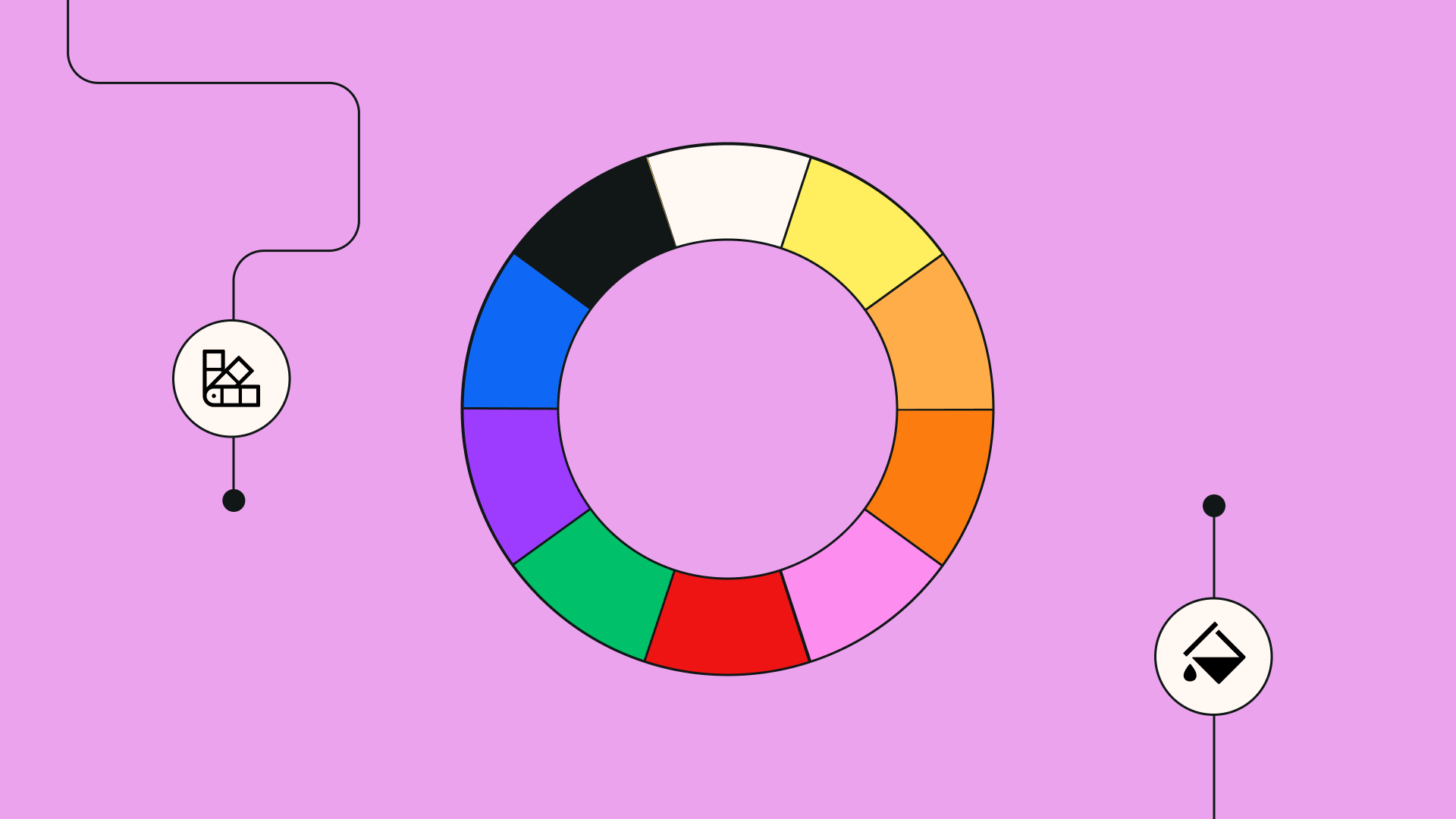

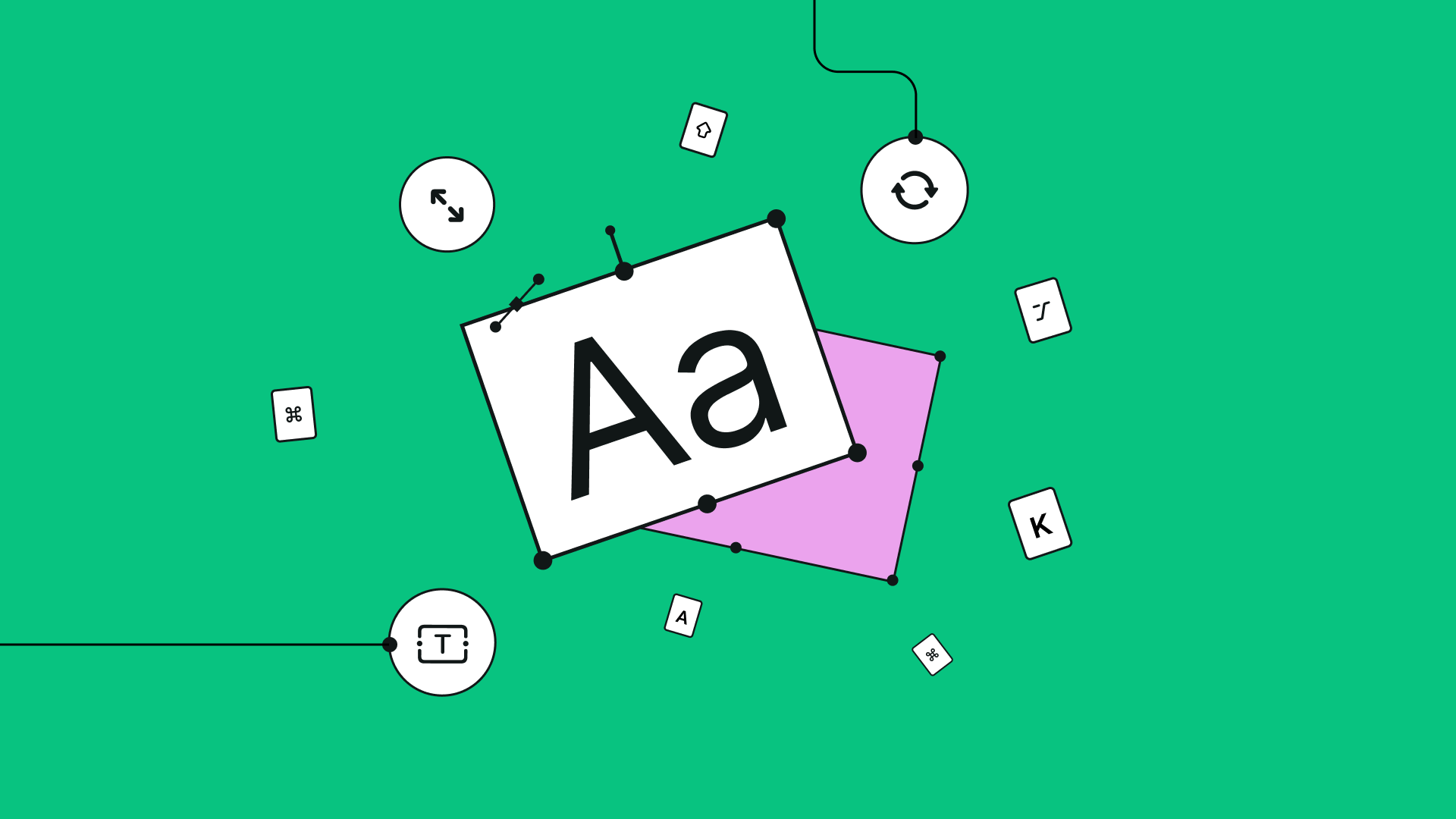
:quality(75))