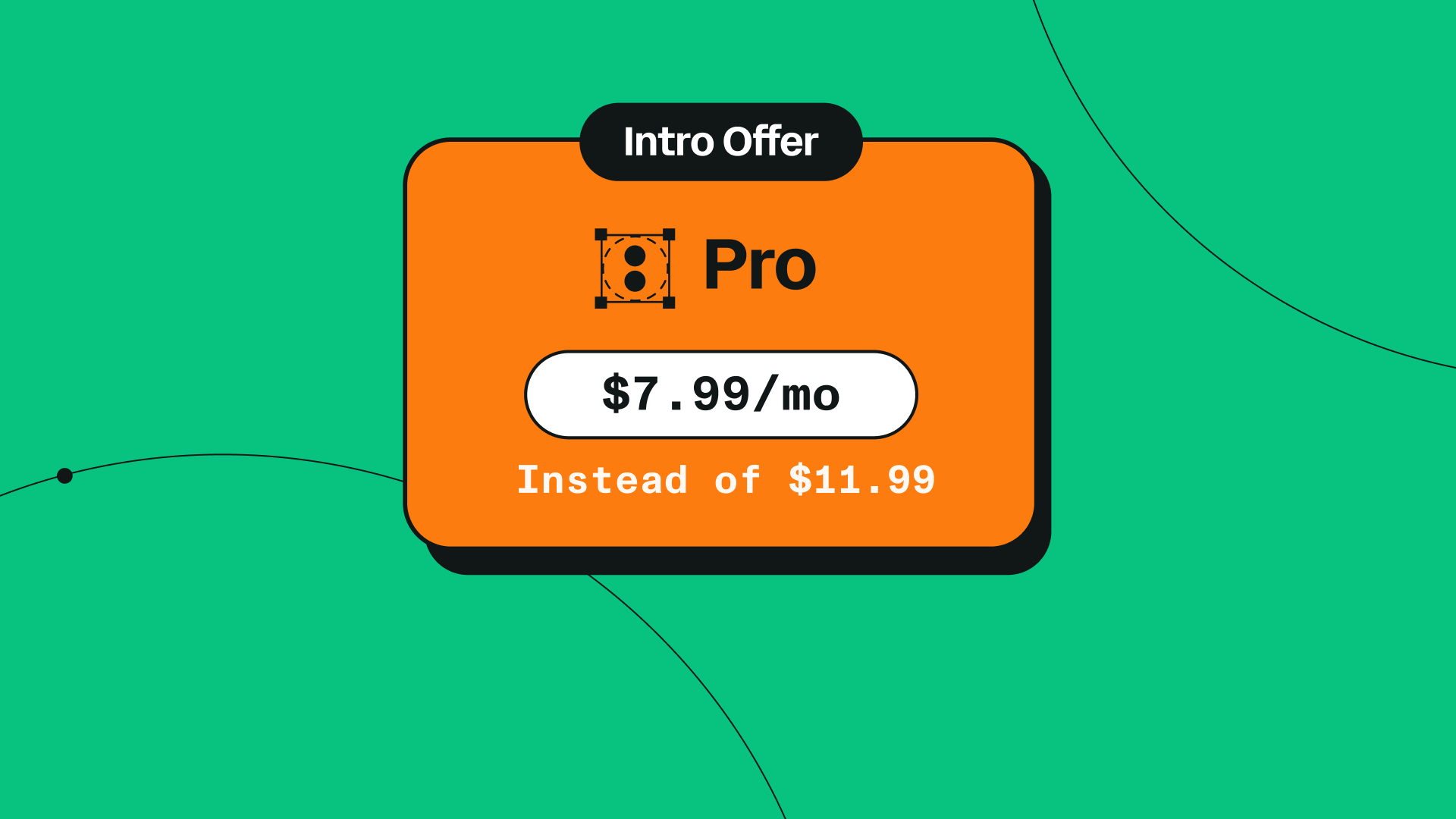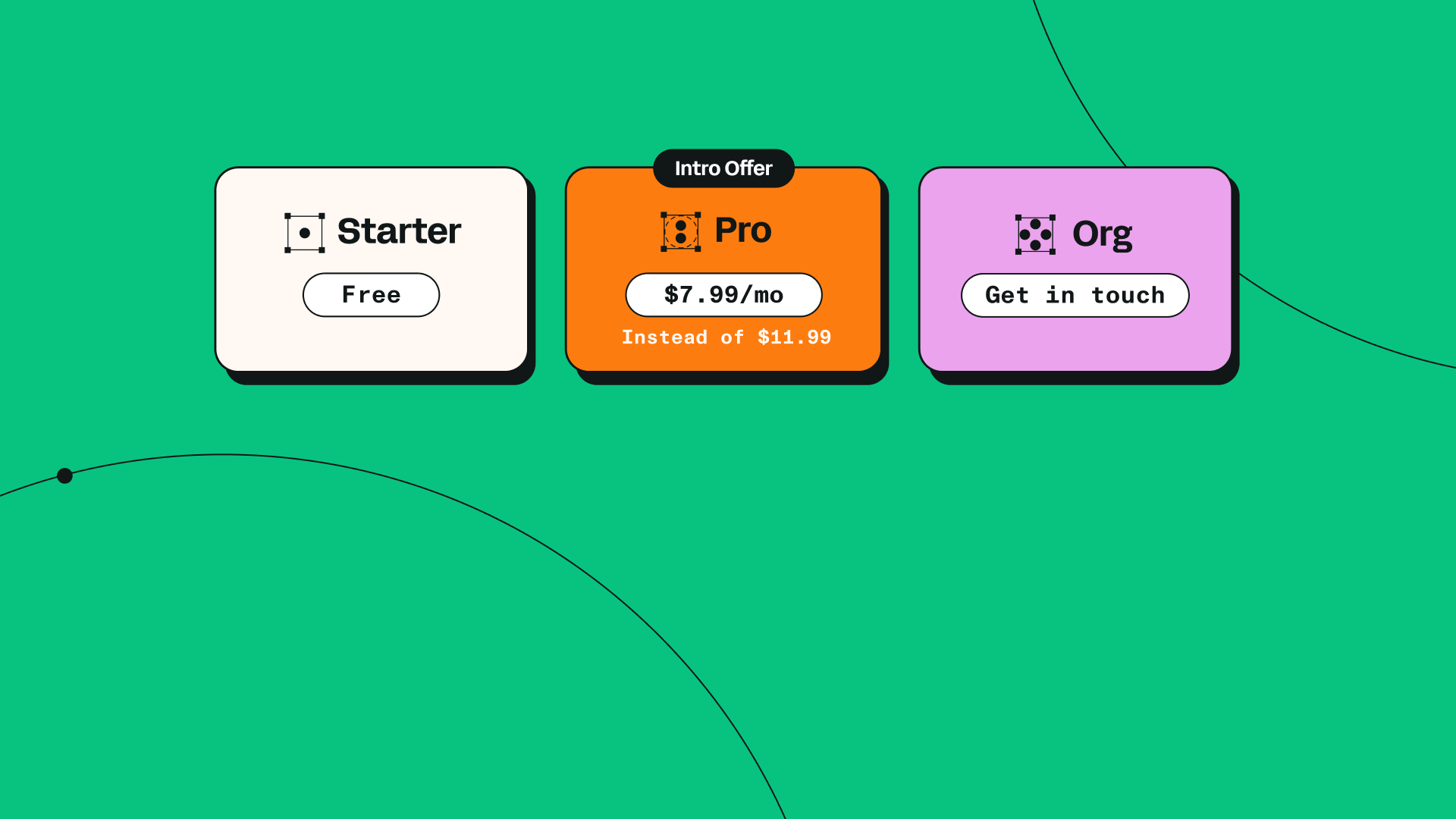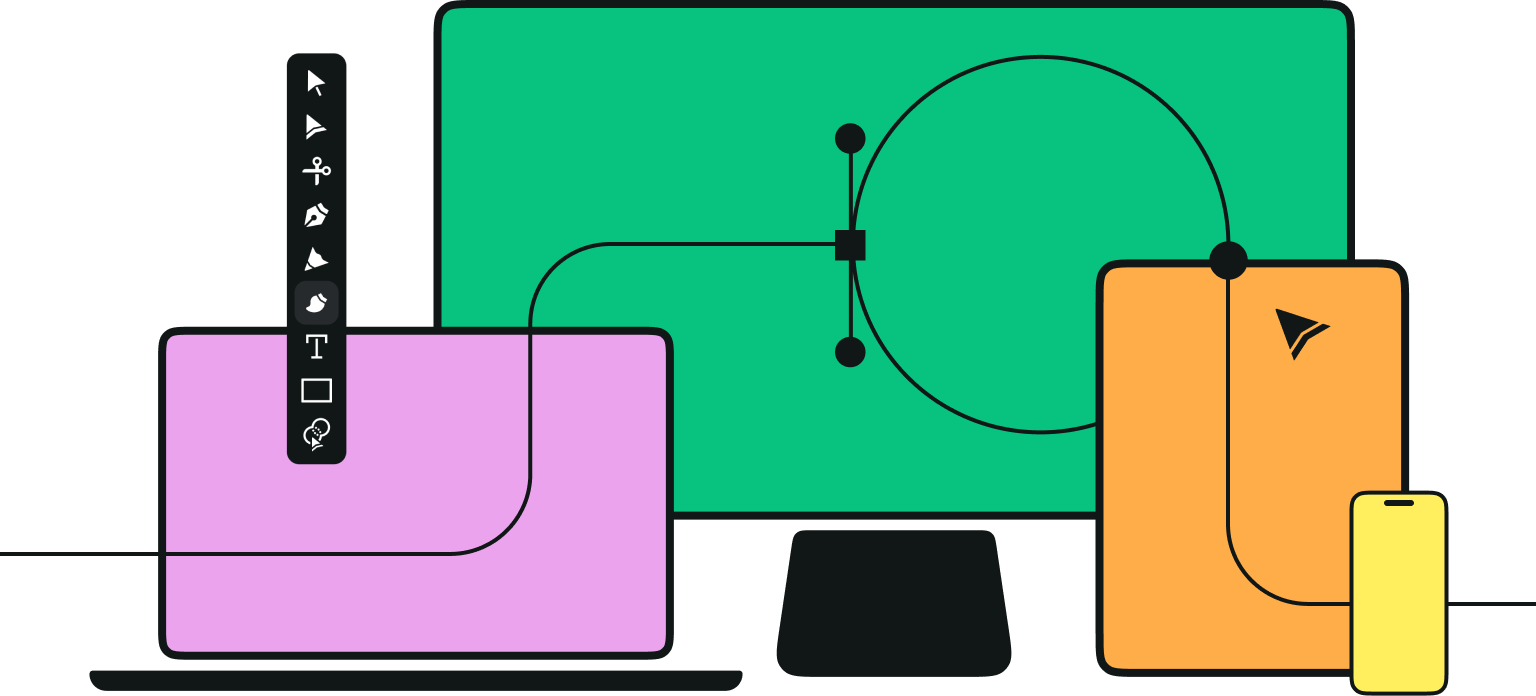Hey, Vectornators!
Can you believe that 2022 is almost over? Neither can we.
So much has happened since the beginning of this year. But with 2023 just around the corner, we wanted to take a moment to reflect on what we've achieved.
Jumpstart your ideas with Linearity Curve
Take your designs to the next level.
Software updates and new features
If you compare Vectornator at the beginning of 2022 to the current version, it feels like almost a completely different piece of software.
We've improved and evolved Vectornator in countless ways, but we wanted to kick off this Rewind by looking at some of the most impactful new features and improvements we released this year.
Auto Trace Sketch Mode
Our first major update was in February with 4.6.0, which contained the powerful Sketch Mode for Auto Trace.
The previous Auto Trace algorithm (now known as Photography Mode) took the colors and structure of an image and outputted them as vector shapes. Sketch Mode, however, can recognize intricate line drawings. When you import a hand-drawn sketch into Vectornator, Sketch Mode instantly turns it into crisp vector paths.
The time-saving Sketch Mode is ideal for vectorizing handwritten fonts or logo designs. For colorful illustrations, however, we had other plans. Later in 2022, we launched a third Auto Trace mode, Illustration Mode (but we'll come back to that later.)
Dynamic color options
In April 2022, we launched 4.7.0 and significantly enhanced the color experience in Vectornator.
The update made it possible to create, rename, save, and delete as many color palettes as you need. Plus, there’s no limit to the amount of color swatches and gradients you can save in a single palette.
We also enabled importing color palettes from other apps. For example, you can drag and drop palettes from Procreate directly into Vectornator.
With 4.7.0, we also made improvements to the Text Tool, the Arrange Tab, and added the Learn Tab to the Vectornator home screen. Read more about everything that came with Vectornator 4.7.0 here.
Leveling up layers
In May, we launched one of the biggest updates of the year: 4.8.0.
The goal of this release was to revolutionize your workflow; making it easier to manage and navigate the contents of your document. To achieve this, we made significant improvements to the Layers Tab, groups, and masks.
We completely redesigned the Layers Tab, allowing you to drag and drop selections between Artboards, groups, or layers. We also introduced Multi-Select Mode and improved Vectornator's internal swipe gestures.
Groups became fully editable, expandable, and collapsible with this update. And we even introduced Nested Groups (groups within groups), to allow you to keep your workspace even more organized. In 4.8.0, users also gained the ability to edit all objects inside the mask, and to create nested masks inside a group.
But that’s not all (we told you it was big). Check out everything that came with 4.8.0 here.
More color possibilities
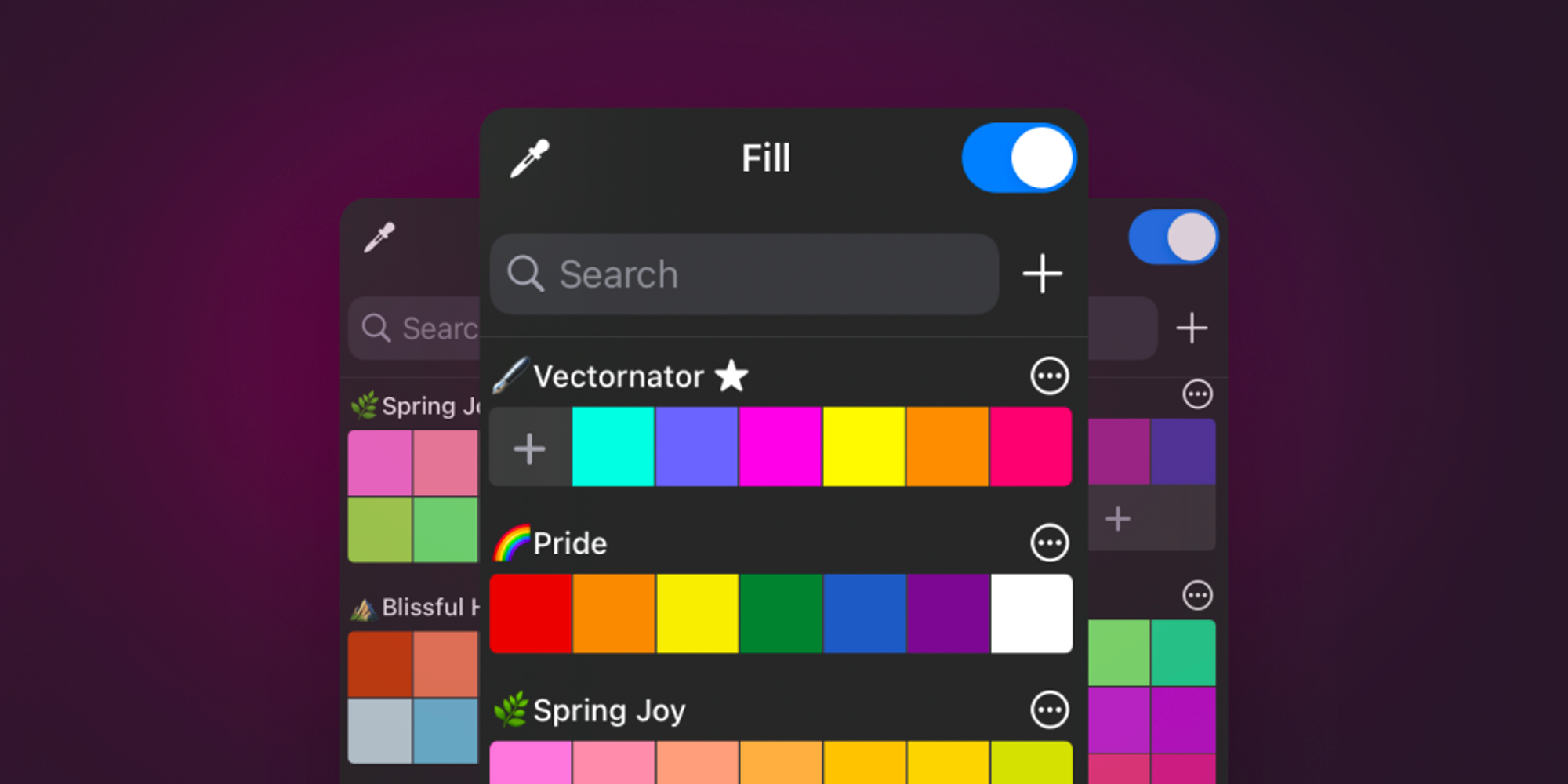
During the early summer of 2022, we launched more color features to brighten up your design experience.
With the 4.8.2 update, we provided 12 new default color palettes for every user to use in their designs.
We also made it possible to generate a six-color palette from a photo.
Auto Trace Illustration Mode
This was a big one.
In August, we introduced Auto Trace Illustration Mode with 4.9.0.
Illustration Mode is designed to turn colorful raster artworks into editable vector illustrations within a fraction of a second. Once you have your vector shapes, you can tweak your illustration by changing its colors and refining its lines with the Node Tool.
The AI-powered Illustration Mode creates results similar to what a human could produce after hours of tracing an image, making it a game-changer for professional illustrators.
Find out more about Auto Trace Illustration Mode here.
Shape Builder
Releasing 4.10.0 was a massive milestone for our team.
This update included the Shape Builder Tool, which took months of planning and complex problem-solving (shout out to one of our developers, Jerome, who cracked the maths behind this feature).
Master the Shape Tool in Linearity Curve
Unlock the full potential of the Shape Tool to elevate your designs. Our detailed tutorial guides you through every step for creating complex shapes with ease.
Today, the Shape Builder Tool is incredibly powerful. It allows you to create complex shapes by combining or subtracting multiple shapes into one. It’s a fun and efficient way to design logos, lettering, icons, and geometric illustrations.
Check out our guide for designing with Shape Builder.
Help Mode and Stroke & Fill Memory
In October, we released Help Mode and Stroke & Fill Memory with 4.10.5.
Help Mode provides users with access to in-app learning material, so if you ever need help using a tool, this feature will guide you.
With this update, Vectornator now remembers the stroke and fill status of your tools. This means you don't have to manually adjust them each time you select a different object with a different style.
Personalized interface
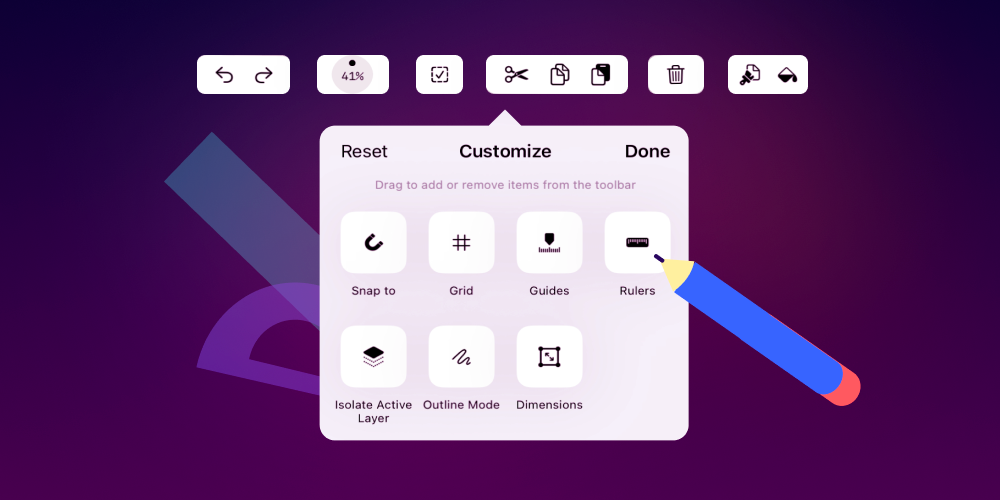
In November, we wanted to provide you with the increased productivity power that comes with iPadOS 16, so we upgraded the Vectornator interface to be more streamlined and customizable.
Our Interface team tidied up the Inspector UI with collapsible menus, making it more compact and easier to navigate. The Inspector is also content-aware, meaning it adapts to the tools you're using or the objects you select.
We also made the Action Bar customizable, allowing you to drag to add or remove items, such as Guides, Rulers, as well as Copy Style and Paste Style.
Find out more about what came with 4.11.0 by reading this interview with the team behind it.
End of year updates

We finished the year off strong, introducing a variety of long-awaited features and refining our existing functionalities.
We added a crop function, a Palm Rejection feature, and helpful canvas notifications. We also improved copy and paste behaviors.
Check out all of the software changes we made in December.
Vectornator Academy
In 2022, we launched Vectornator Academy, our educational video hub designed for Vectornator users who want to brush up on their vector design abilities.
Our library offers more than 60 tutorials from our in-house designers and artist collaborators; giving you plenty of learning opportunities to gain valuable insights and knowledge. Each tutorial is created with the intention of helping you build your skills and gain a better understanding of the tools, techniques, and processes you will need to become a Vectornator pro.
101 Vector Design Course

A few months after launching Vectornator Academy, we released our first hands-on course on the platform. It’s led by our in-house designer, Aysel, who explains everything you need to know about designing with vectors on iPad.
Part 1 of the 101 Course is designed for beginners who want to learn vector design from the ground up. In just five episodes, you'll gain the basics and create a foundation for your design portfolio.
Vectornator on iPhone
We also launched a new educational video series dedicating to using Vectornator on iPhone. It’s surprising what you can do on such a small screen!
Fun stuff
Although 2022 was a busy year for our entire team, we still managed to make time for some fun.
Siri integrations for Vectornator
You’re probably familiar with asking Siri to set timers and reminders, but did you know you can also use the virtual assistant to design?
With these new custom shortcuts created by our Design Director, Ralph, Siri can start a Vectornator document with the background color of your choice. Then, you can import a photo, file, or start an image search, all with Siri shortcuts.
Find out more about using Siri with Vectornator and download the shortcuts here.
Chinese New Year
Our Chinese audience is growing daily, so we'd like to extend our best wishes for a Happy New Year to all our users.
Our team gathered at our Berlin HQ to make a video honoring the Year of the Tiger. Check it out here (and please cut us some slack for our attempts at speaking Chinese.)
Design freebies
In 2022, we released a variety of downloadable assets for you to use. Check out some of the most popular ones here:
In June, we created a whole series of custom color palettes for Pride month, based on the colors of several different Pride flags. You can find it here:
In October, we created a fun Pumpkin artwork for you to customize and play with. You can find it here:
Milestones and highlights
There was plenty more to celebrate in 2022. Here are some of our fondest memories.
Company retreat

We hired 34 new individuals this year, bringing our Linearity team to 72 members. And because we hire talent from all over the world, our People Team worked on a number of fun initiatives to bring our global, remote-first team together, both online and in person.
In October, we had our first ever company retreat. That involved gathering (almost) our entire team in the countryside North of Berlin, where we stayed in a beautiful castle called Schloss Fleesensee.
We spent four action-packed days pitching ideas, brainstorming, and attending inspiring presentations. We also had fun with a quiz night, a Halloween party, and several team dinners.
Office mural
Last March, our Berlin office underwent a major upgrade, thanks to the amazing work of illustrator Megawati Triadiani. She created a stunning wall mural featuring an astronaut, the cosmos, flora, and typography. Check out a time-lapse of the artist in action below and read our interview with Megawati here.
Community events
We had several events, meetups, and workshops in 2022. Here are some of the highlights.
CV writing and design workshop

In June, several members of our team hosted a CV-writing workshop for people that have a (forced) migration background and that identify as women, as non-binary, or are part of the LGBTQIA+ community.
We wanted to assist attendees with career growth, so our all-female team of writers, designers, and HR professionals joined forces to help them craft the most effective job applications.
Design meetups
We also hosted a series of Design Meetups, welcoming members of the community to discuss topics such as product design, marketing, and graphic design.
The first event was held in September at our Berlin office, with speakers presenting on the theme: The Future of Design.
The second Meetup was all about artificial intelligence and design. During the online event, attendees spoke about how to create images with AI and discussed how the technology is influencing creativity.
Editorial
In 2022, our small editorial team grew and we began expanding our library of blog articles.
Community interviews
Our success to date wouldn’t have been possible without our incredible community of digital designers.
This year, we interviewed several Vectornator users who shared their experiences and tips for working as a professional designer or illustrator. Check them out below.
Colors in Harmony: An Interview with Tanglong
Drawing for Joy: An Interview with Titsay
The Vectornator Enthusiast: An Interview With Lorenzo
Getting Playful with Shape Builder: An Interview with Nastya
Finding Beauty in Everyday Life: An Interview with Flowing Comics
Other blog articles
Our writers continued to publish articles on Design History, Design Opinions, Animation, and more in 2022. Here are some of our favorites:
The History and Future of Digital Art
Graphic Design Rules That Are Made to Be Broken
Is AI Really an Art and Design Killer?
What is a Blade Runner? Unpacking Ridley Scott's Cyberpunk Aesthetics
Japanese Graphic Design: Why So Many Creatives Love It
What’s the Deal with Corporate Illustrations?
YouTube
Our video team continued to release engaging content on our YouTube channel, including several exciting Artist Spotlight videos with some artists we love.
YouTube Artist spotlights
Will Paterson helped us to announce our Shape Builder tool!
Additionally, we started streaming live drawing sessions on YouTube with one of our in-house illustrator, Aysel. We also had guest YouTube Live sessions with professional designers, Jarom Vogel, and Sandra Staub.
Social media
This year, we leveled-up our social media game with new formats, artist collaborations, and exclusive content.
Product updates became more personal, thanks to our individual team members explaining the details of new updates on camera.
Check out this short video with Social Media Manager Helen, who explains how Stroke & Fill Memory works.
Next, Developer Lennart explains everything that came with our 4.11.0 update.
We also had the pleasure of collaborating with a talented group of designers, including Nastya Kuliábina, Joel Volkmer, and Krista Staggs.
Check out some of their incredible Vectornator creations below.
Learning with Vectornator
2022 was a very productive year for our Educational Team.
We not only launched Vectornator Academy successfully, but our Learning Hub also expanded to become an invaluable resource for learning Vectornator.
Ready to create brand assets that pack a punch?
Visit our Academy for free marketing design courses.
The Learning Hub's Mac and iPad sections are now fully up to date. You can filter content based on the device you're using so you can find the relevant written guides on our interface, tools, and features.
And for those of you who design on iPhone, we launched a new section for learning how to use Vectornator on a smaller screen.
We also improved in-app learning with the the Learn Tab, Help Mode, and canvas notifications.
Designers in China

The number of Vectornator users in China is increasing daily, and our Chinese team has been hard at work ensuring they have access to all the educational resources they need to create amazing designs.
Our Chinese-speaking users now have access to all Learning Hub materials in their language. Kudos to our translator, QiQi!
Our Chinese social media audience has grown significantly, and we have established connections with some of the top Chinese social media influencers in the design industry.
Celebrating your designs
Finally, let's end the year by highlighting some of our favorite Vectornator artworks we received via email, social media, and the Forum gallery.
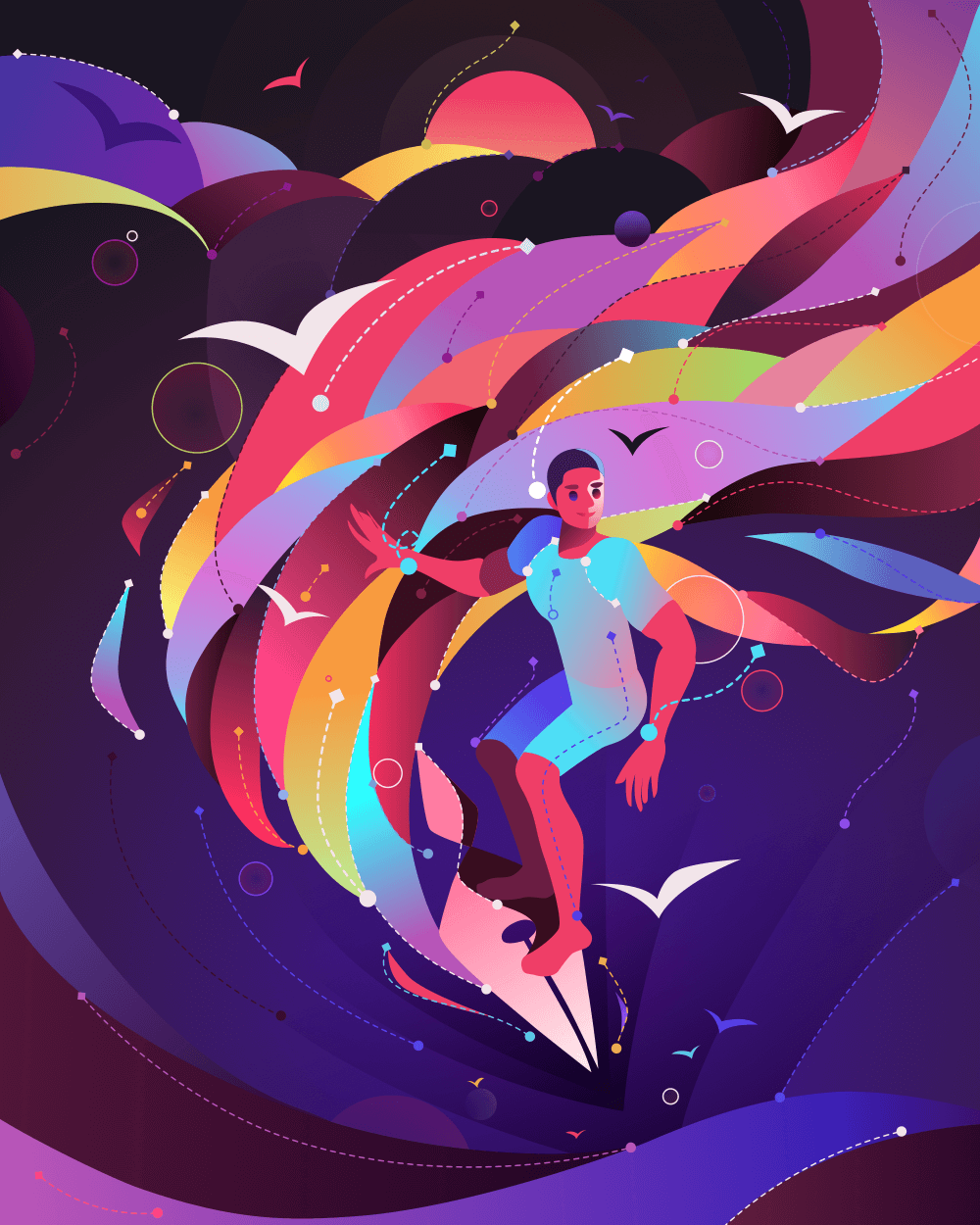


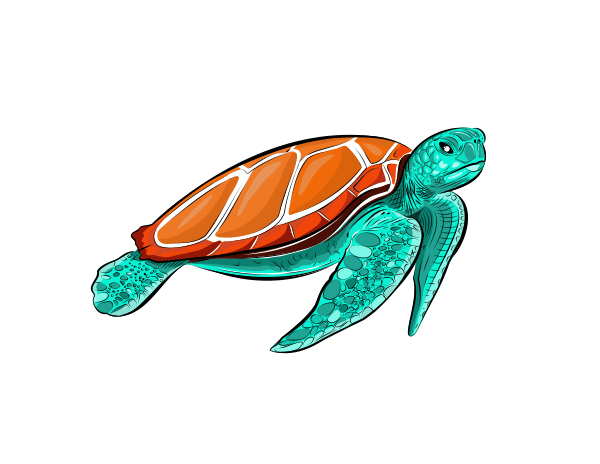



2022 was a great success, and we owe much of it to you and your creative ideas. Thank you for designing with us and Happy New Year!
Jumpstart your ideas with Linearity Curve
Take your designs to the next level.
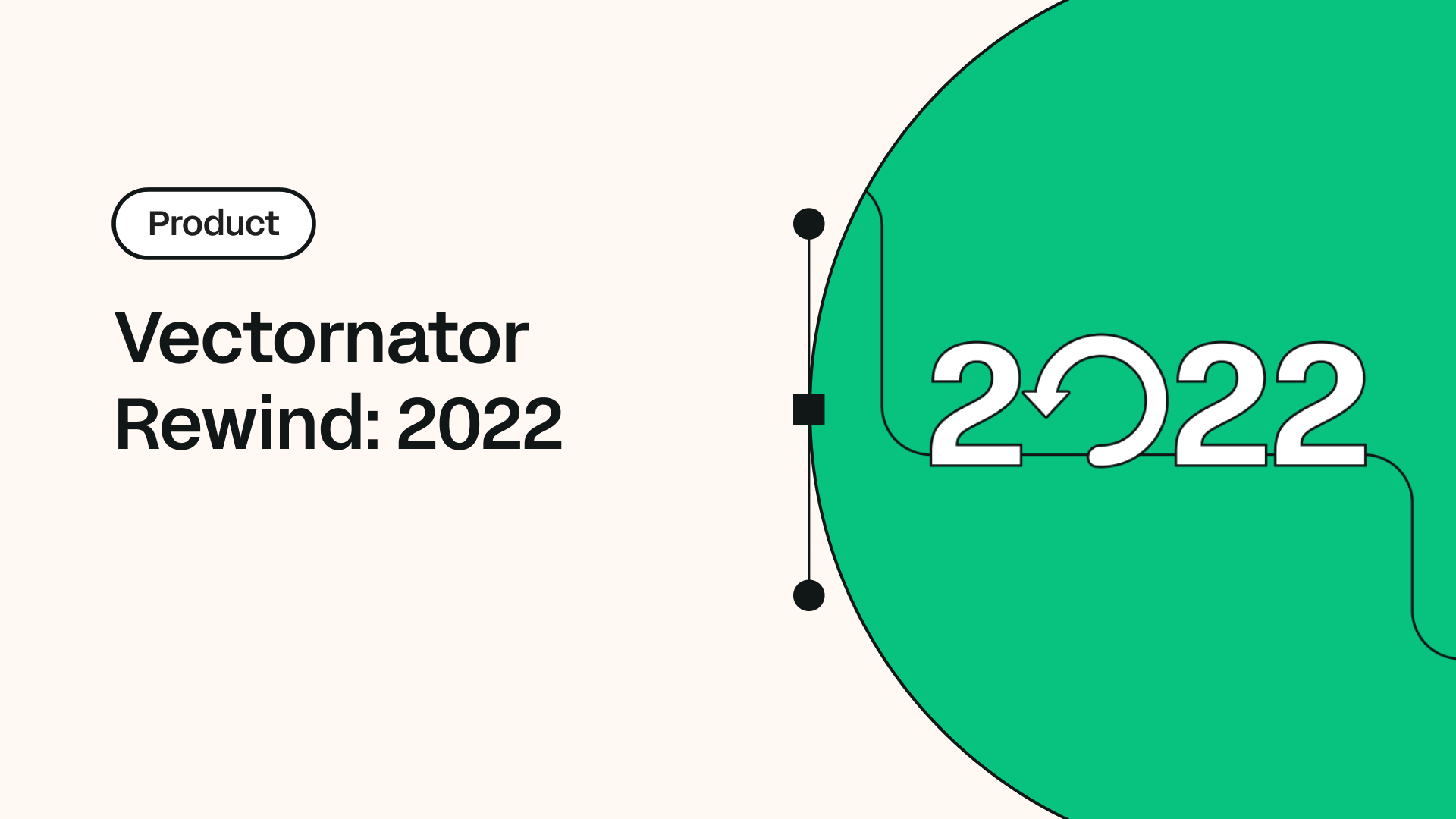
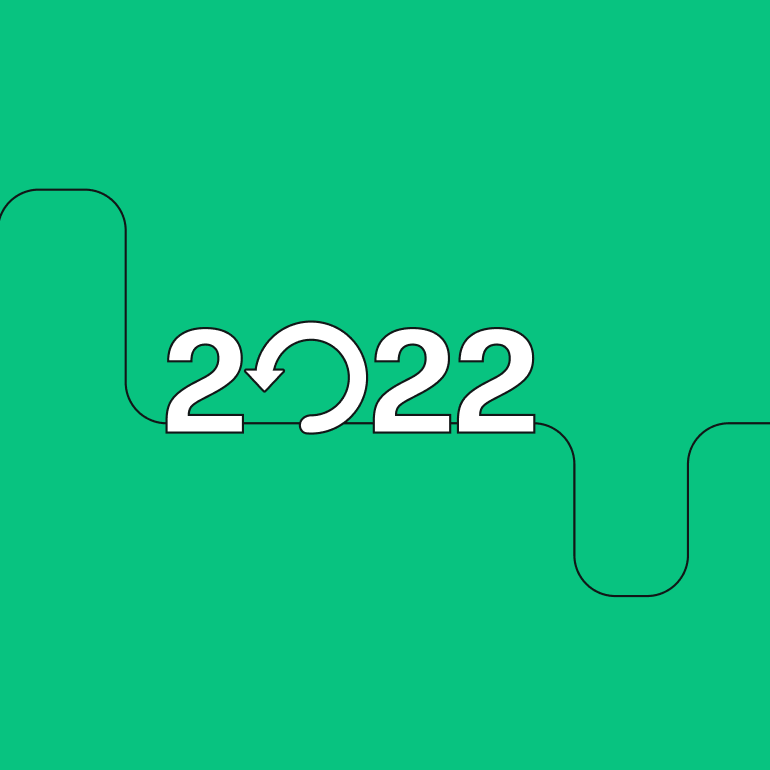
Share this!
Emma Taggart
Emma is a Content Writer for Linearity in Berlin. Her hobbies include making ceramics, roller skating, drawing, and 2D animation.


:quality(75))
:quality(75))
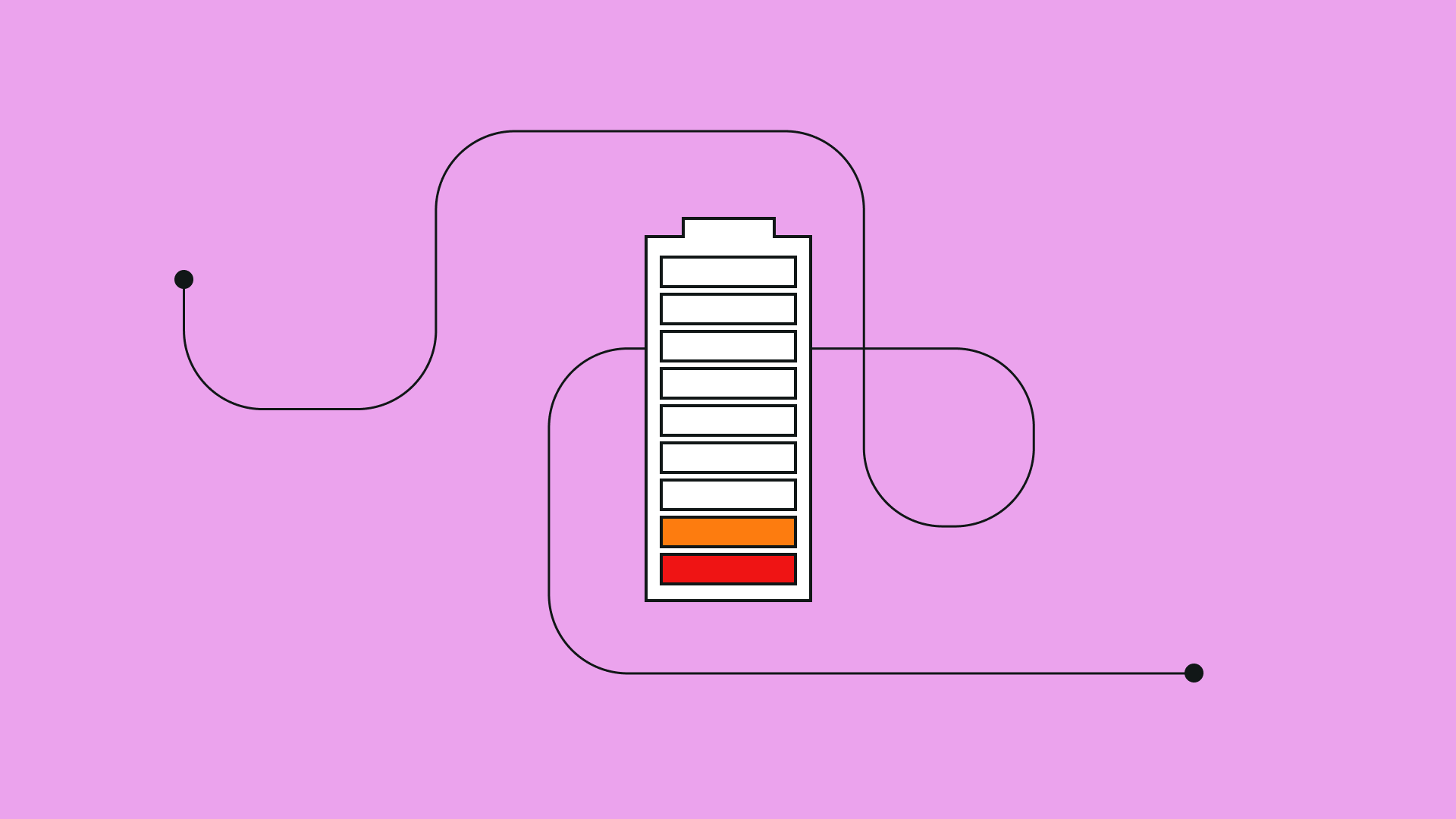


:quality(75))
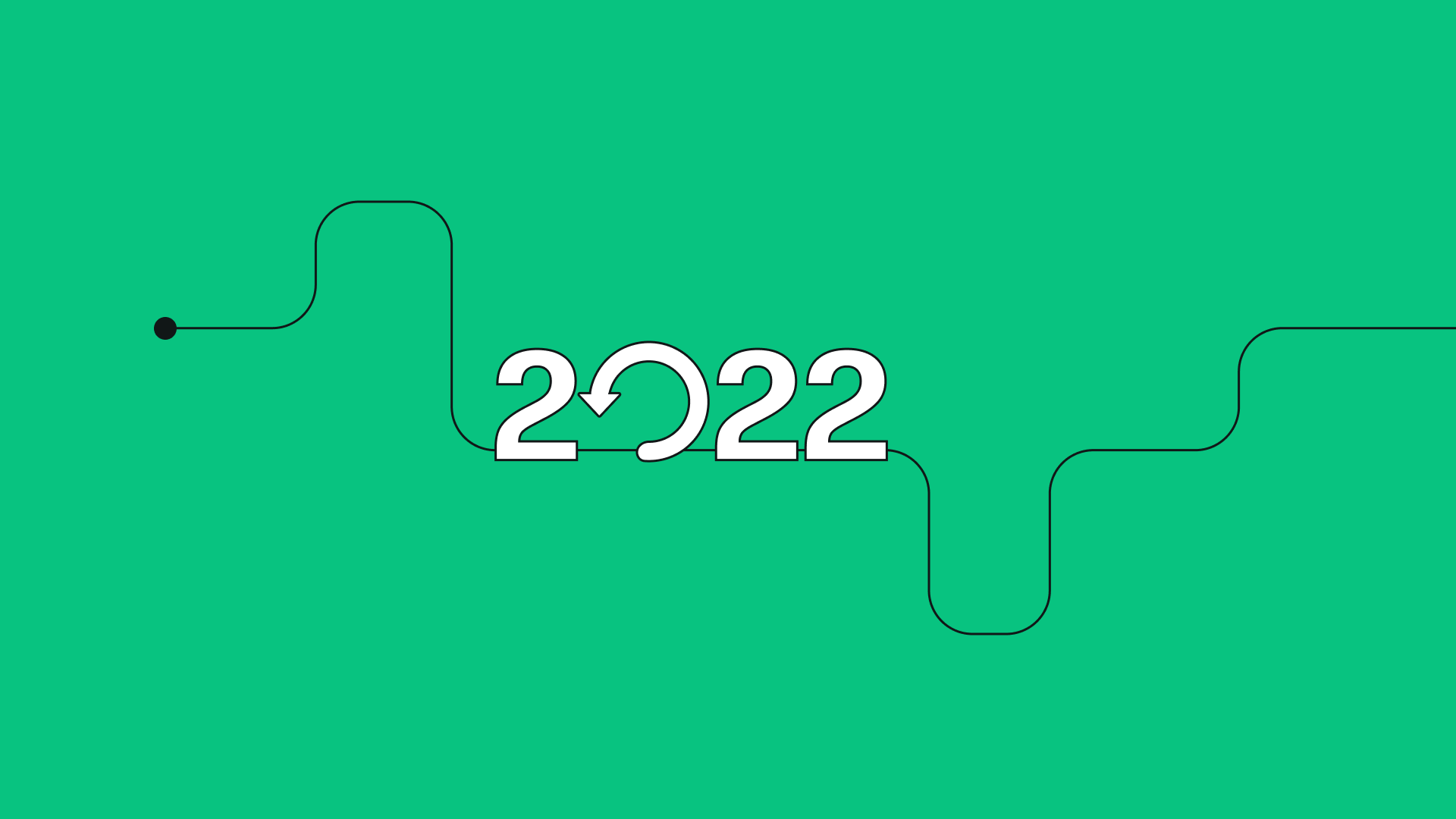
:quality(75))
:quality(75))