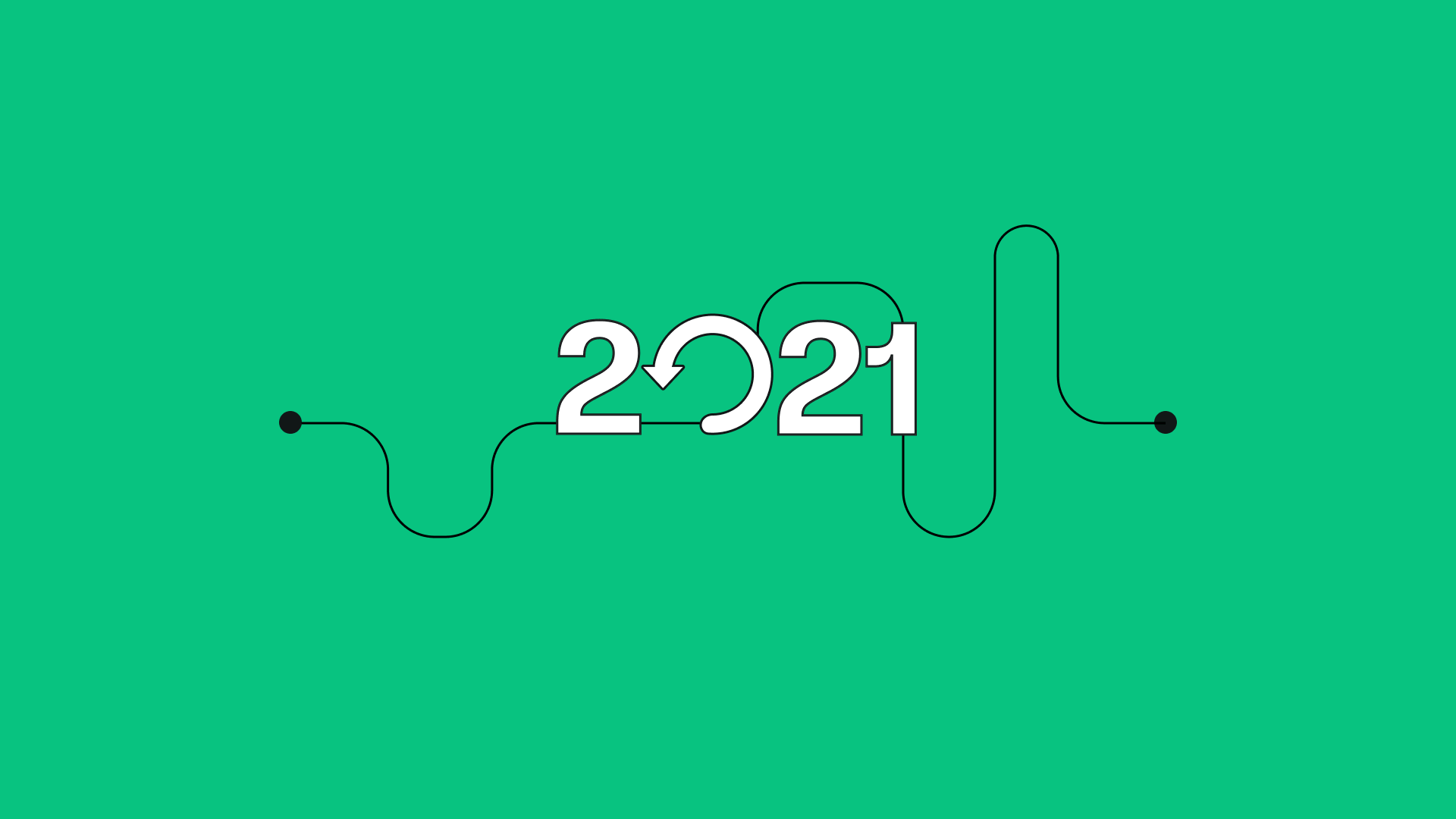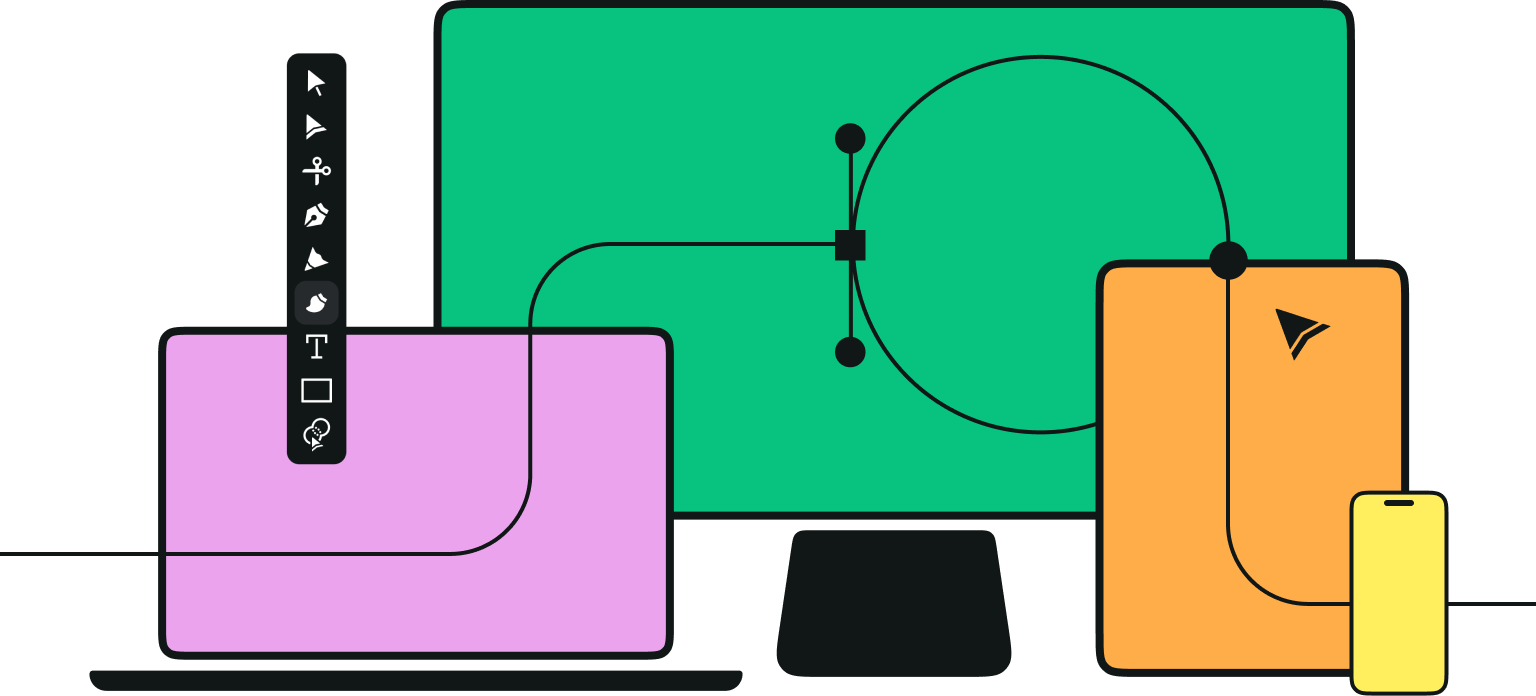Hey Vectornators!
This past year has been a wild ride. So much has changed in the world, and so much has changed for our team here at Linearity.
It feels like we say this every year, but this was our biggest year yet!
Jumpstart your ideas with Linearity Curve
Take your designs to the next level.
We overcame many challenges together, and our team grew from about twenty members to over sixty!
Our team wasn’t the only thing that grew this year. Just look at some of these statistics from Vectornator’s 2021!
%20(1).png)
App updates
Let’s start off our 2021 Rewind by taking a look at the updates Vectornator has had in 2021.
Our team pushed six major updates this year, starting with the release of the massive Vectornator 4.0 update in March 2021.
Vectornator 4.0
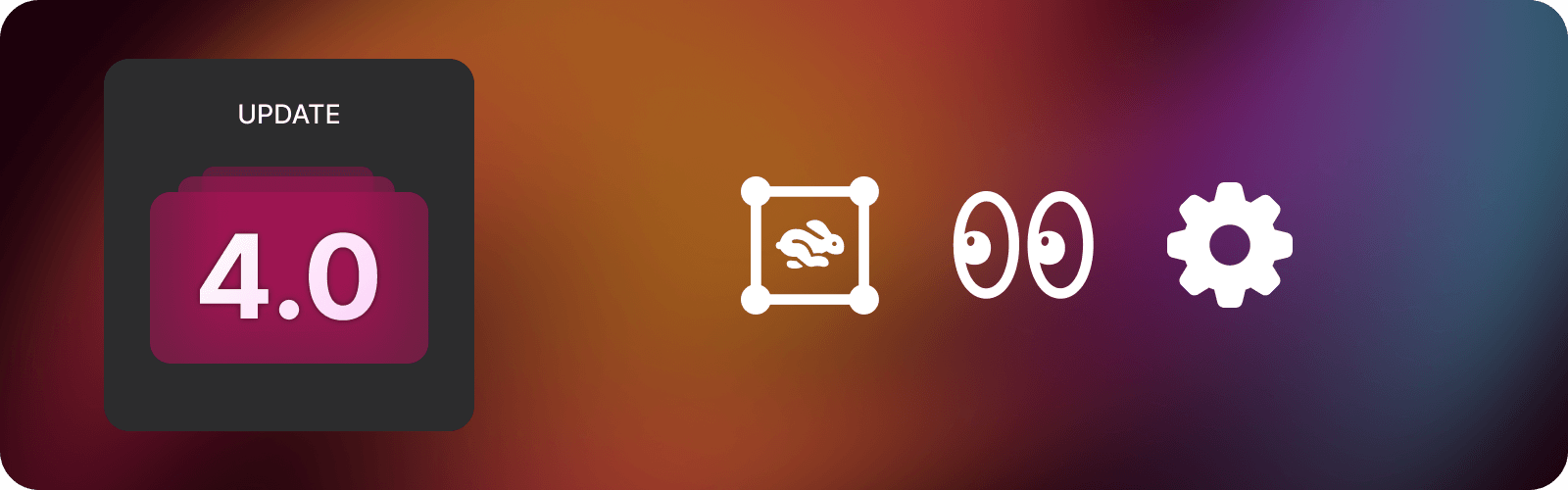
This update started the year off with a bang!
It brought a full redesign to our macOS app, and added Quick Actions, Emojis, SF Symbols, and more.
The redesign to our macOS app was one of the most foundational updates we made this year. With this update, we matched the macOS look and feel to make Vectornator feel like native Mac. We also reworked the bones of Vectornator to take full advantage of Apple Silicon technology, helping it run faster and laying the foundation for our updates in the future.

One of the biggest features in this update was the addition of Quick Actions, which we’ve estimated is making our users up to 30% faster when switching between tools.
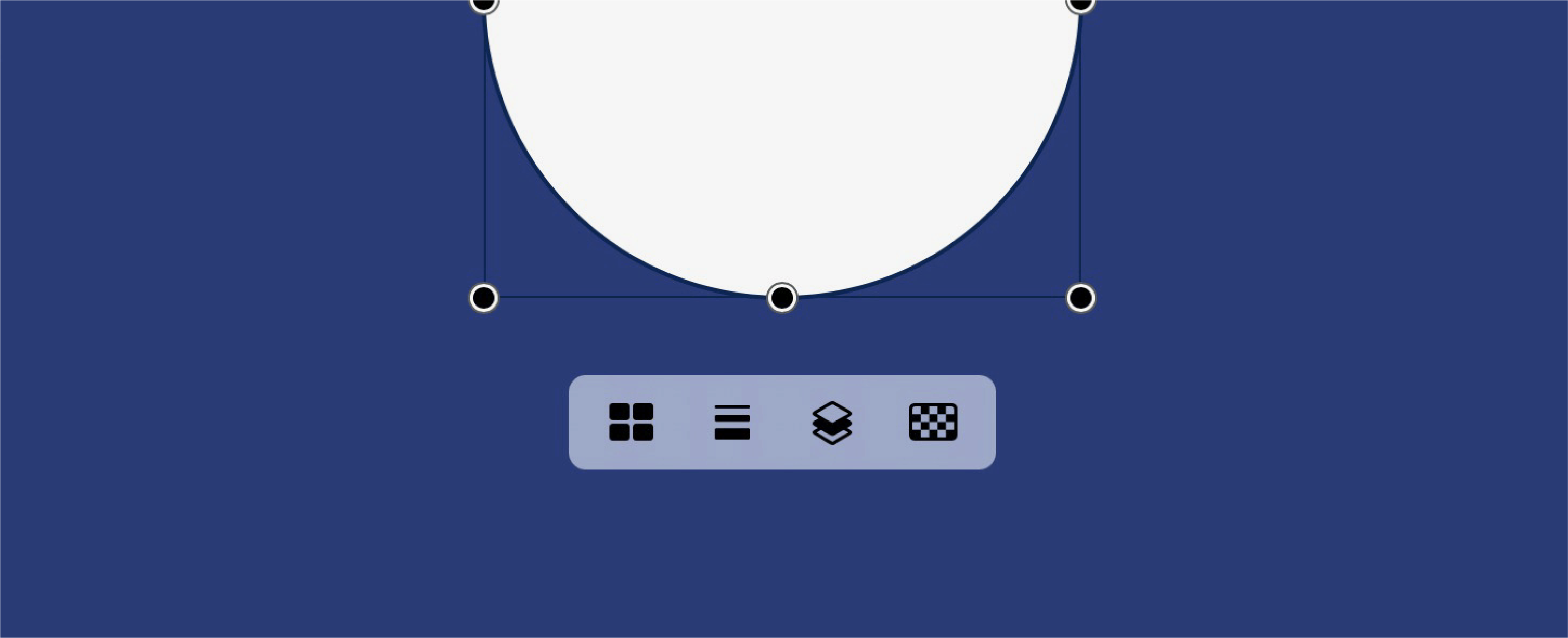
And it seems like all of you are finding Quick Actions useful as well—since the 4.0 update, you’ve all collectively used Quick Actions over 40 million times!
Vectornator 4.1

At the end of April, we launched the 4.1 update, which, while a bit smaller in scope, still had a big impact.
We updated Vectornator with a completely new file format, which had a lot of benefits.
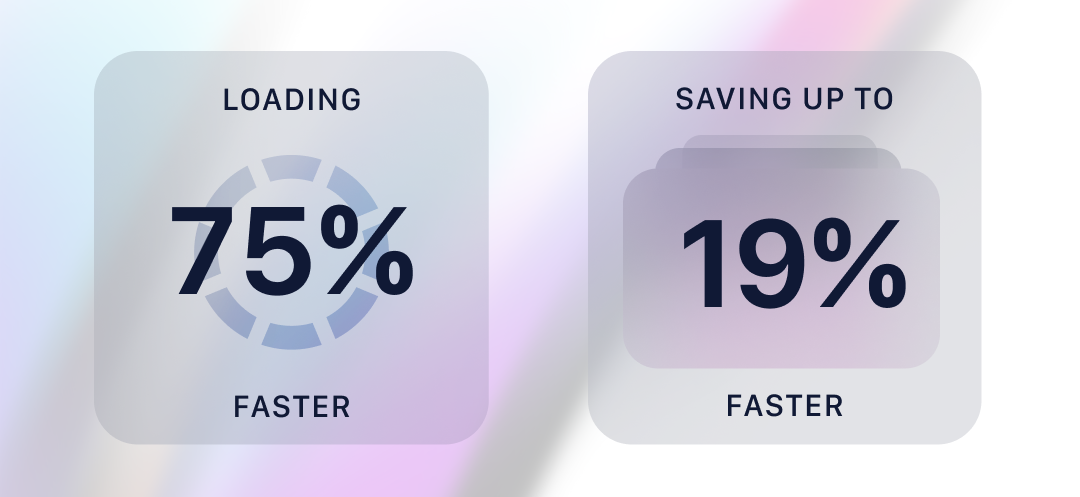
Our files now load an average of 75% faster than the old format, and saving is up to 19% faster.
%20(1).png)
In addition, our new file format creates about 23% smaller files than the old format.
Not many details to discuss, but this update gave us the framework for some of the updates to come, as well as making the overall Vectornator experience smoother for our users in general.
Vectornator 4.2
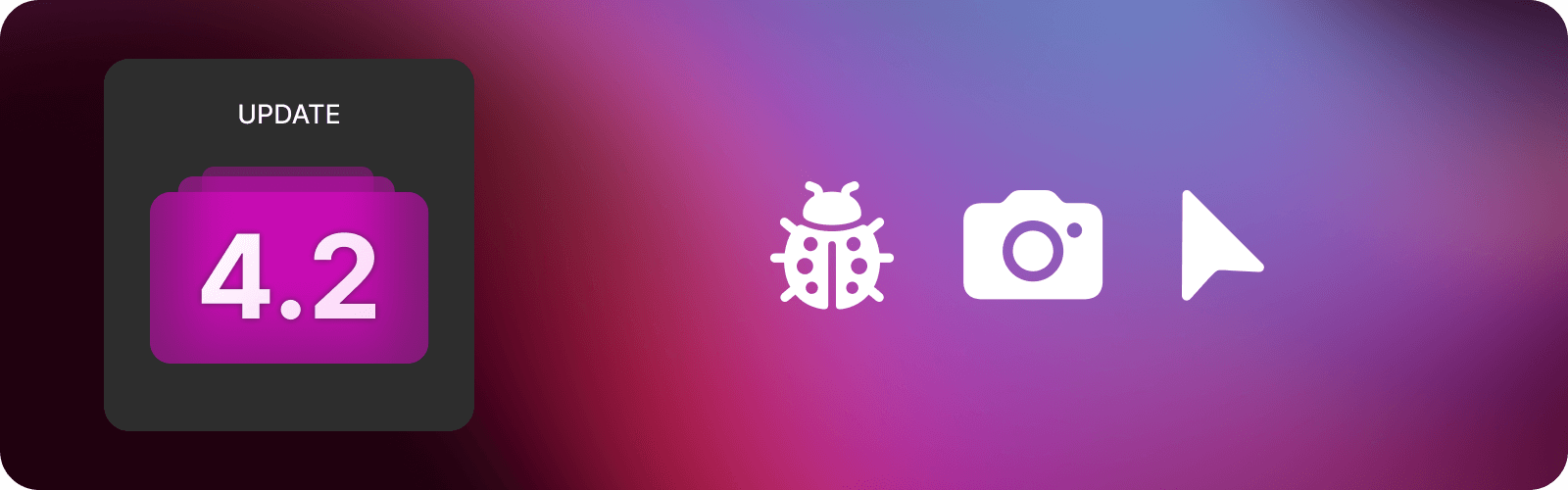
In this update, we redesigned the Document Template Picker, added a drag-&-drop File Import area, and gave our users the ability to import their physical documents in a flash with our Document Scanner feature.

Additionally, we made some changes to how our Node Handles work. This made it easier than ever for our users to see exactly what’s going on with their lines and shapes, just by looking at the Node Handles.
Vectornator is now Linearity Curve.
Learn more about our recent rebrand and how we chose our new colors.
Vectornator 4.3
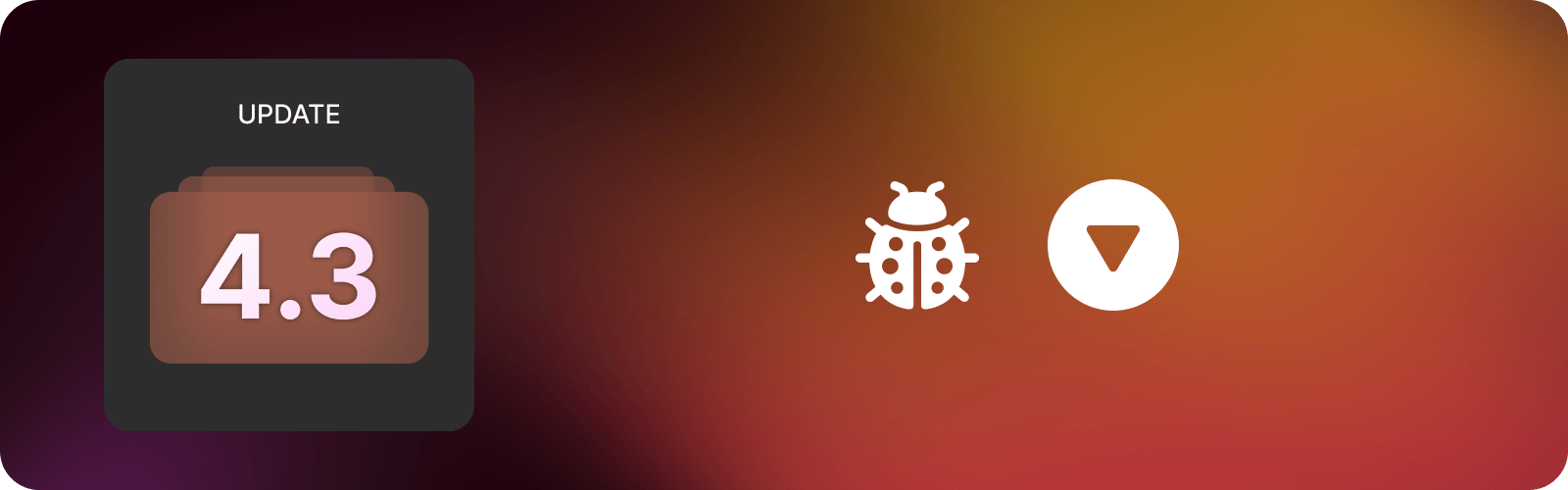
This update made some adjustments to Vectornator to take better advantage of the release of iOS 15, including overlay windows and Split View.
.png)
For macOS users, we redesigned the Inspector; changing the sections to be collapsable to save visual space while you’re working.
Vectornator 4.4
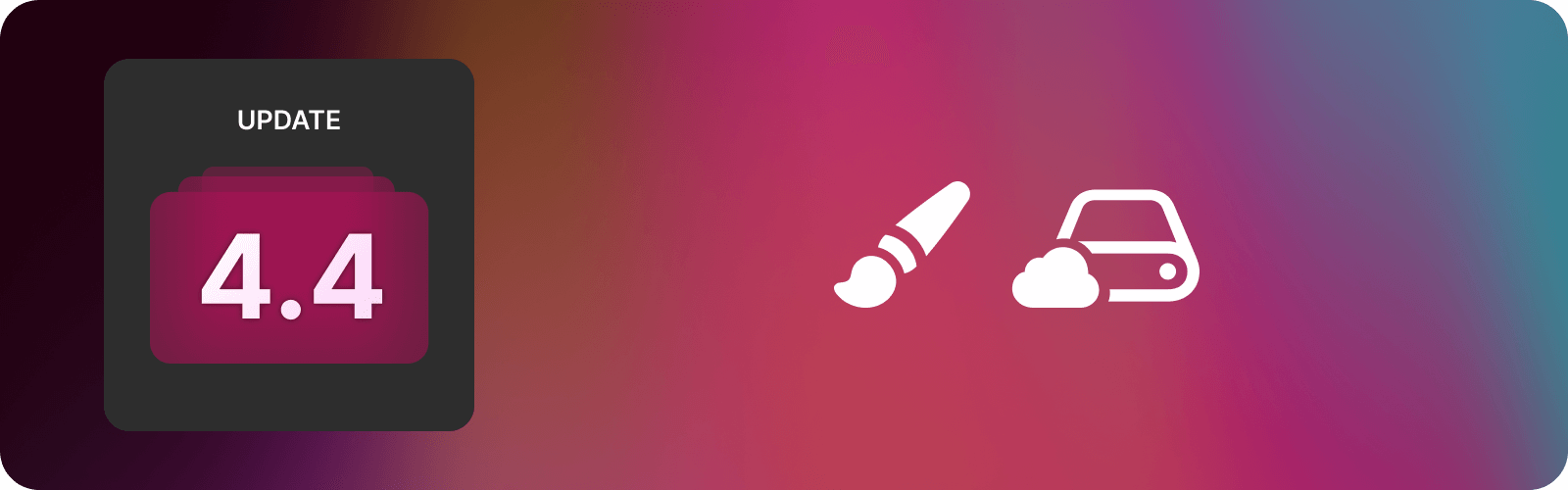
This was a big one! We had two huge updates to Vectornator in 4.4: iCloud Sync and the Brushes redesign.
The iCloud Sync was a much-requested feature that finally gave our users the ability to save their files across their devices and work on the go.

The other big update in 4.4 was our Brushes redesign, which reimagined how Vectornator’s Brush Tool functions, allowing our users to create much more fluid shapes and lines with the brush tool, as well as create their own custom brushes.
Vectornator 4.5
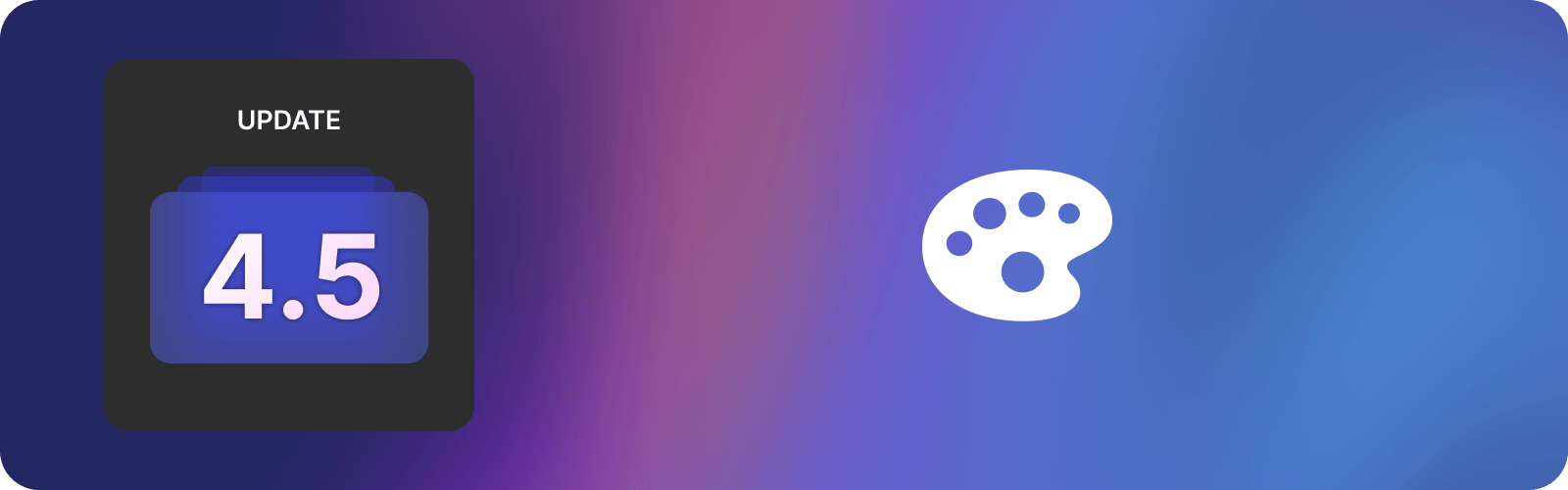
In our final update of 2021, we brought you a new Color Picker tool to make it easier to access your colors while you’re working.

Additionally, the new Color Widget window gives you precise control over your colors, including controls for opacity and gradient colors.
Fun stuff
It wasn’t all just app updates this year; we also gave you a lot of exciting free stuff!
4.4 Learning Camp campaign

Along with the launch of the 4.4 update, we provided a Learning Camp campaign, which offered our users learning materials to support the new Brushes redesign.
Advent calendar

This past month, our amazing designers have provided users with a new free Vectornator asset every day leading up to Christmas. Happy Advent!
Free newsletter assets
December was definitely the highlight, but we’ve been giving you free assets all year!
Our amazing illustrator and designer Aysel has been providing you with brush sets and color gradient packs in our newsletter. If you’re not subscribed to our newsletter, you’re missing out on free stuff!
Spider-Man illustration template
We also had a super fun collaboration with the artist Liam Brazier, who created a colorful illustration of Spider-Man, and offered it to you, the Vectornator users, to customize and work on your own version!
Get creative with our ready-to-use templates.
Linearity Curve offers templates for every social media platform and various use case templates for posters, business cards, slides, app store screenshots, and more.
April Fool’s Apple Watch faces
We’ll admit it, we’re probably getting more enjoyment out of this running gag than anyone else is, but we’re loving it.
Milestones and highlights
EQT Investment
This was super big news! The investment by EQT Ventures has given us a clear long-term vision for the future, and enough fuel to get there.
Partnerships
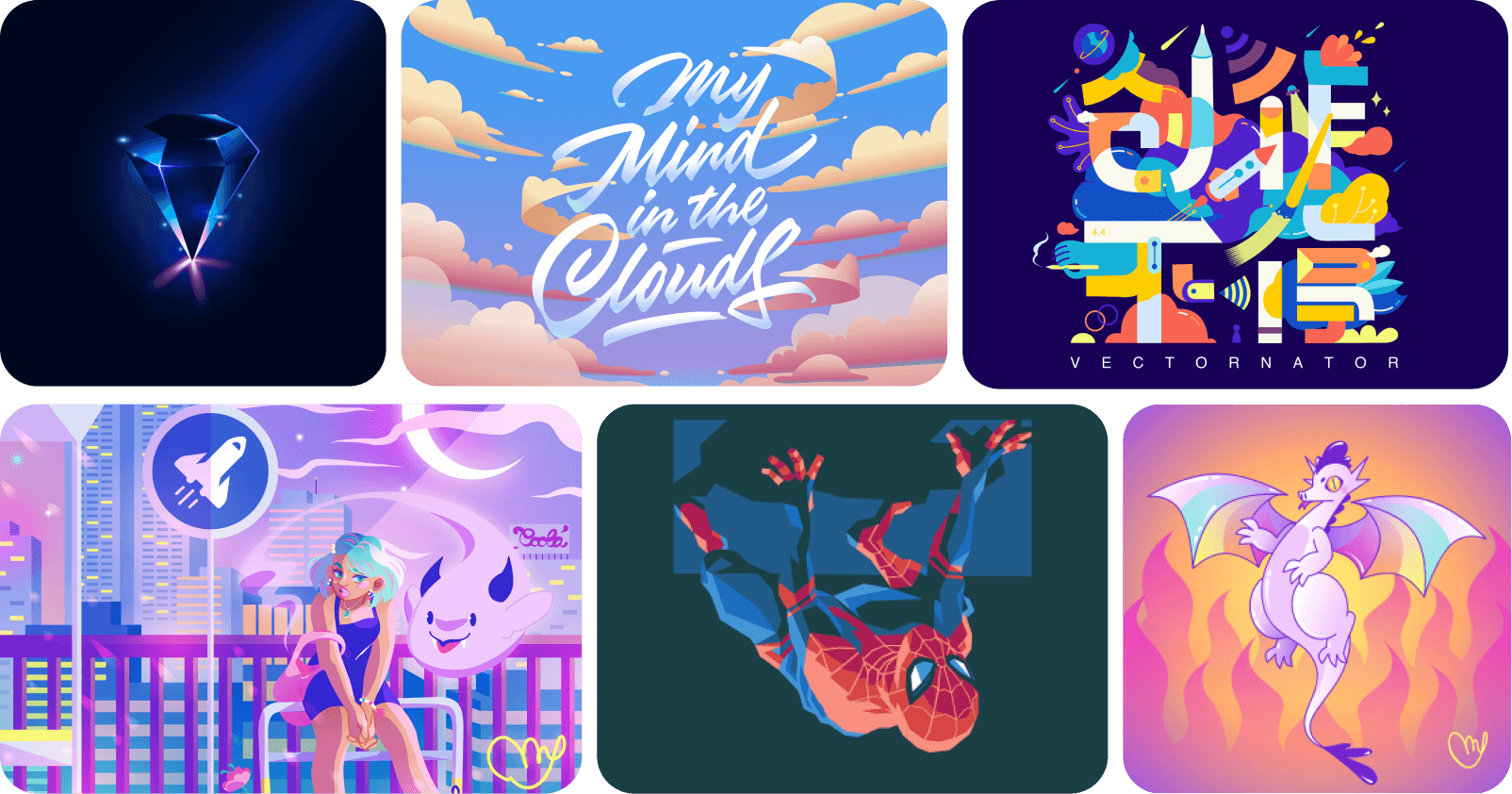
We had more than 20 collaborations with famous influencers such as: Liam Brazier, Jaye Kang, Nastya Kuliábina, Soodabeh Damavandi, Sandra Staub, Ewa Brzozowska, Maddy Zoli, Owen Davey, Samy Loewe, Mustafa, Sarah Alice Rabbit, Aleksey Rico, Marta Reveries, and Will Paterson.
One particular highlight was teaming up with YouTuber Brad Colbow, who demonstrated the new features of Vectornator 4.0.
Forum
In a bid to bring together our community of talented designers and illustrators, we launched the Vectornator Forum. This welcoming online space allows all Vectornators to connect, exchange ideas, provide feedback, and ask questions. We’ve also added an Art Gallery; a section where community members can showcase their #madewithvectornator art. You can even support your fellow artists by liking and commenting on their posts. Let’s spread the love!
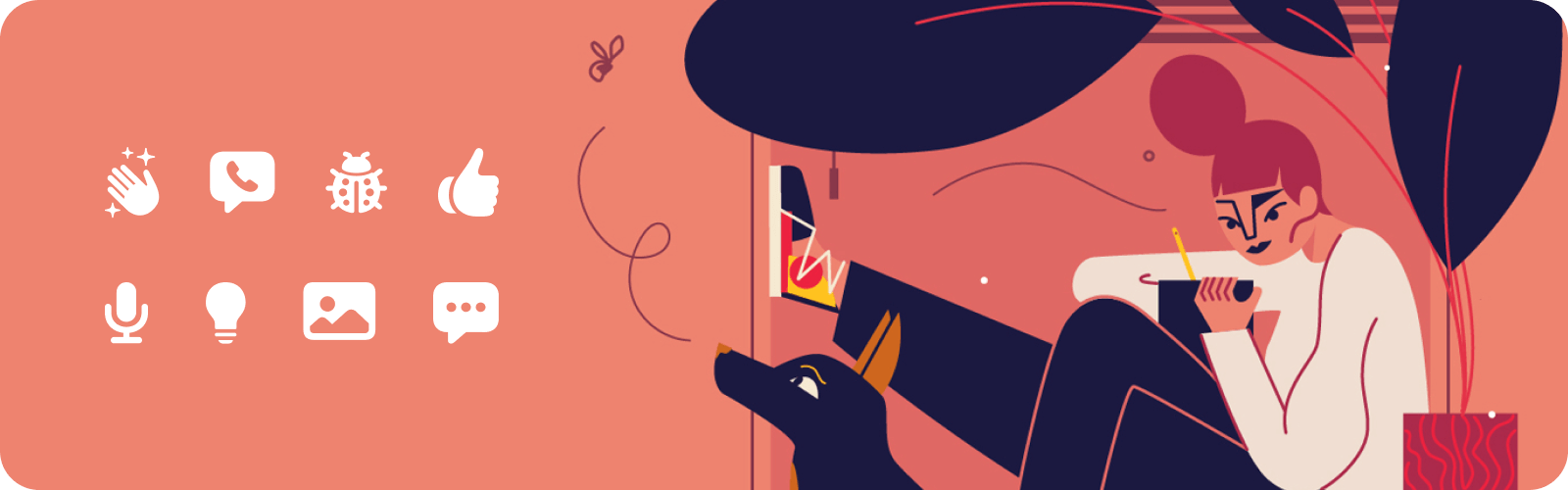
We’ve also added an Art Gallery; a section where community members can showcase their #madewithvectornator art. You can even support your fellow artists by liking and commenting on their posts. Let’s spread the love!
Editorial Blogs
We published a lot of blogs this year, but these were some of our favorites:
- Simplicity in Design
- Bauhaus Movement
- Maximalist Design
- The Evolution of the Apple Logo
- How to Draw a Polar Bear
Videos
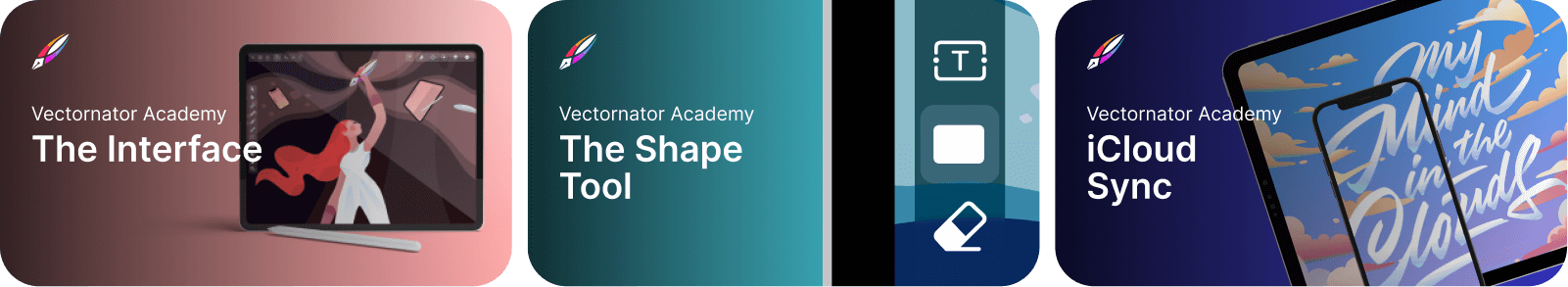
We launched Vectornator Academy: a video series of Vectornator tutorials aimed at teaching you everything you need to know about using Vectornator on iPad.
We now have more video tutorials than ever before, for both advanced illustrators and beginner graphic designers.
In 2021, we began publishing video content for our Chinese-speaking users, and we’ll be scaling-up in 2022.
Social media
We also launched our Chinese social media platforms in 2021, and kicked off our TikTok account! Give us a follow over at @vectornator on TikTok!
Learning Hub
We added an in-depth Mac Manual to our Learning Hub that takes Mac users through all of Vectornator’s tools and how to use them. From opening up the homescreen to exporting your designs, the Mac Manual shows you how.
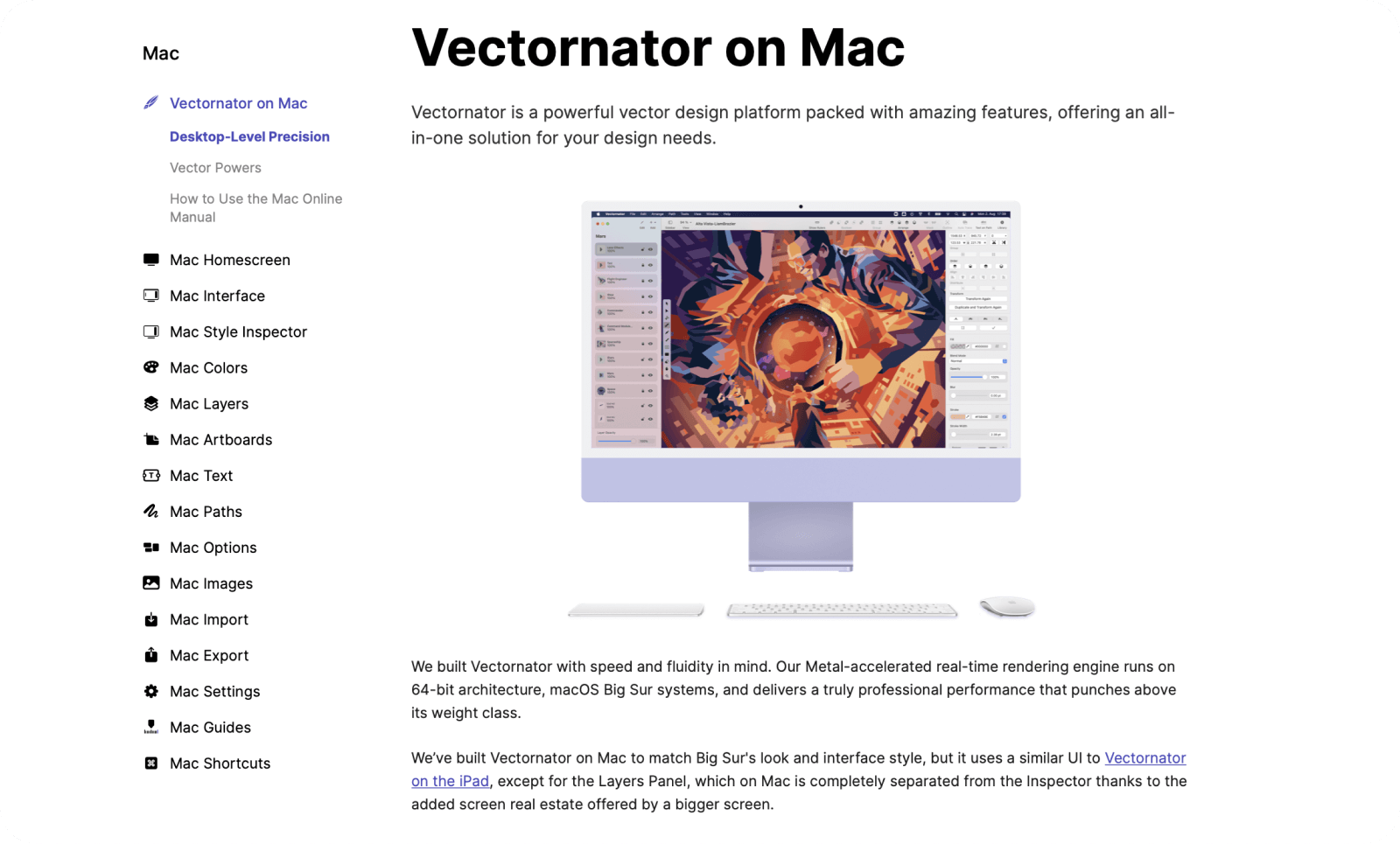
We also redesigned the Learning Hub home page completely this year, making it easier than ever to find the help you need!
Features
We added a lot of features to Vectornator this year. Here’s a final overview!
Quick Actions
For designers that like to work fast, it’s now easier than ever to access core actions without needing to open the Inspector Tab. The Quick Actions menu appears under any selected object, allowing you to change opacity, stack order, boolean operations, and much more.
Brushes
2021 saw some exciting changes to our Brush Tool. Brush strokes are now vector paths, meaning they are fully editable. You can add, remove, or edit nodes just like you can with a regular path. Speaking of regular paths, you can also change those into brush strokes to apply different brush profiles to any shape or line.
iCloud
You can now sync any of your Vectornator files to all of your Apple devices using iCloud. That means you can illustrate at home, at the beach, on the train, or anywhere you like.
Collapsible inspector sections
An uncluttered workspace allows for an uncluttered mind. That’s why we made collapsible sections within the Inspector Tab for the iPad and iPhone App, so you can hide them when you don’t need them.
Color widget
Located at the bottom of your Toolbar on the left side of your screen, the new Color Widget allows you to easily change the color properties of your selected shape.
Redesigned Mac UX
To match Big Sur’s sleek look, we redesigned the entire Vectornator Mac UX interface to feel like a native Mac app.
Vectornator onboarding
We understand that learning a new graphic design software can be a steep learning curve. That’s why we launched Quick Tour: an interactive onboarding experience that guides you through all of Vectornator’s features.
The New Year
If you thought this year was wild, just wait—we've got some things coming down the pipeline that will knock your socks off!
And once again, we want to say a huge thanks to you, our community. We've come a long way this year, but it's only because of you and your support.
From all of us at the Vectornator team, we wish you a refreshing, safe, and happy holiday season!
See you in 2022!
Jumpstart your ideas with Linearity Curve
Take your designs to the next level.
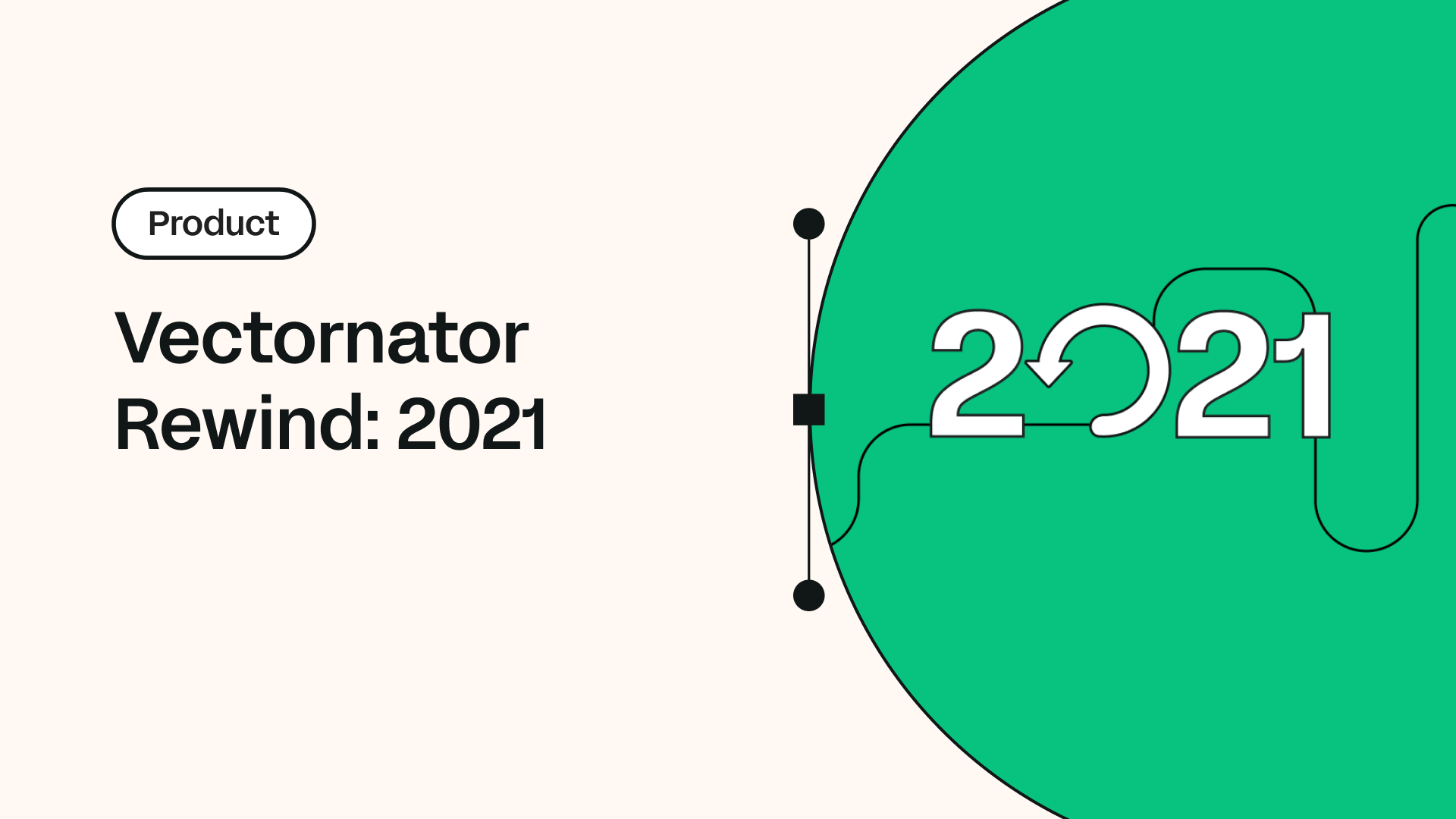
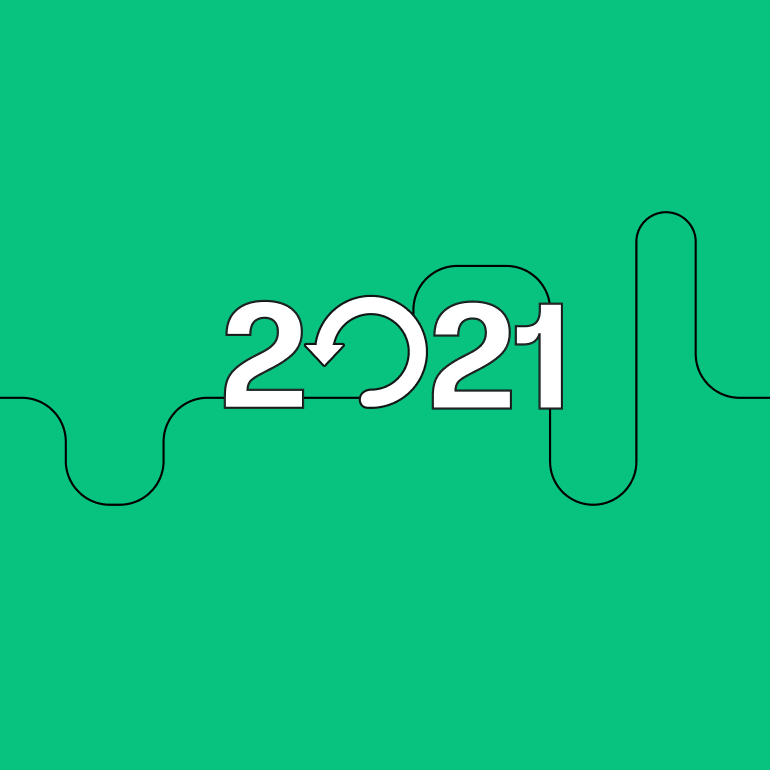
Share this!
Ben Barnhart
Ben is a Content Lead for Linearity living in Berlin. His hobbies include board games, cooking, reading, and writing.


:quality(75))
:quality(75))
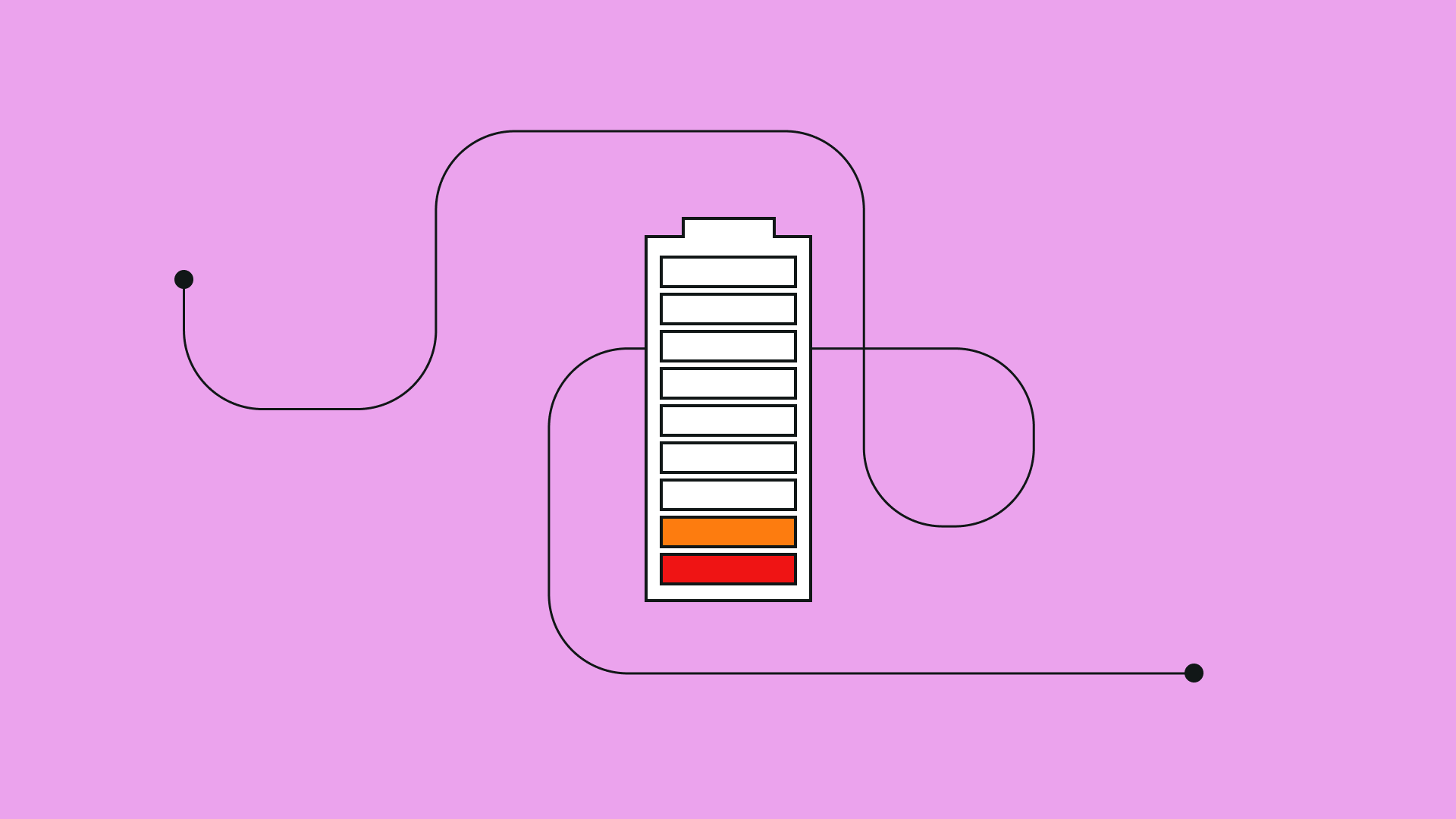


:quality(75))