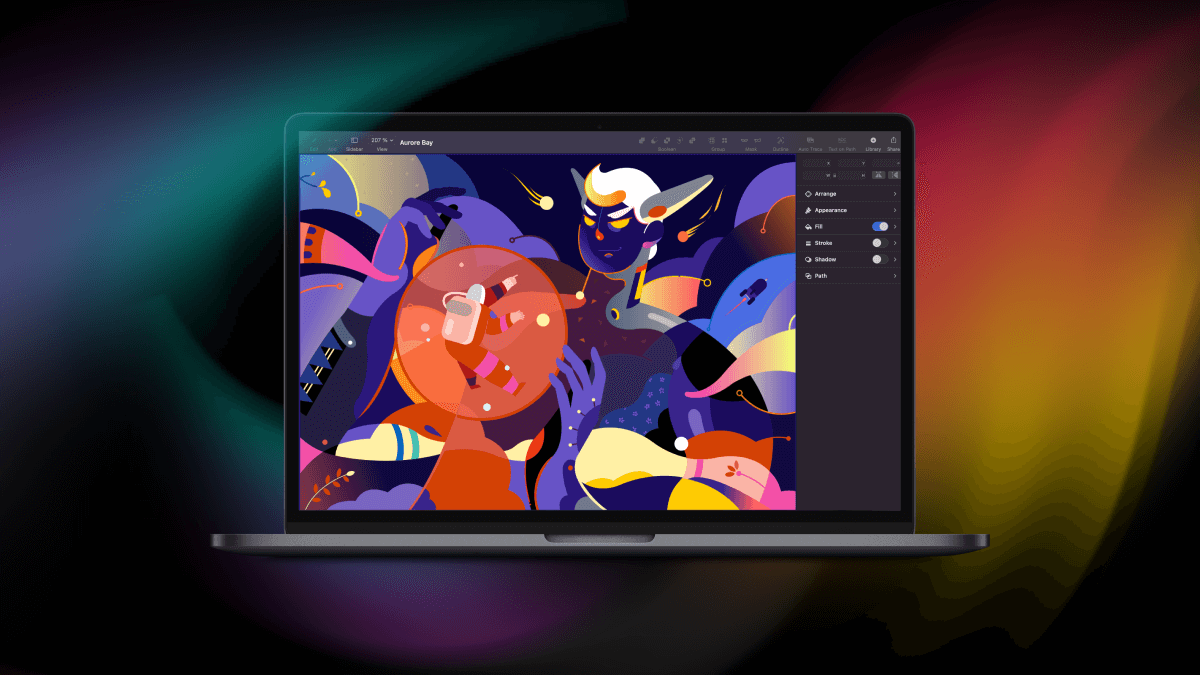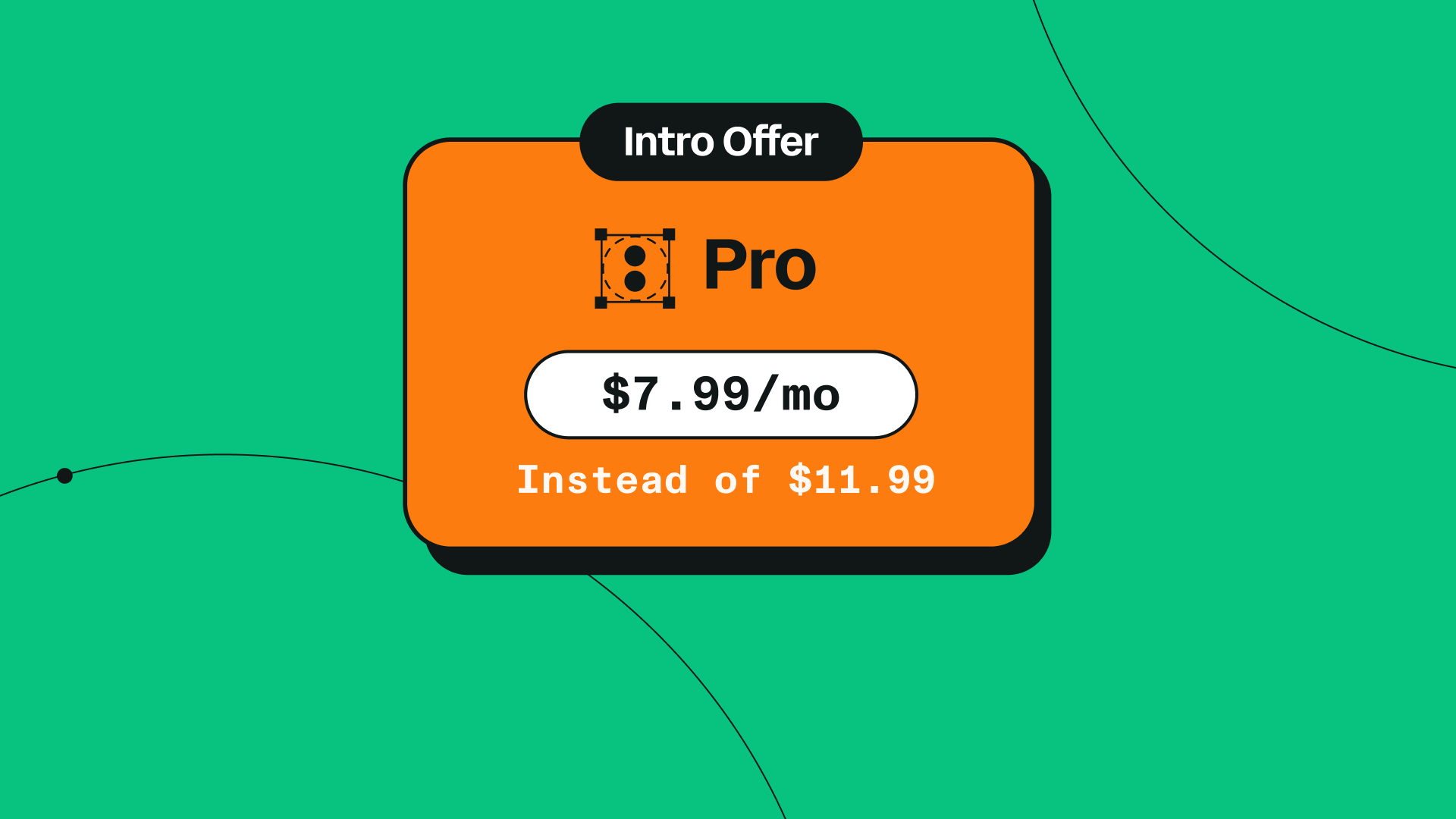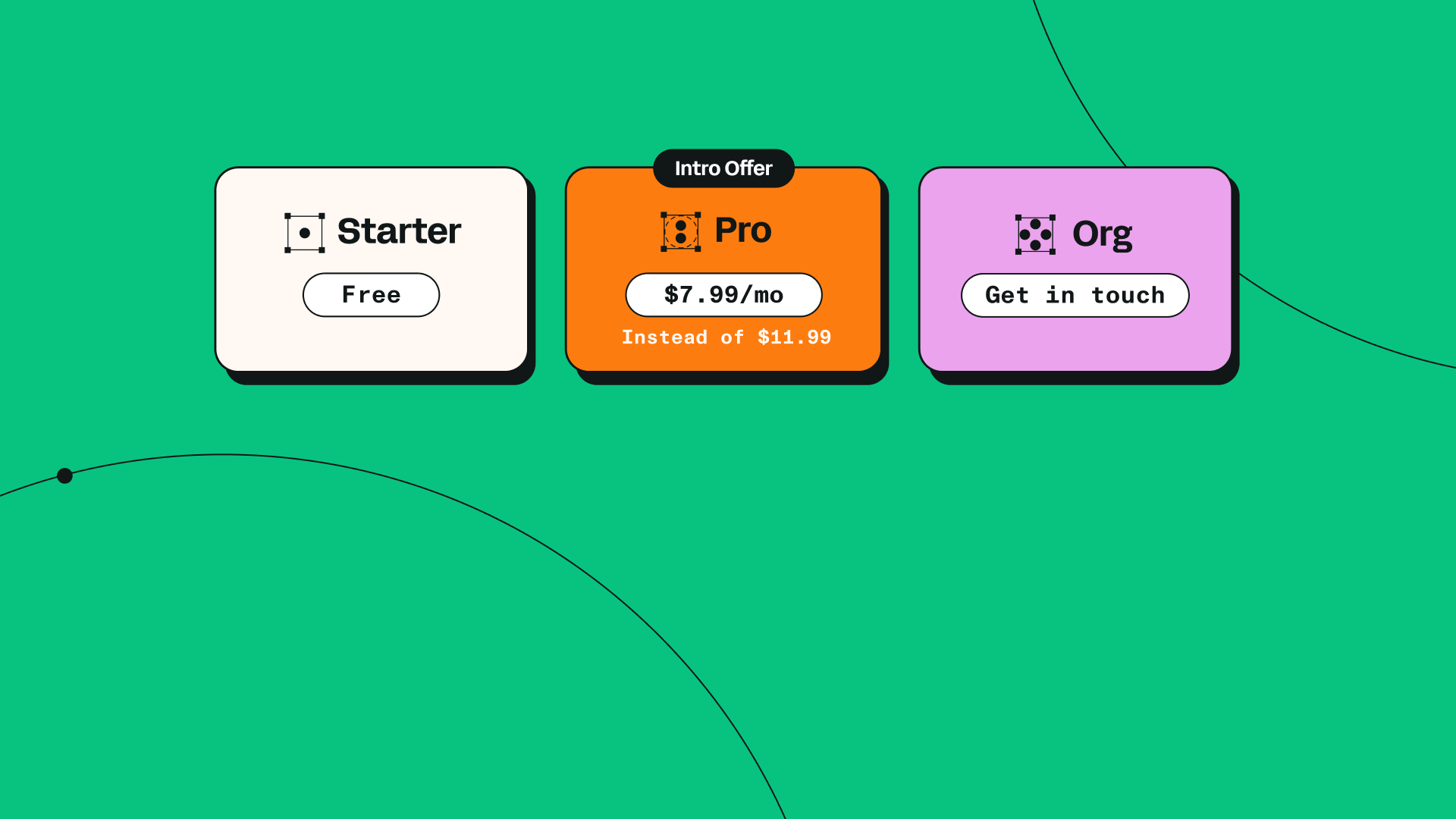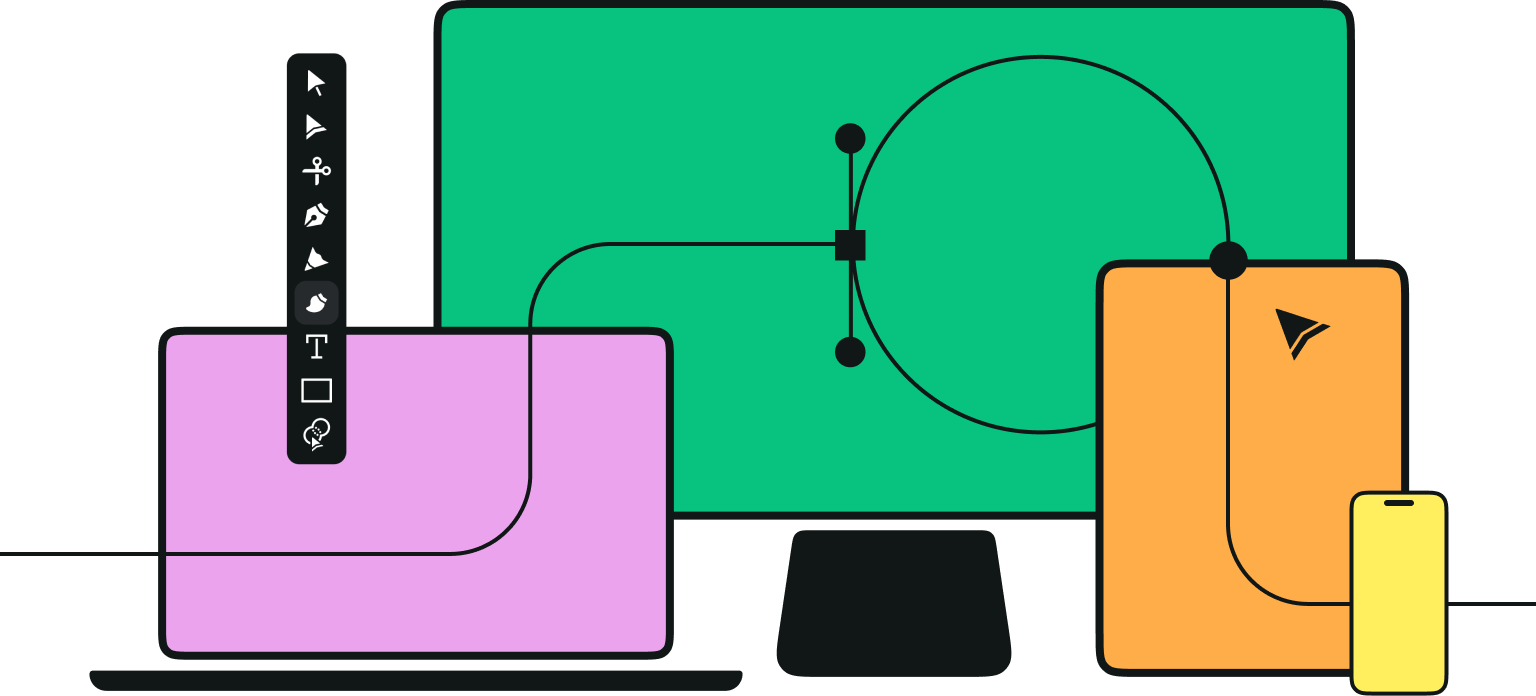In this article, we dive deep into the heart of our new user interface and the soul of our refined user experience of Vectornator Pro on macOS Catalina.
Jumpstart your ideas with Linearity Curve
Take your designs to the next level.
Basics first
First, Vectornator Pro packs all the features you would expect out of a native Mac app starting with the beloved Menu bar, home of all the functions and controls you’re searching for. The Toolbar for all the quick shortcuts that you use.
Sliders that just work
Our new refined user experience is tailored for the mouse and trackpad input. In order to do that, we had to redesign our sliders, buttons and UI elements to fit the Mac. We created our Mac precision sliders to give you great accuracy with your mouse pointer. Plus, you could easily input any variable with your keyboard by simply tapping on any text box on the right of each slider.

Double the inspectors, double the power
With all the added space that we get on Mac, we moved our Layers inspector to the left side to give you two inspector views! Plus, we combined our Style, Arrange and Paths tab into a single powerful inspector. This optimized interface results in a faster, more powerful workflow.

In the clear
Small details matter. And we know how much designers hate searching for hidden functions, menus, and options. With Vectornator Pro, there is no need to find advanced functions like text or Autotrace options. Because all the options you're looking for will appear in the main inspector as soon as you select a text box or an image to Autotrace. Simple as that.
Vectornator is Now Linearity Curve
Your favorite design tool has evolved! Discover the new name and look with the same powerful features you love.
Keyboard shortcuts
Finally, our user experience comes full circle, with our wide range of Keyboard shortcuts that further enhance your workflow.
Of course, Other than the simple copy, paste, cut, delete shortcuts, we added the popular shortcuts like holding (⌥ Alt) to enable duplicate mode, holding (⇧ Shift) for multi-select or locking the aspect ratio while resizing objects and last but not least all the simple shortcuts to seamlessly switch between your tools, opening and closing the inspectors, applying functions and more!

Now available on Mac
Indeed, just like our iPad software, Vectornator Pro brings the superpowers of Vector graphic design software to your Mac. In the meantime, prepare your Mac, upgrade to Catalina and wait for our announcement soon!
Thank you for reading our first deep dive into Vectornator Pro, we hope you are as excited as we are!
Best regards,
Your Vectornator team.
Jumpstart your ideas with Linearity Curve
Take your designs to the next level.



Share this!


:quality(75))
:quality(75))
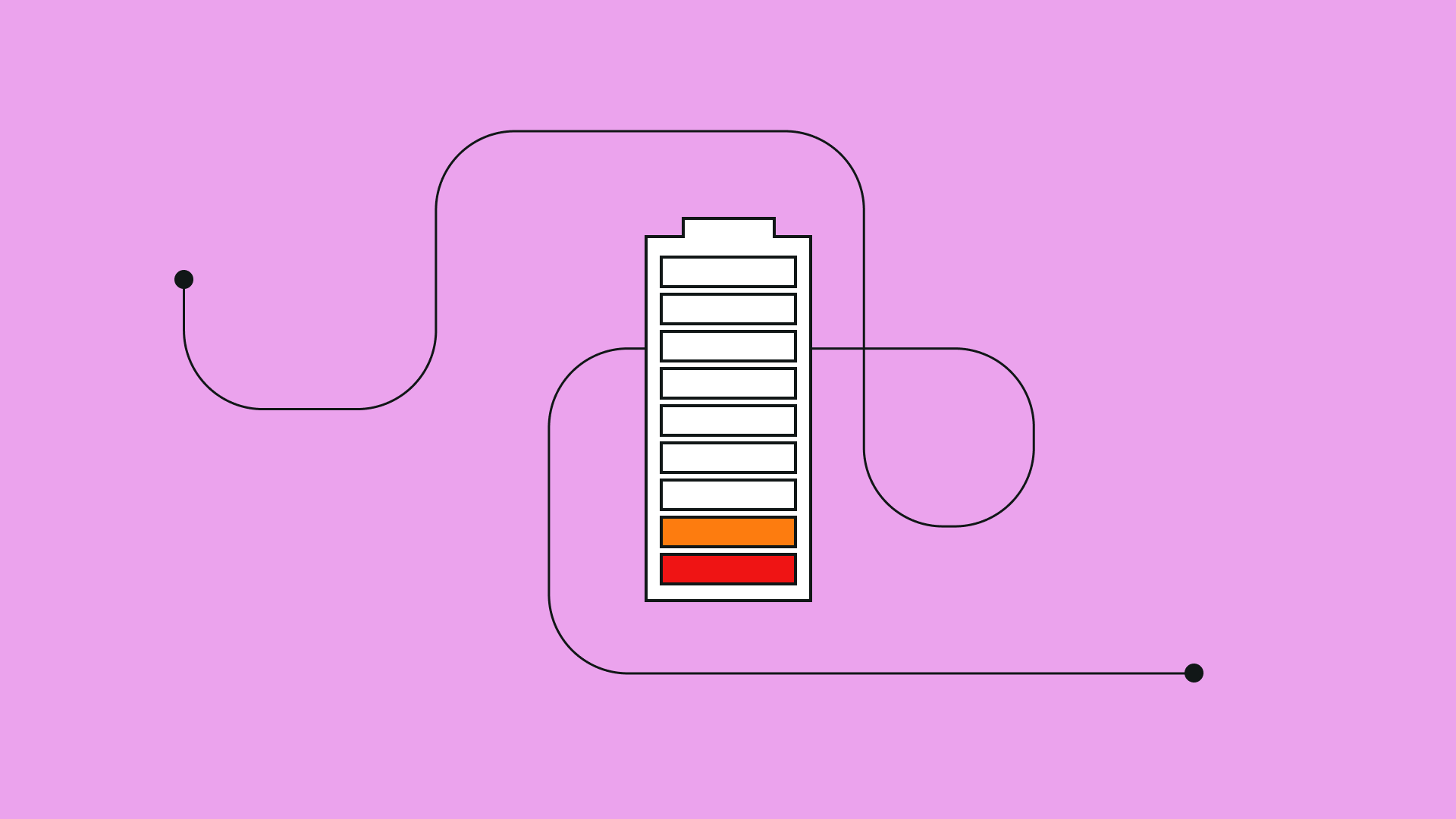


:quality(75))