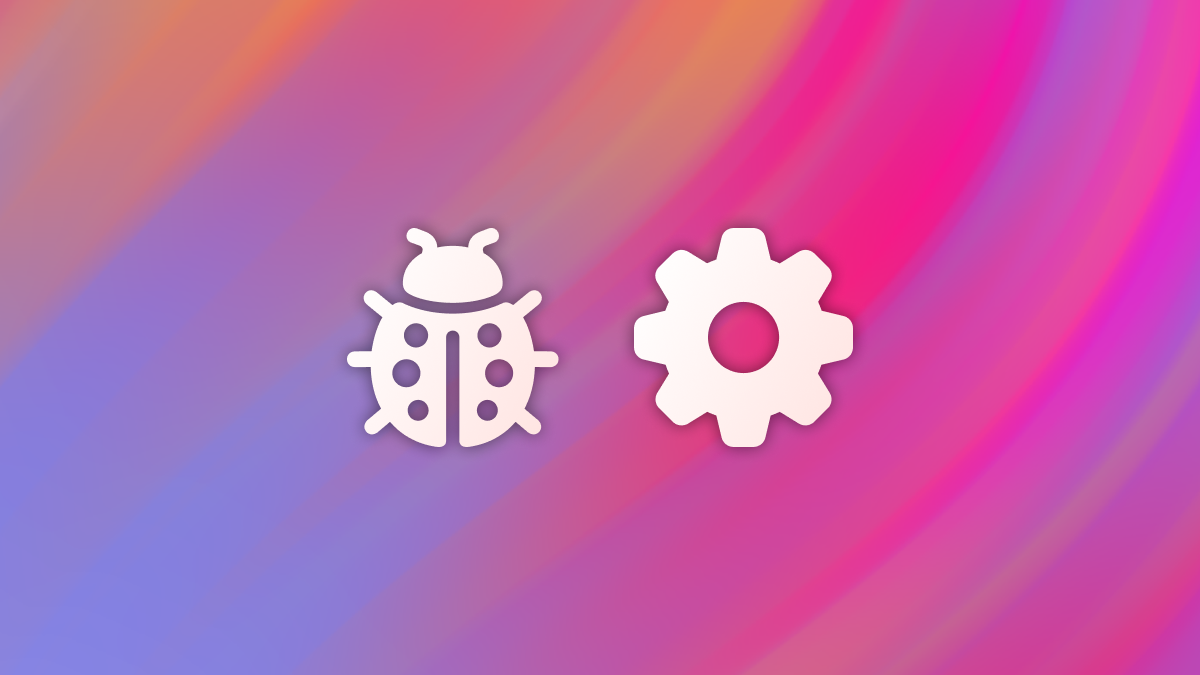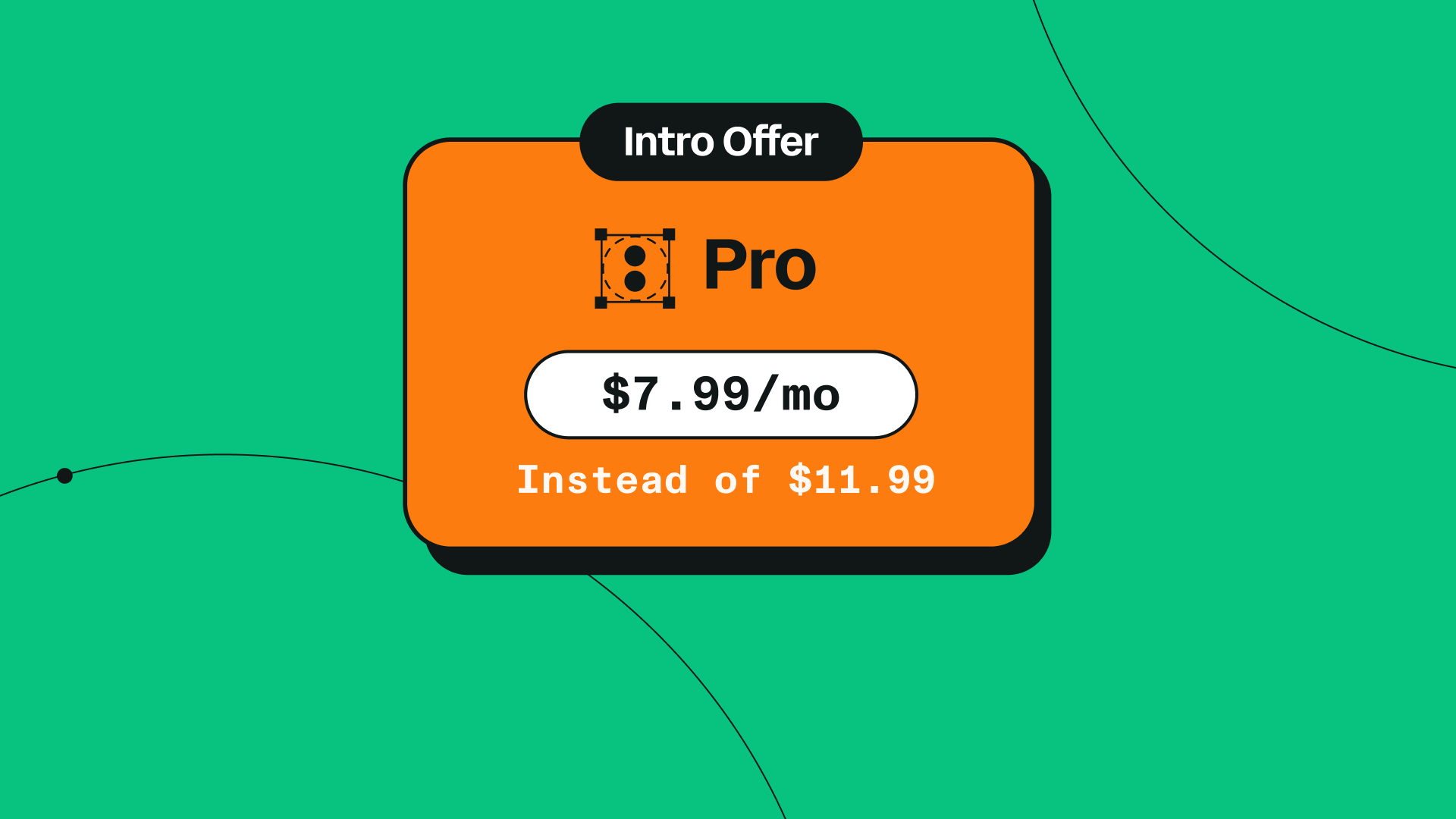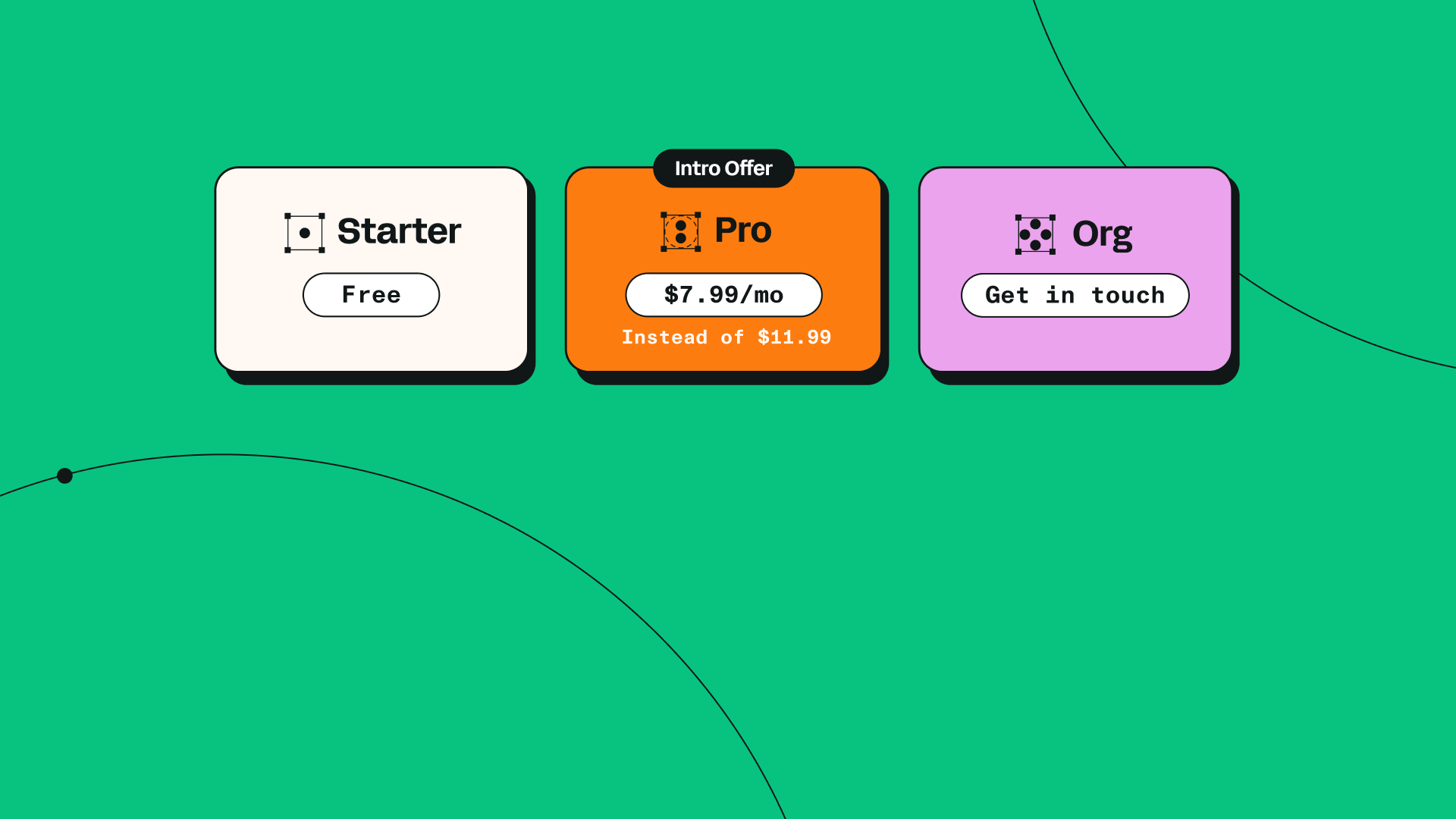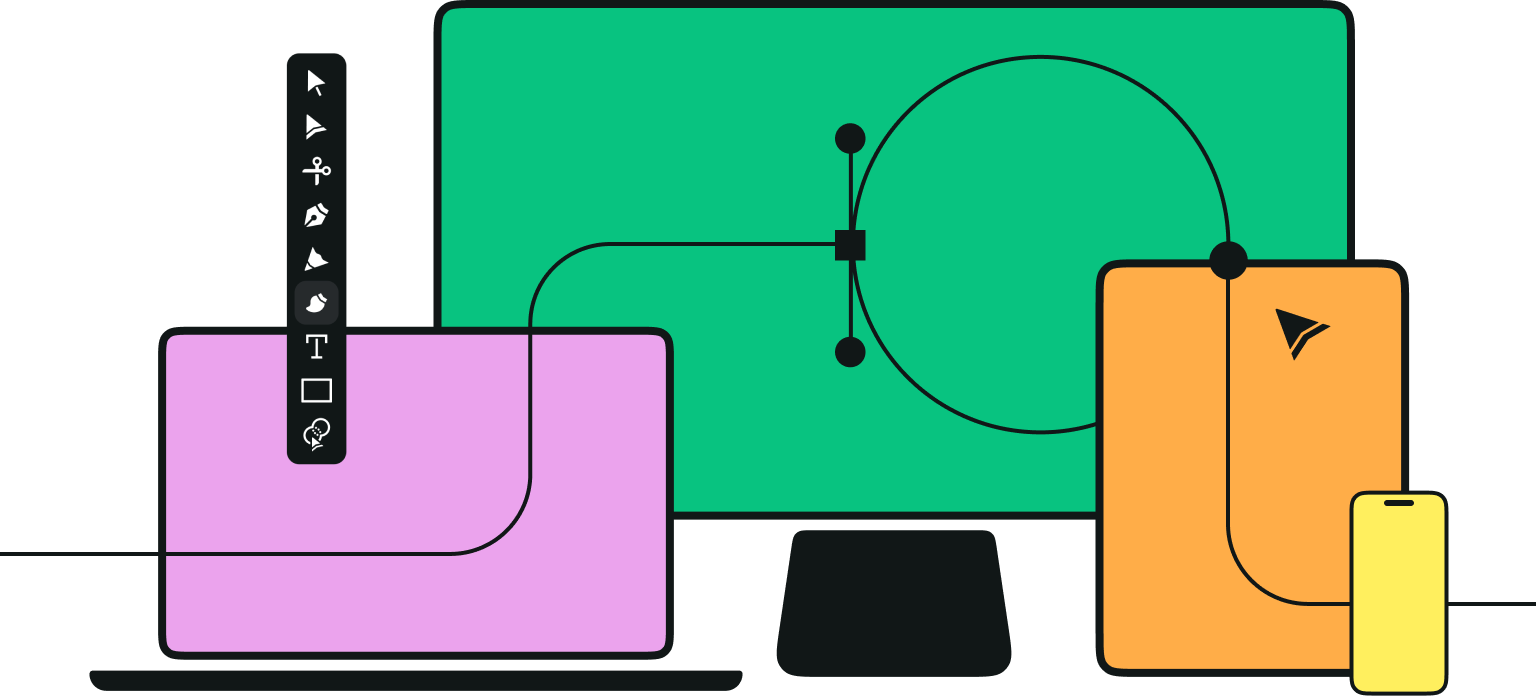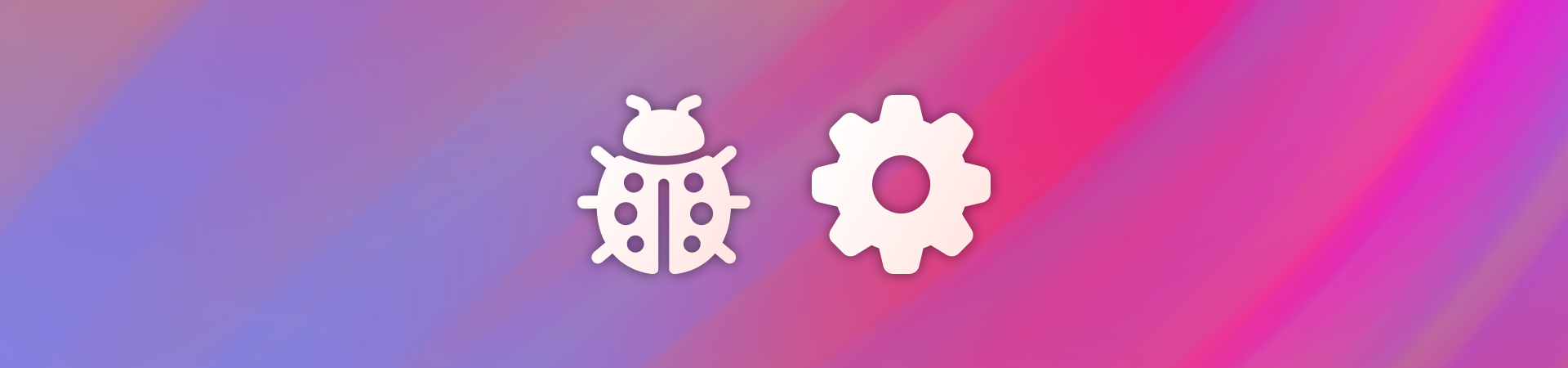
Vectornator Pro is now ready for production. Are you?
It’s our mission to provide powerful software for designers to unleash themselves creatively in the easiest way possible. This means that, for us, our users come first. We want to ensure that Vectornator always remains a world-class product that meets your needs.
A few issues during our recent launch of Vectornator Pro for macOS could have affected that experience for some of you. Thankfully we were able to quickly fix any bugs that you reported.
Update About Resolving Bugs
Feedback from the community plays an important role in creating great software. Rest assured that we have listened closely to yours.We are committed to making sure your experience is perfect. That is why we have some important information to share about what we’ve worked on.
✅ Fixed in the previous release:
No more crashes and data losses. Some users reported system crashes when changing the Inspectors in Vectornator Pro. We have resolved this completely. A few reports mentioned that files were accidentally deleted upon being opened with the Vectornator software. This is not the case anymore.
🛠 Other Fixes:
Additionally, all reported bugs regarding crashes when editing text or saving documents have also been resolved. Problems with opening the application due to font type or size are also gone.
💯 Improvements:
- Rendering is now up to 2x faster, resulting in a much smoother experience.
- Tweaked sign up screen and added a skip button.
- Several localization improvements.
We take the quality of Vectornator very seriously. Which is why, in our view, communicating clearly with you about these problems and their resolution is simply the right thing to do.Please feel free to ask questions, give feedback, and share your ideas with us! We are always happy to connect with members of our community. If you enjoy using Vectornator, please rate the App and share your review. Thank you for being part of our community!
Share this!
Ben Barnhart
Ben is a Content Lead for Linearity living in Berlin. His hobbies include board games, cooking, reading, and writing.


:quality(75))
:quality(75))
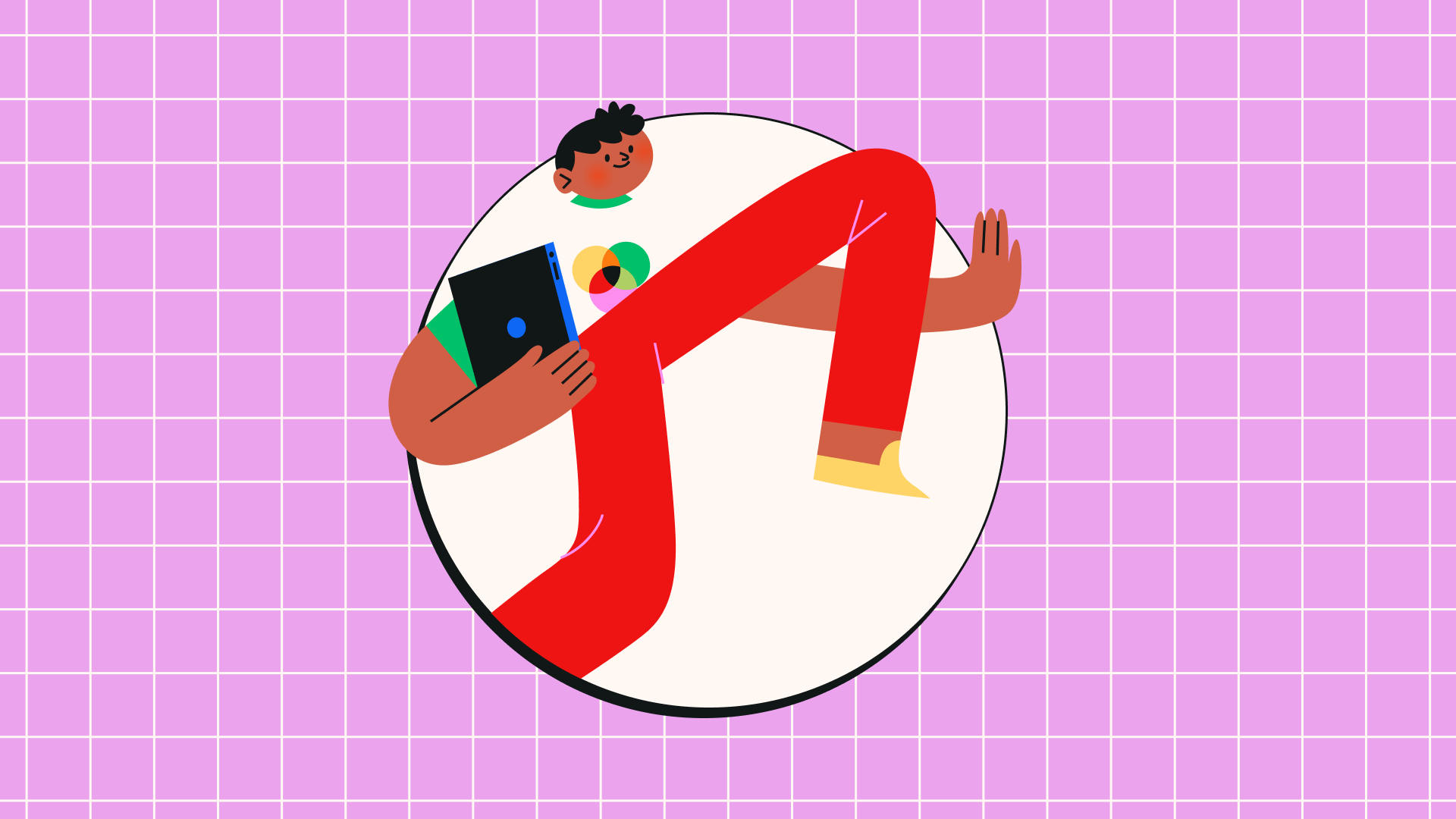
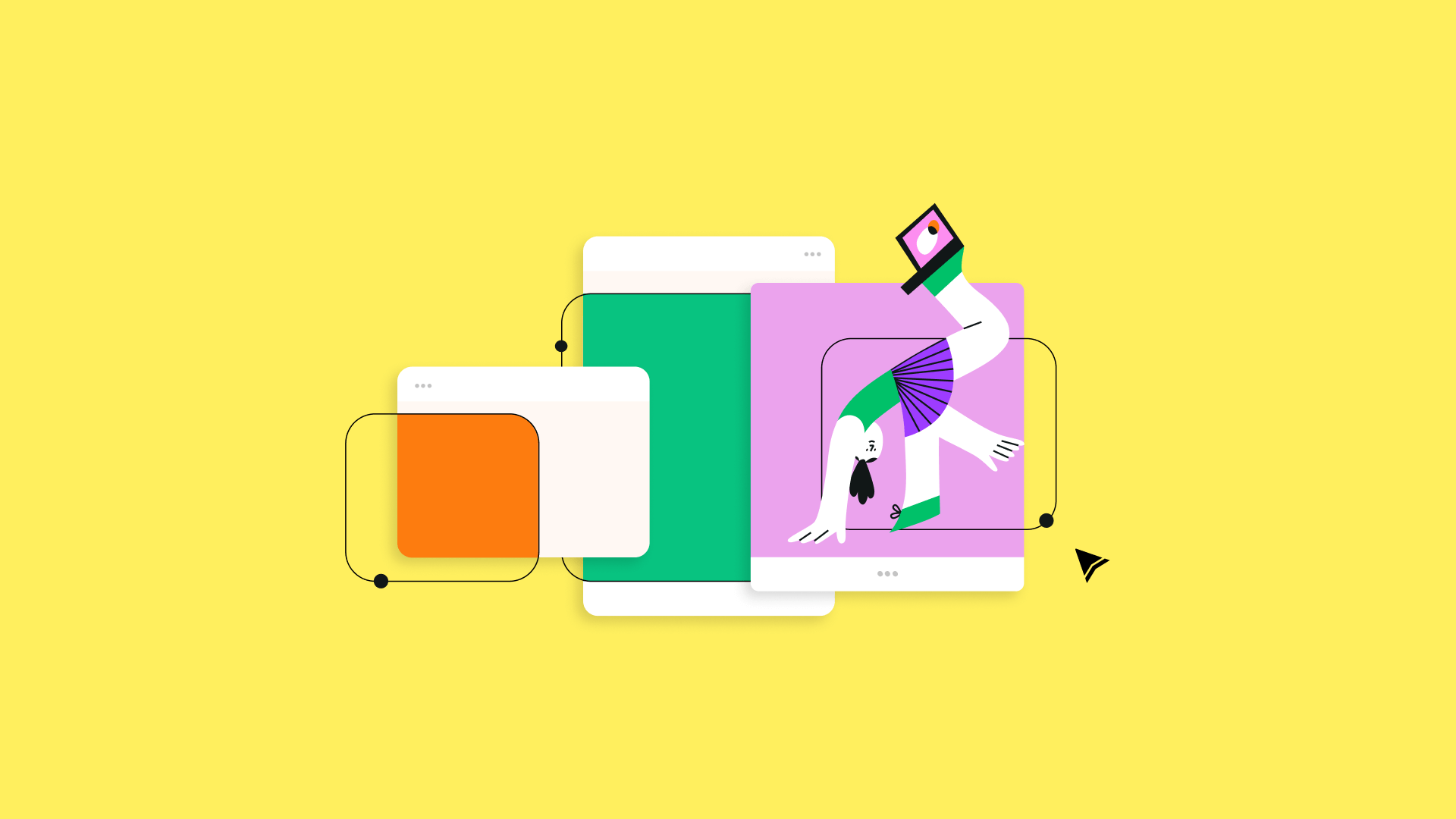
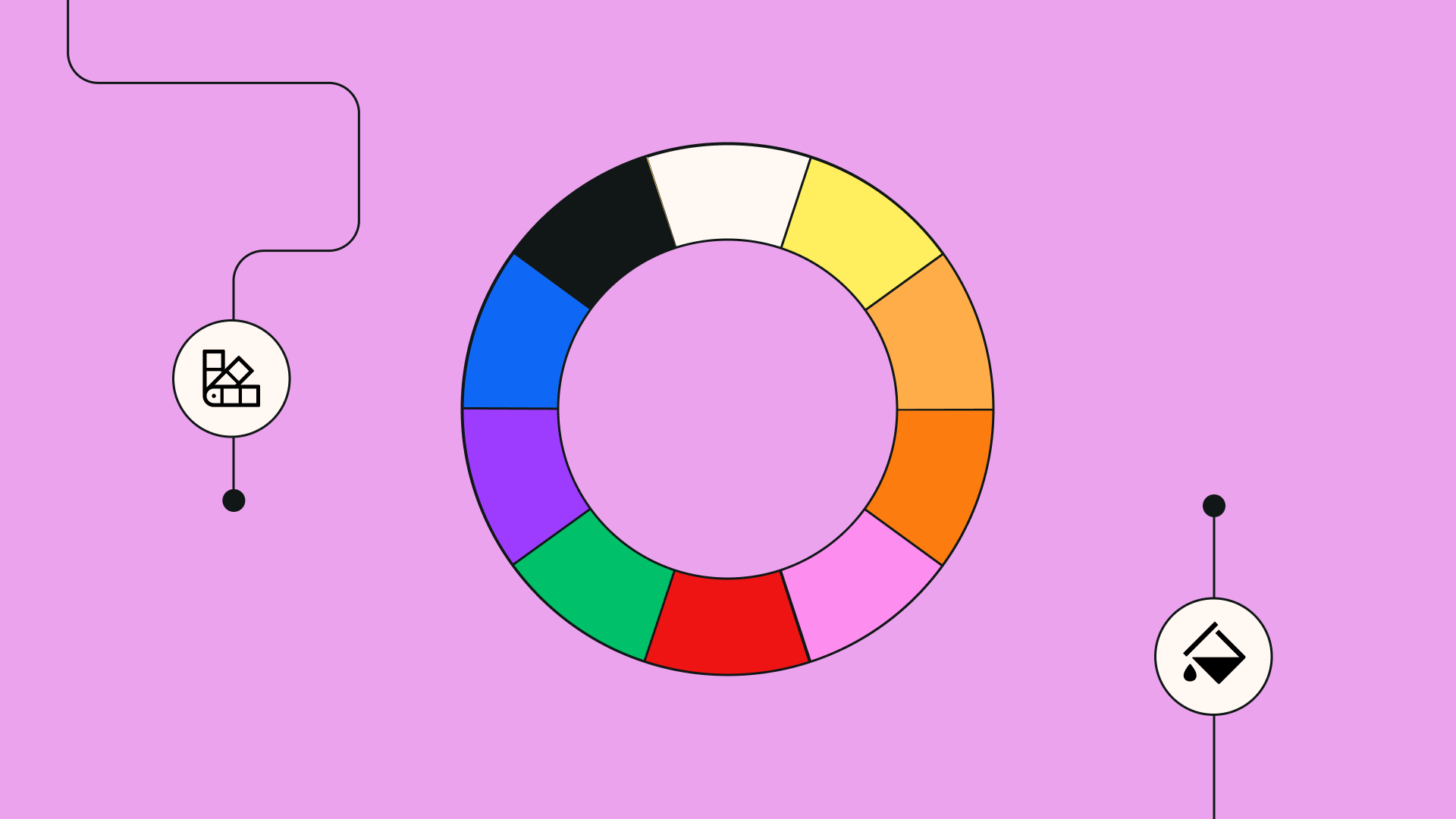
:quality(75))