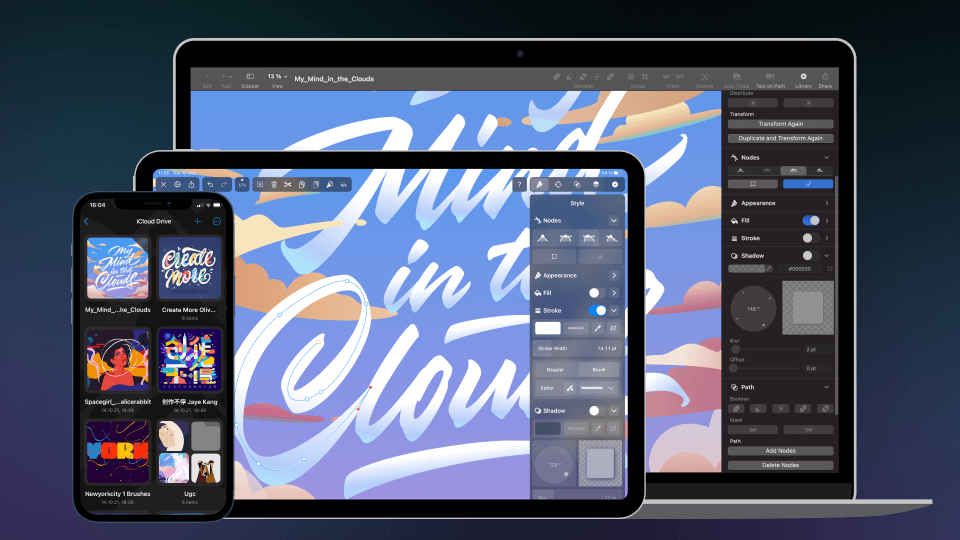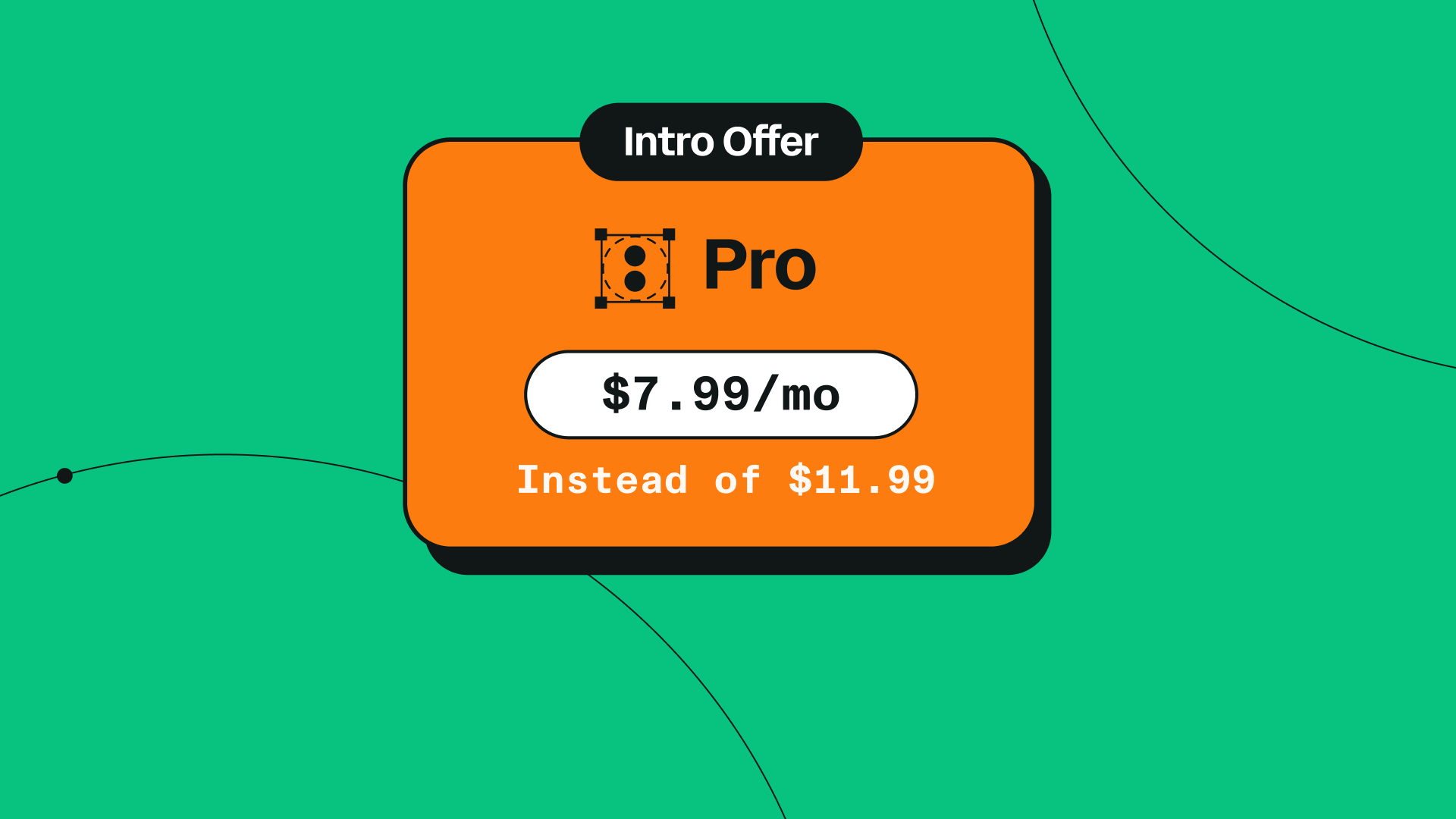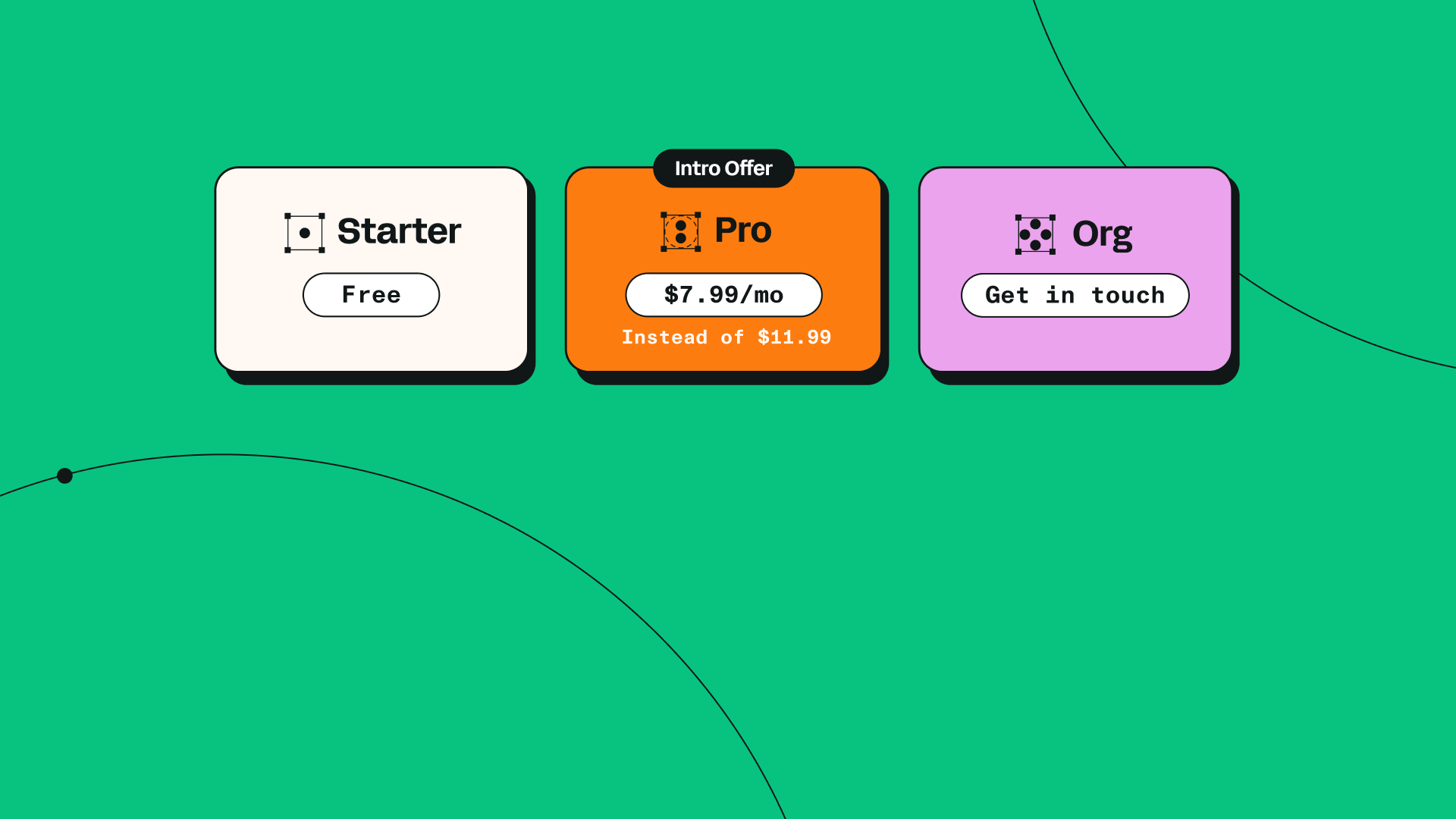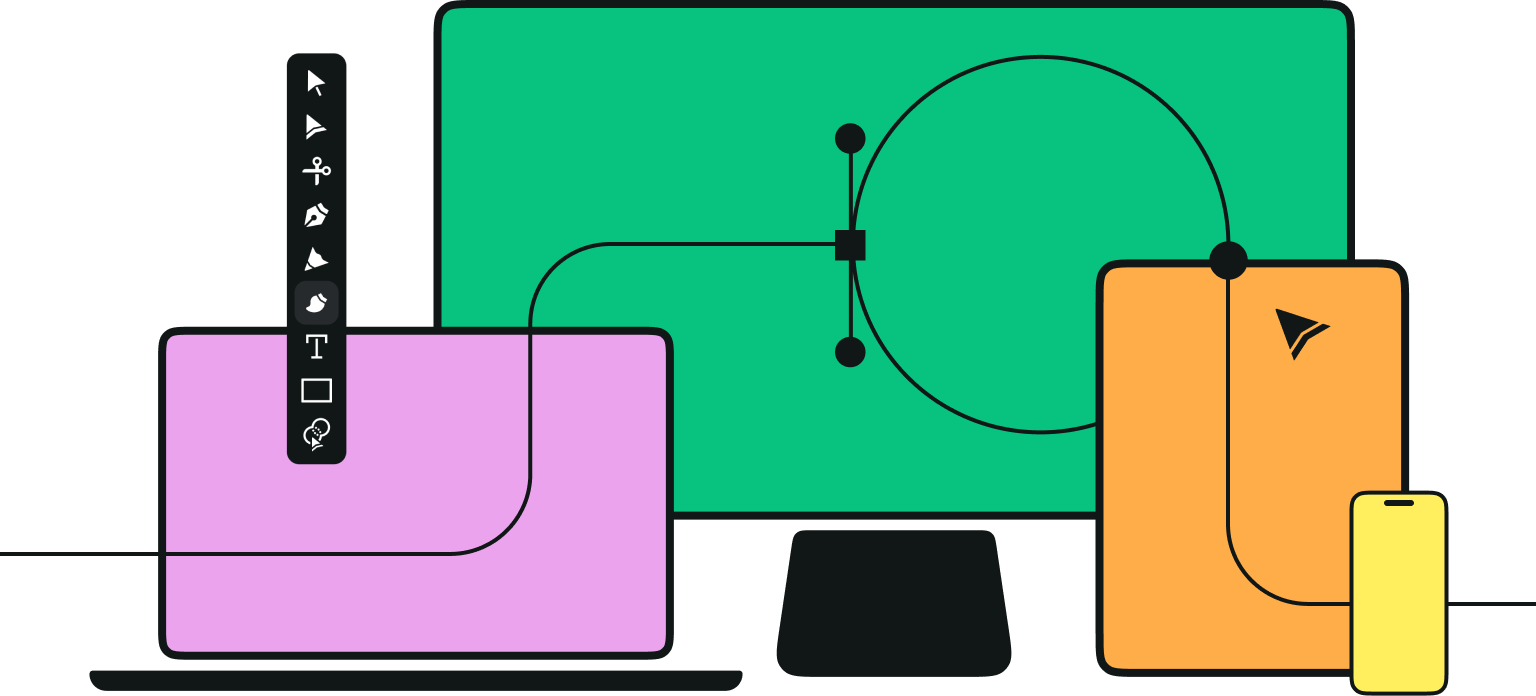Hey Vectornators!
Buckle your seatbelts; the 4.4 update for Vectornator is finally here!
In this one, we’re bringing you two huge features that you’ve been waiting for.
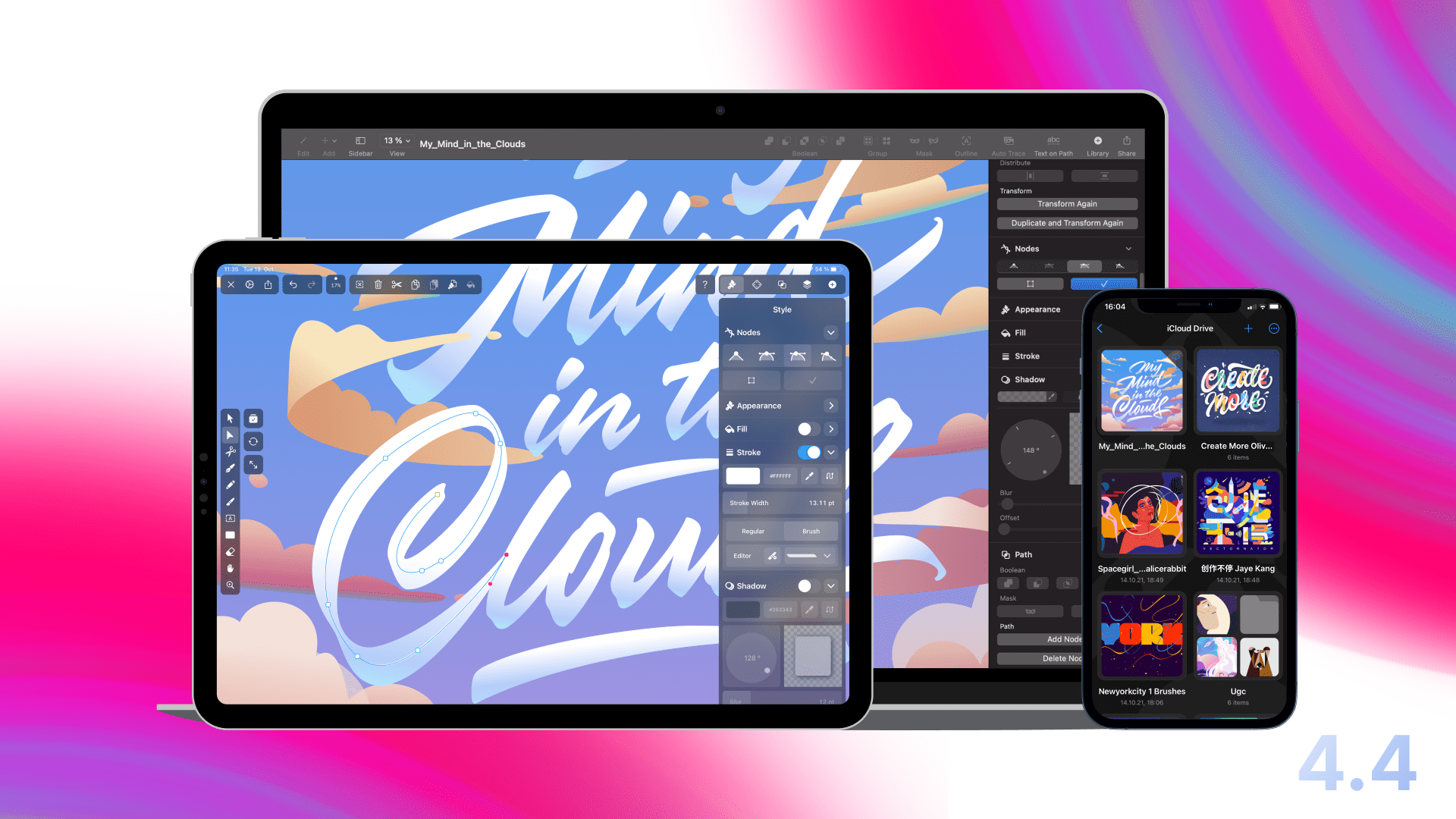
First, we’re implementing iCloud Sync into Vectornator, changing the way you save and work with your documents.
Additionally, we’ve fully redesigned Vectornator’s brushes system from the ground up. Digital illustrators, it’s time to celebrate.
And we’ve got even more cool things happening in this update! Let’s dive into the details.
iCloud Sync

You’ve been asking for it for a long time, and here it is!
Vectornator now supports iCloud Sync. This means that you can store your Vectornator document files on iCloud instead of your device, which has a lot of benefits.
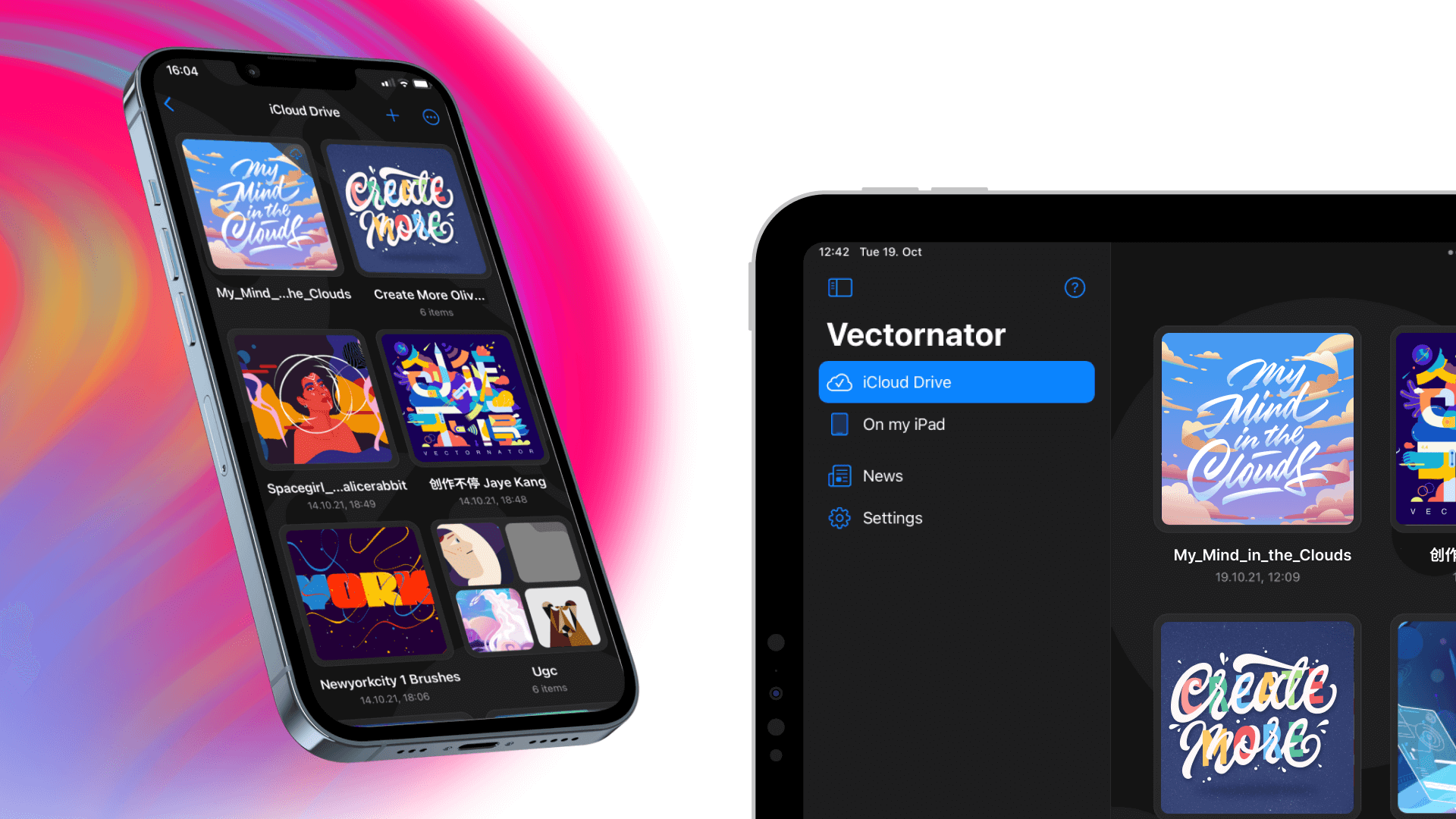
Your documents will automatically sync and save any changes you make in iCloud, so you can easily work on them at any time, across all of your devices.
You can now start working on a document on your iPad, and then seamlessly continue working on it later on your Mac or iPhone. With iCloud sync, you can always be sure that your document will be up-to-date. This makes a cross-device workflow easy!
This also means that you can save storage space on your device! Your Vectornator documents will live on the cloud instead of taking up your valuable device space that could be filled with more downloaded Netflix episodes.
You can learn more about how to sync your Vectornator files to iCloud in our Learning Hub.
Supercharged Brushes

Brushes are a big deal.
For most illustrators and a lot of designers, brushes are the go-to tool for creating their projects. There’s a lot of graphic design programs out there that have robust options for raster-based brushes, such as Procreate, but for designers and illustrators who want to work with vectors, it’s harder to find a good tool.
We’ve been working on these changes to Vectornator’s brushes for a long time, and we’re so happy to be able to share our work with you.

Here’s the main change:
Going forward, all brushstrokes are now vector paths instead of vector shapes.
This means that all of the paths you make with Vectornator’s Brush Tool are now fully-customizable, easy-to-edit vector paths. Additionally, brush strokes are now a viable option for all paths inside Vectornator. Any regular path can be converted into a brush path, and vice-versa.
But what does that mean?

Here are a few examples.
Previously, brushes in Vectornator created filled vector shapes rather than paths. They were basically static images. This meant that it could be very time-consuming to go back and alter your brushstrokes after you made them.
But now, with the new brushes, the Brush Tool will create vector paths as you work. That means it’s easy to alter them!
Now, you can add, remove, and change the position and type of the nodes along your brush paths, just like a normal vector path!
And if you want to turn your brush strokes back into a filled shape, just use the Outline button in the Path Tab.
Additionally, you can change the shape and contour of your brush paths retroactively! If you make a change to your brush halfway through a project, you don’t have to go back and redraw your brushstrokes. You can apply a new brush profile to an existing path at any time, even after you’ve drawn it.
If you change your brush’s color or any other property, those changes will affect only the next path you draw with the Brush Tool. But if you want to apply them retroactively, you can do that as well!
You can now also use Pressure Mode in your brush profiles while you’re using an Apple Pencil. This makes things like vector calligraphy much easier and more organic-feeling.
Oh, and did we mention? You can use these new brush strokes in conjunction with the pen tool as well, if you feel like being a bit more meticulous about your design.
We are beyond excited for these new Brush changes - we can’t wait to see all your new projects you’ll make with them!
Other Changes
We made a couple of other minor changes too!
Sections in the iPad Inspector are now collapsible! This will make it a lot easier to keep your workflow clean and streamlined. Since the 4.3 update, the Mac version of Vectornator also has collapsible Inspector sections.
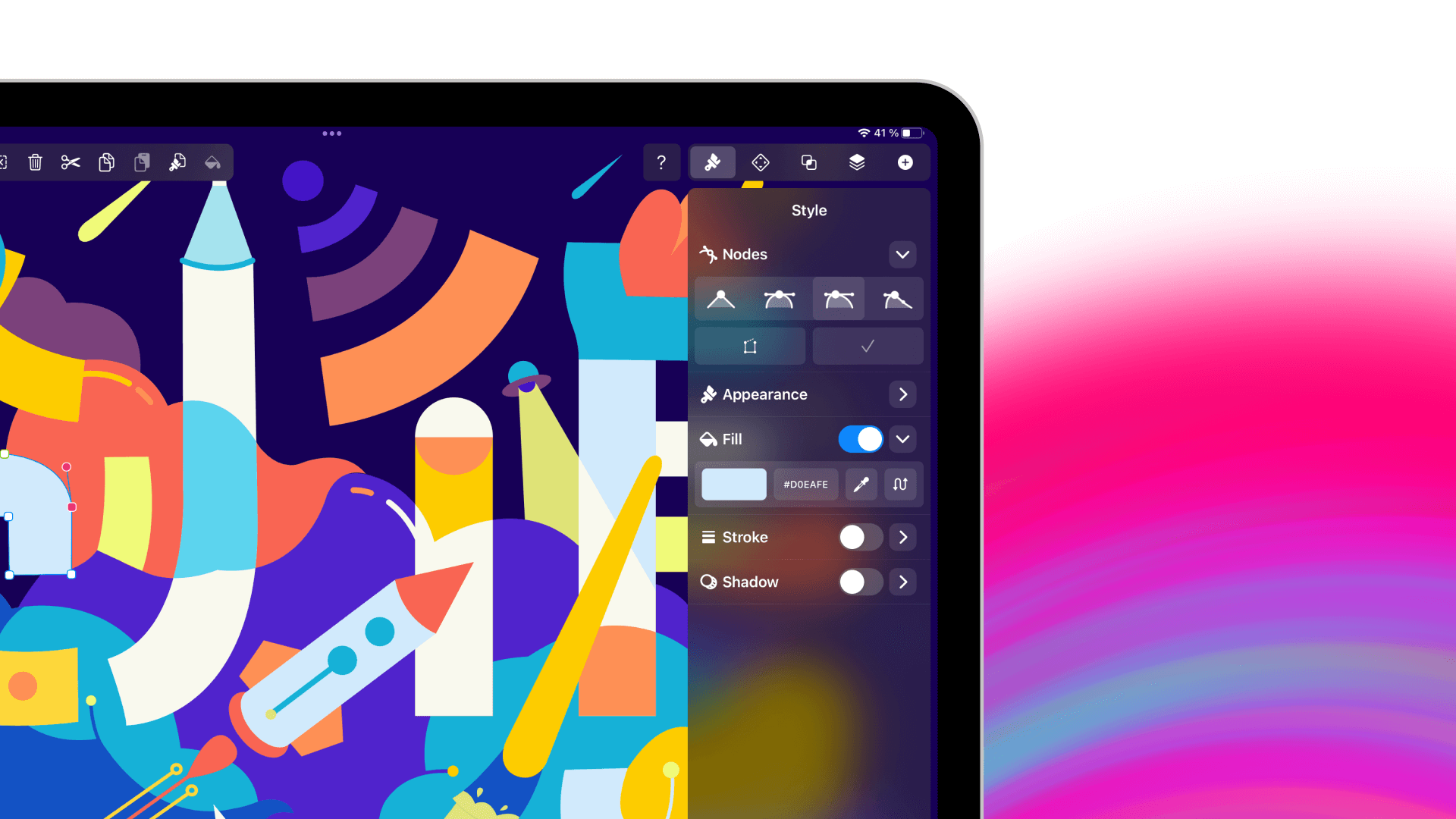
We’ve also added a minor upgrade to our Auto Trace feature—Vectornator will now auto-convert your uploaded images into a format that Auto Trace can work with. If we’ve done our job, you’ll never notice this feature again, but you’ll never have to worry about image formats again.
Thanks for checking out our new update!
Don’t forget to download Vectornator today and try it out yourself!
Until next time, Vectornators.
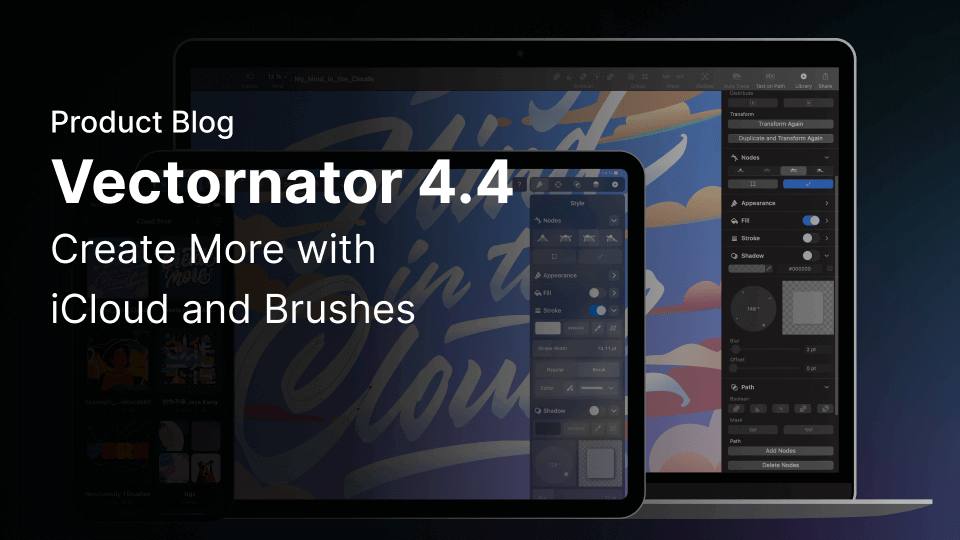
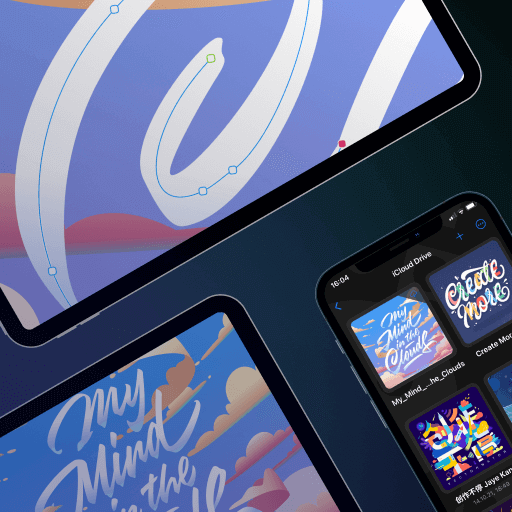
Share this!
Ben Barnhart
Ben is a Content Lead for Linearity living in Berlin. His hobbies include board games, cooking, reading, and writing.


:quality(75))
:quality(75))
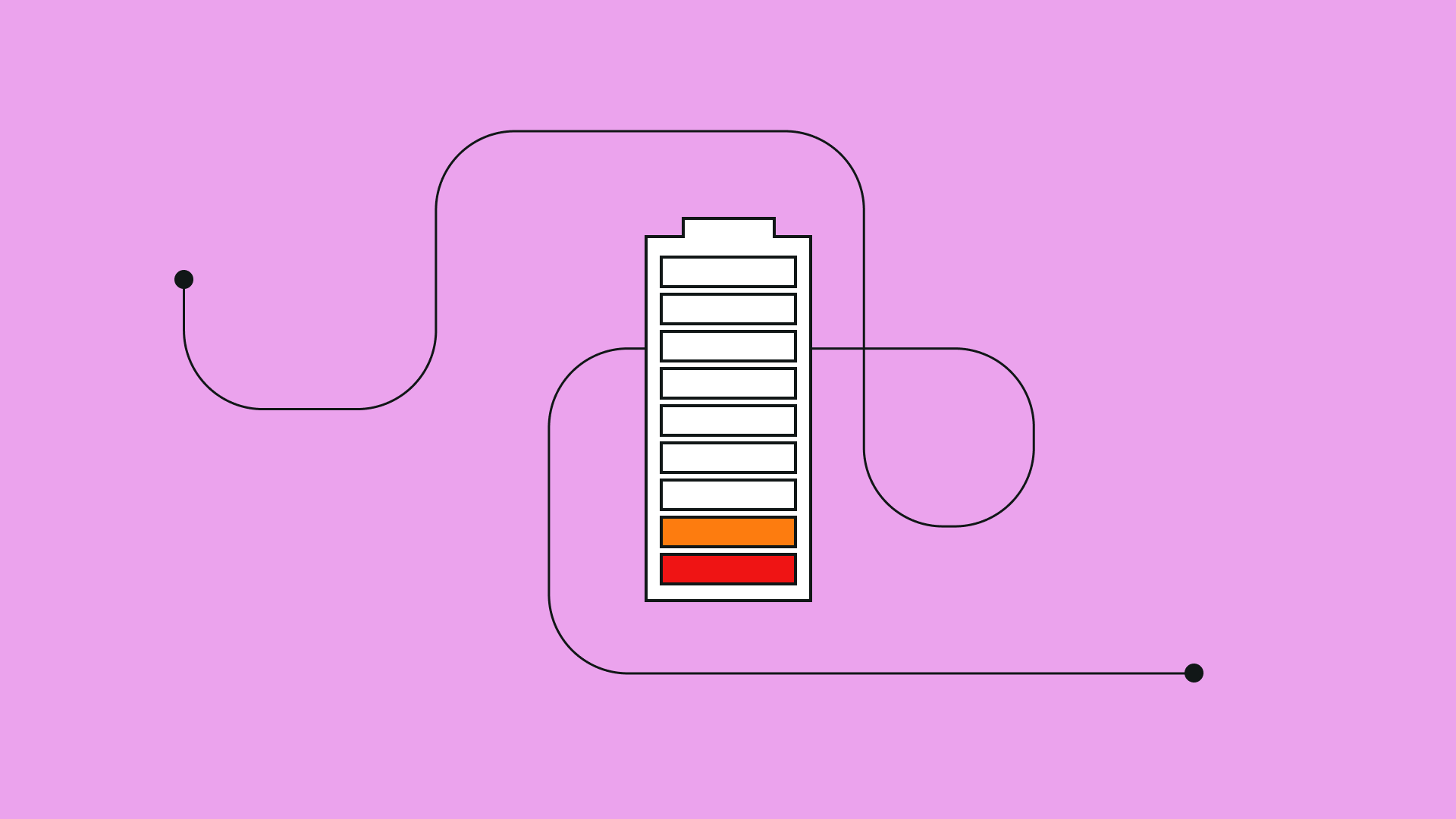


:quality(75))