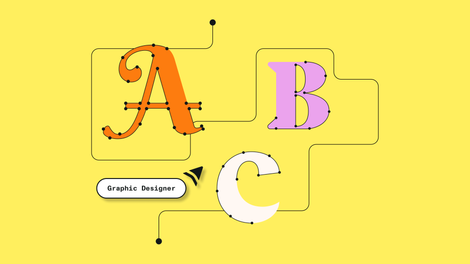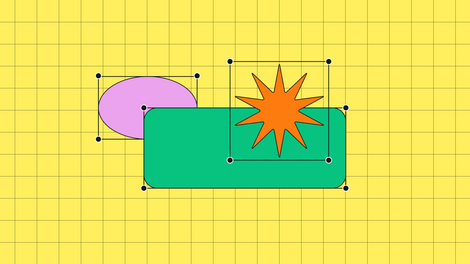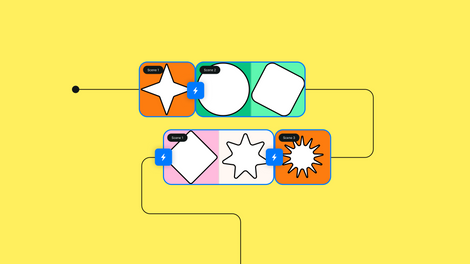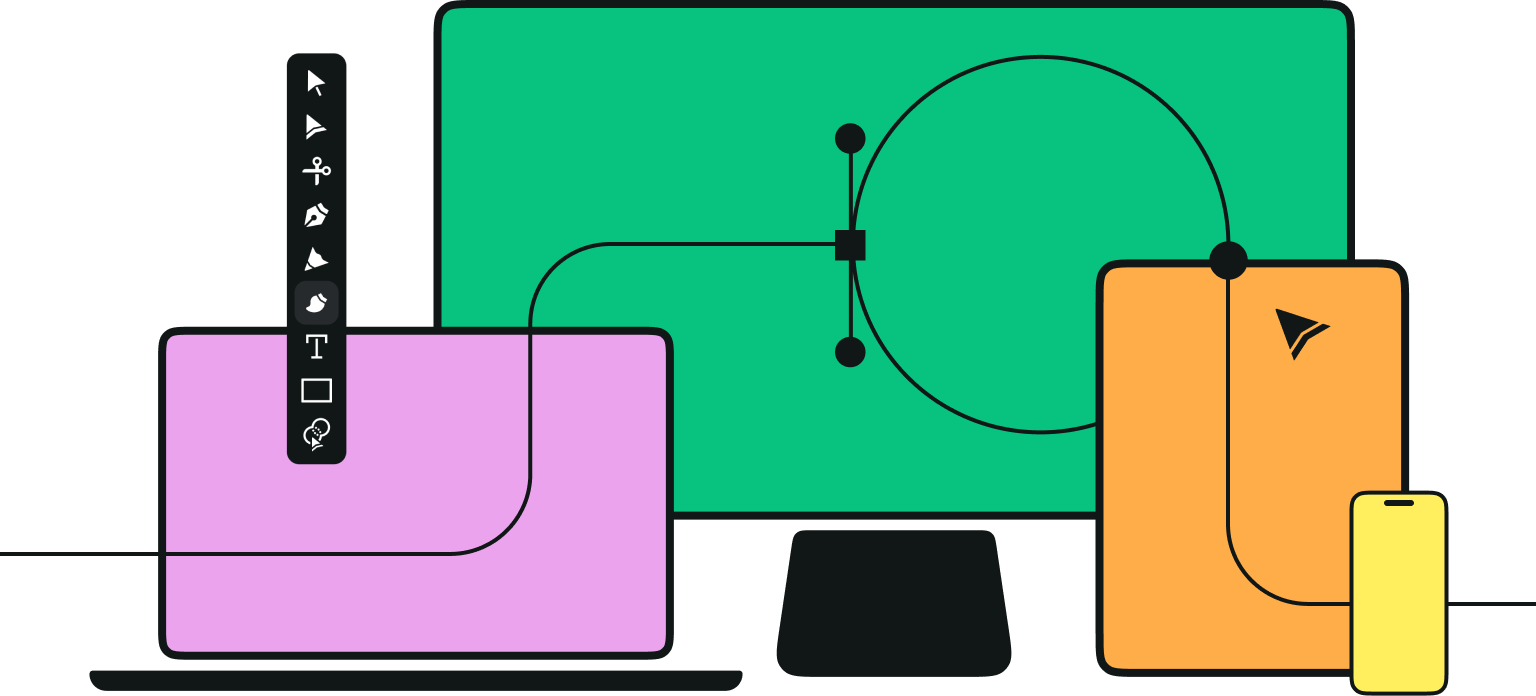Digital artists need powerful design software to create their art.
Luckily, there are tons of tools and versatile design programs that can help you create beautiful designs.
But with so many great options for software that designers use, it can be hard to pick the right platform. And with the steep price tags of some options, you’ll want to make sure you’re committing to the one that works best for you.
As a designer seeking new software, you’ll likely have a lot of questions.
Jumpstart your ideas with Linearity Curve
Take your designs to the next level.
Is it worth it to spend the money on expensive software? Do I need to get the same platform that other professional designers use? How do I narrow my options down to just one software?
That’s where we come in. We like to think of ourselves as experts on design software, and we’re here to help you answer those questions and help you narrow down your options.
You might have preconceived ideas about certain platforms or know which ones are the most popular with certain digital artists. Let go of those ideas and look at these options and others on the market with an open mind.
Two essential programs for graphic design that are well-used by industry leaders are Adobe Photoshop and Procreate.
You’ve likely heard of them both but might not be sure which one would work best for you. There are so many factors that go into picking the right design software, and knowing the ins and outs of their features is a great place to start.
This article will discuss the pros and cons of both options, as well as pricing, supported platforms, and how they compare overall.
Let’s get started.
What is Procreate?
Procreate is a raster graphics editing software developed by Savage Interactive that enables digital illustrators to create masterful graphic designs at an affordable price.
Launched on the App Store in 2011, Procreate is the new kid on the block compared to Adobe Photoshop. It’s modern, sleek, and incredibly mobile-optimized.
This is a powerful program designed in response to the artistic possibilities of the iPad and the Apple Pencil, and it's well-liked by digital artists.
While using an Apple Pencil isn’t required, you will certainly need a stylus of some kind to operate this software to the best of its ability. Procreate was designed for digital painting and detailed drawings and has a strong brush profile.
Procreate has all the tools you need to create digital art and sketches, rich paintings, gorgeous illustrations, and beautiful animations. The Procreate app is packed with unique features, tons of brush settings, and intuitive creative tools.
In terms of price, Procreate is far more affordable than Adobe Photoshop. Plus, they offer a solid mobile version so you can create designs anywhere.
Being able to create designs on the go makes this the perfect app for students or remote workers. With Procreate, you can work in the car, at the park, or at home.
Price
Procreate can be purchased through the app store for a $9.99 one-time fee.
Supported platforms
Procreate is available on Apple iOS and iPadOS.
Pros and cons of procreate
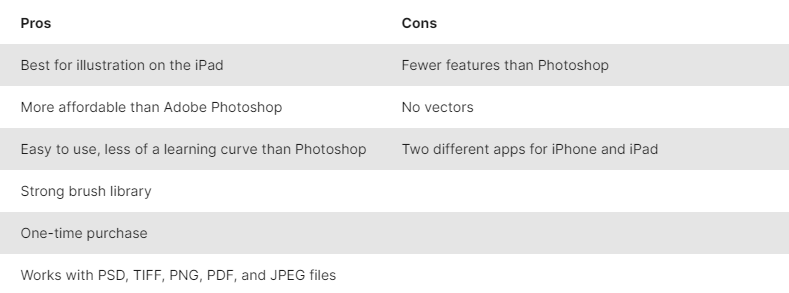
What is Adobe Photoshop?
Adobe Photoshop was created way back in 1987, but is regularly updated and is considered to be at the forefront of design technology.
Professional creatives have long used apps from the Adobe family, and they are known for lasting and holding up through time.
Photoshop was created for photo editing, but it is also an excellent option for creating graphics and images.
Adobe Photoshop is a powerful machine and an industry standard for creative professionals. The Creative Cloud has a suite of products made for professional artists looking to create digital designs.
They offer hundreds of tools, advanced brush settings, and more.
The Adobe Creative Cloud desktop applications work best, though they do offer a mobile version for the iPad.
One issue that new designers find with Adobe Photoshop is the difficulty of learning the platform. It has a steep learning curve that can be hard for beginners to get used to. However, if you’re already familiar with the Adobe Creative Cloud suite of products, you will likely be able to learn the software quicker than a complete beginner.
Ready to create brand assets that pack a punch?
Visit our Academy for free marketing design courses.
Pricing
Adobe Photoshop is $20.99/month, or you can spring for the entire Adobe Creative Cloud at $52.99/month.
Supported platforms
Adobe Photoshop works with Apple IOS, Windows, and iPadOS.
Pros and cons of photoshop
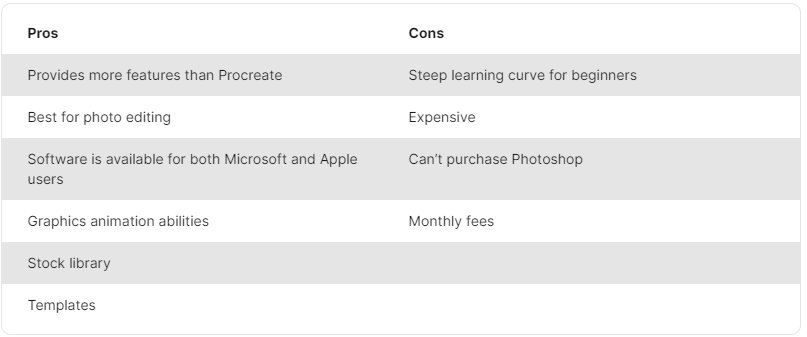
The verdict
Amazing artists need amazing design platforms.
But which platform is the best? The biggest question is, what do you need from a graphics platform? Photo editing? Illustration? Or is affordability your priority?
Procreate has a one-time fee that allows you to purchase the software and store it on your device. On the other hand, Photoshop will cost you a whopping $20.99 per month, every month.
That’s a pretty steep recurring fee to factor into your budget. But if you’re a full-time professional designer, the price tag might be worth it for the features Photoshop offers.
16 best graphic design courses onlineReady to learn something new?
Check out our list of great design courses online.
And on top of Adobe Photoshop's robust feature set, it is also compatible with both Mac and Windows.
If you’re a Windows user, the choice between the two will be simple. Procreate is a product made to be used with Apple products and isn’t compatible with Windows.
The Procreate app is also the best choice for digital illustration and iPad design.
However, Photoshop is overall the more robust and advanced program of the two. Photoshop works better than Procreate when it comes to a grid structure; however, Procreate is better for sketching and creating on the go.
So, it’s hard to say which platform is “better” than the other, but it’s clear that they both have some advantages and disadvantages.
The real questions you'll need to ask yourself are, which of these features stand out to you the most? And which features can you not live without?
Once you narrow that down, picking the right platform will be a lot easier.
They’re both great platforms used by brilliant artists, so either way, you'll end up with a great platform that creates beautiful designs.
What about Vectornator?
Procreate and Photoshop are amazing platforms, but of course, they aren’t the only options out there.
If money is a concern when it comes to picking a design software, there are countless free options that can do many of the same things that Photoshop and Procreate do.
We happen to know a great design software that is free and comes with intuitive drawing capabilities and professional-level tools that work perfectly with the Apple Pencil. And, sure, we’re a bit biased, but Vectornator is genuinely a great alternative to Procreate and Photoshop.
Vectornator is a vector graphics and illustration software that does many of the same things that Procreate and Photoshop do but without the price tag. So, you can sign up and try it out with no financial commitment required.
Launched in 2017, Vectornator was created with the most recent technology in vector graphics. It’s perfect for new artists who are just getting started with designs and aren’t sure how much they are willing to pay, if anything at all, for design software.
Vectornator’s Pen Tool, gesture controls, templates, and vector brushes are all powerful tools to have at your disposal. Plus, with our Auto Trace feature, hours of tracing images by hand are reduced to just the press of a button.
With the ability to work on the go, use the Apple Pen, and the versatile grid system, Vectornator gives you the best of both worlds.
So, try it out, or go with one of the great options listed above or the countless other options out there. All you have to do is pick a platform and start designing.
We can’t wait to see what you come up with.
(Cover Photo by Francesco De Tommaso on Unsplash)
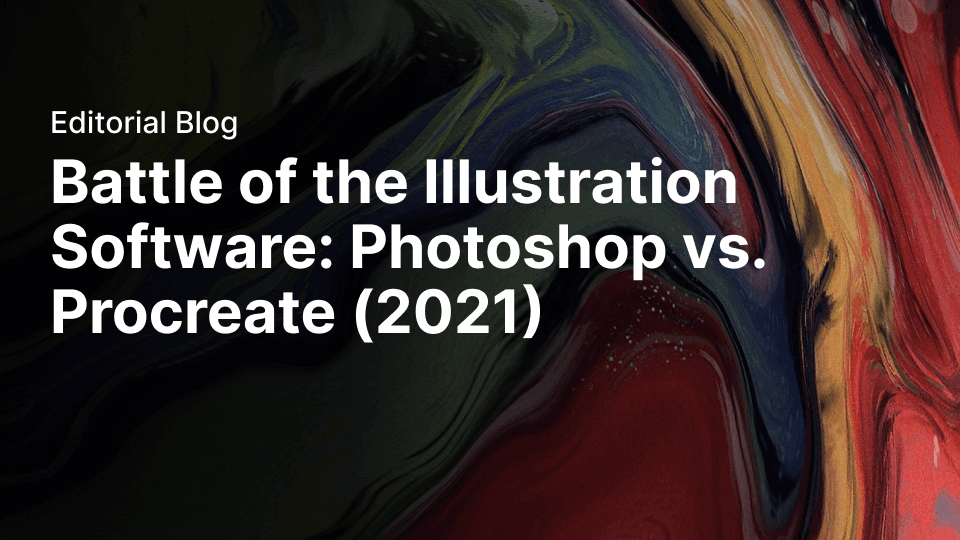
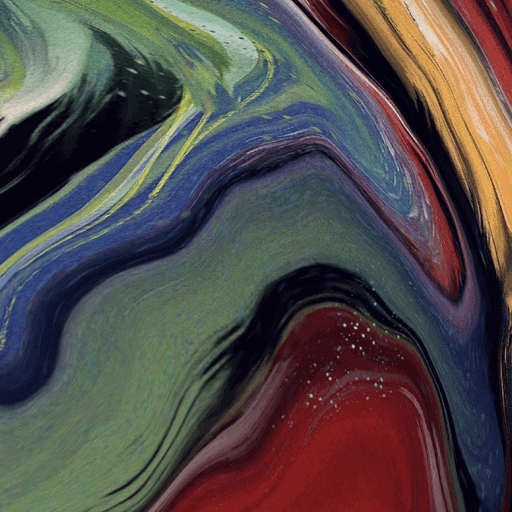
Jumpstart your ideas with Linearity Curve
Take your designs to the next level.
Share this!
Ben Barnhart
Ben is a Content Lead for Linearity living in Berlin. His hobbies include board games, cooking, reading, and writing.


:quality(75))
:quality(75))
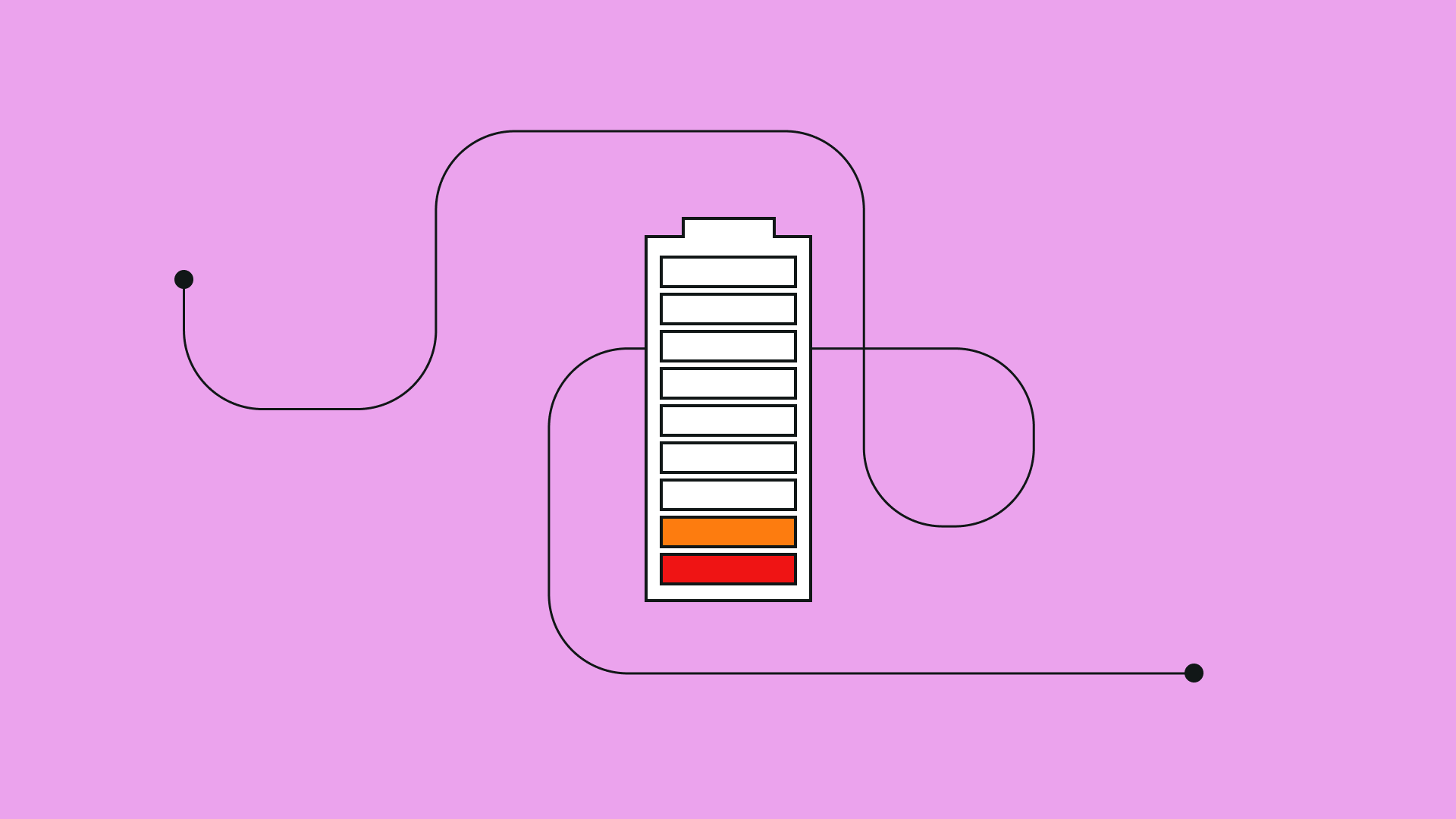


:quality(75))