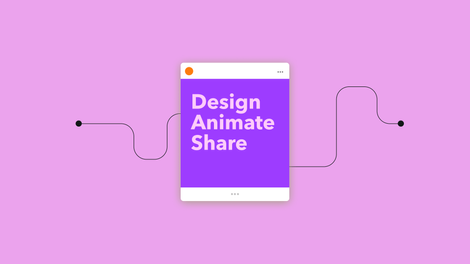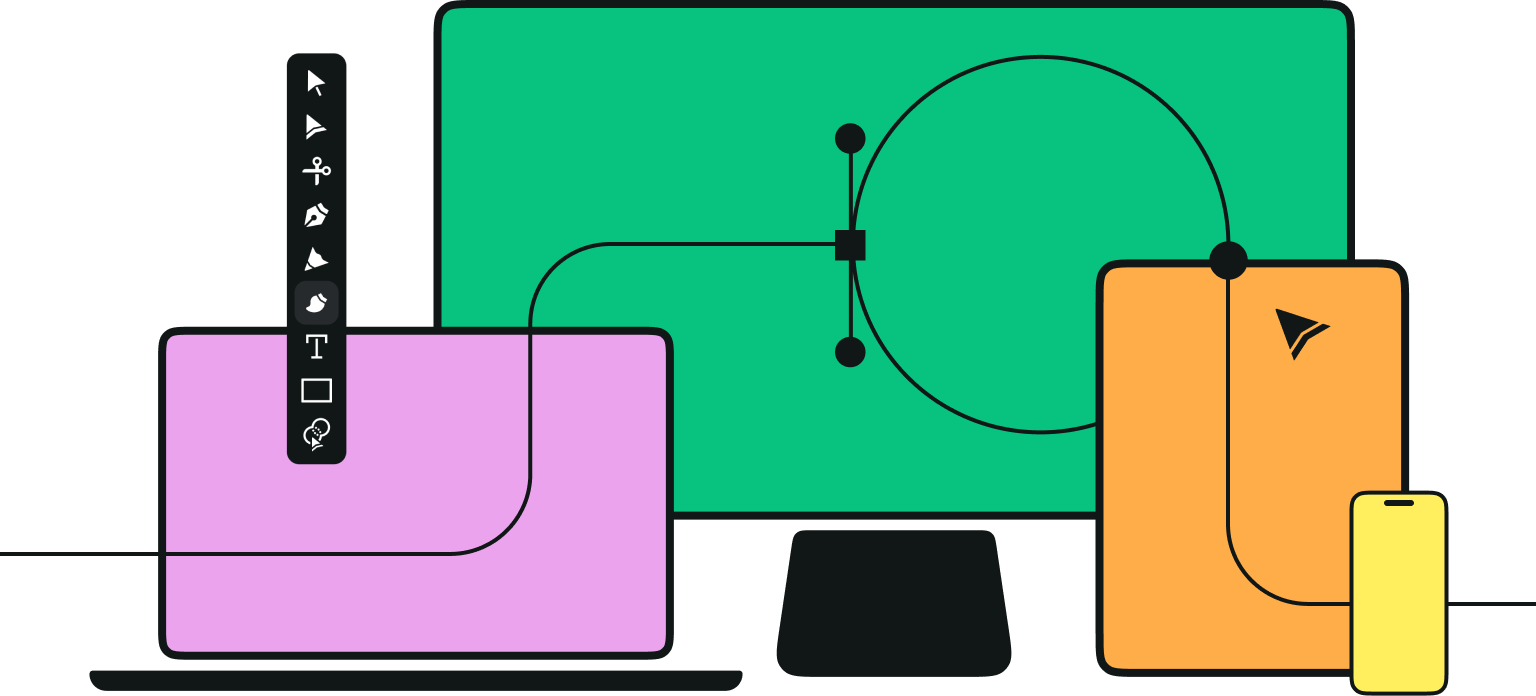Whether you’re looking for tutorials or inspiration, these resources have your back.
No matter whether you are a motion designer with ten years of experience under your belt, or a total n00b who just started experimenting a few weeks ago, you’re always going to need motion design resources to call upon.
Even the most skilled designers are able to learn new things, and the discipline is constantly evolving. Sometimes you’ll need to know how to create an on-trend effect, or a client will ask you for a design aspect that is new to you, or you just want to find a source of inspiration—there are many different reasons you’ll need to call upon motion design resources.
As a beginner in the world of motion design, resources can often be your best friend that will guide you and help to improve your abilities and to learn new skills and techniques. Of course, the Internet is an infinite expanse and there are a huge number of motion design resources that you can call upon. To help you on your journey, we’ve compiled a nifty list of the top resources to get you started.
Jumpstart your ideas with Linearity Curve
Take your designs to the next level.
Greyscale Gorilla for nifty tutorials
Founded by motion designer Nick Campbell, Greyscale Gorilla is a bit of a one-stop-shop for any budding motion designers out there. It has been running for 10 years, and in that time it has developed and evolved into a kick ass resource. It features a huge number of tutorials on pretty much every aspect of motion design, and if you are new to Greyscale Gorilla the extensive library is going to feel like a goldmine.
The content is focused on Redshift, Cinema 4D and X-Particles, so you will be getting guidance on the industry standard software in the mograph world. Nick is quite a hit in the mograph community because he doesn’t just cover the technical aspects (although he does this exceptionally), he actually talks about topics that are relevant to any budding designer—like how to get paid!—and shares graphic design projects that he has worked on. Greyscale Gorilla also offers plugins and tools that will help you with your workflow, so there really is a lot to explore here.
School of Motion for quality courses
Imagine if there was a design school specializing in motion design that you could enroll in from anywhere in the world and that offered a wide range of online courses and graphic design classes on pretty much anything you need to know about mograph.
Imagine no more! That place exists, and it’s called the School of Motion. This online learning platform has a huge number of online courses on all aspects of mograph, like how to use graphic design software like Adobe Photoshop, Adobe Illustrator, Cinema 4D, After Effects and more.
Bring Your Stories to Life with Stop Motion
Discover the art of stop motion animation with Linearity Move. Create captivating, frame-by-frame stories that engage and delight your audience.
There are also lots of courses that cater to different experience levels. If you’re a beginner, you could jump into one of the bootcamps on animation or design, and if you’re a mograph wizard already, you could take a VFX course or up your rigging skills. What’s great about the School of Motion is that the online courses are not the only resource they have on offer—they also have a podcast that has aired more than 100 episodes plus a really good YouTube channel.
Motionographer for jaw-dropping inspiration
As part of the creative process, it can be very helpful to take a look at what other motion graphic designers are coming up with. Seeing some inspirational motion design can really help you to generate new ideas and think of fresh approaches. In our opinion, Motionographer might just be the best inspiration resource for exactly this tactic.
This website is an absolute treasure trove of inspirational videos showcasing the finest motion graphic design skills you are likely to see anywhere. It’s updated daily, so you can check in super regularly and keep discovering new things. As well as videos, there are also interviews, in-depth articles, and news from the world of motion graphics. If you are looking for design inspirations, then this should be your new go-to resource. And you never know, maybe your own motion design project will be on the site some day.
Mograph for a vibrant community
This website is a really good resource for motion graphic designers for multiple reasons. First off, it has absolutely tons of content and graphic design resources for you to get your teeth into.
There’s a ton of good podcast episodes and video features for you to enjoy, and a number of good tutorials to learn from. The tutorials mainly cover Cinema 4D and Houdini, and there is a fantastic tutorial on how to create smoke and fire effects in TurbulenceFD. The site and the content aren’t the main reason we are recommending Mograph as a resource though.
There is a Mograph Slack channel, and for us this is the real prize. The channel is the place where you can speak with graphic design professionals and experienced designers to get help with pretty much any motion graphic question you might have. The community is vibrant and supportive, and it is always there to help you with graphic design strategies and creative design issues. It really has a super nice vibe and is a very positive and encouraging environment, so dive in and make some friends.
Motion Hatch for those in search of the freelance life
When thinking about your graphic design career, you might be enticed by the option of going it alone as a freelancer rather than getting a job in a company or agency. This is of course an attractive option, but it’s also a tough environment with a steep learning curve. Motion Hatch has positioned itself as the helping hand you need if you do decide to go it alone as a freelance motion designer.
Founded by Hayley Akins, the platform has some training materials and resources, plus a lot of podcast episodes for you to dig through. It also has what is in our opinion one of the best graphic design crash courses around—Get Your Next Client. It’s a free five-day course that promises to help you acquire new clients, which is the backbone of any successful freelance career.
What makes Motion Hatch a great resource is its excellent YouTube channel, which features a lot of videos that are really relevant in the graphic design business, like how to price correctly, and how to deal with clients that don’t pay. If you’re an aspiring freelance motion designer, this is the resource for you.
Lesterbanks for detailed and advanced tutorials
We don’t know if Lester Banks is a real person, but we’re assuming they are, and are in fact considering them to be an angel on earth—a veritable motion design angel. This site gives daily tips for motion designers, VFX artists and 3D artists. Every single day there is a new tip or trick for you to enjoy. Every day.
Of course, that means a lot of content has built up on the site, and thankfully it’s not one big long list you need to scroll back through forever—instead the previous tutorials are archived and organized under a list of software that graphic designers use.
There are After Effects tutorials, Cinema 4D tutorials, Blender tutorials, Maya tutorials and way more. And within each software category, the tutorials are filed by type. For example, there are categories for Modeling, Animation, Rendering and Xpresso for Cinema 4D.
There are plenty of advanced tutorials for experienced designers, and plenty of creative tutorials for other levels of graphic designers. This is such an excellent free resource that we think you should consider becoming one of Lester’s Patreons.
Coolors for quick, quality color palettes
As a professional motion graphic designer, one of the core tasks you will find yourself faced with time and time again is picking a color scheme for your design. Color theory is one of the basics of design, and if you’re new to design it’s one of the essential design skills that you are really going to want to get to grips with. But you know what? Having a knowledge of color theory doesn’t make it that much easier to generate a color palette – there are just too many colors to choose from!
Ready to create brand assets that pack a punch?
Visit our Academy to learn how to use color palettes.
Check out Coolors, a graphic design tool that helps you to create amazing color schemes incredibly easily. This is one of our favorite motion design resources as it’s so simple and easy to use, but also so very helpful.
You can start by picking a basic color, and then Coolors will cycle through matching colors until you hit the spacebar to lock the color in. You keep doing this until you have built up your color element palette. It’s actually really fun to use as well as solving a big problem everyone faces in graphic design, so it gets a big fat thumbs up from us.
Motion Design School for professional courses
While the School of Motion offers both introductory courses in motion design as well as more specific and advanced tutorials, the Motion Design School only offers courses that are geared towards more tailored topics. You can take courses in different elements of character animation, how to use stop motion, how to incorporate sound design and more.
A course that sticks out to use is Logo Animation in After Effects—animated logos are one of the key uses of modern motion design, and if you looking to work in professional logo design then this is a skill that you should definitely be focusing on.
Some of our favorite instructors are behind the school, including Ben Marriott, who has his own excellent YouTube channel and is a very experienced instructor. If you’re looking to take your skills to the next level, then the graphic design courses on the Motion Design School can help you get there.
Creative Cow for answering all of your questions
The Creative COW (which stands for Communities of the World) platform has been around for more than two decades, and it states its mission as servicing the professional video industry. There is a big community behind Creative COW, and the site has a lot of great tutorials for you to dig through, but that’s not why we rate Creative Cow so highly as a motion design resource.
For us, the biggest selling point of Creative COW is the forums section. There are forums dedicated to all of the main video production and editing software, like Cinema 4D, After Effects, and Final Cut.
In these forums, you can ask questions and share tips on whatever creative design issue you might be facing, and the community of video makers and graphic designers will help to answer your questions and solve your problems. We all get stuck in our processes sometimes, and YouTube tutorials can only take you so far, and it can very useful to speak with real humans to get the help you need.
Ben Marriott for the best YouTube videos:
There is no doubt that YouTube is one of the most amazing resources that you can access. Whether you want to know how to change the oil in a car, string a guitar, or poach an egg, there are millions of how-to videos that you can watch.
The same goes for motion design and graphic design tutorials—YouTube has plenty of them. But of course, not all of the videos are going to be the best quality.
This is why we love Ben Marriot’s channel so much—the quality is high for everything, and he has rightly built up a loyal following of more than 600,000 subscribers. Ben is a freelance motion designer based in Sydney, and he puts out a video every week.
He mainly focuses on Adobe Photoshop and After Effects, and there are some very good tutorials that will help you to learn new skills. We also really like his compilation videos of the best examples of motion design. As a resource, his channel is a great source of education and inspiration.
Now you’re tooled up, get out and get creative!
We hope this list of motion design resources has given you plenty of food for thought and provided you with some new go-to places to help you on your journey. To us, motion design is one of the most exciting parts of the graphic design field, and we love seeing it grow and develop. If you’re looking for more articles on motion design, check out our run down of motion design trends that you can try out today.
And if you need a vector graphic design program to support your motion design work, you're in luck! Linearity Curve (formerly Vectornator) is the perfect choice.
Jumpstart your ideas with Linearity Curve
Take your designs to the next level.
Share this!
Jonny Tiernan
Jonny is a contributing writer to the Linearity Blog.


:quality(75))
:quality(75))

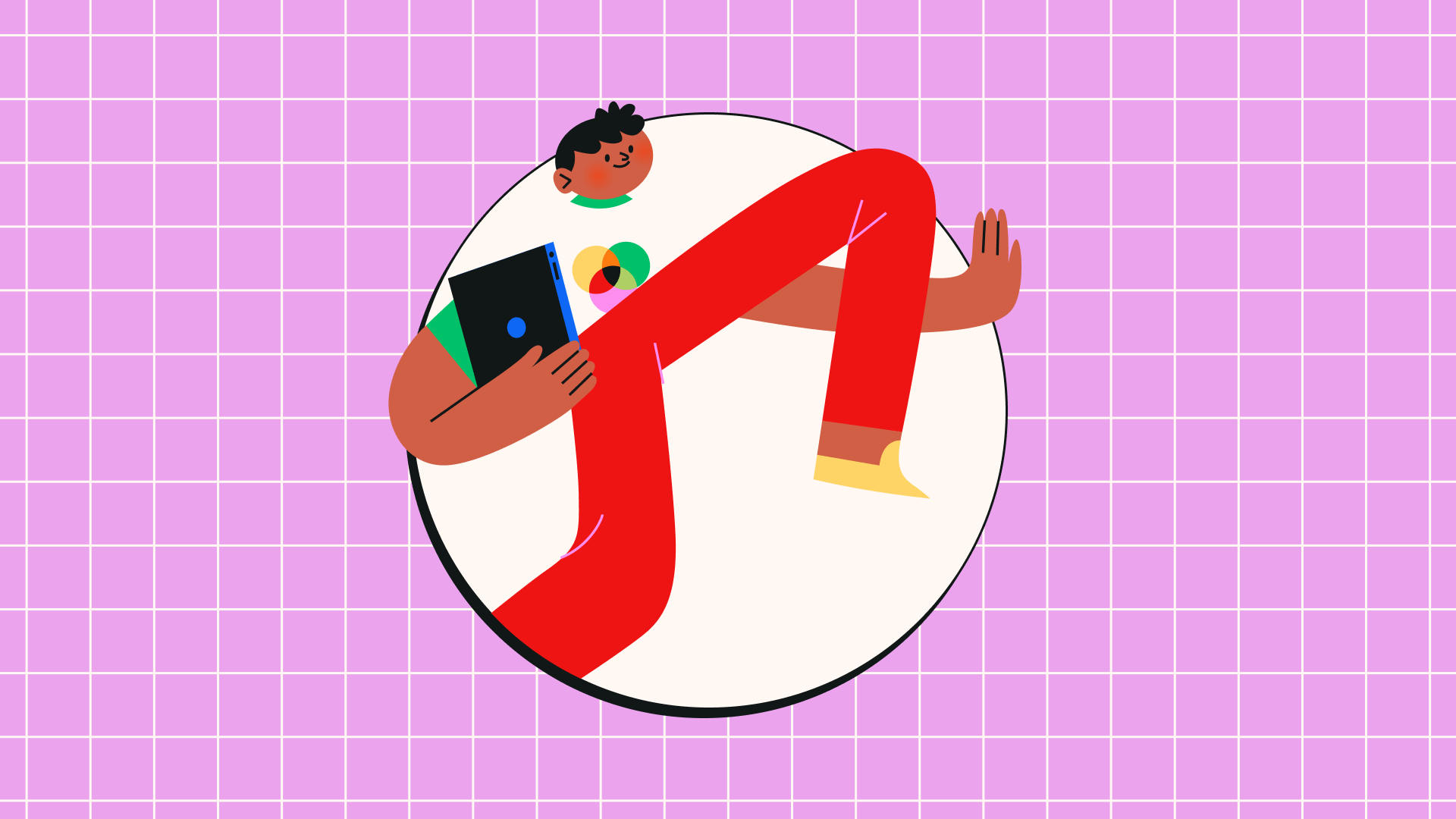
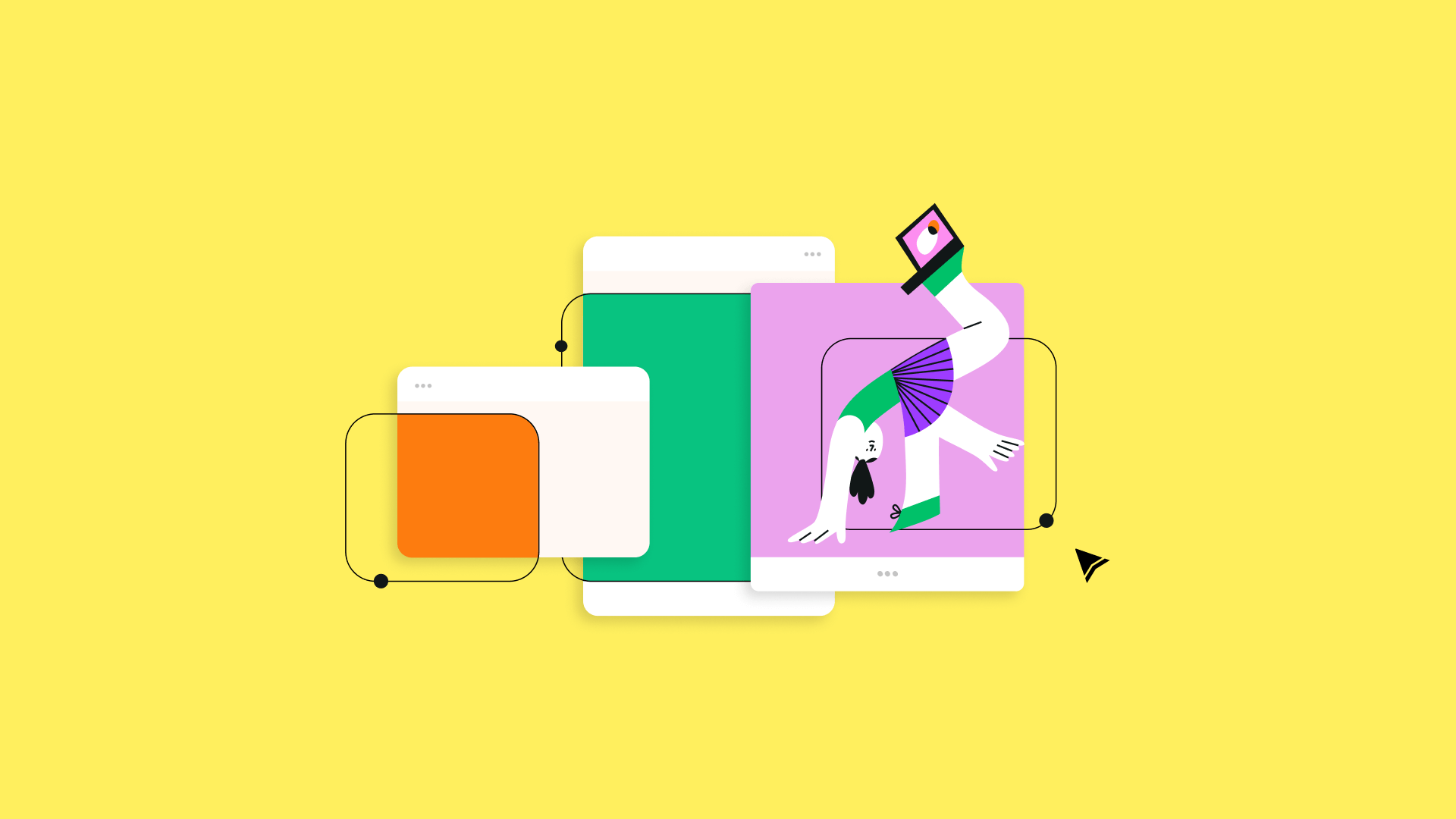
:quality(75))