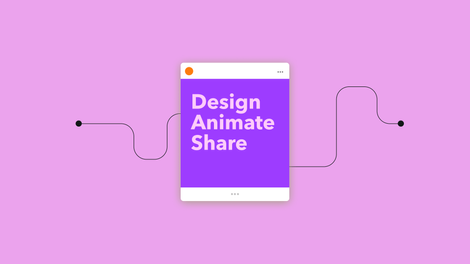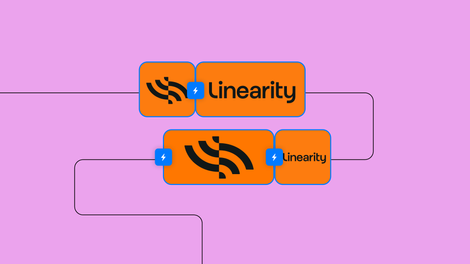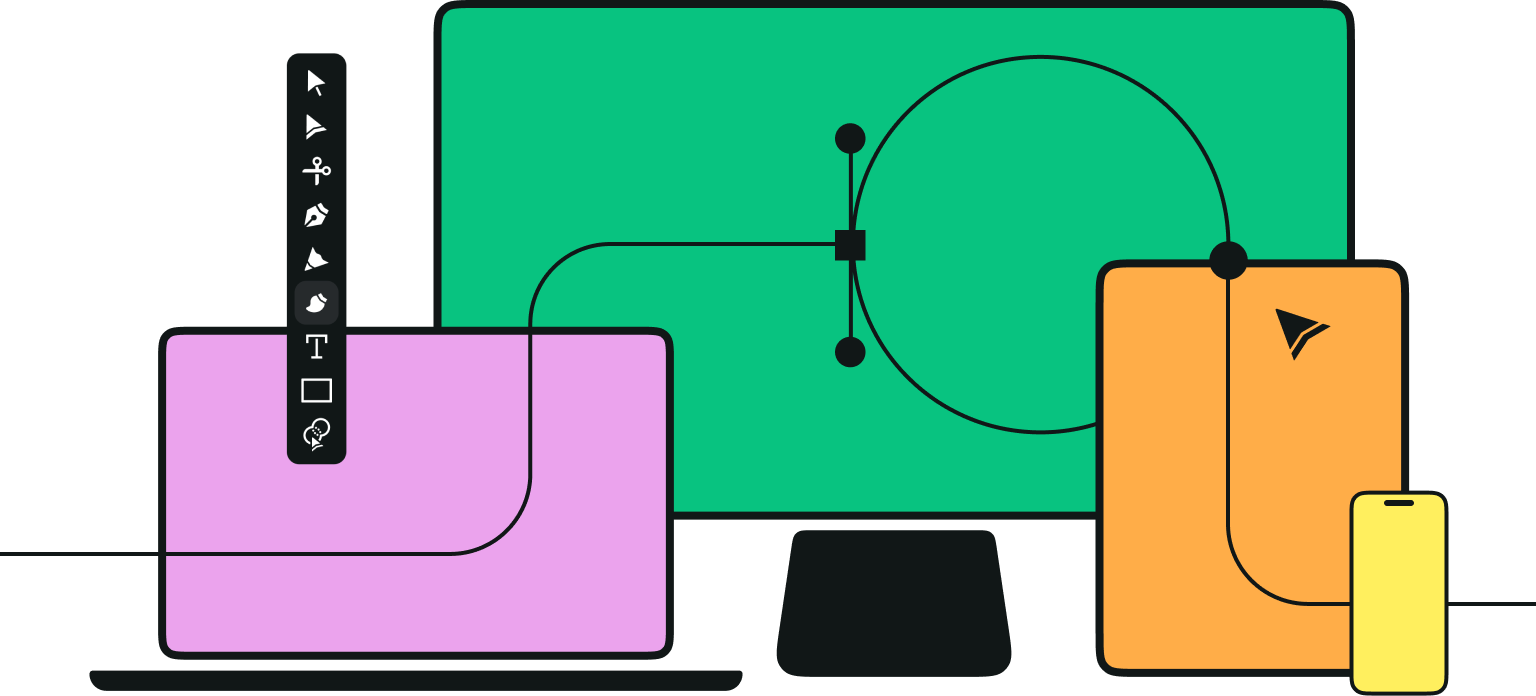YouTube has come a long way since it launched back in 2005. In its early days, the platform limited uploads to 100 MB (around 30 seconds of video), and most of the content was silly, viral-style videos.
Fast forward to today. YouTube is the second most visited website on the internet (second only to Google Search) and receives more than 500 hours of video uploads every minute. Every month, 2.5 billion people visit YouTube, which is staggering.
The style of video content uploaded to YouTube has changed. Lo-fi, viral-style videos have been replaced by content with high production values and a level of finesse and professionalism.
The most popular YouTube channels and creators have millions of followers and rake in multi-million views.
You can now find high-quality content on literally every topic—philosophy, cooking, graphic design, mushroom growing, gaming, skydiving, and so on.
If you have a product or service that you want to market, or if you’re a brand that wants to reach an audience, then YouTube is a prime platform for achieving your goals. But how can you stand out from the crowd when there’s such fierce competition for attention?
One key way of doing that is by creating an amazing animated intro for your videos, and here we’re going to guide you through the whys and hows of exactly that.
What’s a YouTube intro, and why should I care?
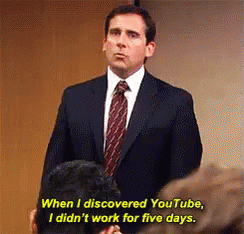
If you’ve spent any time on YouTube (and we’re guessing you have, considering 2.5 billion people do so each month), then you’ve probably noticed that many of the best YouTube channels have short intros to their videos. There are some exceptions to this, such as music videos. But, by and large, all the best videos will have a short intro clip.
Take this video below as an example. The first 10 seconds of the video are the SciShow official intro, which they use for all their videos.
As a general rule, a YouTube intro usually includes:
- The title of your YouTube channel
- Your brand assets, such as your logo and brand colors
- Who you are
Most often, these intros are animated and include sound effects or music. The intro will appear either at the very start of the video (or very close to it) and goes a long way in setting the tone and expectation for your video.
What are the different types of YouTube intros?
Creators use intros to make a consistent and recognizable introduction for their videos, building brand awareness and engaging viewers from the start. But I bet you didn’t know that there are different types of intros out there.
- Animated intros (that’s what we will be focussing on today)
- Clip montage intros
- Theme song intros
- Motion title intros
- A combination intro
While you can switch it up between intro types for your different videos, we recommend sticking to one so that your brand image becomes obvious to your subscribers.
On YouTube, grabbing attention fast is key. A strong animated intro hooks viewers, turns them into subscribers, and fuels channel growth. So, what makes a good animated YouTube intro? Let’s find out.
The animated YouTube intro essentials
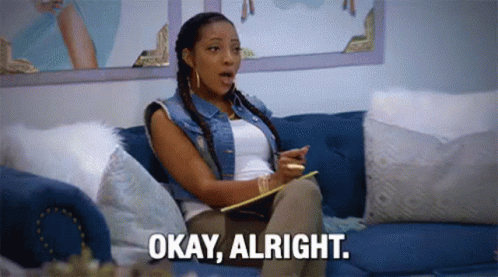
Before animating your YouTube intro, you must understand the essential rules behind making them for maximum impact.
1. Choose the right length
The most important initial consideration is how long your custom intro animation should be. As the purpose of a YouTube intro is to capture the audience's attention, avoid making them too lengthy. Overly long intros can turn viewers off—they want to get to the good part as fast as possible.
Your intro should be long enough to get all the relevant information across to new viewers. But it should also be short enough that it’s more trouble for existing users to skip it than to watch it for the umpteenth time.
Also, we recommend that your intro shouldn’t be longer than your video itself—that just wouldn’t make sense. It may come across as overly promotional. A less-than-captivating introduction will most likely just annoy your online audience.
2. Get on brand
For your animated YouTube intro to be as effective as possible, it has to embody your brand. Quality branding is a key aspect of creating a professional intro video.
The intro is your first chance to let viewers know who you are and what your channel is about. Your branding elements, such as your color scheme, fonts, and logo, can be brought in.
We’re strong believers in the power of animated logos, and this is the ideal opportunity to use a custom animated logo and other animated assets.
Fast-track your videos with in-house logo animation using Linearity Move. Get creative while keeping costs to a minimum.
Transform Your Ideas into Animations
Dive into the world of animation with Linearity Move. Perfect for beginners and professionals alike, our course guides you through creating stunning animations for any purpose.
More branding opportunities may be available depending on the type of YouTube channel you’re creating and the type of content you produce. For example, if you’re working for a travel company producing a series of city guides, this video series could have its own custom logo design in addition to the overall channel branding.
3. Make it eye-catching
Your intro aesthetic should be eye-catching and engaging—a series of static slides with plain text is probably not your best bet.
A few basic animation effects will go a long way. And it’s an opportunity to exercise your creative muscles.
You could go for a retro-style animation, a cartoon-style intro, or a clean and sleek animation style—the options are endless.
Tips to create an animated YouTube intro
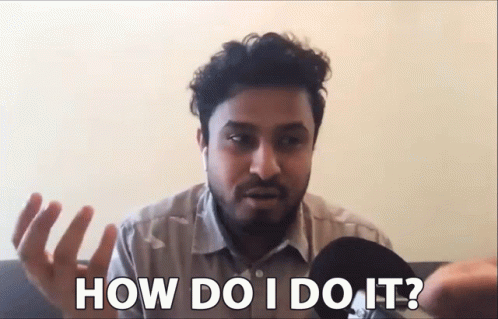
There are three different methods you can choose from to make a custom YouTube intro. The right one for you will depend on your skill level, budget, and available time.
Option 1: do it yourself from scratch
- Difficulty: Relatively hard
- Time: Relatively time-consuming (but highly rewarding)
There’s a fairly good chance that if you’re reading this blog, you either have some graphic design skills under your belt already, or you’re in the process of upping your graphic design game—maybe you’re already a dab hand at animation, or you’re skilled in the art of motion design.
If this is the case you could almost certainly use whatever animation or design software you’re proficient in and use this as your intro maker. You would simply create your animated YouTube intro in Linearity Move, Adobe Express, After Effects, or Blender, for example, and then upload it into whatever video editor you’re using for your YouTube video.
It’s hard to pinpoint the exact steps for making a YouTube video from scratch because they all depend on the tools at hand. But in general, here are the steps you’ll follow:
1. Research your competitors
Perhaps you know exactly the kind of YouTube intro you want to create, or perhaps you’re completely clueless. If you’re the latter, then a good place to start is by checking out what your competition has been doing. No, we don’t mean you must copy them—only that you should use them for inspiration.
Apart from inspiring, looking at your competitors gives you some idea of what’s already out there and how to one-up them by differentiating your intros. It’ll also show you what your target audience is responding to (hopefully).
2. Choose your images, videos, and animations
When deciding on what visuals and design elements to include, it's important to think about not only your video topic but also your branding.
Our advice? Keep your images and videos relevant, of a high quality, and consistent. Plus, you should A/B test them to ensure they are impactful.
If you’re opting for animations for an extra impactful intro, you need to design ones that relate to your target audience and effectively convey your message. You can also source ready-made animations from a wide range of resources—using animated templates will save you valuable time and creative energy.
3. Try adding music
Music is extremely powerful. You’d know this if you’re in the music industry, an avid Spotify user, or you’ve tried watching your favorite movie scenes without sound or with a different song completely.
The music track or catchy tune you choose to set your intro to can bring out different emotions in your viewers. We suggest trying out different genres of music until you find just the right fit for your brand.
4. Write your text
When it comes to intro text, it’s best to follow the K.I.S.S methodology: Keep It Simple Stupid. Don’t write long paragraphs or go on tangents. Keep your words limited to exactly what you want to say and nothing more. Sometimes, just a brand name is enough.
But there’s more to text than just words. You also need to choose a font, color, and style that matches your brand identity and is easy to read. Accessibility is as important for a YouTube intro as it is for anything else.
5. Get creating
Now that you have all the different bits and pieces of your intro sorted out, it’s time to put them all together and create a short but sweet clip.
If you have the right editing software (more on this later), then it should be as simple as dropping your images, videos, and text into your timeline, adding some special effects (if you want them), and syncing them with your chosen song.
You can make sure that with every twist and turn, you’re grabbing your audience’s attention. Plus, you can keep them interested in what’s to come - your actual video.
Every YouTube intro is different, so don’t feel obliged to use all the elements we’ve mentioned in this post. You can pick and choose so that your intro is uniquely yours.
6. Publish your video
Once you've created your YouTube intro, you only need to edit it into the beginning of the video you’ll post on YouTube. Before you hit publish, watch your video from start to finish to make sure it’s displayed as intended.
At the same time, you can also check the dimensions, file type, and resolution to ensure you don’t lose any quality in the process.
It’s easy to find specific guidance on how to create an animated YouTube intro. There are many video tutorials and a few online courses tailored to this exact subject.
Option 2: use a YouTube intro making tool
- Difficulty: Relatively easy
- Price: Relatively cheap
One of the quickest and easiest ways to create an animated YouTube intro is by using one of the many intro makers on the market. We created a list of our favorites and gave a rundown of their pros and cons.
Your software options include Linearity Move (our powerful, one-click animation platform), Renderforest, Placeit, Canva Pro, and Animaker are all great, for example.
Let’s take a closer look at Linearity Move. Watch the video below to learn more about this powerful tool:
We noticed that marketers are increasingly relying on vector animations for social posts, ads, and more. So, we created a tool that meets those needs. Even the most inexperienced graphic designers can animate anything with a single click, thanks to the preset animations that Linearity Move offers.
You can use Linearity Move to create anything from animated social media posts and adverts to explainer videos and YouTube intros. Whether you’re working alone on a project or collaboratively, Linearity Move is the perfect tool to help you turn static designs into stylish animations. Why? It takes out all of the grunt work and allows you to sit back and get creative.
The best intro makers offer video intro templates that you can modify with customization options and additional features. You must always edit the video templates every so slightly, otherwise, it will look unoriginal.
In our opinion, a YouTube intro maker is a good budget option if you don't have a good enough grasp of other animation tools. You'll still be able to create a custom animated video intro that looks professional.
As with an animated intro, you would make from scratch, you simply export the YouTube intro from your chosen tool and then drop it at the start of your YouTube clip in your video editing software.
Option 3: hire a freelance designer
- Difficulty: Relatively easy
- Price: Relatively expensive
If you have the budget but don’t have the time to create your own YouTube intros, you could hire a freelance designer or illustrator to do this for you.
If you have personal contacts for a motion designer or animator, this is a good place to start. You could also ask your network to see if anyone in your wider circle can share a trustworthy contact.
Employing animators referred by people you know often guarantees that the work will be up to scratch. No one will put their hand up to suggest a designer they haven’t been happy with before.
If you don’t have any luck with your network, you could use an online platform like Fiverr or Upwork to source a freelancer to create your animated YouTube intro.
There are many experienced designers out there. So, if budget isn’t something you’re too worried about, finding a freelance designer might be the option for you. Since you may not be familiar with this designer, it’s a good idea to ask for their portfolio before you employ their services. Make sure their style matches what you're looking for. After all, every designer is different.
Communicate your expectations clearly. If you don’t tell them exactly what you want, how must they know? Setting expectations and giving as much information and background as possible before the project starts will save both you and the freelancer time and money down the line.
Ready to create brand assets that pack a punch?
Visit our Academy for free animation courses.
The outro to intros
Creating a memorable intro for your YouTube videos is an important step in establishing your online presence. It also gives you the best shot at capturing the attention of your target audience right from the get-go.
Whether you create an intro from scratch, try out the latest tool, or outsource your work to a freelancer, the key to success is always to ensure the intro aligns with your brand identity. It should engage your audience and be short and sweet. Each option comes with its own set of considerations, such as skill level, budget, and time constraints.
As one of the most visited websites, with millions of users visiting daily, YouTube can be a great platform for marketing if you know it’s where your target audience consumes content.
Hopefully, you now understand why an animated intro is such a vital tool for your YouTube videos. You now know what the vital elements of a good animated intro are and how you can create your own.
If you’re feeling inspired and want to take your skills to the next level, check out the free tutorials in the Linearity Academy. Our online library of tutorials can help marketers, illustrators, and graphic design teams bolster their vector design and animation skills.
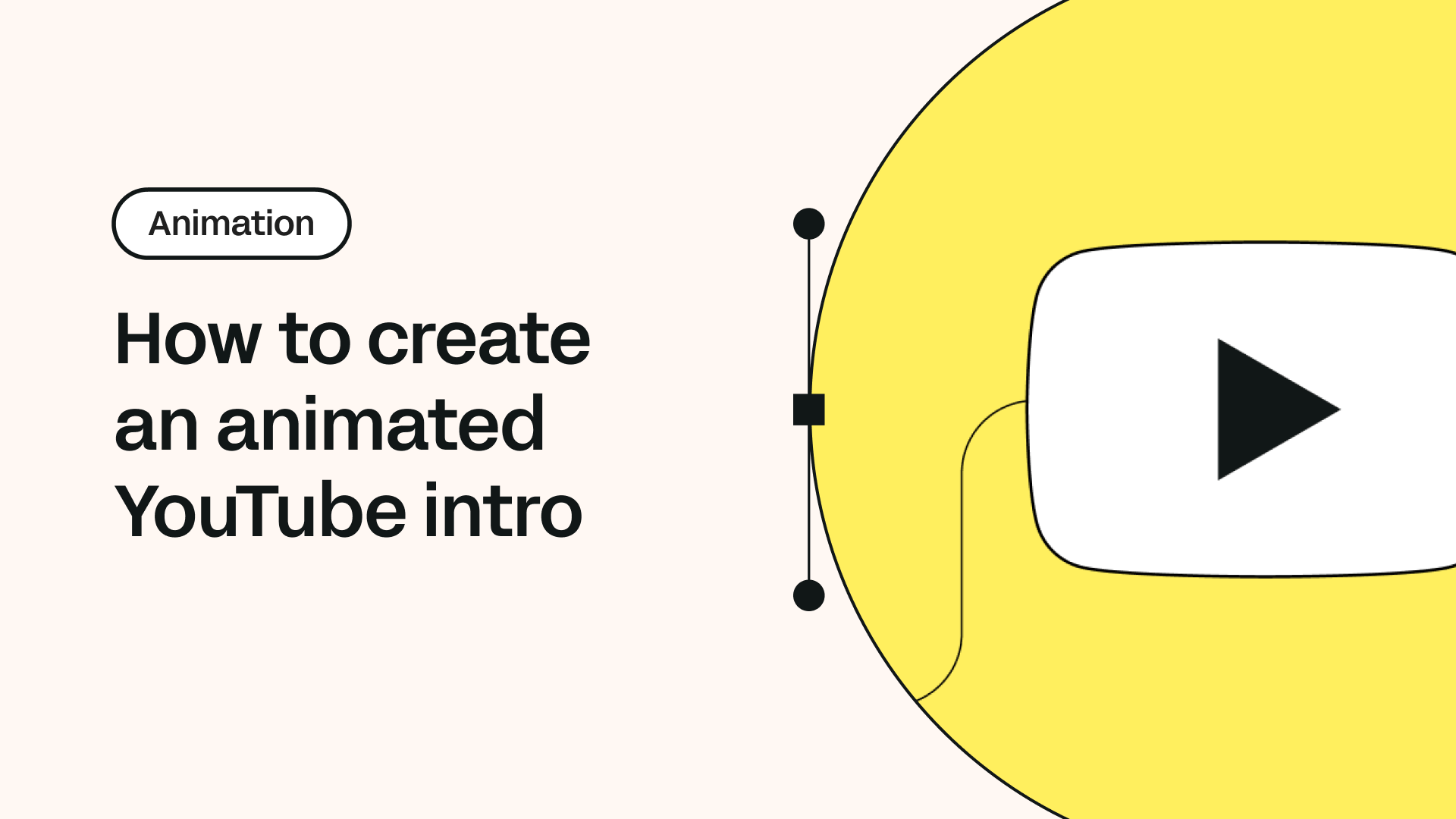
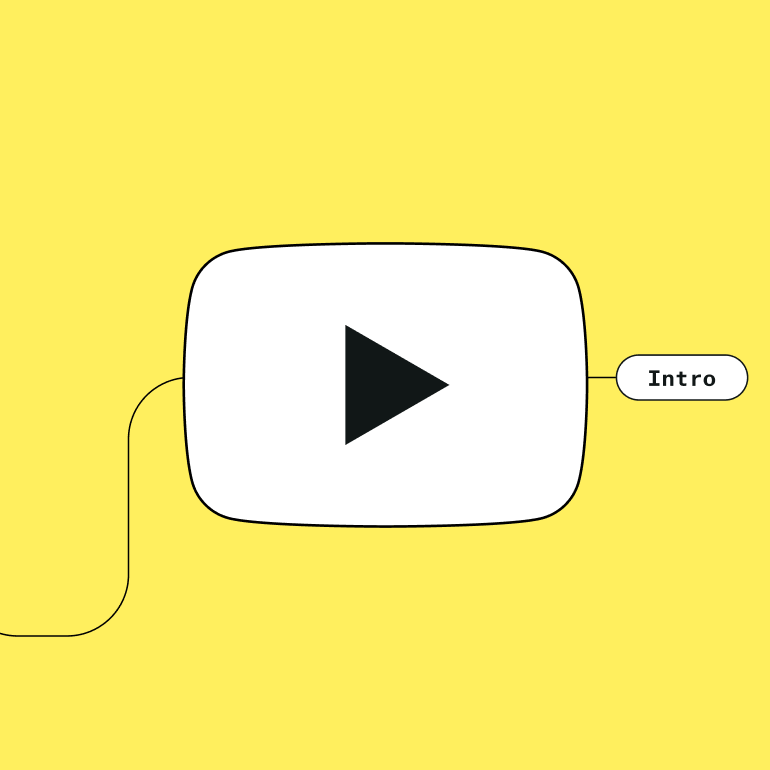
Share this!
Ben Barnhart
Ben is a Content Lead for Linearity living in Berlin. His hobbies include board games, cooking, reading, and writing.


:quality(75))
:quality(75))
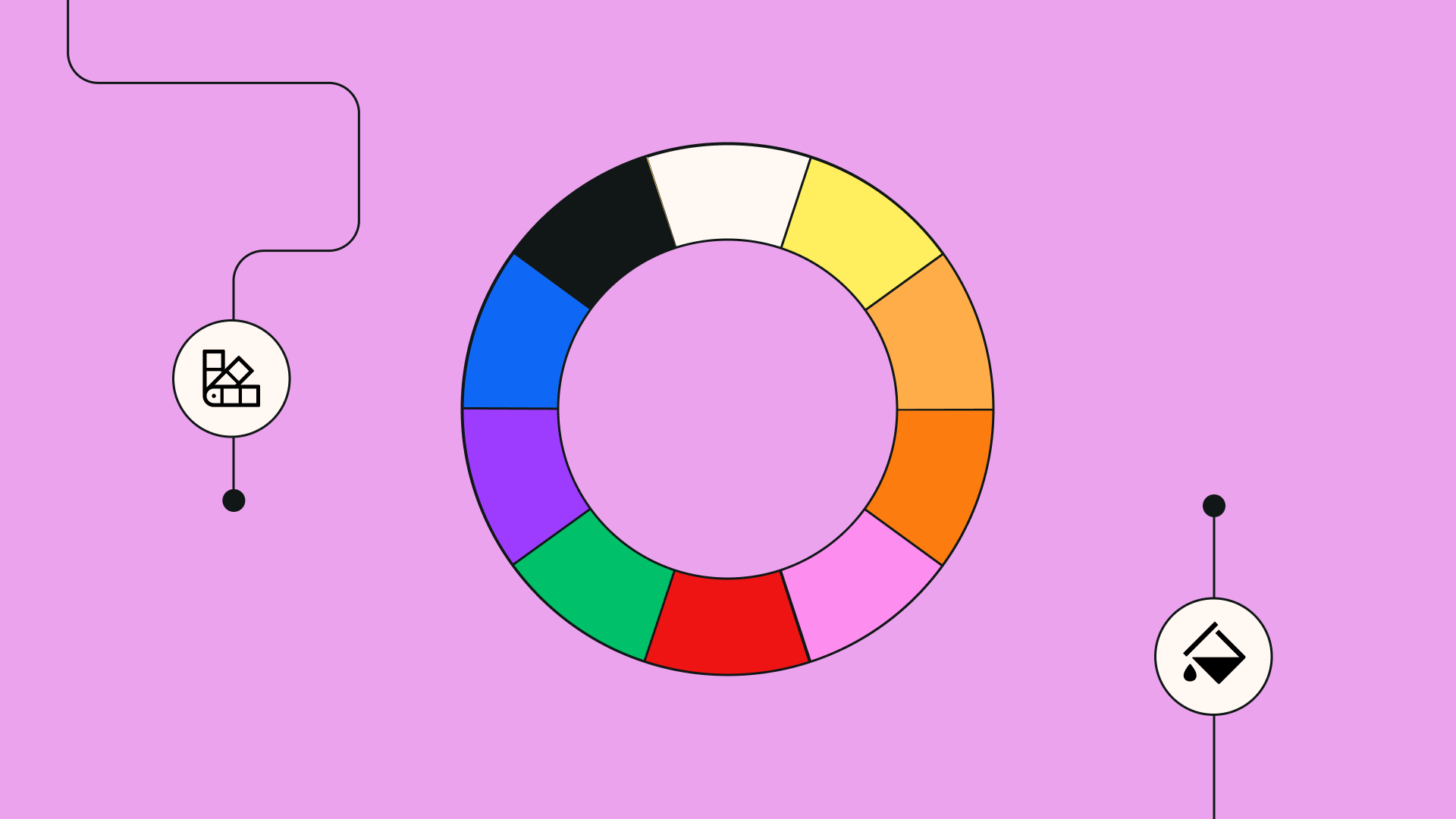

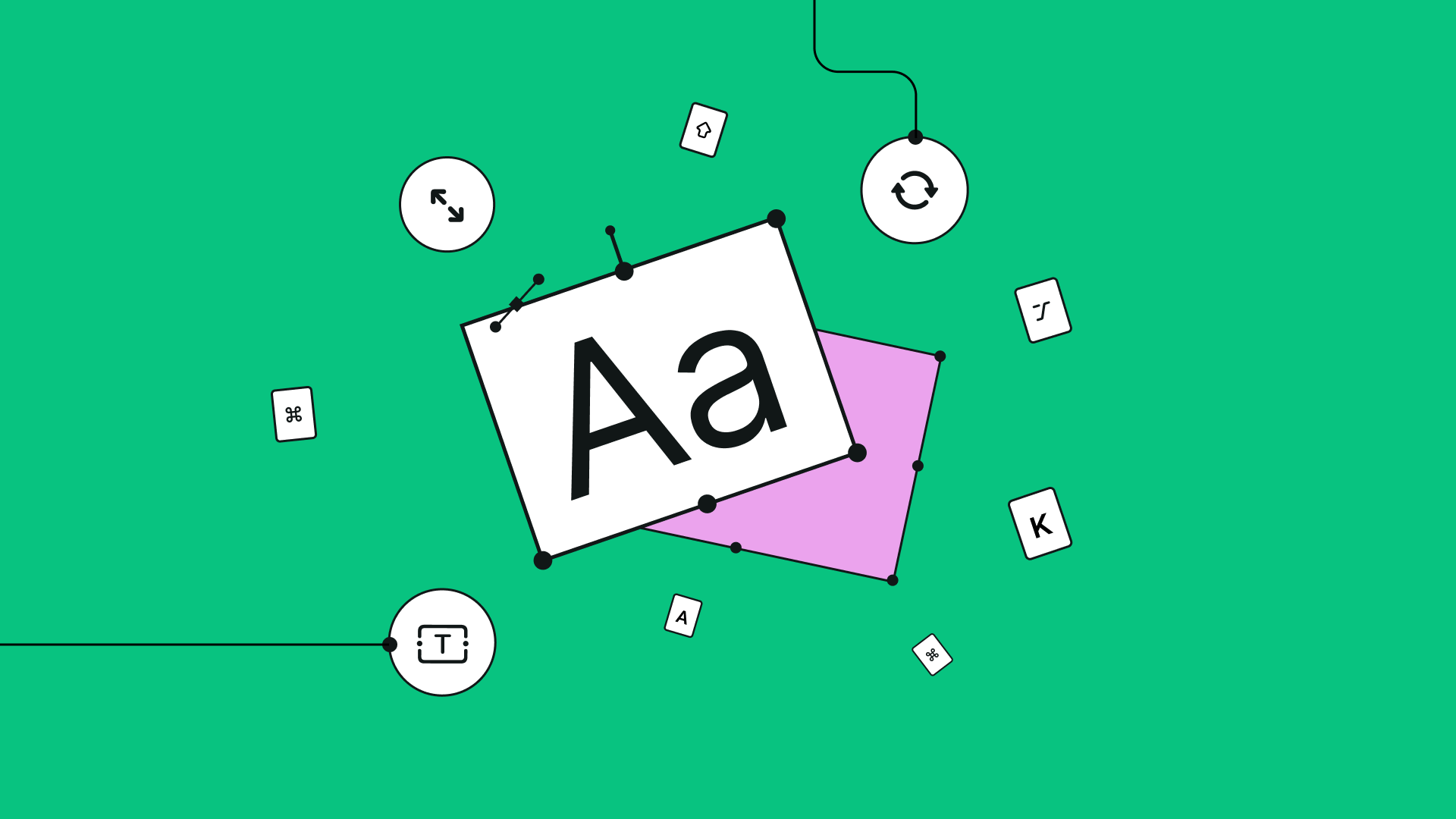
:quality(75))
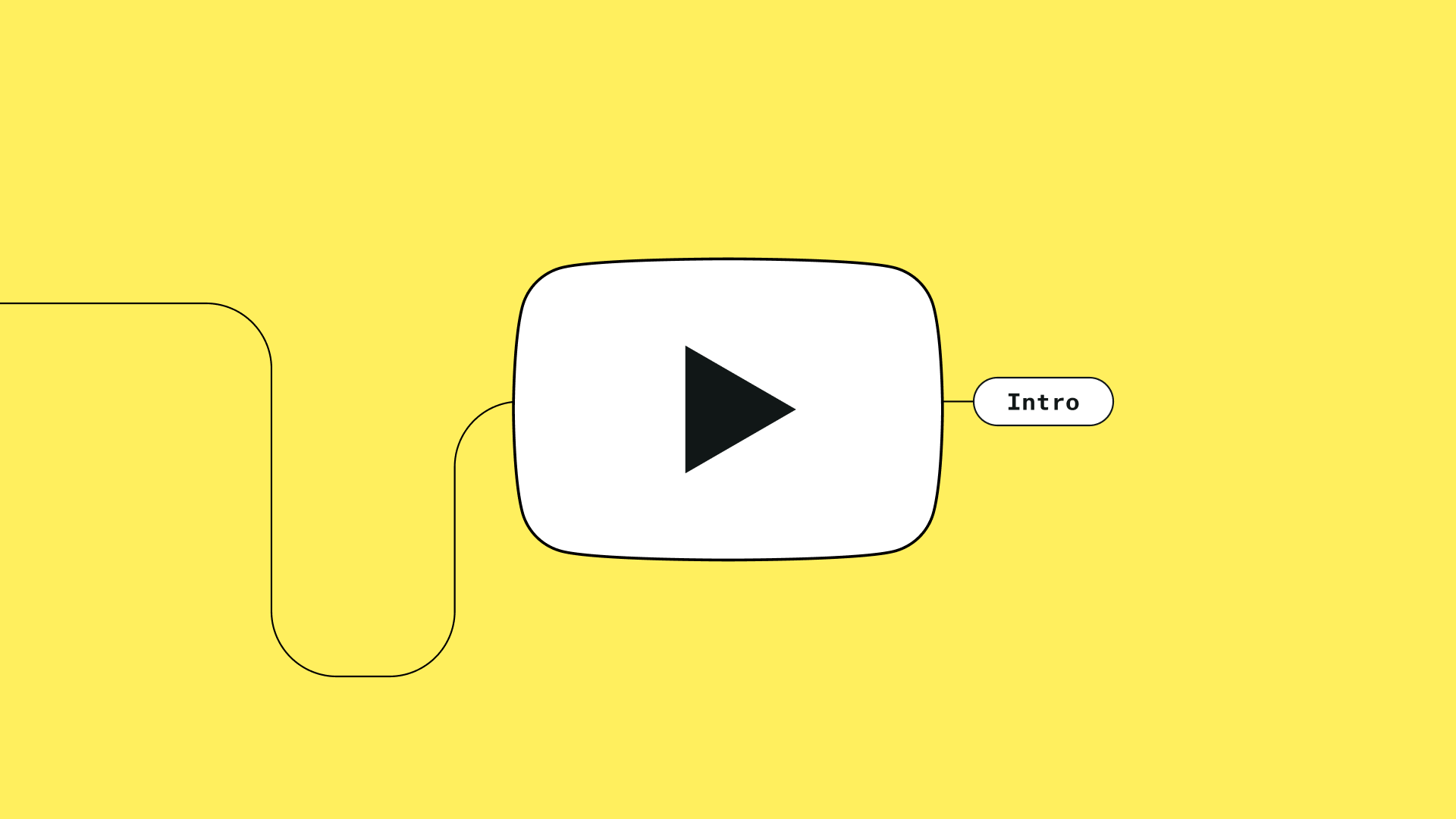
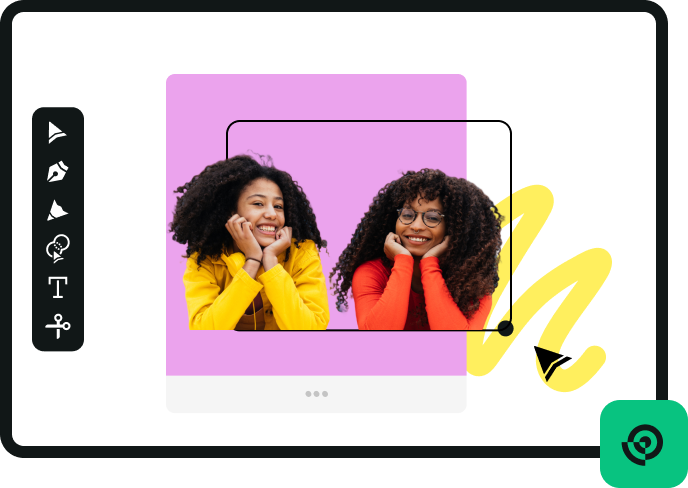


:quality(75))
:quality(75))