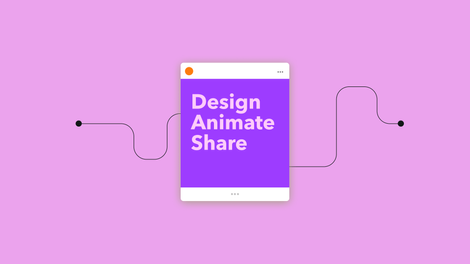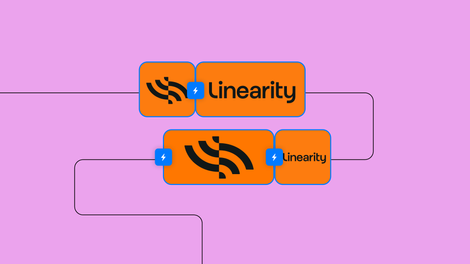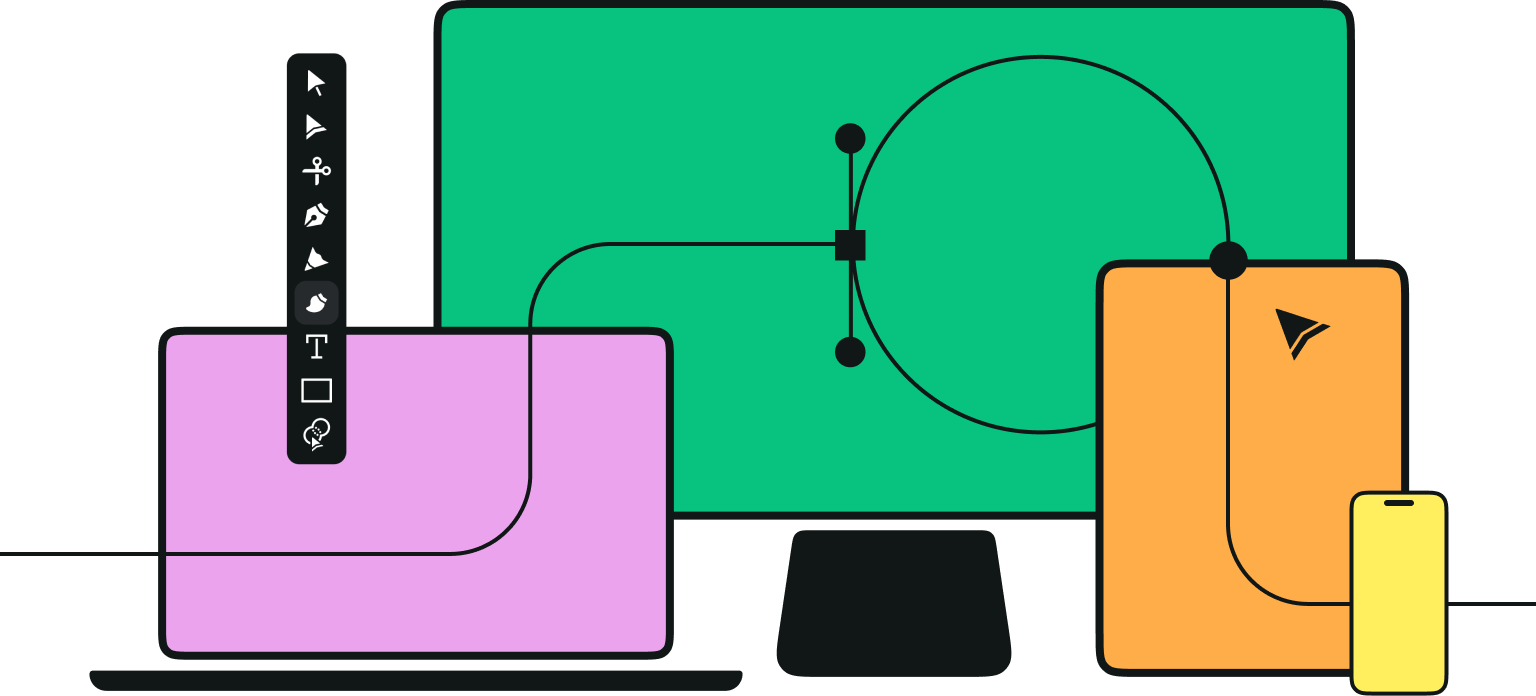Customers receive many emails daily, so if you're launching an email marketing campaign, you better know how to get their attention in between all the white noise.
A professionally designed email header has the power to enhance your conversion rate - if you know how to create one, that is. Simply keep reading for all the guidance you need.
We’re used to hearing that the devil is in the details, but when it comes to marketing, divinity lies in the details, and this viewpoint should be the compass that directs all your efforts. A good example is designing email headers. While this detail may seem like something small and negligible, it has the power to instantly hook your audience and keep them engaged long enough to get your message across.
This article will cover all the dos and don’ts involved in creating a professional email header and give you email header design ideas to get started.
An email header is your audience's first impression of you, so it better be good if you want them to read the rest of the email message. In short, it needs to communicate your brand identity and be engaging enough to encourage interaction with the content. So, let’s get stuck in the details of what will make your email header turn heads.
Jumpstart your ideas with Linearity Curve
Take your designs to the next level.
What is an email header?
The technical definition of an email header is the sequence of HTML code that includes authentication signatures (DKIM, SPF, and more) along with other details such as email scoring, email processing time, and categorization.
But in design and marketing, the email header is the top part of your email that is usually delineated from the rest of the email content. This section of the email is made up of the company name and logo. It also usually includes a product menu with links to the website or a copy line promoting a new deal or discount.
The emails that gain the most traction and sport a high conversion rate are the ones with an expertly crafted email header that does the work of engaging your audience. This requires the skills of graphic designers, copywriters, developers, and marketing professionals.
These days, marketing emails have become so advanced that they can easily be compared to the landing pages of websites. This means you need to bring your A-game when it comes to crafting each part of the email to remain competitive.
An email header should not be confused with an email preheader or “Johnson Boxes”. These short text bits are next to the email address and subject line. This text summarizes the content of your email message. And while these are standardly an extract from the first sentence in the email that is automatically inserted, they can also be manually crafted.
The email footer is the bottom part of your email that can also include vital information for your readers, such as contact information, social media links, and more. But since the header is the first thing your audience sees, ensure the most important info is always placed there.
Think of the email header as the blurb of a great book. In the same way that a blurb provides a snapshot of what the reader can expect, the email header instantly captures the imagination of your target audience. You have one chance to make an impression, so if you’re in the email marketing game, this is not the time to be lazy or expedient.
Now that you’ve grasped how crucial the email header is in your email marketing campaign, it’s time to discover all the tricks of the trade that will take your header from ‘meh’ to ‘masterful.’ We will show you how by focusing on each element and pinpointing all the dos and don’ts for that component. But first, some general guidelines.
General guidelines
The email header is a free space for inserting brand or marketing info, and you can also use it to make the email easier to navigate. Here are some overarching guidelines before we get down to more specifics.
The dos
- The email header must communicate the brand and what it stands for. In other words, the reader must immediately know who the email is from.
- The header must be versatile insofar as it works for all your email campaigns.
- Consistency is key so that readers instantly know who it’s from.
- Regarding the design and content, simple and concise is always more impactful. If too much is going on, your audience will likely be confused and overwhelmed, which won’t encourage them to keep reading.
- For the sake of efficiency, it’s better to have a selection of header versions on hand. Once you’ve created a few options, keep these email header templates accessible to easily switch from one to the other. Different versions will also keep your brand looking fresh.
The don’ts
- When it comes to navigation, you shouldn’t include too many choices that will confuse your audience.
- The email header size also mustn’t be too big. The goal should be less than 70px high if it doesn’t have a menu or less than 200px if you feature a menu.
- If you change your headers, don’t do this too frequently, so your audience is left guessing who it’s from.
- Don’t use more than three or four elements in your menu selection. In this regard, a simple header is almost always the way to go.
- Don’t sacrifice the point of your header at the altar of beauty. Make sure the header always represents your brand with a clear message.
- Don’t add too many links because the email could end up in the spam folder. No more than three links will suffice.
The divinity of detail
Now that you have a general starting point, it’s time to delve into more detail regarding the different components of your email header design.
The logic of logos
The logo is a crucial part of your brand identity and makes a big statement in the header. So, if you don’t know how to craft a winning logo, this is the time to learn.
Brands often create an email header using just their logo. Since the logo visually captures your brand, it’s an impactful element that has the power to do most of the work.
Did you know that 90% of the information our brains process is visual? This is why logos are so effective. In addition, it differentiates the email from everything else in your readers’ inbox.
Become a Logo Design Pro
Master the art of logo design with our comprehensive course. Perfect for all skill levels, learn to create memorable and effective logos for any brand.
Alternatively, you can insert the logo at the top of the header and then include a menu to enhance navigation. This will save space and immediately enables the audience to recognize your brand.
In terms of placement, it’s standard to place the logo in the top left-hand corner because we read from left to right, and this goes for scanning as well, which makes your logo unmissable. As it turns out, logos placed on the top left enhance brand recall by 89%.
And if you’re worried about it looking stale, jazz it up by playing with colors. For example, some brands capitalize on using a contrasting color around the logo to make it stand out.
If your logo is too large for this placement, you can always create a streamlined version that still communicates the core aspects of your brand. Alternatively, you can move the logo to the center, making it prominent enough to grab attention. The center placement also works better for smartphone view or if you plan to include a large image below it.
If you intend to follow your logo with sizable text, it’s better to make the logo smaller, especially for popular brands.
Your main takeaway should be this: keep the look as consistent as possible. You may want to kick your email marketing campaign off by doing some split testing to check which placement and elements work the best together, but once you’ve got your answer, stick to it.
Creativity with color
Be clever with color. By playing around with different color compositions, you can make your email header that much more impactful.
For example, choosing a background color that enhances your logo, text, or images can completely change the look and feel of your header. You can create this effect using an HTML background color that you insert on either side of an image or logo or even beneath the live text.
And don’t forget, colors are so powerful because they invoke specific feelings.
Red awakens the appetite, while blue makes us feel serene. Green is relaxing, and yellow gets us excited. Clearly, your color selections require careful thought, so this would be a good time to learn more about the psychology of color and how this can influence your design.
Shaking up your email colors is also an effective way of giving your brand a face beat to keep people engaged. You can adhere to the consistency requirement by keeping all the other elements the same and only shifting the colors. By keeping the logo placement, image and text sizes, and layout as is, people will still recognize the brand but will be pleasantly surprised by the fresh new look.
However, remember to use colors that suit your brand. Your color scheme must match your brand's visual identity because if it gets too experimental, your audience will likely be put off and confused.
The ins and outs of images
As we’ve mentioned, visuals are incredibly powerful because they evoke memories and other connotations that make your brand stick. Not surprising then that integrating a captivating email header image can make your email header much more impactful.
The goal is to find images that draw the eye. Of course, the images you select should match your brand message and complement any other images that may appear in the email.
For example, your email header is a wonderful place to display your product using high-quality images. But make sure to keep the size of the image in mind, as the header won’t load instantly if you use images larger than 1 MB. This is also why brands often include a “view on the web” option, since this guarantees that all your visuals load properly for a beautiful look and feel.
And don’t worry. You can use high-quality stock photos or stock images if you don’t have email designers who can create images from scratch.
Aside from images, you can also consider embedding GIFs, especially if your brand is light and playful.
Another effective strategy is to incorporate background images. This picture features behind all your email elements, meaning the image must complement every aspect of the email design.
You can think of the background image as the component that connects the logo, header, and email footer. In addition, this image can draw attention to any call-to-action buttons you may want to highlight.
It’s been shown that background images improve your deliverability rate, so how exactly should you go about integrating them?
One key consideration is, once again, the way the colors of your imagery contrast with or complement the entire email design. You can even make sure that your color choices are accessible to the general public and people with disabilities by checking out these Web Content Accessibility Guidelines.
According to their recommendations, the contrast ratio should be at a minimum of 3:1 for large text and 4.5:1 for standard text.
We’ve already emphasized simplicity’s importance, which also goes for background imagery. Minimalism makes your email readable because if there’s too much going on in the background, it’s difficult to scan the text or other crucial design elements.
And since all email programs don’t support imagery, it’s wise also to have a solid color as a backup option for the background. Again, this color should support all the other elements and make the crucial bits stand out.
Ready to create brand assets that pack a punch?
Visit our Academy for free marketing design courses.
You can also opt for responsive background images if you’re willing to up your game. This guarantees that the right image is displayed based on position, screen size, orientation, resolution, and page layout. Responsive background images allow faster loading times and greatly enhance user experience, so it’s worth the effort.
Copy considerations
The text of your email header is crucial for delivering the central message you want to get across.
When it comes to the content of your text, a common strategy is to start with a compliment, followed by a powerful call to action (CTA). You can also mention exclusive offers such as free shipping, discounts, or other special deals. This instantly grabs your reader’s attention, as there’s nothing people love more than a promotional email.
Concise and simple copy is always preferable to lengthy fluff, so check that every bit of copy is necessary and make sure to include punchy CTAs that get straight to the point.
Again, only the most important info belongs in the header, which also goes for the copy. Remember, you can elaborate on the copy in the body of the email.
Aside from the content of your text, you must also consider the positioning of your CTAs. The other elements of your header should draw attention to the action you want your reader to take. Place your call-to-action buttons in the middle and position other elements so your users’ eyes naturally flow toward them.
Design principles
Now, it’s time to cover how all the elements above should hang together to create an email header that creates a coherent whole.
First, professional emails used in email marketing campaigns are standardly designed and coded in HTML but can also be designed as a JPEG. Generally, advanced email development isn’t different from regular web development. Email designers often create email headers just as they would website headers.
Regarding the overall design of your email header, you need to apply the hierarchy of importance to the different elements. It determines the order in which your audience takes in the various components of the design, which greatly impacts how user-friendly and readable the content is.
Next, you need to consider whether the style is consistent. By keeping your target audience in mind, you can decide which style speaks to their values rather than combining different styles that miss the mark. For example, is your audience the no-fuss, practically-minded type, or are they more artsy and flamboyant?
We know that emails are viewed on different devices, affecting how the email header is experienced. With this in mind, it’s better to go with a width of 600px as this is universal, at a resolution of at least 72ppi. Sometimes it’s preferable to make images bigger and dynamically scale them down to 600px using CSS.
And when it comes to the text, you need to guarantee that all the fonts will display no matter the device. For this reason, it’s wiser to stick to email-safe fonts, such as:
- Courier
- Courier New
- Arial
- Arial Black
- Georgia
- Tahoma
- Times New Roman
- Trebuchet MS
- Verdana
Other options include Palatino, Linotype, Lucida Grande, Lucida Sans Unicode, Monaco, Book Antiqua, Geneva, Helvetica, Impact, and Lucida Console.
We’ve already mentioned providing an option to view on the web. This becomes crucial if you’ve opted for interactive elements in your email header, such as GIFs, countdown timers, videos, etc. Since email service providers are not all made equal, you are making it possible for all recipients to view the mail as intended. This option often features at the top and is hyperlinked.
Another common design feature is a menu. This functions as a mini version of your website and effectively guides readers to your website since they can easily find what they’re looking for straight from the header.
Menus work particularly well if you’re in the apparel or food industry, as readers will want to learn more about a specific category of goods before making a decision. This tactic is beneficial when it comes to conversion.
Since social media is so popular, brands often include social media icons in their headers. This directs readers to other sources and platforms for engagement with your brand and gives them options for how they would like to engage with it. Social media icons will instantly grab your users’ attention if they're in the email header.
Another effective strategy we’ve mentioned is to include countdown timers that emphasize the time limit on an offer, encouraging people to take advantage of it while they can. By visually communicating how much time is left and how fast time is running out, you can prompt more readers to take action now. Some studies show that limited edition products also have a powerful effect by creating urgency.
One final approach is to mix things up by customizing your email header based on special events or holidays. Make sure there’s enough consistency for people to recognize your brand instantly. For example, keep the positioning and style the same but switch up the colors.
We’ve listed several different features you can include in your email header design, but remember that while you want to make it as engaging as possible, you also don’t want to overdo it. If there’s too much going on, it could overwhelm your readers, which means they won’t take action and are more likely to navigate away from the email.
3 email header design examples discussed
With these pointers in mind, it’s time to go through some email header design ideas to see how different brands have applied these principles and why they work so well.
Example 1
This email header has embraced the principle of simplicity, which makes an impact without the clutter. In the center, we see the logo, which stands out thanks to the contrasting background color. Since there is a pretty big image below it, the band of orange effectively brings out the logo, which draws your eyes because there are so few other elements in the header.
The copy in the top-left corner is concise and to the point, alerting customers to the important news that BrunchStop is up and running in its new location. This is also why the image choice makes sense, as they provide a visual of what the space looks like, motivating customers to visit the store.
They’re also creating more interest by announcing new meals available and motivating customers to come to the store to try something different. The only other feature is the social media icons in the top-right corner, which makes it possible for readers to engage with the brand as they see fit. This is also a great way to get customers to reach out if they have any questions.
The color composition is also minimalist but effective, as all the hues complement each other and create a sophisticated yet homey vibe which is perfect for an upscale eatery. All-in-all, a highly effective email header that gets the job done.
Example 2
This is a simple email header from a clothing store. The logo features prominently and is much larger than the previous one, which works well because the font is bold and unusual. In this case, the logo is doing most of the heavy lifting, which is an appealing option for better-known brands with a stable customer base.
The only other element in this header is the menu, which encourages customers to navigate straight to the products they are most interested in. This will make it more likely that customers will go to the website and make a purchase based on the offerings in the body of the mail.
In terms of color composition, this brand has opted for black and white, which is both minimalist and bold, drawing the eye because of the strength of the contrast. This goes to show that more isn’t always better.
Example 3
This example of a quirky and fun brand incorporates many of the features already discussed, with a more complex design to accommodate all the different elements. The logo is centered to allow for all the other information, including a promotion, menu, and social icons.
The bold illustration style and vibrant colors enhance the playfulness of the logo and brand identity. We also love the collage imagery, as this makes the design stand out. The color composition is much richer than in our previous examples, but this makes sense, given the nature of the brand. This example shows that there’s no one way of crafting an email header.
Top tools for creating an email header
Now that you have a better idea of what you’re aiming to create, it’s time to dive into some tools to help you do this. You can either use ready-made email templates or create your email header from scratch.
There are many email marketing platforms with online templates that you can customize by adding images, changing colors, and resizing elements. Canva and VistaCreate both offer a wide selection of templates that you can customize as you see fit.
With this option, you can simply upload your logo and image, then add a tagline or a CTA. You can then download it in a suitable format, such as JPG, PNG, PNG Transparent, or PDF.
But keep in mind that templates always have their limitations, so there’s no replacing the artistic freedom of sophisticated design software, such as Linearity Curve (formerly Vectornator). With this intuitive, feature-rich option, you can create truly spectacular email headers that will make your emails convert.
Design anything you can imagine up to 30% faster and incorporate detailed illustrations, amazing layouts, and impactful lettering. Regarding crafting game-changing logos, Curve offers everything you could ever need.
Since it is a professional vector graphic design software, you finally have the freedom to create typography, logos, and illustrations to match your talent and skill.
Get ready to use the Pen Tool for stunning artwork and capture all your ideas with the Camera Scanner that allows you to import any sketches you may have started with.
Try Linearity Curve for free and discover how it brings your imagination to life.
Jumpstart your ideas with Linearity Curve
Take your designs to the next level.
Share this!
Ben Barnhart
Ben is a Content Lead for Linearity living in Berlin. His hobbies include board games, cooking, reading, and writing.


:quality(75))
:quality(75))

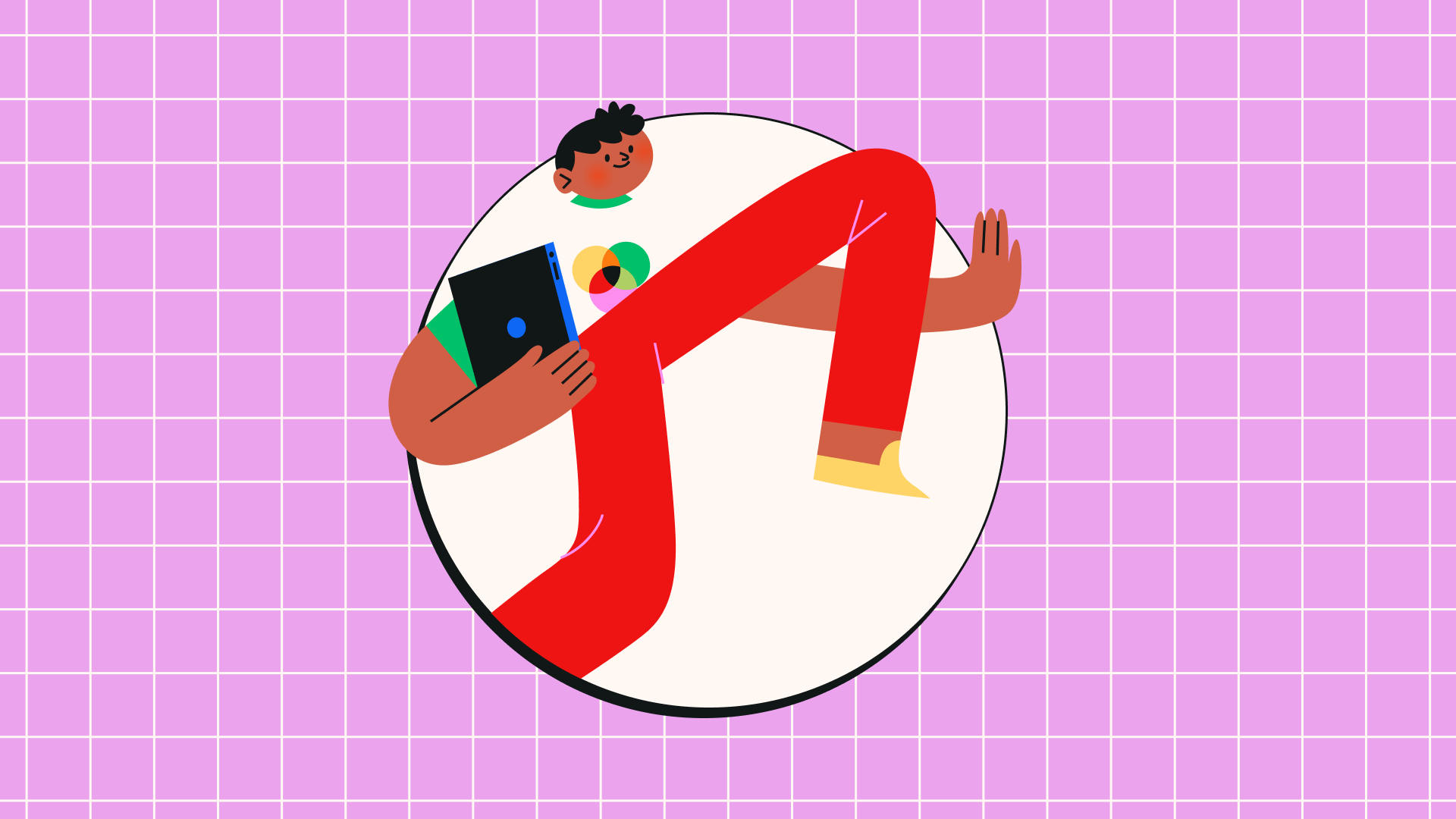
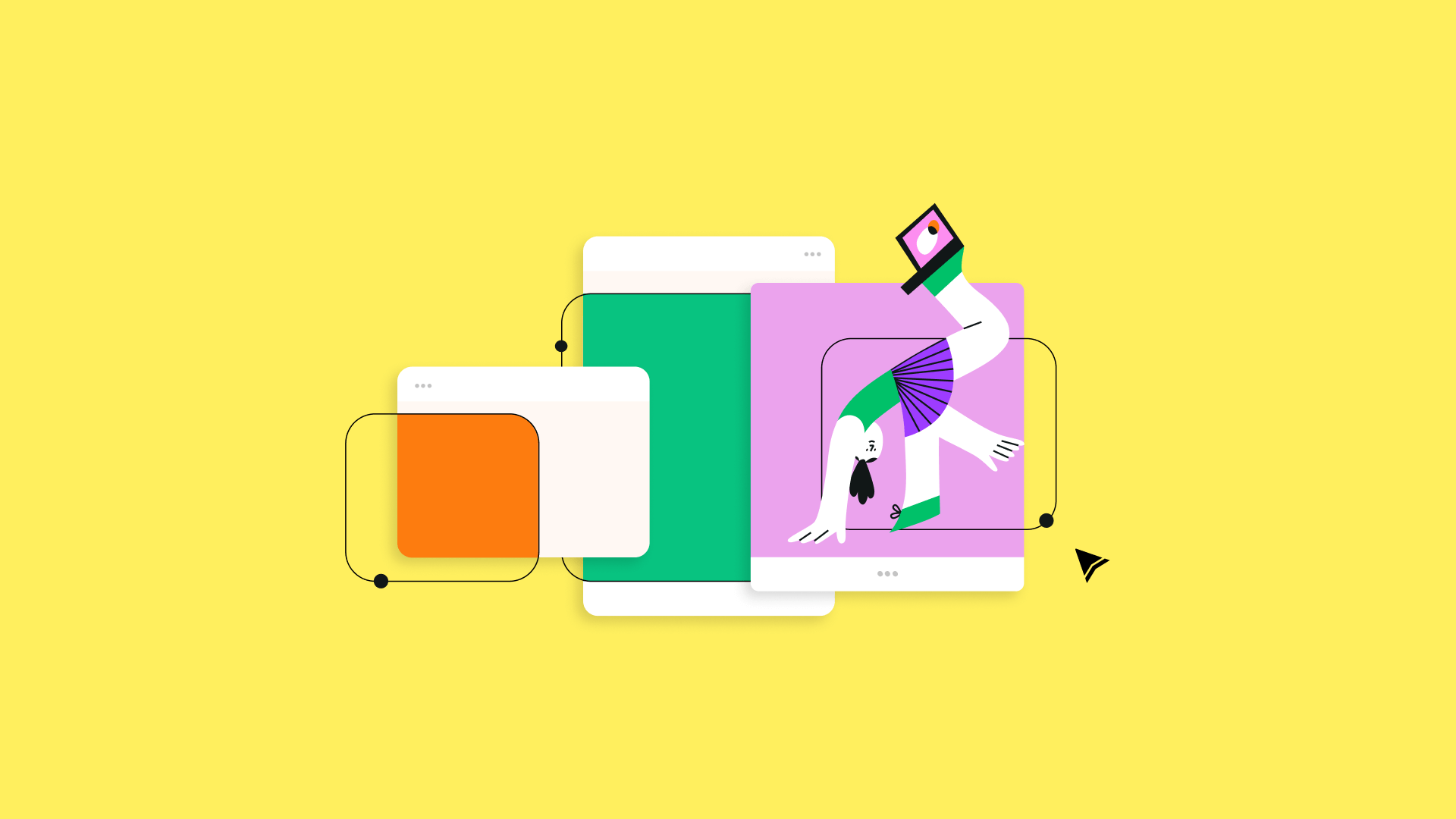
:quality(75))

:quality(75))
:quality(75))