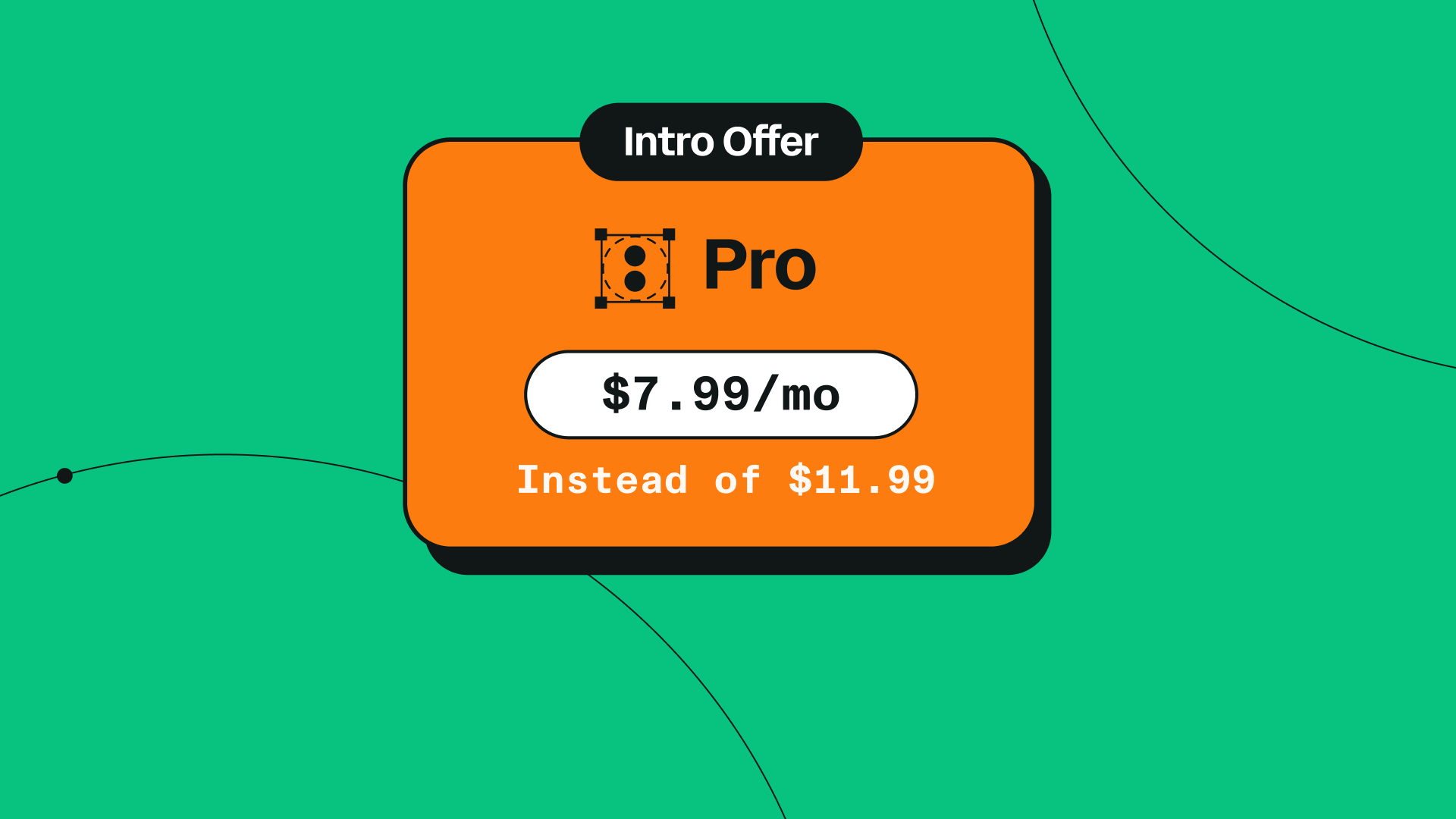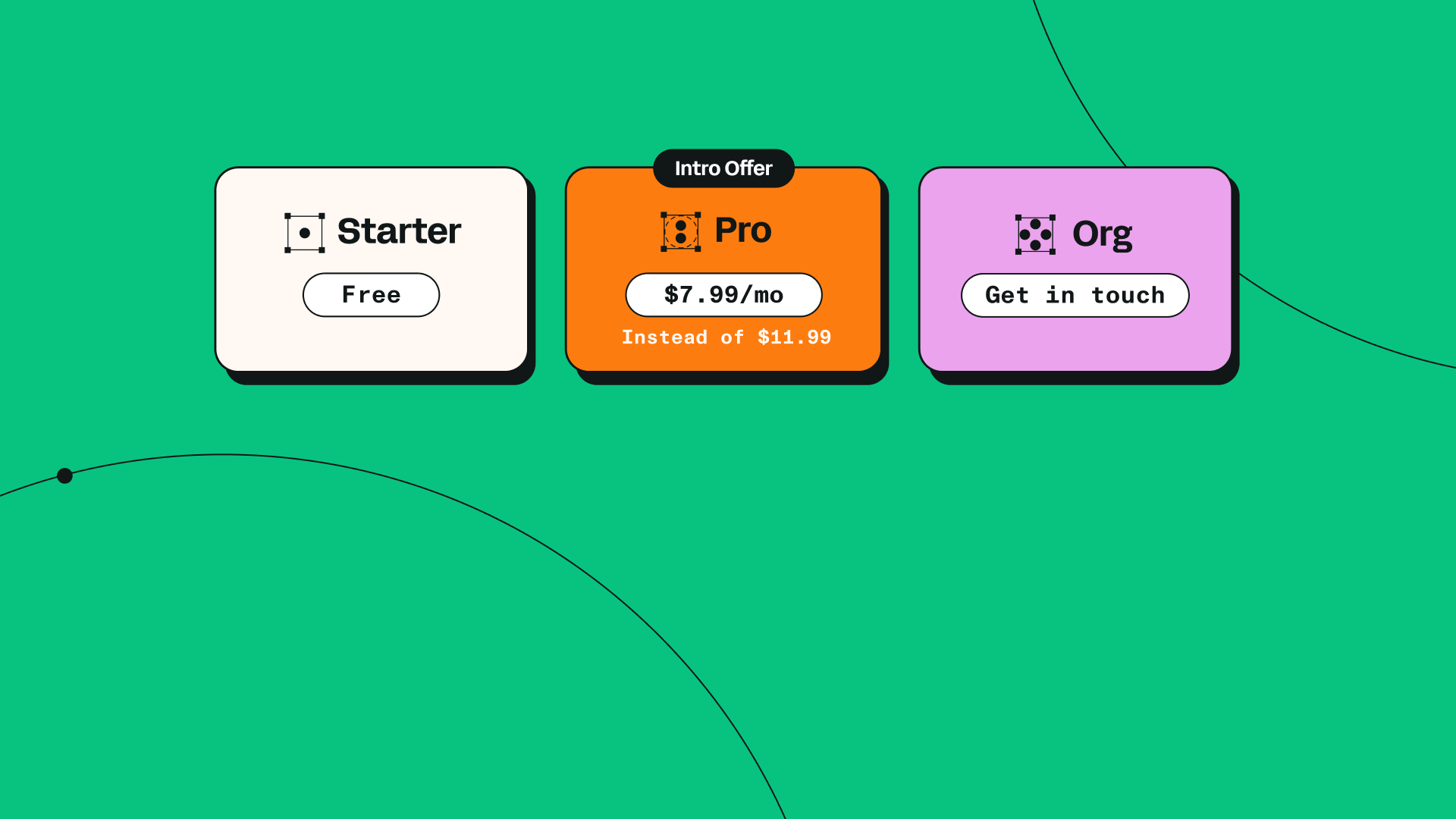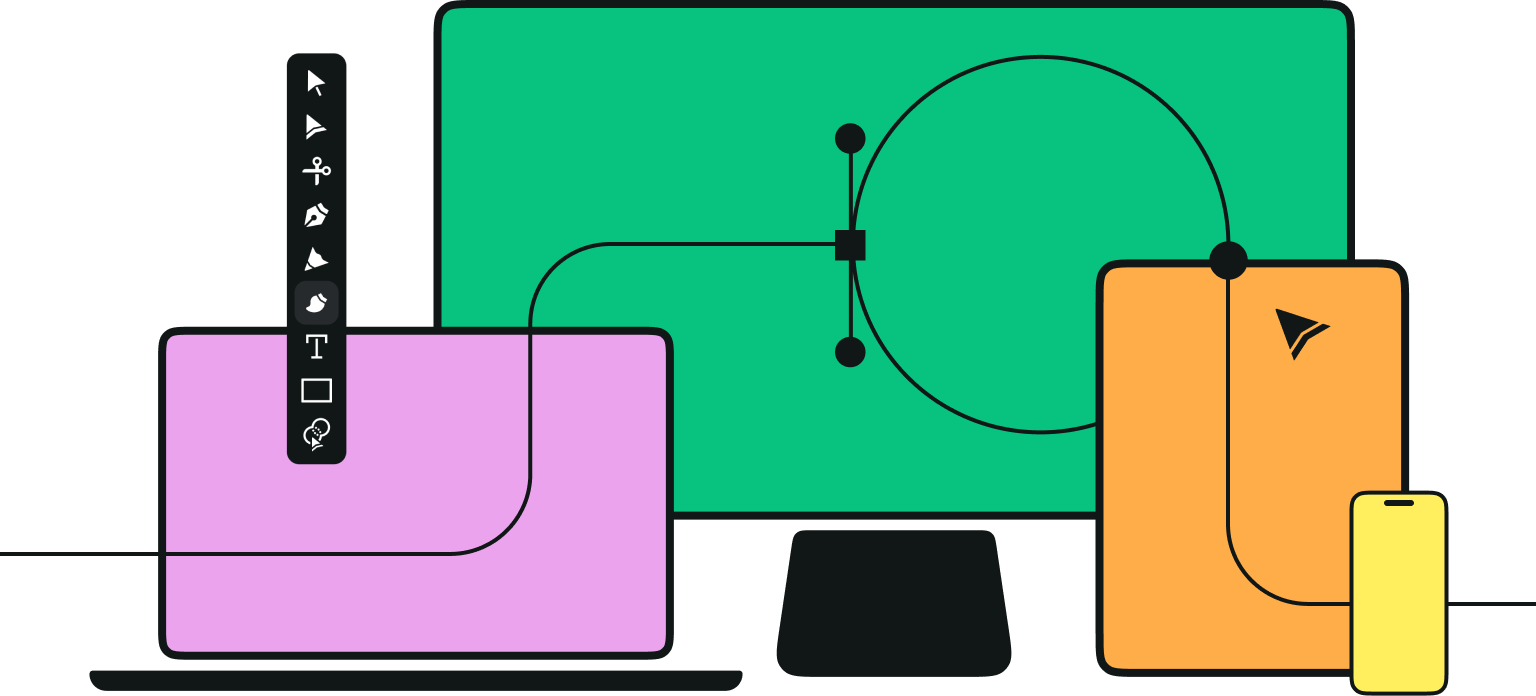We are always looking for ways to improve your design workflow, and we just added one of our most time-saving features yet: the Background Removal Tool.
Despite most of our tools being vector-based, this intelligent, AI-powered feature is designed to work with raster images. It enables you to quickly remove the background of any photo, so you don’t have to spend precious time tracing around your subject.
With a single tap, you can effortlessly create crisp photo cut-outs that can be used in any design. You can use the Background Removal Tool to enhance product photos, combine multiple images in a collage, or explore the combination of photography and vector illustration. The potential for creativity is boundless.
Jumpstart your ideas with Linearity Curve
Take your designs to the next level.
Our team has invested countless hours and brainpower into developing the Background Removal Tool. We spoke to Marko and Igor, who provided insights into its workings and the steps taken to make it a reality.
Read the interview below and update to the latest version of Linearity Curve to try out the Background Removal Tool for yourself.

Hi Marko and Igor. Can you please introduce yourselves and explain what you do at Linearity?
Marko: Hey, I’m Marko, a Machine Learning Engineer. I train neural networks and work on algorithms to make our users more productive.
I believe that any non-creative task should be automated, so we can spend all the time doing things we love.
Igor: Hello! I'm Igor, a Product Manager at Linearity. My background as a UX and UI designer helps me bring user needs together with business goals to create the best product possible. At Linearity, I work closely with our development team to bring innovative features—like our new Background Removal tool—to our users. We're all about creating the best experiences and making life easier for our users, and this new feature is no exception. I'm excited to introduce Background Removal and see how it can improve our users' workflows and unleash their creativity.
Why did you decide to release a Background Removal Tool?
Igor: We realized that a lot of our users integrate images into their artworks, but we didn't have many functionalities to work with them. It meant they had to depend on other tools and break their workflows. We wanted to make things simpler and support more use cases for our users, so we've been working on a number of different features in this area. Recently, we launched the image crop tool and it's been really successful. Now, we're excited to introduce our new background removal feature.
We chose this feature specifically because it has so many different uses. Whether you're an illustrator, graphic designer, or use images on social media, removing backgrounds can be really helpful. It saves a lot of time and effort. With this feature, users can quickly and easily remove backgrounds with just the press of a button and it's available for iOS and MacOS.
We developed this feature in-house, granting us full control over the experience and algorithm. We've optimized it for different subjects that we think are important for our users. And the best part is, it can always improve. We will continue to optimize it, and with user feedback, we are confident it will be a valuable asset to their workflow.

How does it work?
Marko: It uses AI to find the most salient objects in an image and make a perfect cut. Everything happens on the device in a matter of seconds.
Igor: In simple words, it’s similar to cutting out something on paper, but done digitally. The algorithm is designed to detect the edges of the main subject in an image and separate it from the background, leaving the background transparent.
Easily Remove Backgrounds in Your Designs
Learn the quick and effective way to remove backgrounds in Linearity Curve. Our step-by-step guide makes this essential design skill accessible to all levels.
What challenges did you face when developing it?
Marko: Building an algorithm that covers all the possible scenarios of how users might want to remove the background requires an extensive and diverse dataset. This is the kind of task that is never done. There is always room for improvement. And we’re going to continue making it better.
We process high-resolution images, and it’s not an easy thing to do on mobile devices. I want to thank my colleagues who helped with Swift and C++ optimization.
Igor: Developing AI or ML-related features is always a journey. It requires a lot of research and it's hard to predict how long it will take or what challenges we'll face. For us, one of the biggest challenges was that there were already bigger companies offering similar technology, so we had to work extra hard to create something that could compete with them.
Another challenge was figuring out which use cases to optimize first. We knew that there were a lot of different ways people might want to use the feature, so we had to pick and choose which ones to focus on first. Right now, the feature works really well for pictures of people and objects, but we're always looking for ways to improve it for other use cases.
The question of when to release a feature is always present. With AI and ML models, you can always keep tweaking and improving them, but at some point, you have to decide that it's ready to show to the world. Finally, some components of the model are developed outside of the app, making it difficult to integrate them smoothly.

How do you imagine our users will benefit from using Background Removal?
Marko: I think it’s great when you can do everything you need without switching apps back and forth and interrupting your flow. Creating collages and combining photos with vectors is now much more accessible. More than that, we have your back if you want to Auto Trace an object without the background!
Igor: I truly believe that this new feature will be a game-changer for many of our users. The ability to easily remove backgrounds from images with a single click can save a significant amount of time and effort. This feature can be used for a variety of use cases such as illustrations, graphic design, social media, and even e-commerce. Unlocking new creative potential, everyone can now create more visually appealing posts—not just professionals. I can see a significant improvement in workflow and efficiency for our users.
Can you reveal any planned future improvements to the feature?
Marko: Background removal will get better and better with every App Store update. And mask editing! That’s on our roadmap!
Igor: We have big plans for the future, of course, we will continue to work on improving the algorithm to make it more accurate and efficient, especially when it comes to images with complex backgrounds or subjects. One of the things we're really excited about is giving users more control over the results by allowing them to define subjects and edit the results. This will take the feature to the next level. These are just some of the ideas we have in mind, but the possibilities are endless, especially when it comes to image editing. We will keep our eyes and ears open to what the community wants and make sure to continue delivering meaningful features with the best experience possible.
I would like to take this opportunity to thank everyone who was involved in the development of this feature, but a special shoutout to Marko, our ML specialist, for making our dreams come true!
Jumpstart your ideas with Linearity Curve
Take your designs to the next level.
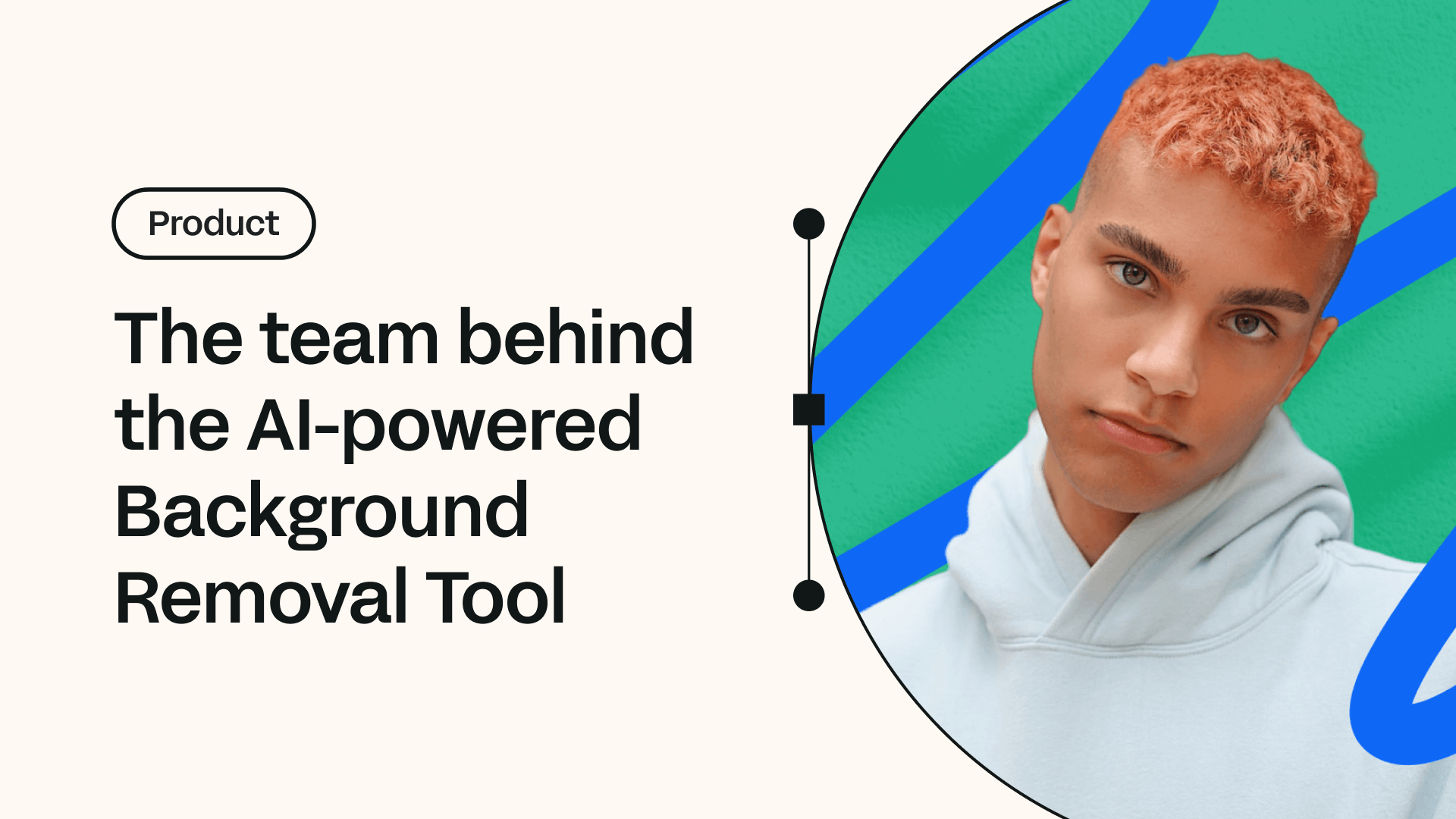

Share this!
Emma Taggart
Emma is a Content Writer for Linearity in Berlin. Her hobbies include making ceramics, roller skating, drawing, and 2D animation.


:quality(75))
:quality(75))
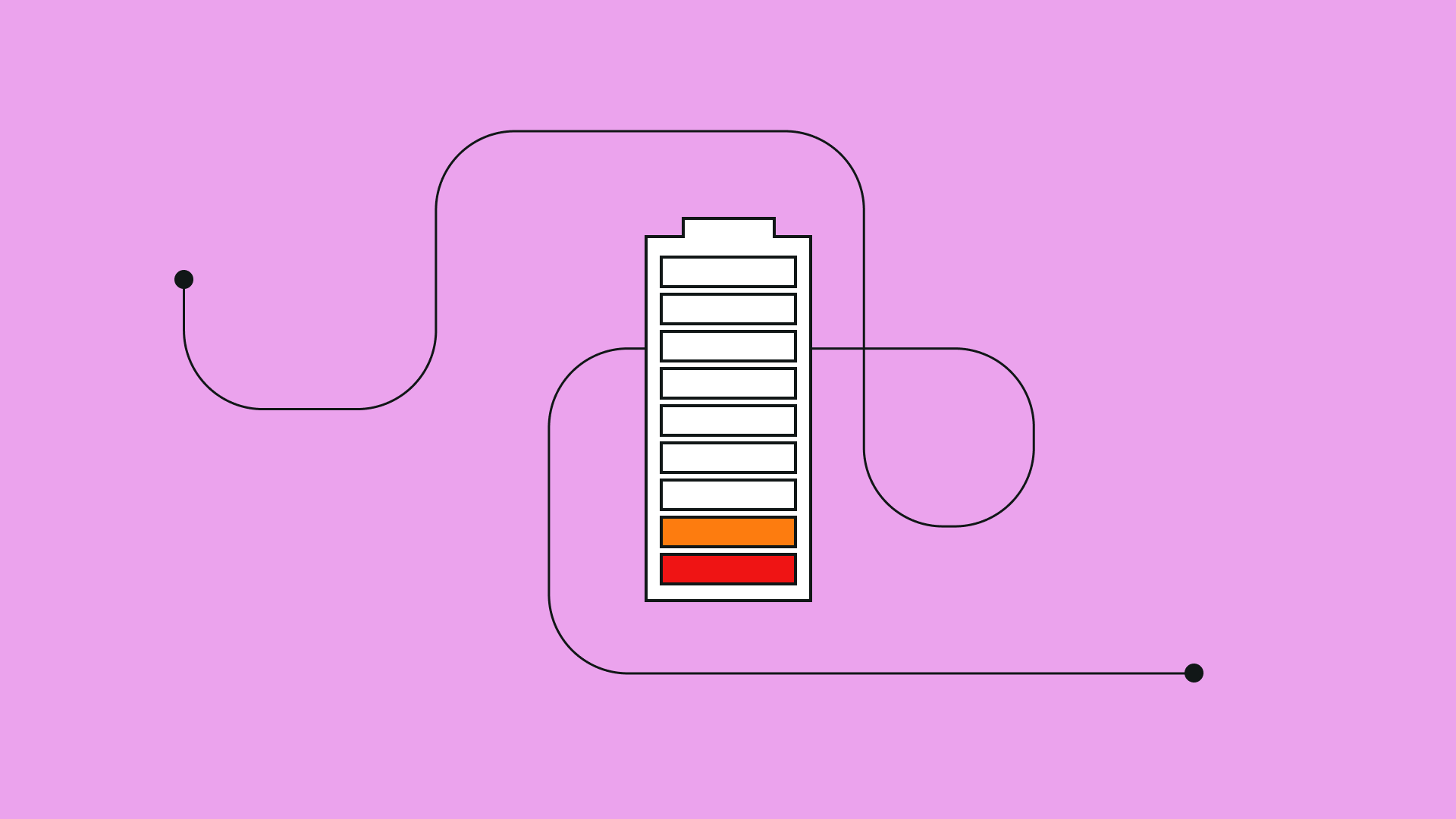


:quality(75))